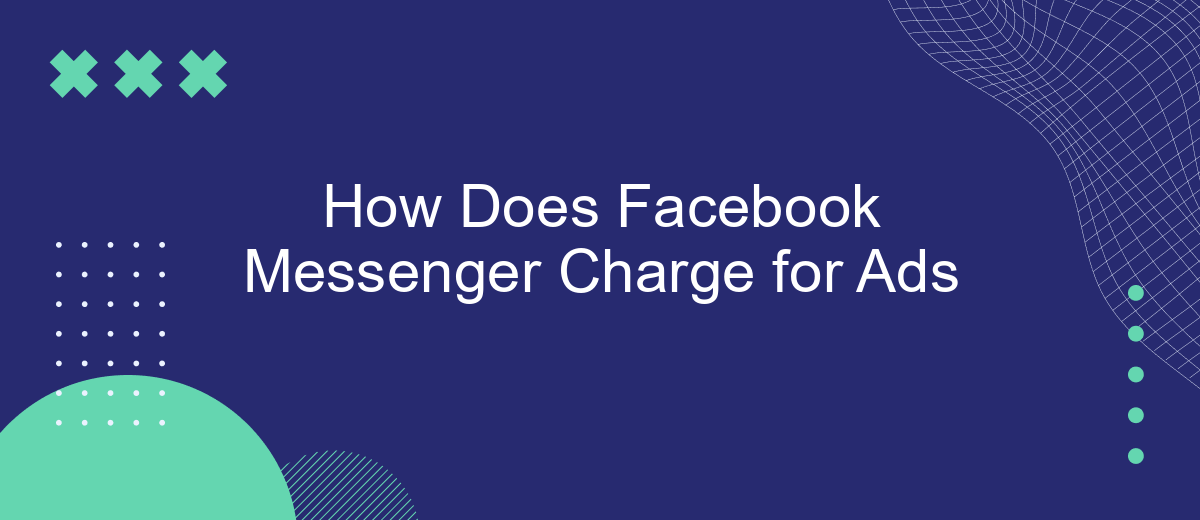Facebook Messenger has become a powerful platform for businesses to connect with their audience, and understanding how it charges for ads is crucial for effective budget management. This article delves into the various pricing models and factors that influence ad costs on Facebook Messenger, providing valuable insights for marketers looking to maximize their return on investment.
Facebook Messenger Ad Structure
Facebook Messenger ads are designed to engage users directly within their Messenger app, creating a more personalized interaction. These ads can appear in various formats, such as sponsored messages or click-to-Messenger ads, each serving different marketing goals. Understanding the structure of these ads is crucial for optimizing their performance.
- Sponsored Messages: These are sent directly to users who have previously interacted with your business on Messenger.
- Click-to-Messenger Ads: These appear in the Facebook News Feed and direct users to a Messenger conversation when clicked.
- Messenger Stories Ads: These are full-screen ads that appear within the Messenger Stories section, offering a visually immersive experience.
To streamline the integration and management of your Facebook Messenger ads, consider using services like SaveMyLeads. This platform automates the process of capturing and managing leads from your Messenger interactions, ensuring you can focus on optimizing ad performance and customer engagement without the hassle of manual data entry.
Messenger Ad Objectives
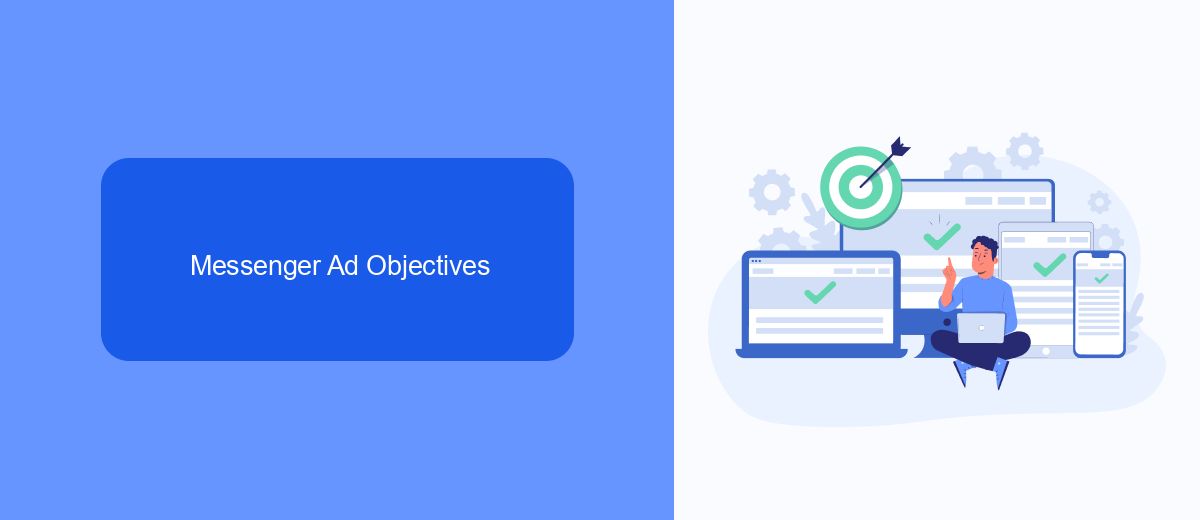
When setting up Messenger ads on Facebook, it's essential to align your campaign with specific objectives to ensure you achieve your business goals. Facebook offers various ad objectives tailored to different stages of the customer journey. Common objectives include driving traffic to your website, increasing app installs, generating leads, and boosting engagement. By clearly defining your goals, you can create more effective ad campaigns that resonate with your target audience and drive meaningful results.
For businesses looking to streamline their lead generation process, integrating with services like SaveMyLeads can be highly beneficial. SaveMyLeads automates the transfer of leads from Facebook Messenger ads directly into your CRM or email marketing platform, ensuring you never miss a potential customer. This seamless integration not only saves time but also enhances the efficiency of your marketing efforts, allowing you to focus on nurturing leads and converting them into loyal customers.
Cost of Messenger Ads

Facebook Messenger ads offer a flexible pricing model, allowing businesses to reach their target audience effectively. The cost of these ads can vary based on several factors, including the ad format, target audience, and bidding strategy. Understanding these factors can help businesses optimize their ad spend and achieve better results.
- Ad Format: The type of ad you choose, such as sponsored messages or click-to-Messenger ads, can influence the cost.
- Target Audience: The demographics, interests, and behaviors of your target audience can also impact the price.
- Bidding Strategy: The bidding method you select, whether it's cost-per-click (CPC) or cost-per-impression (CPM), plays a crucial role in determining the overall expense.
For businesses looking to streamline their Messenger ad campaigns, integrating with services like SaveMyLeads can be beneficial. SaveMyLeads helps automate lead management processes, ensuring that potential customers are engaged promptly and efficiently. By leveraging such tools, businesses can maximize their advertising budget and improve their overall marketing performance.
Messenger Ad Formats
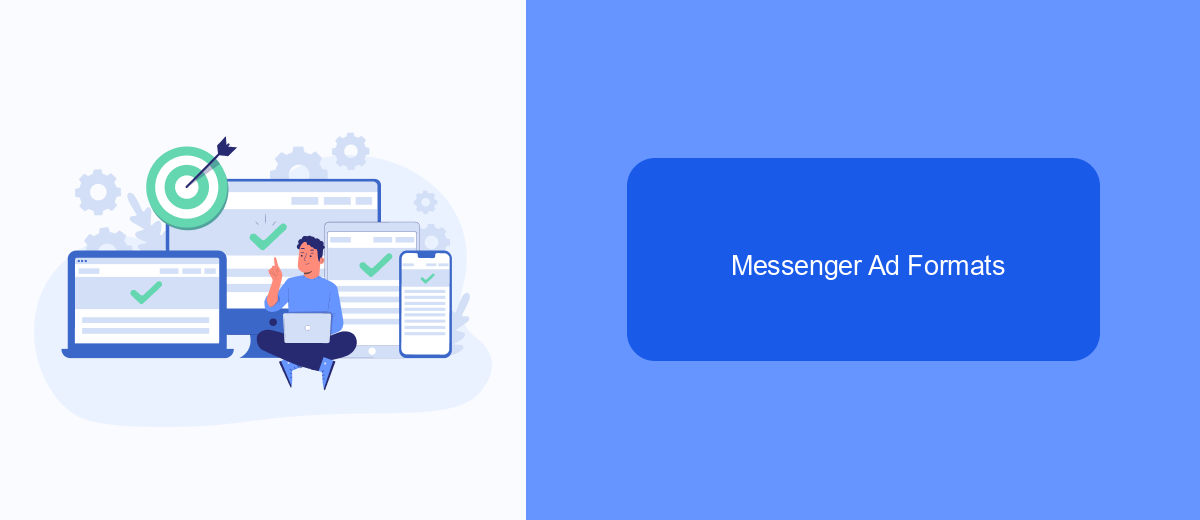
Facebook Messenger offers a variety of ad formats designed to engage users and drive conversions. These formats are tailored to fit seamlessly into the Messenger experience, ensuring that ads are both effective and non-intrusive. Advertisers can choose from several options to best meet their campaign goals.
One popular format is the Messenger Inbox ad, which appears directly in the user's Messenger app inbox. This type of ad provides a high level of visibility and can be particularly effective for reaching users who are already active on the platform. Another option is the Click-to-Messenger ad, which encourages users to start a conversation with the business directly through Messenger.
- Messenger Inbox Ads
- Click-to-Messenger Ads
- Sponsored Messages
- Messenger Stories Ads
To simplify the integration of Messenger ads with your marketing strategy, consider using services like SaveMyLeads. This platform allows you to automate lead generation and streamline communication by connecting Facebook Messenger with various CRM systems and other tools. By leveraging such integrations, you can enhance your ad campaigns and improve overall efficiency.
Measuring Messenger Ad Success
Measuring the success of your Facebook Messenger ads is crucial for optimizing your marketing strategy. Start by tracking key performance indicators (KPIs) such as click-through rates (CTR), conversion rates, and engagement metrics. Utilize Facebook Ads Manager to monitor these metrics in real-time and adjust your campaigns accordingly. Additionally, consider setting up UTM parameters to gain deeper insights into how users interact with your ads and which segments are most effective.
For more advanced tracking and integration, services like SaveMyLeads can be invaluable. SaveMyLeads allows you to seamlessly connect your Facebook Messenger ad data with various CRM systems, email marketing platforms, and other tools. This integration helps you automate lead management and ensures that no potential customer falls through the cracks. By leveraging these integrations, you can gain a comprehensive view of your ad performance and make data-driven decisions to enhance your marketing efforts.
FAQ
How does Facebook Messenger charge for ads?
Can I set a budget for my Facebook Messenger ads?
How do I measure the effectiveness of my Facebook Messenger ads?
Are there any tools to automate and integrate Facebook Messenger ads management?
What types of ads can I run on Facebook Messenger?
If you use Facebook Lead Ads, then you should know what it means to regularly download CSV files and transfer data to various support services. How many times a day do you check for new leads in your ad account? How often do you transfer data to a CRM system, task manager, email service or Google Sheets? Try using the SaveMyLeads online connector. This is a no-code tool with which anyone can set up integrations for Facebook. Spend just a few minutes and you will receive real-time notifications in the messenger about new leads. Another 5-10 minutes of work in SML, and the data from the FB advertising account will be automatically transferred to the CRM system or Email service. The SaveMyLeads system will do the routine work for you, and you will surely like it.