Facebook Ads is a powerful advertising platform that enables businesses to reach a highly targeted audience through personalized ads. By leveraging user data and sophisticated algorithms, Facebook helps advertisers connect with potential customers based on interests, demographics, and behaviors. This article explores the mechanics behind Facebook Ads, from ad creation and targeting to performance tracking and optimization.
Target Audience Identification
Identifying your target audience is a crucial step in creating effective Facebook Ads. By understanding who your ideal customers are, you can tailor your ads to meet their specific needs and interests, increasing the chances of engagement and conversion.
- Demographics: Age, gender, income level, education, and occupation.
- Geographics: Location, including country, state, city, and even specific neighborhoods.
- Psychographics: Interests, hobbies, values, and lifestyle choices.
- Behavioral Data: Purchasing behavior, brand loyalty, and user activity on Facebook.
Utilizing tools like SaveMyLeads can streamline the process of integrating Facebook Ads with your CRM and other marketing platforms. This service automates the transfer of lead data, ensuring that you can quickly and efficiently follow up with your target audience. By leveraging such integrations, you can maintain a consistent and personalized communication flow, ultimately enhancing your marketing efforts and ROI.
Objectives Setting
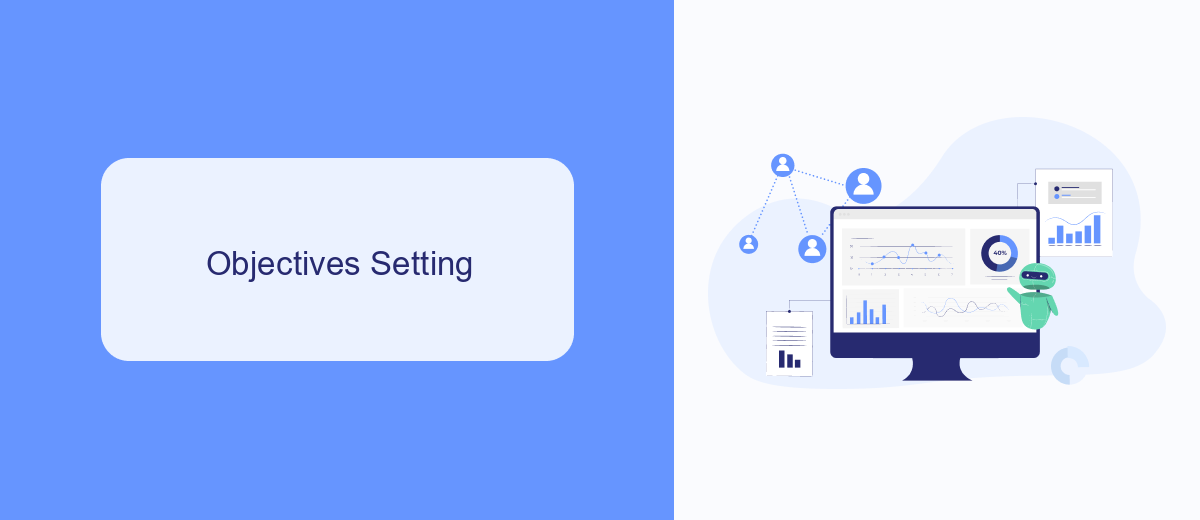
Setting clear objectives is a critical first step in launching a successful Facebook Ads campaign. Objectives help define the goals you want to achieve, whether it's increasing brand awareness, driving website traffic, generating leads, or boosting sales. By identifying your primary goals, you can tailor your ad strategy to meet these targets effectively. Facebook Ads Manager provides various objective categories, such as Awareness, Consideration, and Conversion, allowing you to choose the one that aligns best with your business needs.
For businesses looking to streamline their lead generation process, integrating Facebook Ads with CRM systems or email marketing tools can be highly beneficial. Services like SaveMyLeads make this integration seamless by automatically transferring leads captured from Facebook Ads into your preferred CRM or email platform. This automation not only saves time but also ensures that no potential customer slips through the cracks, allowing you to focus on nurturing leads and converting them into loyal customers.
Ad Creation

Creating an ad on Facebook involves a series of steps that enable you to target the right audience and achieve your marketing goals. The process is designed to be user-friendly, allowing even those with minimal advertising experience to create effective ads.
- Log in to your Facebook Ads Manager account.
- Click on the "Create" button to start a new campaign.
- Select your campaign objective, such as brand awareness, traffic, or conversions.
- Define your target audience based on demographics, interests, and behaviors.
- Choose your ad placements on Facebook, Instagram, Audience Network, or Messenger.
- Set your budget and schedule for the campaign.
- Create your ad by uploading images or videos, writing compelling ad copy, and adding a call-to-action button.
- Review your ad settings and click "Publish" to launch your campaign.
For those looking to streamline their ad management and integration processes, services like SaveMyLeads can be invaluable. SaveMyLeads allows you to automate the transfer of leads from Facebook Ads to your CRM or other marketing tools, ensuring you never miss an opportunity to engage with potential customers.
Bidding and Targeting
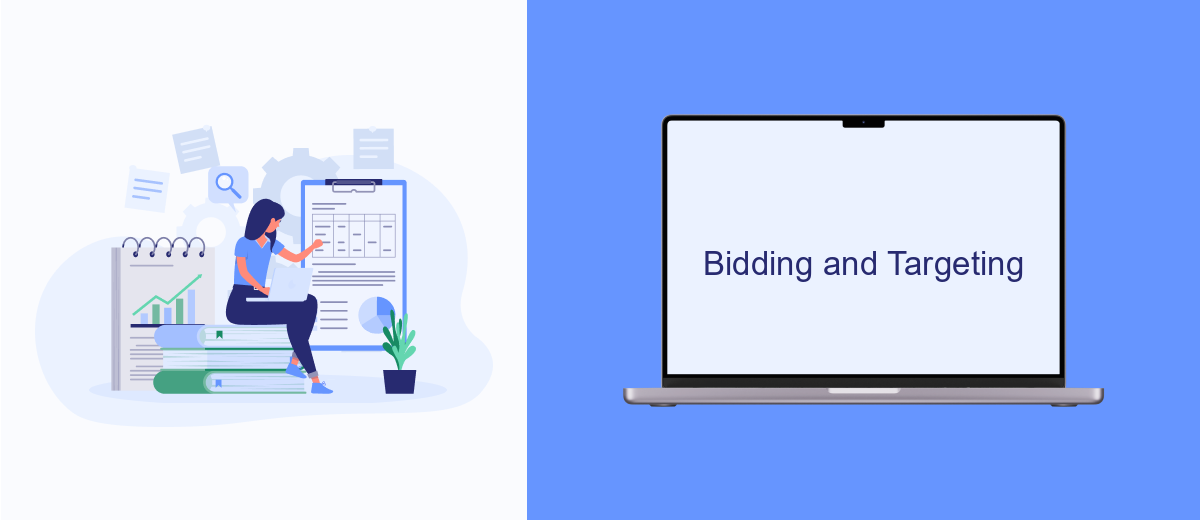
Facebook Ads operates on a bidding system where advertisers compete to show their ads to specific audiences. The amount you bid influences the placement and visibility of your ads. Higher bids generally increase the chances of your ad being shown, but Facebook also considers the relevance and quality of your ad.
Targeting is a crucial aspect of Facebook Ads, allowing you to reach a precise audience based on various criteria. You can target users by demographics, interests, behaviors, and even specific locations. This ensures that your ads are seen by the people most likely to be interested in your products or services.
- Demographics: Age, gender, education, job title, etc.
- Interests: Hobbies, favorite activities, pages liked, etc.
- Behaviors: Purchase behavior, device usage, travel habits, etc.
- Location: Country, city, zip code, or radius around a point.
To streamline your advertising efforts, you can integrate Facebook Ads with other tools and services. One such service is SaveMyLeads, which automates lead data transfers from Facebook Ads to your CRM or other systems, ensuring that you can efficiently manage and follow up on your leads.
Campaign Measurement
Measuring the success of your Facebook Ads campaign is crucial to understanding its effectiveness and making necessary adjustments. Facebook Ads Manager provides a comprehensive suite of tools that allow you to track various metrics such as reach, engagement, and conversion rates. By analyzing these metrics, you can determine which aspects of your campaign are performing well and which need improvement. Additionally, setting up conversion tracking helps you measure specific actions taken by users, such as purchases or sign-ups, giving you deeper insights into your campaign's impact.
Integrating third-party services like SaveMyLeads can further enhance your campaign measurement capabilities. SaveMyLeads allows you to automate the process of capturing and analyzing leads, making it easier to track conversions and customer interactions. By seamlessly connecting Facebook Ads with your CRM or other marketing tools, SaveMyLeads ensures that you have a centralized system for monitoring and optimizing your campaigns. This integration helps you save time and resources while providing more accurate and actionable data to refine your advertising strategy.


FAQ
What is Facebook Ads?
How do I create a Facebook Ad?
How does Facebook Ads targeting work?
How much does it cost to run Facebook Ads?
Can I automate Facebook Ads management?
SaveMyLeads is a simple and effective service that will help you automate routine tasks and optimize business processes. Stop wasting time uploading leads from Facebook manually – you can do it automatically, saving a lot of time and money. Eliminate routine from workflows and achieve more with minimal investment of money, effort and human resources.
