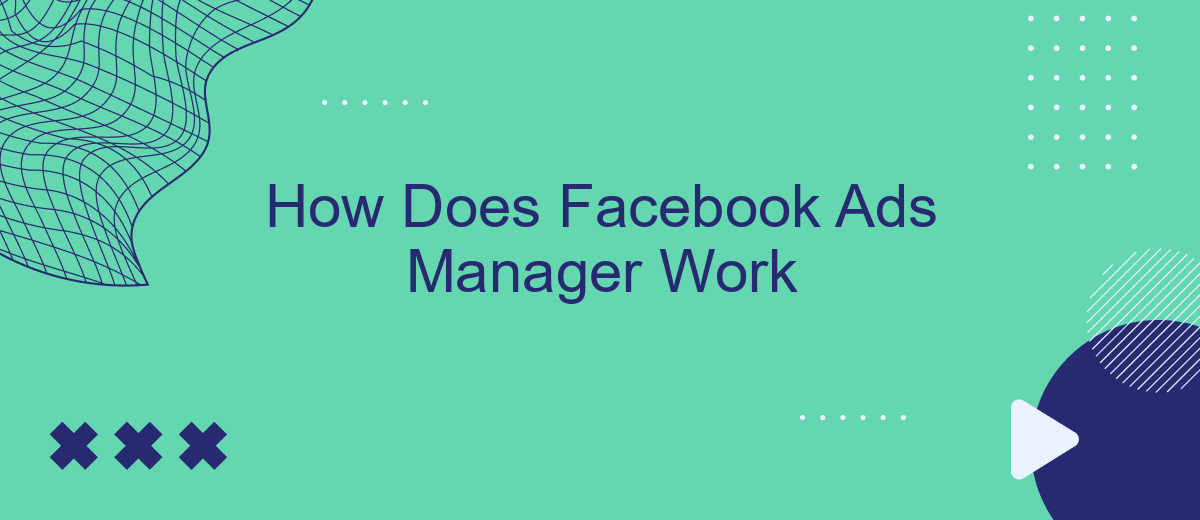Facebook Ads Manager is a powerful tool that allows businesses to create, manage, and analyze their advertising campaigns on Facebook and its associated platforms. By providing detailed targeting options, budget control, and performance metrics, it enables advertisers to reach their desired audience effectively. This article will explore the functionalities of Facebook Ads Manager and guide you through its key features and best practices.
Elements of Facebook Ads Manager
Facebook Ads Manager is a comprehensive tool that allows businesses to create, manage, and analyze their advertising campaigns on Facebook and Instagram. Understanding its key elements can help you optimize your ad performance and achieve your marketing goals more effectively.
- Campaigns: The top-level structure where you set your advertising objective, such as brand awareness, traffic, or conversions.
- Ad Sets: Within each campaign, ad sets allow you to define your target audience, budget, schedule, and ad placements.
- Ads: The individual advertisements that users will see, which include the creative elements like images, videos, and copy.
- Audience Insights: A feature that provides detailed information about your audience demographics, behaviors, and preferences.
- Analytics and Reporting: Tools to track the performance of your campaigns, measure ROI, and make data-driven decisions.
By mastering these elements, you can create more effective advertising strategies, reach your target audience more precisely, and achieve better results from your Facebook advertising efforts.
Creating and Managing Ads
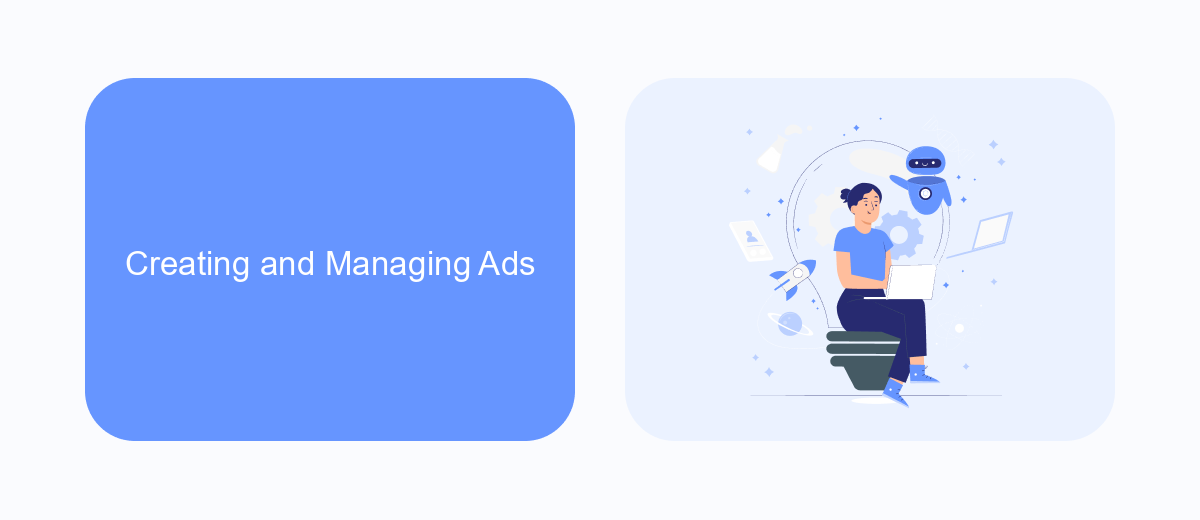
Creating and managing ads on Facebook Ads Manager is a streamlined process that allows businesses to reach their target audience effectively. To begin, navigate to the Ads Manager dashboard and click on the "Create" button. You'll be prompted to choose an objective for your campaign, such as brand awareness, traffic, or conversions. After selecting your objective, you'll set up your ad set by defining your target audience, budget, and schedule. This includes specifying demographics, interests, and behaviors to ensure your ads reach the right people.
Once your ad set is configured, you can proceed to design your ad. Facebook Ads Manager offers various formats, including carousel, single image, video, and slideshow. Upload your creative assets, write compelling ad copy, and include a clear call-to-action. After reviewing your ad, click "Publish" to launch your campaign. To manage your ads, use the Ads Manager dashboard to monitor performance metrics such as impressions, clicks, and conversions. For seamless lead integration, consider using services like SaveMyLeads, which automatically syncs leads from Facebook ads to your CRM or email marketing tools, ensuring you never miss a potential customer.
Targeting Options in Facebook Ads Manager
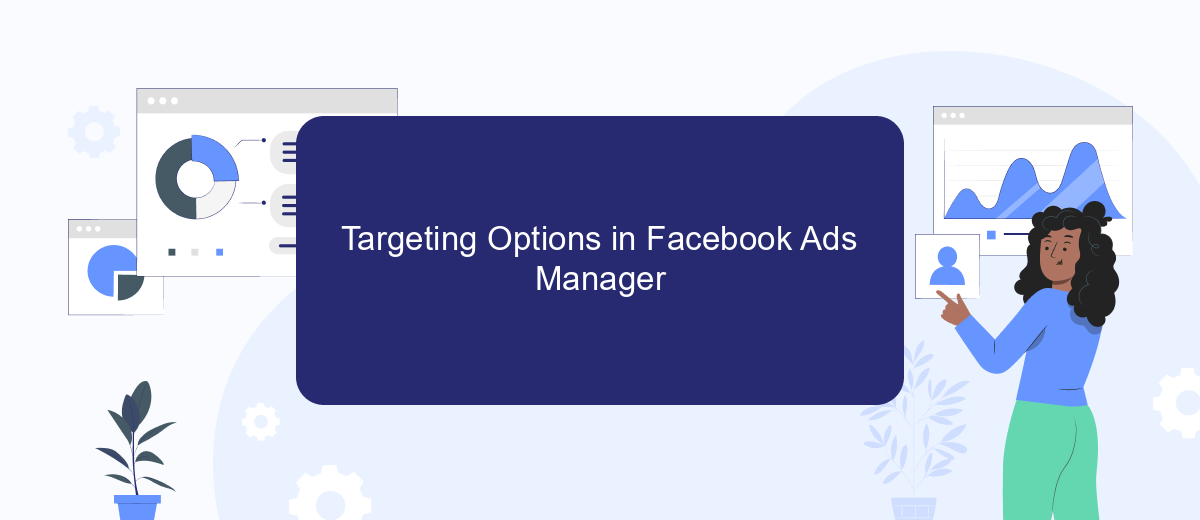
Facebook Ads Manager provides advertisers with a multitude of targeting options to ensure their ads reach the most relevant audience. These options allow businesses to finely tune their campaigns, maximizing the chances of engagement and conversion. By leveraging these tools, advertisers can efficiently allocate their budgets and achieve their marketing goals.
- Demographic Targeting: Focus on age, gender, education, relationship status, and more to reach specific segments.
- Location Targeting: Target users based on their geographic location, such as countries, cities, or even a specific radius around a point.
- Interest Targeting: Utilize users' interests, hobbies, and activities to create a more personalized ad experience.
- Behavioral Targeting: Target users based on their past behaviors, such as purchase history or device usage.
- Custom Audiences: Upload your customer lists or use website/app activity to reach people who already know your business.
- Lookalike Audiences: Find new potential customers by targeting users similar to your existing audience.
By combining these targeting options, advertisers can create highly effective ad campaigns tailored to their specific needs. This precision in targeting not only improves ad performance but also enhances the overall user experience by delivering more relevant content.
Analyzing and Optimizing Ad Performance
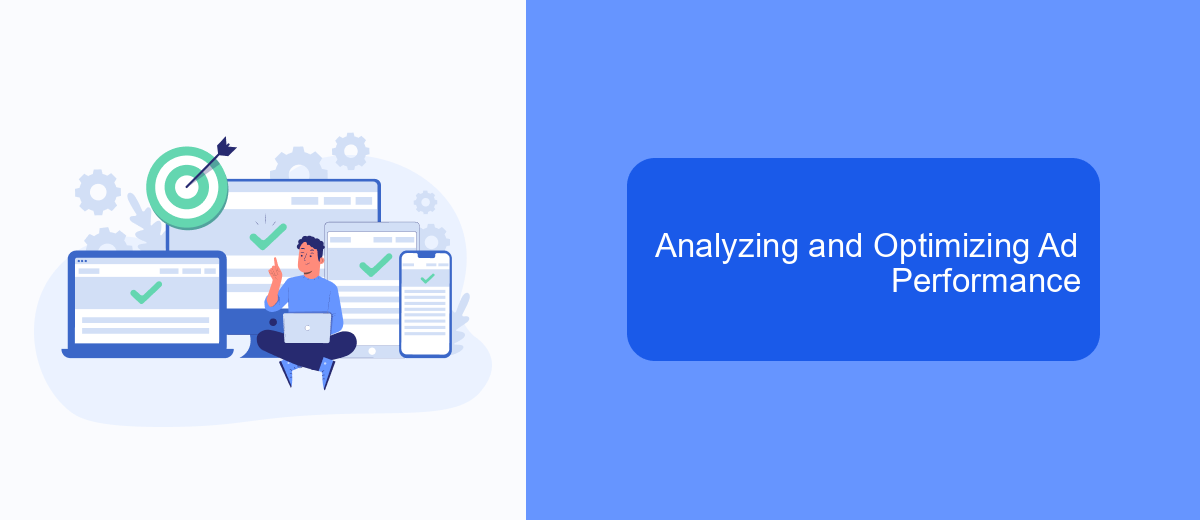
Analyzing and optimizing ad performance in Facebook Ads Manager is crucial for maximizing the return on your advertising investment. By regularly reviewing key metrics, you can identify which ads are performing well and which need adjustments. This process helps in making data-driven decisions that enhance the overall effectiveness of your campaigns.
Begin by examining metrics such as click-through rates (CTR), conversion rates, and cost per click (CPC). These indicators provide insights into how your audience is interacting with your ads and whether they are taking the desired actions. Regularly monitoring these metrics allows you to spot trends and make timely adjustments.
- CTR (Click-Through Rate): Measures the percentage of people who clicked on your ad after seeing it.
- Conversion Rate: Indicates the percentage of users who completed a desired action after clicking your ad.
- CPC (Cost Per Click): Shows the average cost you pay for each click on your ad.
Once you have identified the key metrics, use A/B testing to experiment with different ad creatives, headlines, and targeting options. This iterative process helps you discover the most effective combinations, ultimately leading to better ad performance and higher ROI.
- Automate the work with leads from the Facebook advertising account
- Empower with integrations and instant transfer of leads
- Don't spend money on developers or integrators
- Save time by automating routine tasks
Integration with SaveMyLeads
Integrating Facebook Ads Manager with SaveMyLeads can streamline your marketing efforts by automating the flow of leads from Facebook ads directly into your CRM or other systems. This integration ensures that you never miss a potential customer, as all the lead data is transferred in real-time without manual intervention. SaveMyLeads supports numerous platforms, making it easier to connect Facebook Ads Manager with the tools you already use, thereby enhancing your overall marketing efficiency.
The setup process is straightforward and user-friendly. With SaveMyLeads, you can create custom workflows that automatically transfer lead information based on specific triggers and conditions. This not only saves time but also reduces the risk of human error. By leveraging this integration, businesses can focus more on optimizing their ad campaigns and less on the administrative tasks of managing leads. Overall, SaveMyLeads offers a seamless and effective solution to maximize the potential of your Facebook advertising efforts.
FAQ
How do I create a new ad campaign in Facebook Ads Manager?
What are the different types of objectives I can choose for my campaign?
How can I target my ads to a specific audience?
Can I automate and integrate my Facebook Ads Manager with other tools?
How do I measure the performance of my ad campaigns?
Use the SaveMyLeads service to improve the speed and quality of your Facebook lead processing. You do not need to regularly check the advertising account and download the CSV file. Get leads quickly and in a convenient format. Using the SML online connector, you can set up automatic transfer of leads from Facebook to various services: CRM systems, instant messengers, task managers, email services, etc. Automate the data transfer process, save time and improve customer service.