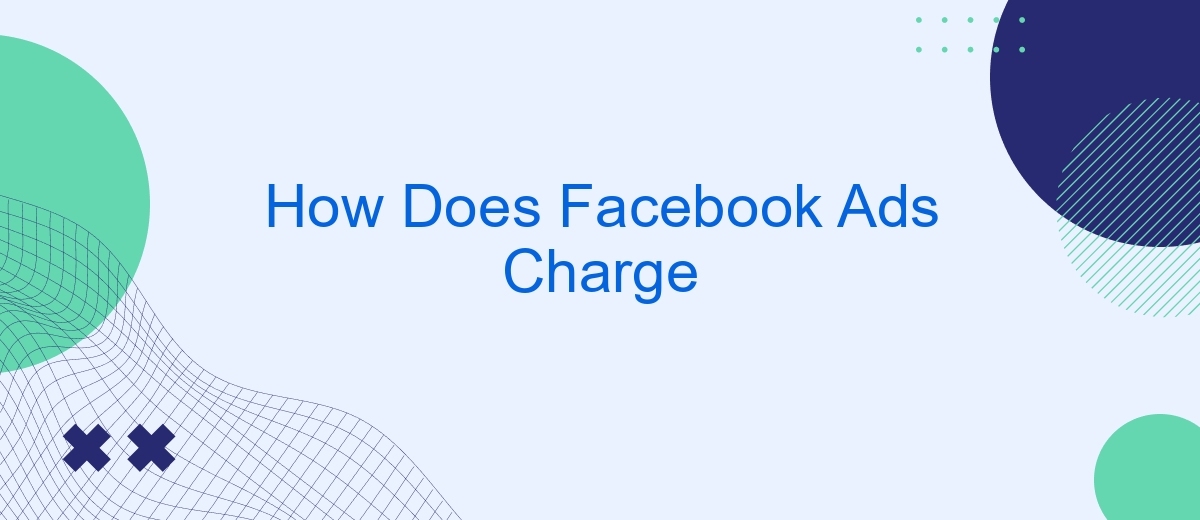Facebook Ads offers a versatile advertising platform that charges users based on various metrics, including impressions, clicks, and actions. Understanding the billing process is crucial for optimizing your advertising budget. This article delves into the specifics of how Facebook Ads charges, helping you make informed decisions to maximize the effectiveness and cost-efficiency of your campaigns.
How Facebook Charges You for Ads
Facebook Ads charges you based on the budget and bid strategy you set for your campaigns. The platform offers flexibility in terms of how you can manage and control your advertising costs. You can choose between different billing options to suit your business needs and goals.
- Cost Per Click (CPC): You pay each time someone clicks on your ad.
- Cost Per Mille (CPM): You pay for every 1,000 impressions your ad receives.
- Cost Per Action (CPA): You pay when a specific action is taken, such as a purchase or sign-up.
- Daily or Lifetime Budget: Set a maximum amount you're willing to spend per day or over the lifetime of the campaign.
For businesses looking to streamline their advertising efforts, integrating Facebook Ads with other platforms can be beneficial. Services like SaveMyLeads can automate lead data transfer from Facebook Ads to your CRM or email marketing tools, ensuring you never miss a potential customer.
Types of Facebook Ad Pricing Models

Facebook offers several ad pricing models to cater to different advertising goals and budgets. The most common models include Cost Per Click (CPC), where advertisers pay each time a user clicks on their ad, and Cost Per Thousand Impressions (CPM), where payment is based on the number of times the ad is shown, regardless of user interaction. Another popular model is Cost Per Action (CPA), which charges advertisers only when a specific action, such as a purchase or sign-up, is completed by the user.
Additionally, Facebook provides advanced options like Cost Per Like (CPL) for campaigns aimed at increasing page likes, and Cost Per View (CPV) for video ads, charging only when a user watches a certain portion of the video. To streamline the integration of these pricing models into your marketing strategy, services like SaveMyLeads can be invaluable. SaveMyLeads simplifies the process by automating data flow between Facebook Ads and various CRM or marketing tools, ensuring you make the most out of your advertising spend.
Factors that Affect Facebook Ad Costs

Facebook ad costs can vary greatly depending on several factors. Understanding these factors can help you optimize your ad campaigns and manage your budget more effectively. Here are some of the key elements that influence the cost of Facebook ads:
- Audience Targeting: The more specific and competitive your target audience, the higher the cost. Narrowing down demographics, interests, and behaviors can increase your ad expenses.
- Ad Placement: Costs can differ based on where your ad appears, such as in the news feed, stories, or right-hand column. Each placement has its own pricing structure.
- Ad Quality and Relevance: Facebook uses a relevance score to determine how well your ad matches your audience’s interests. Higher relevance scores can lead to lower costs.
- Seasonality: During peak times, such as holidays or major events, competition for ad space increases, driving up costs.
- Bid Amount: Your bid strategy (e.g., cost-per-click or cost-per-impression) and the amount you are willing to pay can significantly affect your ad costs.
By paying attention to these factors, you can better control your Facebook ad spending. Additionally, using tools like SaveMyLeads can help automate and optimize your ad campaigns, ensuring you get the best return on investment.
Tips on Optimizing Facebook Ad Spend
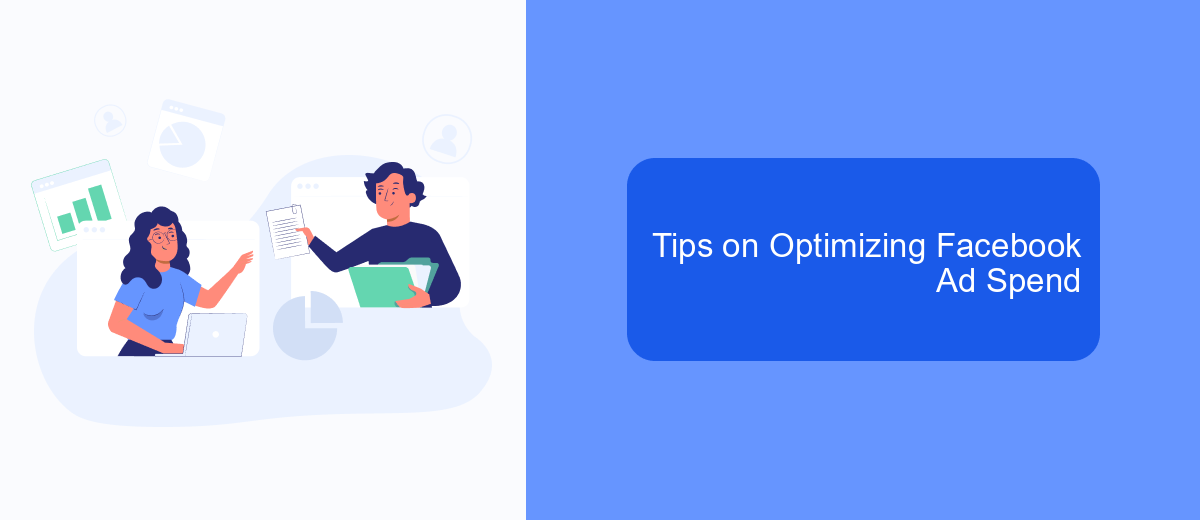
Optimizing your Facebook ad spend is crucial for maximizing your return on investment. To achieve this, it's essential to monitor your campaigns closely and make data-driven decisions. Start by defining clear objectives and key performance indicators (KPIs) to measure your success.
One effective way to optimize your ad spend is by leveraging Facebook's advanced targeting options. Utilize custom audiences, lookalike audiences, and detailed targeting to reach the most relevant users. Additionally, regularly testing different ad creatives and formats can help identify what resonates best with your audience.
- Set a daily or lifetime budget that aligns with your goals.
- Use automated rules to manage bids and budgets efficiently.
- Integrate with services like SaveMyLeads to streamline lead management.
- Analyze performance metrics to refine your targeting and ad placements.
By following these tips and continuously optimizing your campaigns, you can ensure that your Facebook ad spend is used effectively. Remember, the key to success lies in constant monitoring, testing, and adjusting based on the data you collect.
How to Use SaveMyLeads to Manage Facebook Ad Charges
SaveMyLeads is an intuitive platform designed to help you manage your Facebook ad charges effortlessly. By integrating SaveMyLeads with your Facebook Ads account, you can automate data workflows, ensuring that you stay on top of your ad expenses without manual intervention. The platform allows you to set up automated notifications and reports, giving you real-time insights into your ad spend and performance metrics.
To get started, simply sign up on the SaveMyLeads website and connect your Facebook Ads account. The user-friendly interface guides you through the process of creating custom workflows tailored to your specific needs. Whether you need to track ad spend, monitor campaign performance, or receive alerts for budget thresholds, SaveMyLeads provides all the tools necessary to streamline your ad management. This ensures you can focus on optimizing your campaigns while the platform handles the heavy lifting of data integration and monitoring.
FAQ
How does Facebook Ads charge for campaigns?
When does Facebook bill me for ads?
Can I set a budget limit for my Facebook Ads?
How can I track my ad spend on Facebook?
Are there tools to automate and integrate Facebook Ads with other services?
Personalized responses to new clients from Facebook/Instagram. Receiving data on new orders in real time. Prompt delivery of information to all employees who are involved in lead processing. All this can be done automatically. With the SaveMyLeads service, you will be able to easily create integrations for Facebook Lead Ads and implement automation. Set up the integration once and let it do the chores every day.