Targeting Facebook ads effectively can significantly enhance your marketing strategy, ensuring your message reaches the most relevant audience. This article will guide you through the essential steps and tools available on Facebook to pinpoint your ideal customer base. From demographic filters to behavioral insights, learn how to maximize your ad spend and achieve optimal results with precision targeting.
Target Facebook Ads by demographics
Targeting Facebook Ads by demographics allows businesses to reach specific segments of their audience based on various personal attributes. This method helps in creating tailored ads that resonate better with the intended viewers, leading to higher engagement and conversion rates. By utilizing demographic targeting, businesses can ensure their ads are seen by the most relevant users.
- Age: Target users within specific age ranges, such as 18-24, 25-34, or 35-44.
- Gender: Focus on either male, female, or all genders depending on your product or service.
- Location: Narrow down your audience by country, state, city, or even zip code.
- Education: Target users based on their education level, from high school graduates to those with advanced degrees.
- Job Title: Reach users based on their job titles or industries.
- Relationship Status: Customize ads for single, married, or engaged users.
By leveraging these demographic factors, businesses can craft highly personalized and effective ad campaigns. This level of targeting ensures that the right message reaches the right people, maximizing the return on investment for Facebook advertising efforts.
Target Facebook Ads by interests

Targeting Facebook Ads by interests is a powerful way to reach a highly relevant audience. By selecting specific interests that align with your product or service, you can ensure that your ads are shown to users who are more likely to engage with them. To start, navigate to the ad set level in your Facebook Ads Manager and select the "Detailed Targeting" section. Here, you can input various interests, behaviors, and demographics that match your ideal customer profile. This allows you to narrow down your audience and increase the effectiveness of your ad campaigns.
In addition to manual targeting, utilizing tools like SaveMyLeads can streamline your process. SaveMyLeads offers seamless integration with Facebook Lead Ads, allowing you to automatically transfer lead data to your CRM or email marketing platform. This ensures that your leads are nurtured effectively, enhancing your ad targeting strategy. By combining interest-based targeting with robust lead management tools, you can optimize your ad performance and achieve better results.
Target Facebook Ads by behaviors
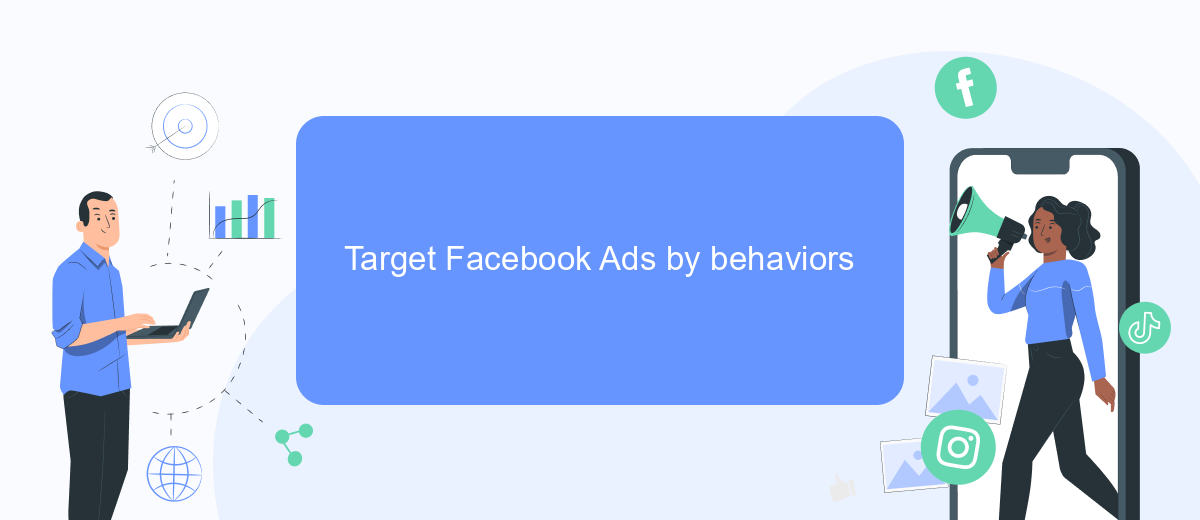
When it comes to targeting Facebook ads, leveraging user behaviors can significantly enhance the effectiveness of your campaigns. By understanding and utilizing the actions users take both on and off Facebook, you can create highly specific and relevant ads that resonate with your audience.
- Purchase Behavior: Target users based on their buying habits, such as frequent shoppers or those who have recently made a purchase.
- Device Usage: Focus on users who access Facebook through specific devices, like mobile phones, tablets, or desktops.
- Travel Behavior: Reach users who have recently traveled or are planning to travel, useful for businesses in the travel and hospitality sectors.
- Online Activity: Engage users who have shown interest in particular online activities, such as gaming, streaming, or socializing on various platforms.
- Financial Behavior: Target users based on their financial activities, such as those who have recently applied for credit or are high-spending consumers.
By incorporating these behavioral targeting strategies, you can refine your audience selection and deliver more personalized ad experiences. This approach not only improves the relevance of your ads but also increases the likelihood of achieving your marketing objectives.
Target Facebook Ads based on conversion event
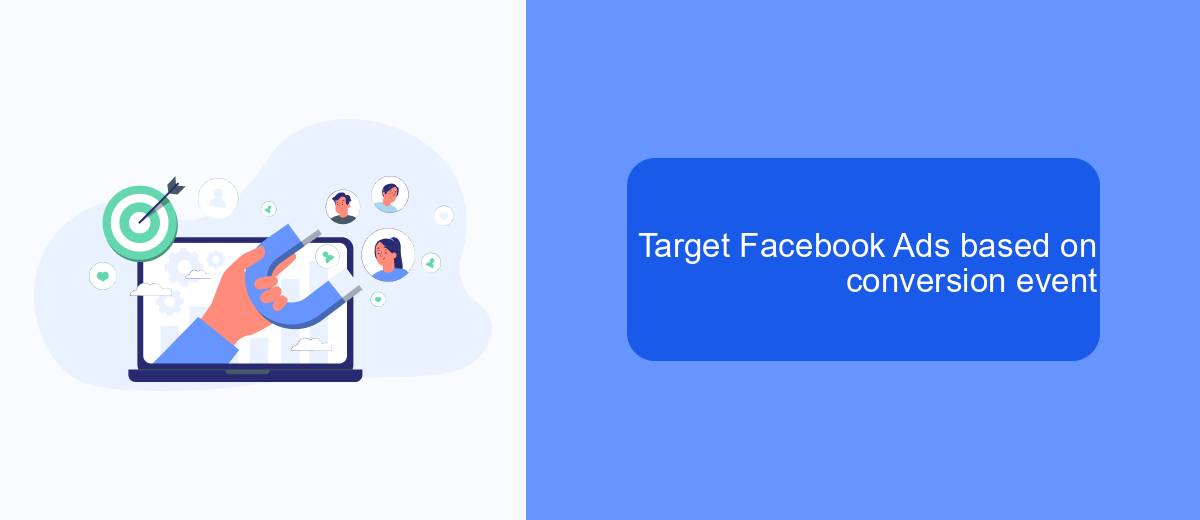
Targeting Facebook ads based on conversion events can significantly enhance the effectiveness of your advertising campaigns. By focusing on users who are more likely to complete a specific action, such as making a purchase or signing up for a newsletter, you can optimize your ad spend and achieve better results.
To get started, you need to set up conversion tracking in your Facebook Ads Manager. This involves defining the conversion events that are important to your business and installing the Facebook Pixel on your website. Once this is done, you can create custom audiences based on these conversion events.
- Custom Audiences: Target users who have already completed a specific conversion event.
- Lookalike Audiences: Reach new users who are similar to those who have completed a conversion event.
- Retargeting: Show ads to users who have interacted with your site but have not yet converted.
By leveraging these strategies, you can ensure that your ads are shown to the most relevant audience, increasing the likelihood of achieving your marketing goals. Monitoring and analyzing the performance of these campaigns will help you make data-driven decisions and further refine your targeting.
- Automate the work with leads from the Facebook advertising account
- Empower with integrations and instant transfer of leads
- Don't spend money on developers or integrators
- Save time by automating routine tasks
Target Facebook Ads using SaveMyLeads
SaveMyLeads is an efficient tool that simplifies the process of targeting Facebook Ads by automating the integration of various services and applications. With its user-friendly interface, you can easily connect your Facebook Ads account to CRM systems, email marketing platforms, and other essential tools. This ensures that your ad targeting is always up-to-date and aligned with your marketing strategies.
By using SaveMyLeads, you can set up automated workflows that streamline your ad targeting process. For example, you can automatically sync new leads from your Facebook Ads to your CRM, ensuring that your sales team has immediate access to fresh prospects. This not only saves time but also enhances the accuracy and efficiency of your ad campaigns, allowing you to focus on optimizing your ad performance and achieving better results.
FAQ
How do I define my target audience for Facebook Ads?
What are Lookalike Audiences and how do they work?
Can I target users based on their behaviors?
How can I automate and integrate my Facebook Ads targeting?
What is the benefit of using Facebook Pixel for ad targeting?
Use the SaveMyLeads service to improve the speed and quality of your Facebook lead processing. You do not need to regularly check the advertising account and download the CSV file. Get leads quickly and in a convenient format. Using the SML online connector, you can set up automatic transfer of leads from Facebook to various services: CRM systems, instant messengers, task managers, email services, etc. Automate the data transfer process, save time and improve customer service.

