In today's digital age, Facebook has become an integral part of our daily lives, but the constant barrage of ads can be overwhelming. Whether you're scrolling through your news feed or watching videos, advertisements seem to be everywhere. If you're looking for ways to minimize or completely stop seeing ads on Facebook, this guide will provide you with effective strategies to enhance your online experience.
Ad Blocker
One effective way to stop seeing ads on Facebook is by using an ad blocker. Ad blockers are browser extensions or software that prevent ads from appearing on web pages, including Facebook. They work by filtering out content that is identified as advertising before it reaches your screen.
- Install an ad blocker extension like AdBlock or uBlock Origin on your browser.
- Configure the settings to ensure it blocks ads on Facebook.
- Regularly update the ad blocker to keep it effective against new types of ads.
While ad blockers are useful, they may not catch every ad. For a more integrated solution, consider using services like SaveMyLeads. This platform helps you automate and streamline your data management, ensuring a cleaner and more efficient online experience. By integrating SaveMyLeads with your Facebook account, you can minimize unwanted ads and focus on the content that matters to you.
Privacy Settings
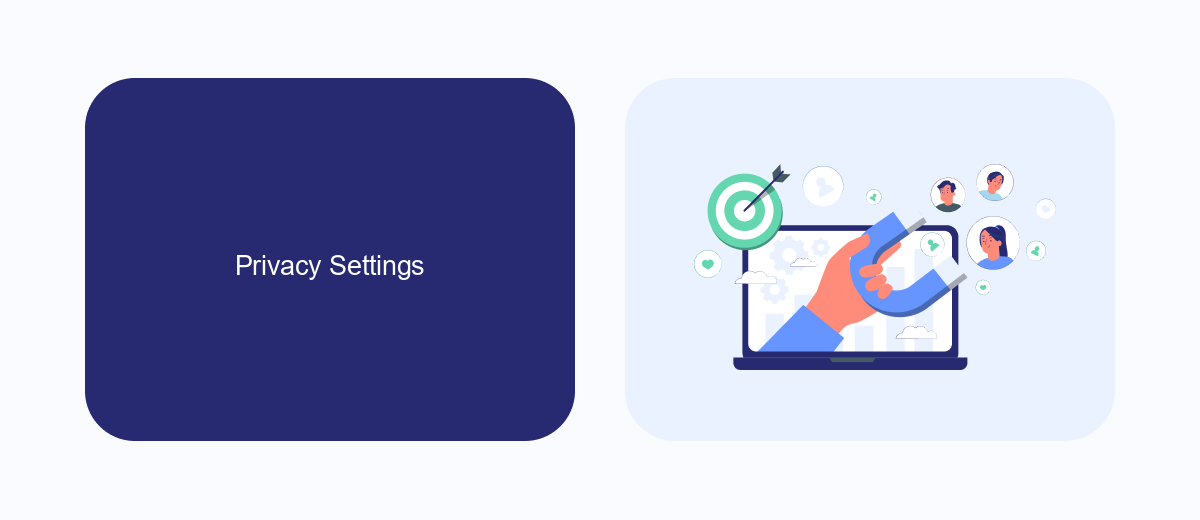
To take control of your ad experience on Facebook, start by adjusting your privacy settings. Navigate to the 'Settings & Privacy' section and select 'Privacy Shortcuts.' From there, you can manage who sees your posts, who can send you friend requests, and how people can find you using your email or phone number. Additionally, you can review and adjust your ad preferences by going to 'Ad Preferences' under 'Settings.' Here, you can control the types of ads you see by managing your interests, advertisers you've interacted with, and information Facebook uses to show you ads.
For a more streamlined approach to managing your privacy settings and integrations, consider using services like SaveMyLeads. SaveMyLeads offers tools that help you automate and customize your data flow between Facebook and other platforms. By integrating SaveMyLeads, you can ensure that your data is handled securely and according to your privacy preferences, reducing the likelihood of unwanted ads and enhancing your overall experience on Facebook.
Unfollow
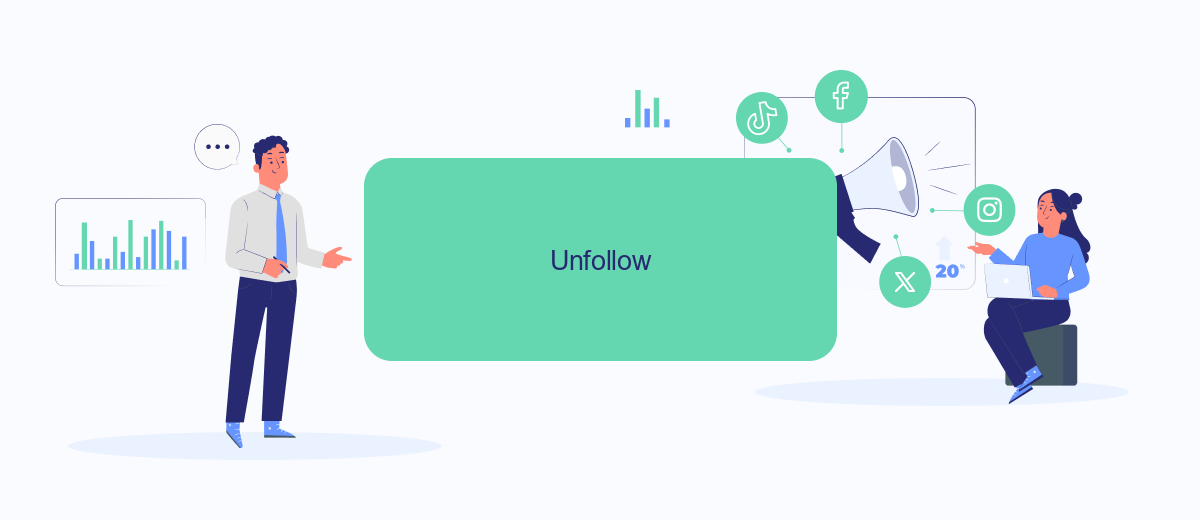
Unfollowing pages and people on Facebook can significantly reduce the number of ads you see in your feed. By customizing your feed, you can create a more enjoyable and less cluttered experience. Here's how you can unfollow content on Facebook:
- Go to the profile, page, or group you want to unfollow.
- Click on the "Following" button located near the cover photo.
- Select "Unfollow" from the dropdown menu.
- Optionally, you can also adjust your news feed preferences by going to Settings & Privacy > News Feed Preferences.
For a more streamlined experience, consider using SaveMyLeads to manage your Facebook interactions and integrations. SaveMyLeads allows you to automate various tasks, reducing the time you spend on manual adjustments. This way, you can focus on engaging with the content that matters most to you while minimizing distractions from unwanted ads.
Mute
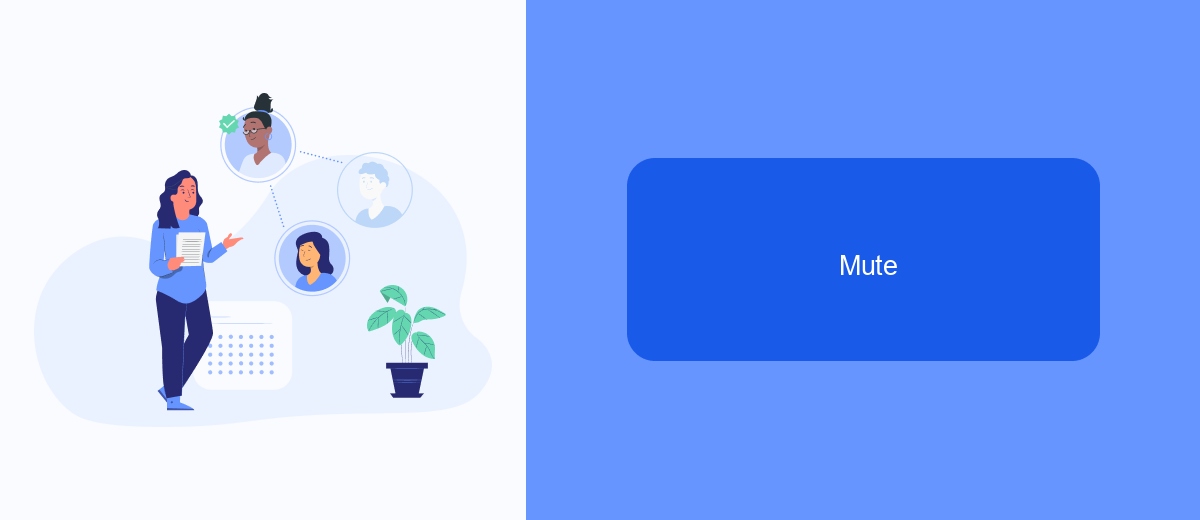
If you're tired of seeing ads on Facebook, one effective method is to mute them. This doesn't completely remove ads from your feed, but it does make them less intrusive. By muting ads, you can enjoy a more personalized and less cluttered Facebook experience.
To mute ads, you can use Facebook's built-in tools or third-party services like SaveMyLeads. SaveMyLeads offers seamless integration with Facebook, allowing you to manage your ad preferences more efficiently. Here's how to mute ads on Facebook:
- Click on the three dots in the top right corner of the ad you want to mute.
- Select "Hide ad" to stop seeing that specific ad.
- Choose "Why am I seeing this ad?" to adjust your ad preferences.
- Utilize SaveMyLeads to automate and optimize your ad settings.
Muting ads can significantly improve your Facebook experience by reducing unwanted content. By taking control of your ad preferences, you can ensure that your feed is more aligned with your interests. Using services like SaveMyLeads can further streamline this process, making it easier to manage and customize your ad settings.
SaveMyLeads
SaveMyLeads is a powerful tool designed to streamline your marketing efforts by automating the process of lead generation and ad management. By integrating SaveMyLeads with your Facebook account, you can effortlessly manage and filter the ads you see, ensuring that only the most relevant content reaches your feed. This not only enhances your user experience but also saves you valuable time and resources by reducing the clutter of unwanted advertisements.
Setting up SaveMyLeads is a straightforward process. First, sign up on the SaveMyLeads website and connect your Facebook account. Next, configure the filters and preferences according to your needs, such as specifying which types of ads you want to see or block. SaveMyLeads will then automatically apply these settings, giving you greater control over your Facebook ad experience. With its user-friendly interface and robust features, SaveMyLeads is an essential tool for anyone looking to optimize their social media interactions.
FAQ
How can I stop seeing specific ads on Facebook?
How do I manage my ad preferences on Facebook?
Is there a way to completely turn off ads on Facebook?
Can I use third-party tools to block ads on Facebook?
How can I automate the process of managing my ad preferences?
You probably know that the speed of leads processing directly affects the conversion and customer loyalty. Do you want to receive real-time information about new orders from Facebook and Instagram in order to respond to them as quickly as possible? Use the SaveMyLeads online connector. Link your Facebook advertising account to the messenger so that employees receive notifications about new leads. Create an integration with the SMS service so that a welcome message is sent to each new customer. Adding leads to a CRM system, contacts to mailing lists, tasks to project management programs – all this and much more can be automated using SaveMyLeads. Set up integrations, get rid of routine operations and focus on the really important tasks.
