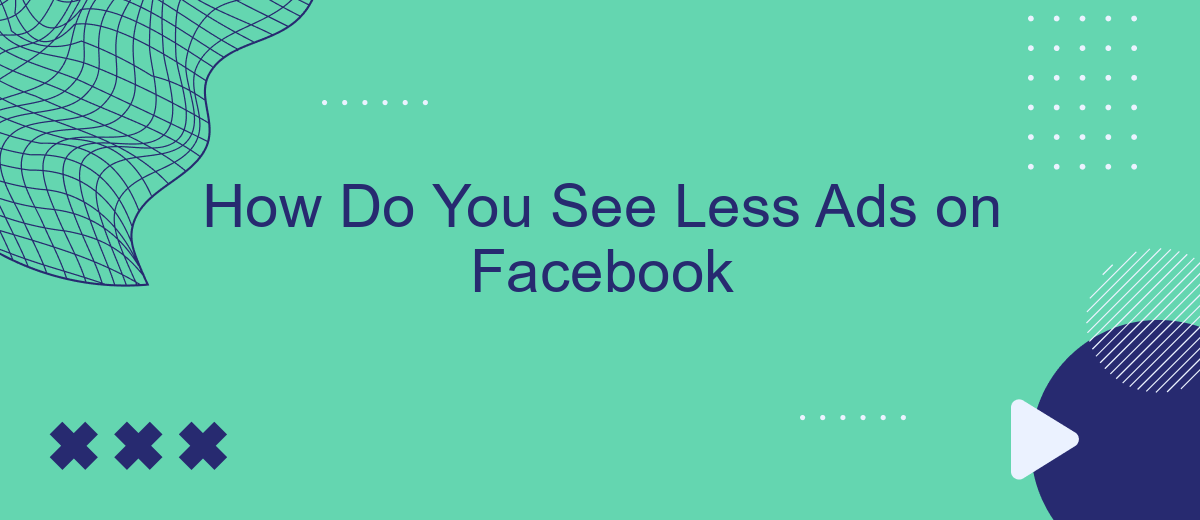In today's digital age, advertisements on social media platforms like Facebook are ubiquitous and often overwhelming. Many users seek ways to reduce the number of ads they encounter to enhance their online experience. This article explores effective strategies to see fewer ads on Facebook, helping you reclaim your feed and focus on the content that truly matters to you.
View Fewer Ads
If you're tired of seeing too many ads on Facebook, there are several steps you can take to reduce their frequency. By adjusting your ad preferences and leveraging third-party services, you can enjoy a more streamlined and less cluttered experience on the platform.
- Adjust your ad preferences in Facebook settings.
- Hide specific ads or report them as irrelevant.
- Use browser extensions to block ads.
- Leverage services like SaveMyLeads to manage your ad interactions and preferences more effectively.
By taking these steps, you can significantly reduce the number of ads you see on Facebook. Tools like SaveMyLeads can help you automate and optimize your ad preferences, ensuring you have a more enjoyable and less intrusive browsing experience.
Use Facebook's Ad Preferences
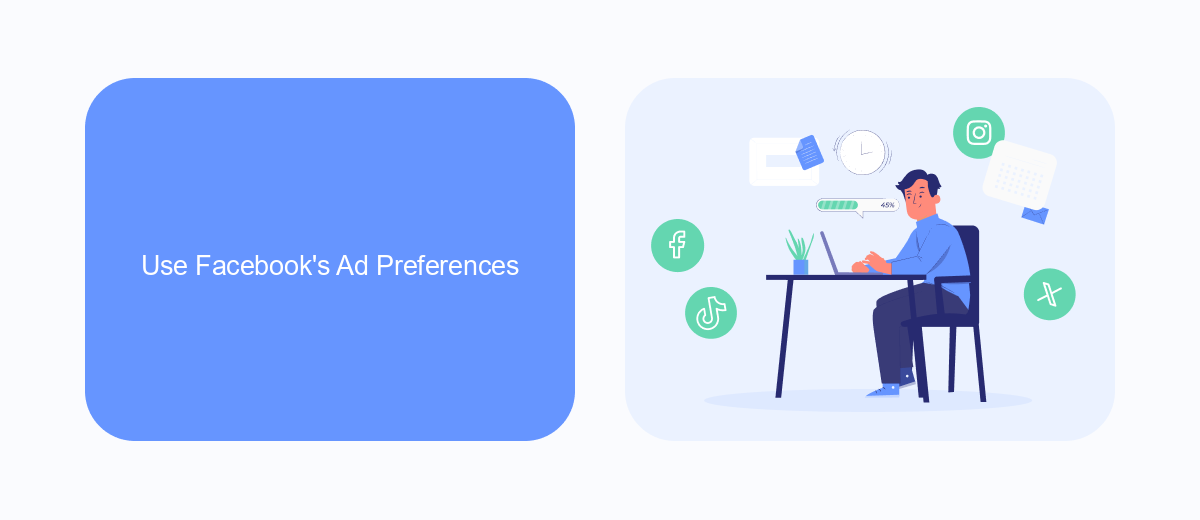
One effective way to see fewer ads on Facebook is by adjusting your ad preferences. Facebook allows you to customize the types of ads you encounter by accessing the Ad Preferences section in your account settings. Here, you can review and manage the information that Facebook uses to show you ads, such as your interests, advertisers you've interacted with, and more. By removing interests that no longer apply to you or hiding ads from specific advertisers, you can significantly reduce the number of irrelevant ads that appear in your feed.
For those who use Facebook for business purposes, integrating services like SaveMyLeads can streamline your ad management process. SaveMyLeads helps automate the transfer of lead data from Facebook to your CRM or other marketing tools, ensuring that your ad campaigns are more targeted and efficient. This not only improves the relevance of ads shown to you but also enhances your overall experience on the platform. By leveraging these tools, you can better control your ad exposure and maintain a cleaner, more personalized feed.
Utilize Ad Blockers
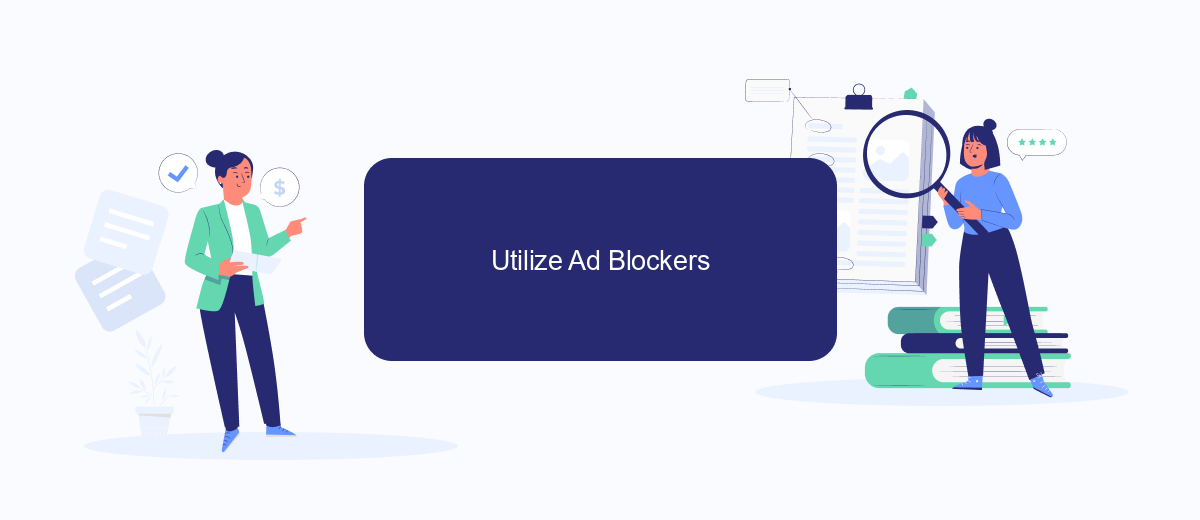
One of the most effective ways to reduce the number of ads you see on Facebook is by using ad blockers. These tools can help you filter out unwanted advertisements, providing a cleaner and more enjoyable browsing experience. Here's how you can get started with ad blockers:
- Choose an ad blocker: Popular options include AdBlock, uBlock Origin, and AdGuard. Make sure to read reviews and select one that best suits your needs.
- Install the ad blocker: Follow the instructions on the ad blocker's website to install it on your browser. This usually involves downloading an extension or add-on.
- Configure settings: Customize the ad blocker's settings to ensure it works effectively on Facebook. Some ad blockers allow you to whitelist certain sites or block specific types of ads.
- Integrate with SaveMyLeads: For advanced ad management, consider integrating your ad blocker with SaveMyLeads. This service automates ad filtering and helps you manage your Facebook experience more efficiently.
By following these steps, you can significantly reduce the number of ads you encounter on Facebook. Not only will this make your browsing experience more pleasant, but it can also help improve your focus and productivity.
Manage Privacy Settings
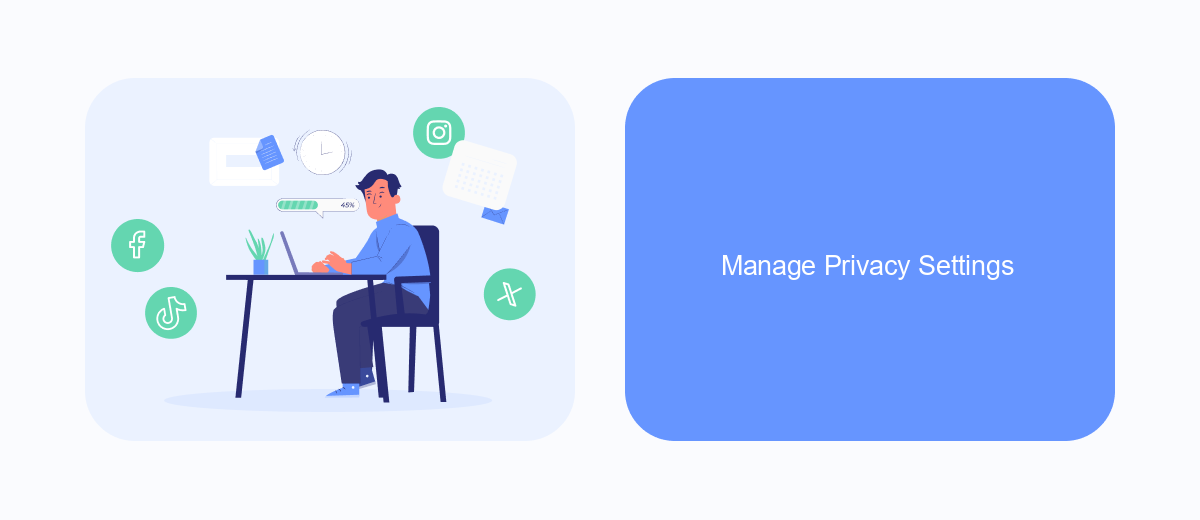
To see fewer ads on Facebook, managing your privacy settings is crucial. By adjusting these settings, you can control what information Facebook collects about you and how it uses this data for ad targeting. This not only helps in reducing the number of ads you see but also makes your overall Facebook experience more secure and personalized.
Start by navigating to the privacy settings on your Facebook account. Here, you will find various options that allow you to manage your data and privacy preferences. It's important to review these settings regularly to ensure they align with your current preferences.
- Go to Settings & Privacy > Settings.
- Select Privacy and adjust who can see your posts and personal information.
- Navigate to Ads Settings to control how your data is used for ad targeting.
- Consider using services like SaveMyLeads to automate data management and integration tasks, making it easier to maintain your privacy settings.
By taking these steps, you can significantly reduce the number of ads you encounter on Facebook. Regularly updating your privacy settings and using tools like SaveMyLeads can help you maintain a safer and more enjoyable online experience.
Get SaveMyLeads
SaveMyLeads is a powerful tool designed to help you manage and reduce the number of ads you see on Facebook by streamlining your data integration processes. With SaveMyLeads, you can effortlessly connect various apps and platforms, ensuring that your data flows seamlessly and efficiently. This not only helps in optimizing your ad preferences but also in maintaining a cleaner and more personalized feed on Facebook.
By using SaveMyLeads, you can automate the transfer of lead data from Facebook to your CRM, email marketing tools, or any other application you use. This automation reduces the manual effort required to manage your data, allowing you to focus on fine-tuning your ad settings and preferences. As a result, you can enjoy a more relevant and less cluttered Facebook experience, tailored to your interests and needs.


FAQ
How can I reduce the number of ads I see on Facebook?
Can I block specific advertisers on Facebook?
Is there a way to stop Facebook from using my data for targeted ads?
Does interacting with ads affect the number of ads I see?
Can automation tools help manage ad preferences on Facebook?
Use the SaveMyLeads service to improve the speed and quality of your Facebook lead processing. You do not need to regularly check the advertising account and download the CSV file. Get leads quickly and in a convenient format. Using the SML online connector, you can set up automatic transfer of leads from Facebook to various services: CRM systems, instant messengers, task managers, email services, etc. Automate the data transfer process, save time and improve customer service.