Running Facebook ads can be a game-changer for businesses looking to expand their reach and engage with a targeted audience. This guide will walk you through the essential steps to create, manage, and optimize your Facebook ad campaigns. Whether you're a beginner or looking to refine your strategy, these tips will help you make the most of your advertising budget.
How to Define Your Goals
Before launching any Facebook ad campaign, it's crucial to define your goals clearly. Knowing what you want to achieve will guide your strategy and help you measure success. Start by asking yourself what you want to accomplish with your ads.
- Increase brand awareness
- Generate leads
- Drive traffic to your website
- Boost sales or conversions
- Engage with your audience
Once you've identified your goals, you can tailor your ad content and targeting to achieve them. For instance, if your goal is to generate leads, consider using a service like SaveMyLeads to automate the process of capturing and managing leads from your Facebook ads. This will not only save you time but also ensure that your leads are efficiently integrated into your CRM or email marketing system, allowing you to focus on optimizing your campaigns for better results.
Targeting Right Audience

Identifying and targeting the right audience is crucial for the success of your Facebook ads. Start by defining your ideal customer profile based on demographics, interests, and behaviors. Utilize Facebook's Audience Insights tool to gather valuable data about your potential audience. This tool allows you to analyze information such as age, gender, location, and interests, helping you to create a more precise targeting strategy.
To further enhance your targeting efforts, consider using integration services like SaveMyLeads. SaveMyLeads can help you automate the process of capturing leads from your Facebook ads and transferring them to your CRM or email marketing system. This ensures that you can efficiently follow up with potential customers and nurture them through your sales funnel. By leveraging such tools, you can save time and improve the accuracy of your targeting, ultimately increasing the effectiveness of your Facebook ad campaigns.
Creating Ad Copy That Converts
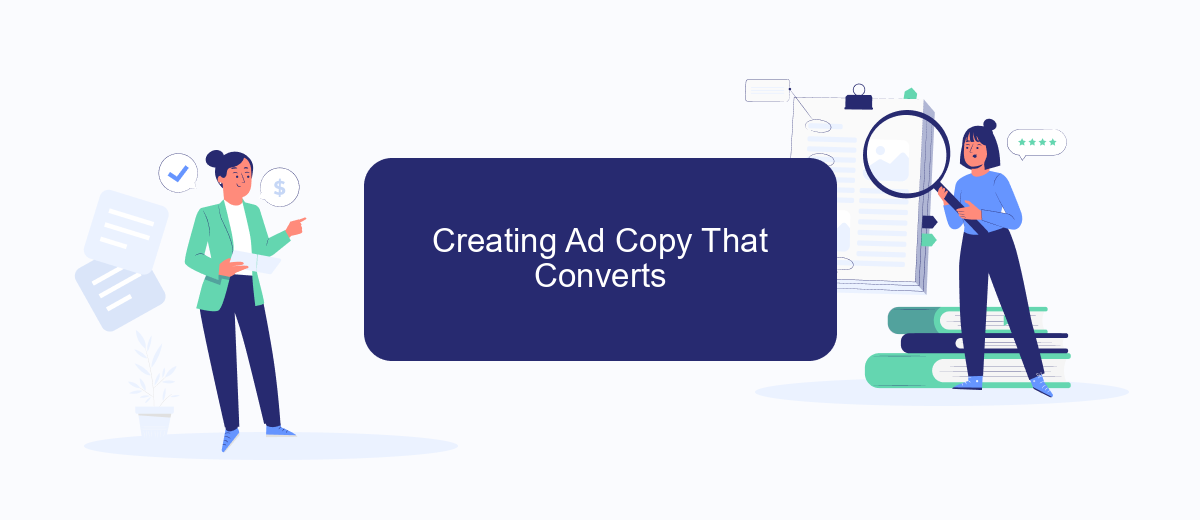
Creating ad copy that converts is crucial for the success of your Facebook ads. Your goal is to capture attention, spark interest, and drive action. To achieve this, you need to craft compelling and relevant ad copy that resonates with your target audience.
- Understand Your Audience: Research your audience's needs, preferences, and pain points. Tailor your message to address these aspects directly.
- Use Clear and Concise Language: Avoid jargon and complex sentences. Keep your message simple and straightforward.
- Highlight Benefits: Focus on how your product or service solves a problem or improves the user's life. Emphasize the unique value proposition.
- Include a Strong Call to Action (CTA): Encourage users to take the next step, whether it's clicking a link, signing up, or making a purchase. Make your CTA clear and compelling.
- Test and Optimize: Continuously test different versions of your ad copy to see what works best. Use A/B testing to refine your approach and improve performance.
Additionally, consider using integration services like SaveMyLeads to streamline your lead generation process. SaveMyLeads helps you automate the flow of leads from Facebook ads to your CRM or email marketing tools, ensuring you can quickly follow up with potential customers. By leveraging such integrations, you can enhance the efficiency and effectiveness of your advertising campaigns.
Setting Budget and Bidding Strategy
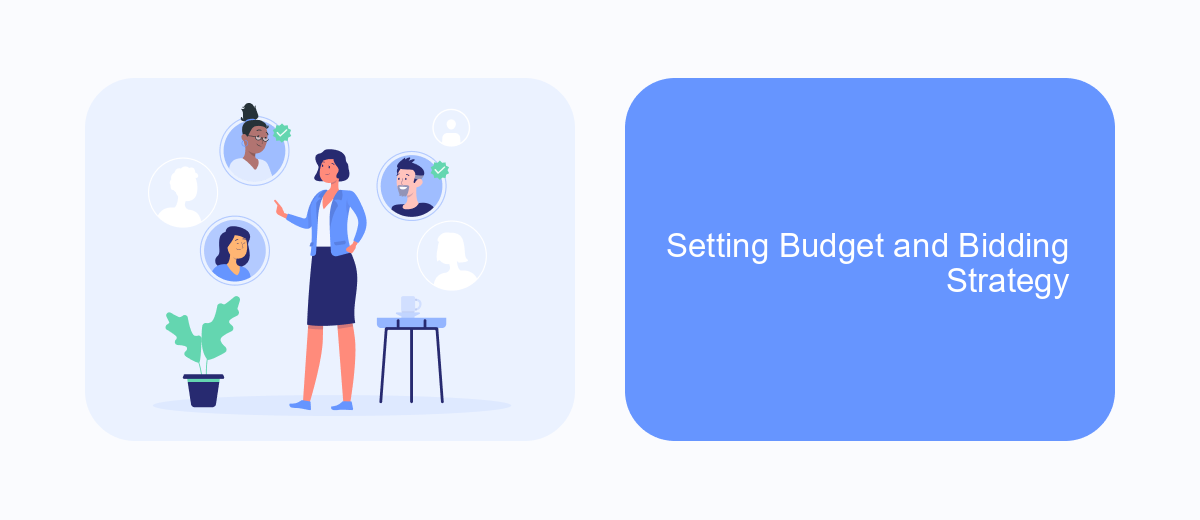
Setting an appropriate budget and choosing the right bidding strategy are crucial steps in running successful Facebook ads. Your budget determines how much you are willing to spend on your campaign, while your bidding strategy influences how Facebook will spend your budget to reach your target audience.
First, decide on a daily or lifetime budget. A daily budget sets a limit on what you spend each day, whereas a lifetime budget spreads your spending over the entire duration of your campaign. Both options have their advantages, depending on your campaign goals and time frame.
- Daily Budget: Ideal for ongoing campaigns with consistent daily expenditure.
- Lifetime Budget: Best for campaigns with a fixed duration, allowing for flexible daily spend.
- Manual Bidding: Gives you control over how much you’re willing to pay per action.
- Automatic Bidding: Lets Facebook optimize your bids to get the best results within your budget.
To further optimize your ad spending, consider using integration services like SaveMyLeads. This tool helps automate your lead management process, ensuring you get the most out of your advertising budget by efficiently handling incoming leads and integrating them into your CRM system.
Measuring and Improving Results
Measuring the effectiveness of your Facebook ads is crucial to ensure you're getting the best return on investment. Utilize Facebook Ads Manager to track key metrics such as click-through rates (CTR), conversion rates, and cost per click (CPC). By analyzing these metrics, you can determine which ads are performing well and which ones need adjustments. Additionally, integrating tools like Google Analytics can provide deeper insights into user behavior and campaign performance.
Improving your ad results often involves continuous testing and optimization. A/B testing different ad creatives, headlines, and targeting options can help you identify what resonates most with your audience. Services like SaveMyLeads can streamline the process by automating lead data transfer from your Facebook ads to your CRM, ensuring timely follow-ups and better lead management. Regularly reviewing and adjusting your strategies based on performance data will help you achieve better outcomes and maximize your advertising budget.
FAQ
How do I create a Facebook ad?
What are the different types of Facebook ads?
How can I target the right audience for my Facebook ads?
How do I measure the performance of my Facebook ads?
How can I automate and integrate my Facebook ads with other tools?
What do you do with the data you get from Facebook lead forms? Do you send them to the manager, add them to mailing services, transfer them to the CRM system, use them to implement feedback? Automate all of these processes with the SaveMyLeads online connector. Create integrations so that new Facebook leads are automatically transferred to instant messengers, mailing services, task managers and other tools. Save yourself and your company's employees from routine work.
