Running ads on Facebook can be a powerful way to reach a broad audience and drive engagement for your business. This guide will walk you through the essential steps to create, manage, and optimize your Facebook ads. From setting up your ad account to targeting the right demographics, you'll learn how to maximize your advertising efforts on this popular social media platform.
Create a Facebook Ad Account
Creating a Facebook Ad Account is the first step to start advertising on Facebook. This account will allow you to manage your ads, track their performance, and optimize them for better results. Follow these steps to create your Facebook Ad Account:
- Log in to your Facebook account.
- Go to the Facebook Ads Manager.
- Click on the "Create Account" button.
- Fill in the necessary details, such as account name, business name, and payment information.
- Confirm the information and complete the setup process.
Once your account is set up, you can start creating and managing ads. To streamline your ad management and integrate various marketing tools, consider using SaveMyLeads. This service helps automate lead data transfer from Facebook to other platforms, ensuring you never miss a potential customer.
Choose Ad Objectives

Choosing the right ad objective is crucial for the success of your Facebook advertising campaign. Your objective should align with your business goals, whether it's driving traffic to your website, increasing brand awareness, or generating leads. Facebook offers a variety of ad objectives, such as Awareness, Consideration, and Conversion. Awareness objectives are designed to increase your brand's reach, while Consideration objectives encourage engagement, and Conversion objectives focus on driving actions like purchases or sign-ups.
For businesses looking to streamline lead generation, integrating services like SaveMyLeads can be highly beneficial. SaveMyLeads allows you to automate the process of capturing and managing leads from your Facebook ads. This tool can sync your Facebook leads directly with your CRM or email marketing software, ensuring a seamless flow of information and reducing the chances of losing valuable leads. By choosing the right ad objective and leveraging integration tools, you can optimize your Facebook ad campaigns for maximum efficiency and effectiveness.
Target Your Audience
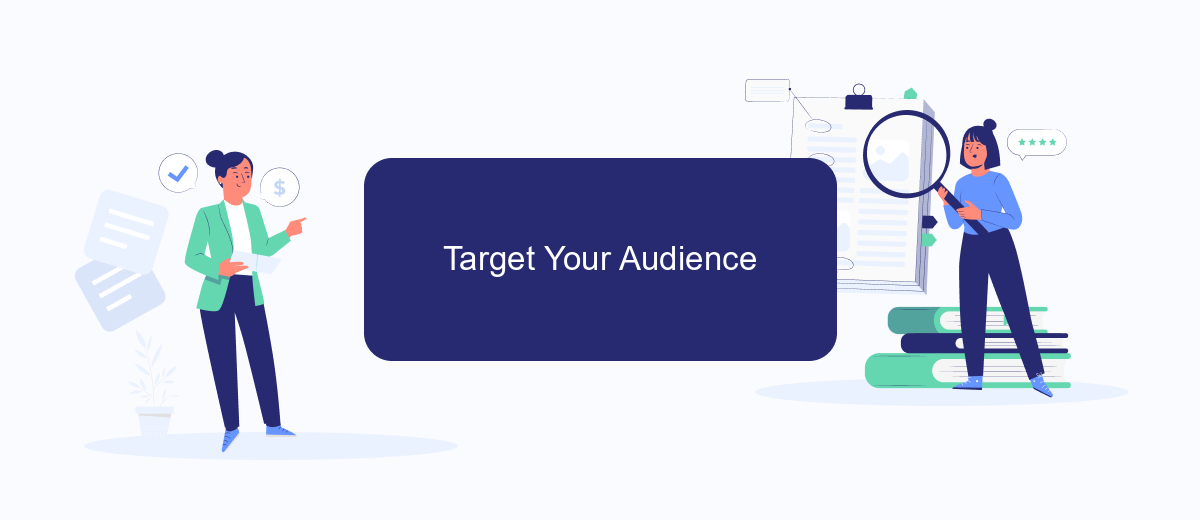
Targeting the right audience is crucial for the success of your Facebook ads. By focusing on specific groups, you can ensure that your ads are seen by those most likely to be interested in your products or services. Here’s how to effectively target your audience on Facebook:
- Define your audience demographics: Use Facebook’s Audience Insights tool to gather information on age, gender, location, and language preferences.
- Utilize interest and behavior targeting: Choose interests, hobbies, and behaviors that align with your target audience’s preferences.
- Leverage Custom Audiences: Upload your customer list or use website traffic data to create a Custom Audience.
- Implement Lookalike Audiences: Create Lookalike Audiences based on your existing customers to reach new people who are similar to them.
- Use SaveMyLeads: Integrate SaveMyLeads to automatically sync leads from your Facebook ads to your CRM or email marketing service.
By following these steps, you can create highly targeted Facebook ads that resonate with your audience and drive better results. Remember to continuously monitor and adjust your targeting settings based on performance data to optimize your ad campaigns.
Set Your Budget and Schedule
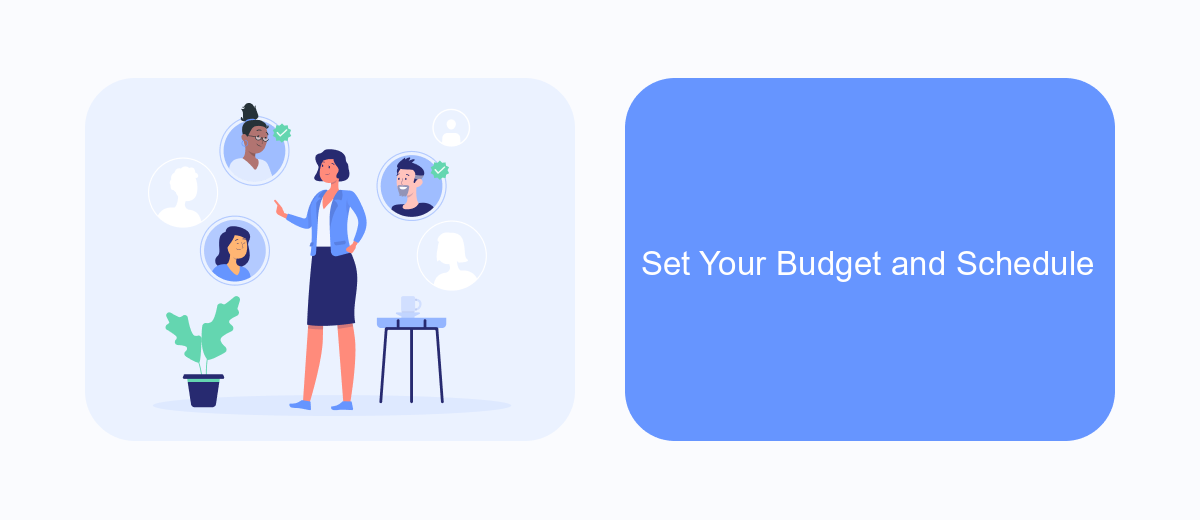
Setting your budget and schedule is a crucial step in running successful ads on Facebook. Start by determining how much you're willing to spend on your campaign. Facebook offers flexibility, allowing you to set either a daily budget or a lifetime budget for your ads.
Next, choose the duration of your campaign. You can opt for continuous delivery, where your ads run indefinitely, or set specific start and end dates. This helps you control your spending and ensures your ads are shown at optimal times.
- Daily Budget: The average amount you're willing to spend per day.
- Lifetime Budget: The total amount you're willing to spend over the entire campaign duration.
- Schedule: Choose between continuous delivery or specific start and end dates.
For seamless integration of your Facebook ads with other marketing tools, consider using SaveMyLeads. This service automates data transfer from Facebook Lead Ads to your CRM, email marketing service, or other applications, ensuring you never miss a lead and can follow up promptly.
Track Your Ad Performance with SaveMyLeads
Tracking the performance of your Facebook ads is crucial for optimizing your campaigns and ensuring you're getting the best return on investment. SaveMyLeads offers an efficient way to monitor and analyze your ad performance by automating the transfer of leads from Facebook to various CRM systems and other applications. This seamless integration helps you keep all your data in one place, making it easier to track metrics and make informed decisions.
With SaveMyLeads, you can set up automated workflows that instantly send lead information to your preferred tools, such as Google Sheets, Mailchimp, or any other CRM you use. This not only saves you time but also reduces the risk of human error in manual data entry. By having real-time access to your ad performance data, you can quickly identify which ads are performing well and which ones need adjustments, allowing you to optimize your strategy and maximize your advertising budget effectively.


FAQ
How do I create a Facebook ad?
What types of ads can I run on Facebook?
How much does it cost to run ads on Facebook?
How can I track the performance of my Facebook ads?
Can I automate and integrate my Facebook ad campaigns with other tools?
SaveMyLeads is a simple and effective service that will help you automate routine tasks and optimize business processes. Stop wasting time uploading leads from Facebook manually – you can do it automatically, saving a lot of time and money. Eliminate routine from workflows and achieve more with minimal investment of money, effort and human resources.
