Facebook Marketplace has become an essential platform for buying and selling a wide range of products locally and conveniently. Whether you're looking to declutter your home or start a small business, posting ads on Facebook Marketplace can help you reach a broader audience. This article will guide you through the simple steps to effectively list your items and maximize your chances of making a successful sale.
Creating a Facebook Marketplace Listing
Creating a listing on Facebook Marketplace is a straightforward process that allows you to reach a wide audience. Begin by logging into your Facebook account and navigating to the Marketplace icon. Once there, click on the "Create New Listing" button to start the process. You'll be prompted to select the type of listing you want to create, such as an item for sale, vehicle for sale, or home for rent.
- Choose the appropriate category for your item.
- Upload clear and high-quality photos of your item.
- Enter a descriptive title and detailed description.
- Set a competitive price for your item.
- Provide your location to reach local buyers.
- Review your listing details and click "Publish."
After publishing your listing, you can manage it through the Marketplace interface. You can edit details, mark items as sold, or respond to inquiries from potential buyers. Regularly updating your listings and promptly responding to messages can increase your chances of making a successful sale. Facebook Marketplace offers a convenient platform to connect with buyers in your area, making it an excellent choice for selling items quickly and efficiently.
Adding Photos and Videos to Your Listing
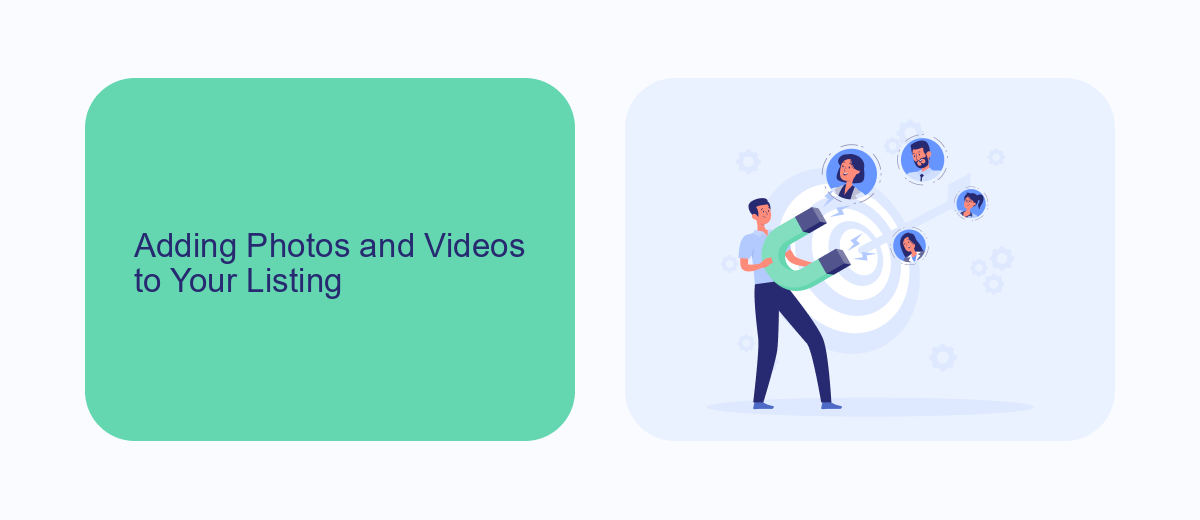
When creating a listing on Facebook Marketplace, adding photos and videos can significantly enhance the appeal of your item. Start by clicking the "Add Photos" button on the listing page. Choose high-quality images that clearly showcase your product from multiple angles. Ensure the lighting is good and the item is the focal point to attract potential buyers. If applicable, consider adding a short video that demonstrates the product in action. Videos can provide a dynamic view of the item, making your listing more engaging and informative.
To further streamline your listing process, consider using integration services like SaveMyLeads. This tool can automate the transfer of your product images and details from other platforms directly to your Facebook Marketplace listings, saving time and reducing manual errors. By ensuring your visuals are clear and well-organized, you increase the likelihood of attracting interested buyers, ultimately leading to quicker sales and a more efficient selling experience.
Setting the Price and Location
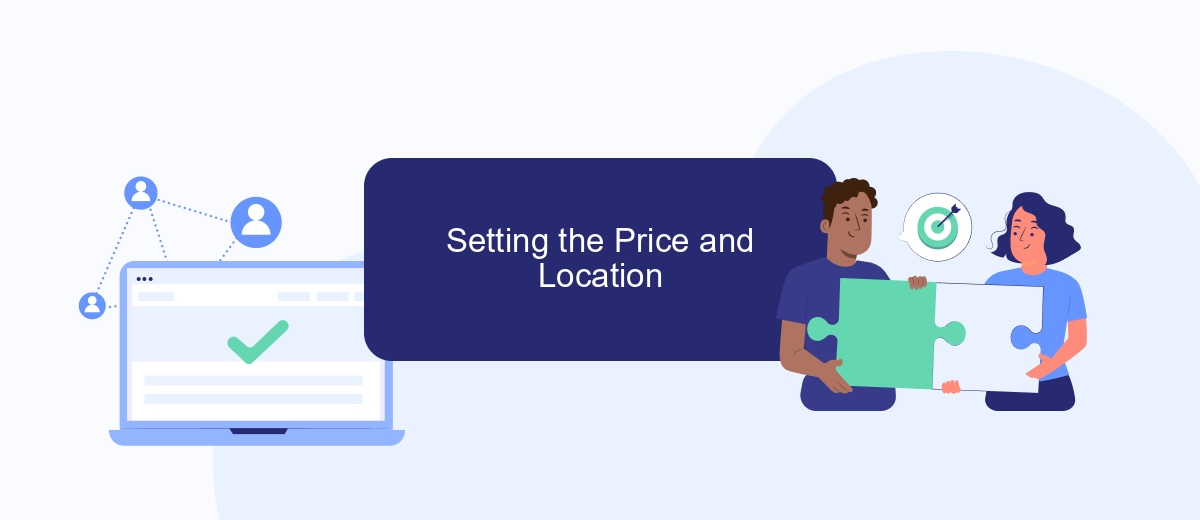
Setting the right price and location for your ad on Facebook Marketplace is crucial for attracting potential buyers. A well-priced item will generate more interest and lead to quicker sales. Additionally, choosing the correct location ensures that your ad reaches the right audience. Here’s how to effectively set your price and location:
- Research similar listings: Look at other items like yours on Facebook Marketplace to get an idea of the going rate. This will help you set a competitive price.
- Consider the condition of your item: If it’s new or barely used, you can price it higher. For items with wear and tear, consider lowering the price.
- Factor in demand: If your item is in high demand, you might be able to set a higher price. Conversely, if it’s less popular, a lower price might be necessary.
- Set the correct location: Use the location feature to target your ad to people in your area. This increases the chances of finding interested buyers who can easily pick up the item.
By carefully considering these factors, you can set an attractive price and location that maximizes the visibility and appeal of your ad. This approach not only helps in selling your item faster but also ensures you get the best possible deal.
Writing a Compelling Description
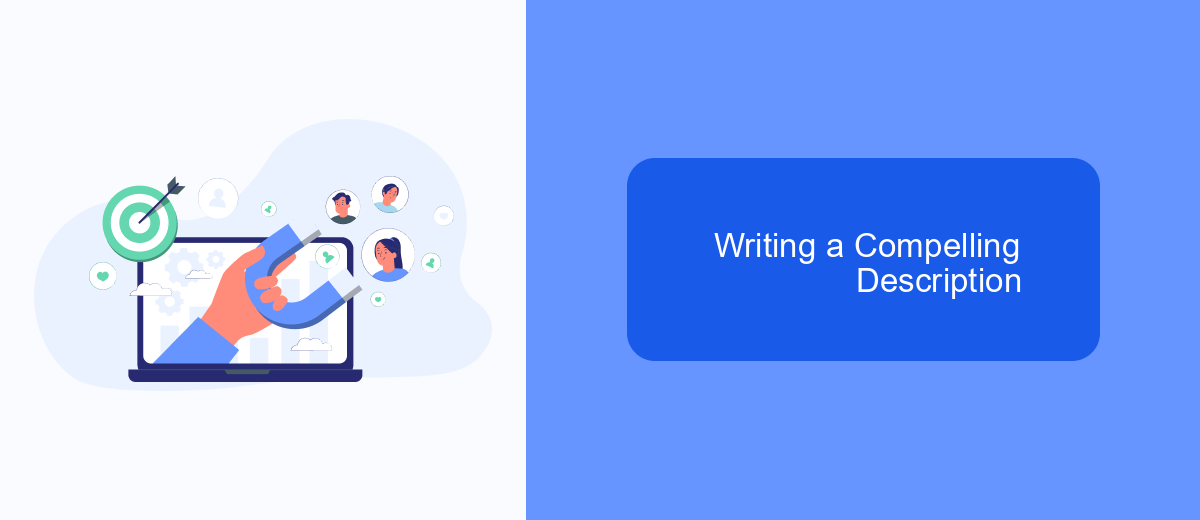
Creating a compelling description for your Facebook Marketplace ad is crucial to attracting potential buyers. Start by highlighting the key features and benefits of your item. Be clear and concise, ensuring that the most important details are easily understood at a glance. A well-written description not only informs but also entices buyers to learn more.
Use descriptive language to paint a vivid picture of your item. Consider what makes your product unique or valuable and emphasize these aspects. Avoid using jargon or overly technical terms that might confuse potential buyers. Instead, opt for simple, relatable language that resonates with your target audience.
- Include relevant details such as brand, model, size, or condition.
- Mention any unique features or selling points.
- Provide clear information about price and payment options.
- Specify if you're open to negotiations or offers.
- Highlight any extras or bonuses included with the purchase.
Finally, proofread your description to ensure there are no spelling or grammatical errors. A polished, professional description reflects well on you as a seller and can increase buyer confidence. Remember, the goal is to make your item stand out while providing all necessary information for a smooth transaction.
Managing and Promoting Your Listings
Once your ad is live on Facebook Marketplace, managing your listings effectively is crucial to maximize their visibility and engagement. Regularly update your listings with fresh images and detailed descriptions to keep them appealing to potential buyers. Utilize the 'Mark as Sold' feature to keep your inventory organized and to inform interested parties about the availability of your items. Additionally, promptly respond to inquiries and comments to build trust and encourage potential buyers to proceed with their purchases.
Promoting your listings can significantly boost their reach and attract more potential buyers. Consider using Facebook's advertising tools to create targeted ads that highlight your listings to a broader audience. For seamless integration and management of leads generated through your ads, services like SaveMyLeads can be invaluable. SaveMyLeads automates the process of collecting and organizing leads, ensuring you never miss an opportunity to connect with interested buyers. By leveraging these tools, you can enhance the effectiveness of your listings and drive more successful transactions on Facebook Marketplace.
FAQ
How do I create a listing on Facebook Marketplace?
What categories can I post under on Facebook Marketplace?
How can I automate my Facebook Marketplace postings?
Are there any fees for posting ads on Facebook Marketplace?
How do I manage my listings on Facebook Marketplace?
Don't waste another minute manually transferring leads from Facebook to other systems. SaveMyLeads is a simple and effective tool that will allow you to automate this process so that you don't have to spend time on the routine. Try SaveMyLeads features, make sure that this tool will relieve your employees and after 5 minutes of settings your business will start working faster.
