Paying for Facebook ads is a crucial aspect of any digital marketing strategy. Understanding the payment process can help you efficiently manage your advertising budget and maximize your return on investment. This article will guide you through the various payment methods available, how to set up your billing information, and tips for optimizing your ad spend on Facebook.
How to Pay for Facebook Ads
Paying for Facebook ads is a straightforward process that allows you to promote your business efficiently. To get started, you need to set up a payment method in your Facebook Ads Manager account. Here are the steps to follow:
- Go to your Facebook Ads Manager.
- Click on the "Billing" section in the menu.
- Select "Payment Settings" and click on "Add Payment Method".
- Choose your preferred payment method (credit/debit card, PayPal, etc.).
- Enter your payment details and save them.
For businesses looking to streamline their ad management and payment processes, integrating services like SaveMyLeads can be highly beneficial. SaveMyLeads automates the workflow by connecting your Facebook Ads account with various CRM and marketing tools, ensuring that your leads are efficiently managed and your ad spend is optimized. This integration helps you focus on creating effective ad campaigns while handling the complexities of payment and lead management.
Payment Options
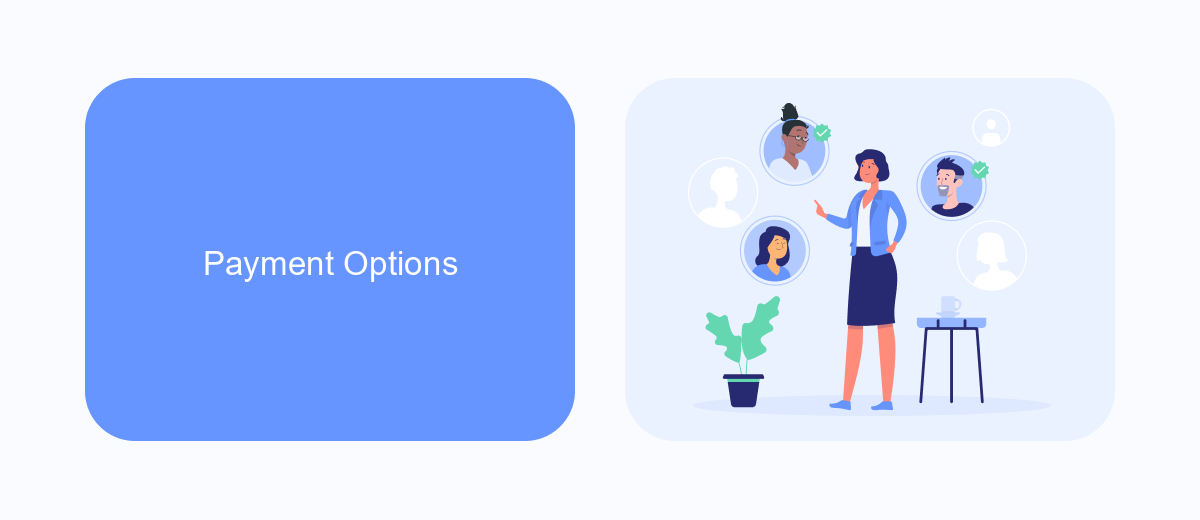
When it comes to paying for Facebook ads, there are several payment options available to suit different needs. You can use credit or debit cards, PayPal, and even online banking in some regions. Facebook also supports manual payments, where you can add funds to your account before running ads. This flexibility ensures that businesses of all sizes can easily manage their advertising expenses.
For those looking to streamline their ad management, integrating with services like SaveMyLeads can be highly beneficial. SaveMyLeads allows you to automate the process of capturing and processing leads from Facebook ads, ensuring that you never miss an opportunity. By setting up these integrations, you can focus more on your marketing strategy and less on the technical aspects of payment and lead management. This can significantly enhance the efficiency of your advertising campaigns and improve your overall ROI.
Setting Up a Billing Account

Setting up a billing account for your Facebook ads is a straightforward process that ensures your campaigns run smoothly without interruptions. To get started, follow these steps:
- Go to your Facebook Ads Manager and click on the "Billing" section.
- Select "Payment Settings" and then click on "Add Payment Method."
- Choose your preferred payment method, such as a credit card, PayPal, or direct debit, and enter the required details.
- Review your information and click "Save" to finalize the setup.
- If you want to automate your billing and streamline your ad management, consider using a service like SaveMyLeads, which can integrate your Facebook Ads account with various payment and CRM systems.
By following these steps, you can efficiently manage your Facebook ad expenses and ensure your campaigns are always funded. Integrating with services like SaveMyLeads can further simplify the process, allowing you to focus more on optimizing your ads and less on administrative tasks.
Managing Billing
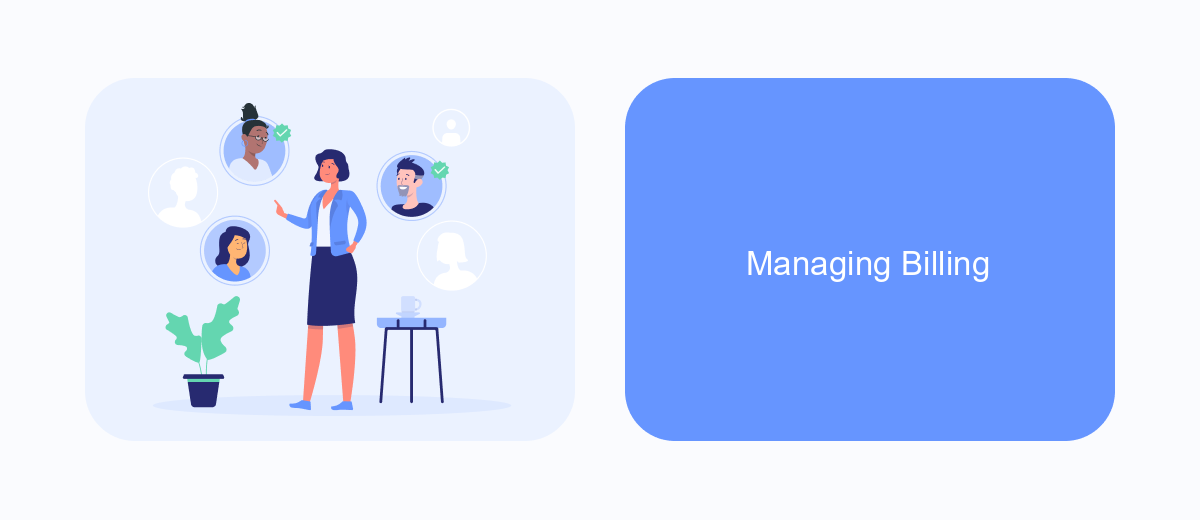
Managing your Facebook Ads billing is essential to ensure smooth and uninterrupted ad campaigns. Start by accessing your Facebook Ads Manager, where you can view and manage all your billing information. It's important to keep your payment methods up to date to avoid any disruptions in your ad delivery.
To streamline the billing process, you can set up automatic payments. This ensures that your ads continue to run without manual intervention, making it easier to manage multiple campaigns. Additionally, you can use third-party services to automate and integrate your billing processes.
- Access Facebook Ads Manager
- Update payment methods regularly
- Set up automatic payments
- Use SaveMyLeads for billing automation and integration
SaveMyLeads is a valuable tool that helps you automate your billing processes, ensuring that your payment information is always current and your campaigns run smoothly. By integrating SaveMyLeads with your Facebook Ads account, you can focus more on optimizing your ads and less on managing payments.
Budgeting and Tracking
When budgeting for Facebook ads, it's crucial to set a clear spending limit to ensure you don't exceed your financial constraints. Start by determining your overall marketing budget and allocate a portion specifically for Facebook ads. You can set daily or lifetime budgets within Facebook's Ad Manager, allowing you to control how much you spend each day or over the course of your campaign. Regularly monitoring your ad performance will help you make adjustments and optimize your spending for the best results.
Tracking the effectiveness of your Facebook ads is equally important. Utilize Facebook's built-in analytics tools to measure key performance indicators (KPIs) such as click-through rates, conversion rates, and return on ad spend. For more advanced tracking and integration, consider using services like SaveMyLeads. This tool allows you to automate data transfer between Facebook Ads and your CRM or email marketing software, providing seamless tracking and better insights into your ad performance. By combining budgeting and tracking strategies, you can maximize the impact of your Facebook ad campaigns.

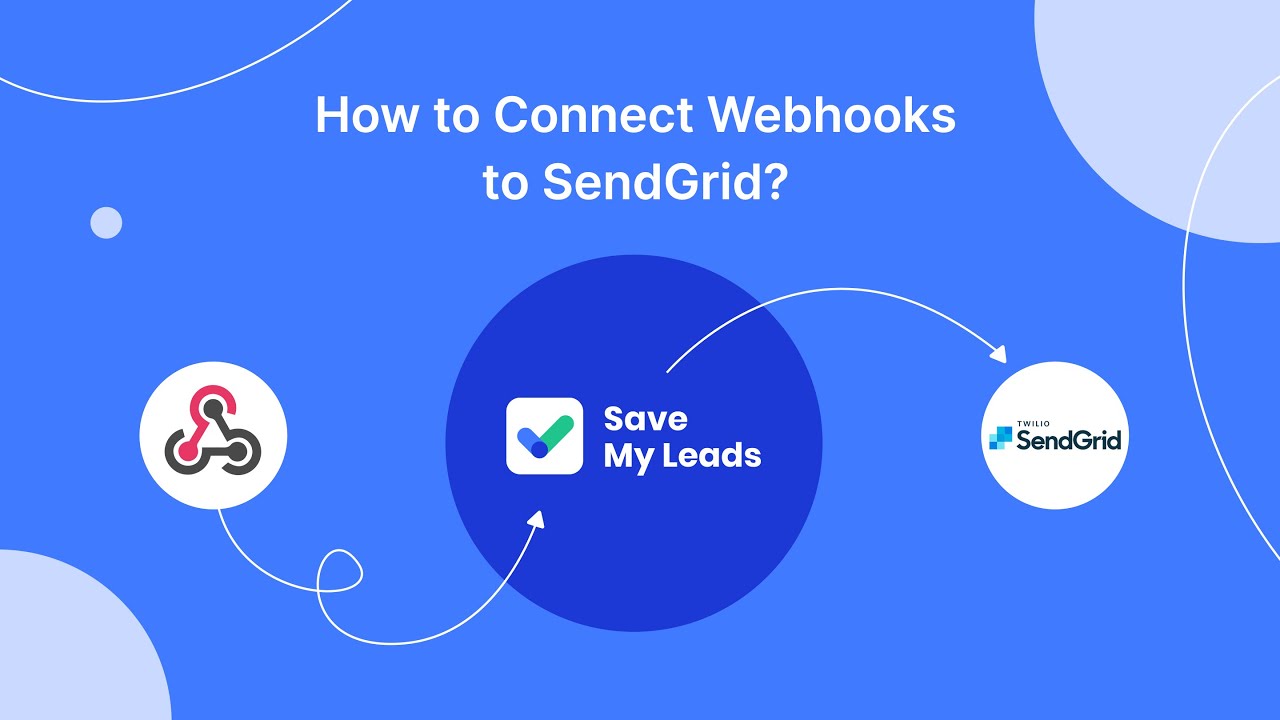
FAQ
How do I pay for Facebook ads?
How do I set up a payment method for Facebook ads?
Can I automate payments for Facebook ads?
What happens if my payment method fails?
Can I set a spending limit on my Facebook ads?
Use the SaveMyLeads service to improve the speed and quality of your Facebook lead processing. You do not need to regularly check the advertising account and download the CSV file. Get leads quickly and in a convenient format. Using the SML online connector, you can set up automatic transfer of leads from Facebook to various services: CRM systems, instant messengers, task managers, email services, etc. Automate the data transfer process, save time and improve customer service.
