Getting ads on Facebook is a powerful way to reach a vast audience and promote your business, products, or services. This process involves creating a Facebook Business Page, setting up an ad account, and designing targeted ad campaigns. In this article, we'll guide you through each step, from account creation to ad optimization, ensuring you maximize your advertising potential on the platform.
How to Advertise on Facebook
Advertising on Facebook can be a game-changer for your business, allowing you to reach a vast audience with targeted ads. To get started, you'll need to create a Facebook Business Manager account and set up your ad campaign. This platform offers a range of tools to help you design, manage, and analyze your ads effectively.
- Log in to Facebook Business Manager
- Go to Ads Manager and click "Create"
- Choose your campaign objective (e.g., brand awareness, conversions)
- Define your target audience based on demographics, interests, and behaviors
- Set your budget and schedule
- Create your ad using images, videos, or carousel formats
- Review and publish your ad
For seamless integration and automation of your advertising efforts, consider using SaveMyLeads. This service helps you connect Facebook Ads with various CRM systems, email marketing tools, and other applications, ensuring that your leads are efficiently managed and followed up on. By leveraging SaveMyLeads, you can optimize your ad performance and streamline your marketing processes.
Creating Facebook Ads
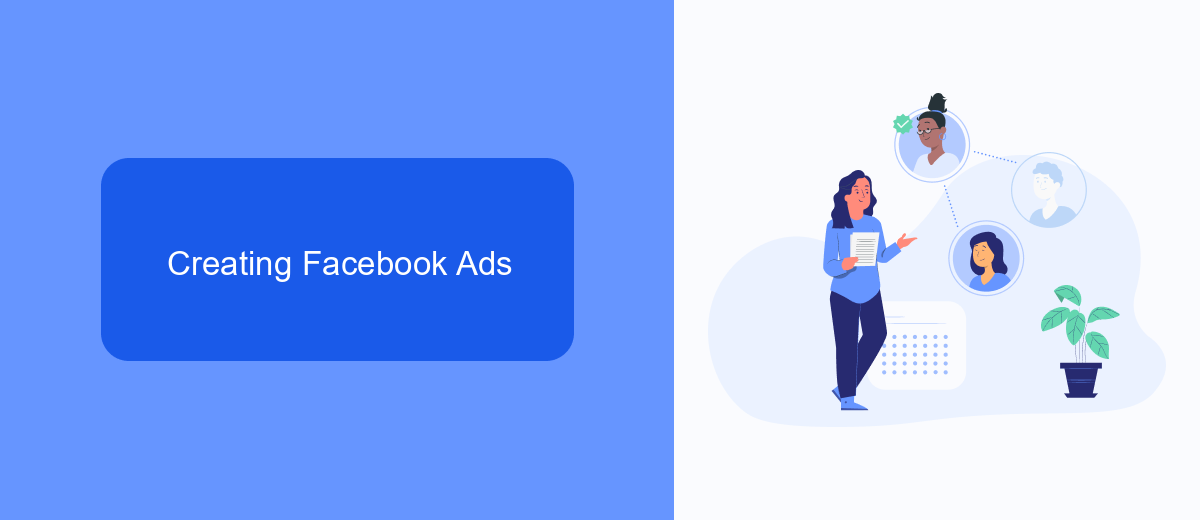
Creating Facebook ads involves a few straightforward steps. First, you'll need to access Facebook's Ads Manager, which serves as the central hub for creating and managing your campaigns. Begin by selecting your campaign objective, such as brand awareness, traffic, or conversions. Next, define your target audience by specifying demographics, interests, and behaviors. This ensures your ads reach the most relevant users. After that, set your budget and schedule, deciding how much you want to spend daily or over the campaign's lifetime.
Once these basics are in place, it's time to create the ad itself. Choose the format that best suits your goals, whether it's a photo, video, carousel, or slideshow. Upload your creative assets and write compelling ad copy to engage your audience. For those looking to streamline and automate lead generation, integrating with services like SaveMyLeads can be highly beneficial. This tool allows you to automatically send leads from Facebook ads to your CRM or email marketing software, ensuring a seamless workflow and timely follow-up. Finally, review your ad settings and launch your campaign, monitoring its performance through Ads Manager to make necessary adjustments.
Setting Your Budget
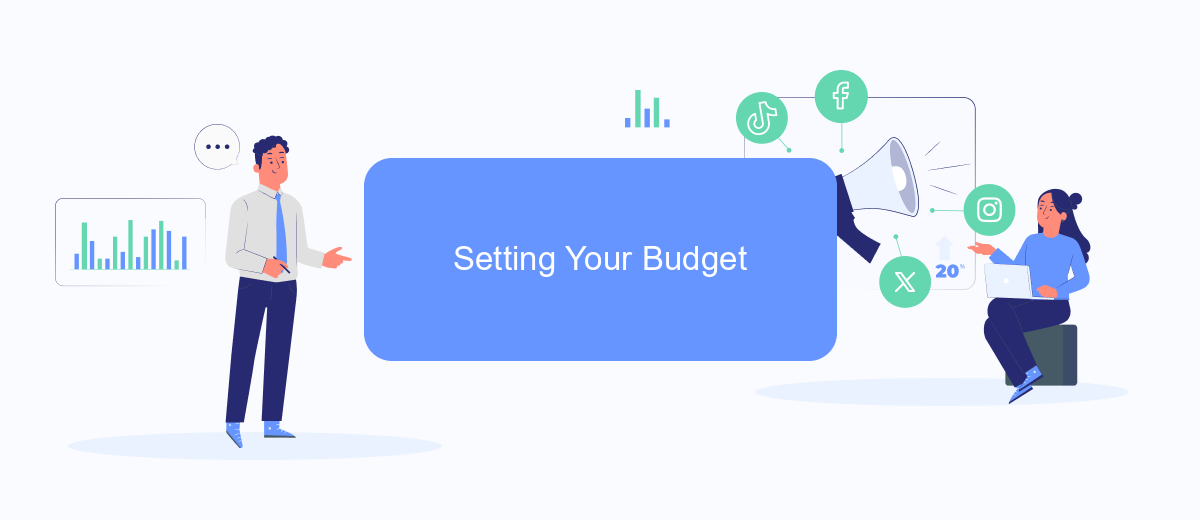
Setting a budget for your Facebook ads is a crucial step to ensure you're getting the most out of your advertising spend. Here’s a simple guide to help you set your budget effectively:
- Determine your overall marketing budget and decide what portion of it will be allocated to Facebook ads.
- Choose between a daily budget or a lifetime budget based on your campaign goals and duration.
- Use Facebook’s ad manager to set your budget and monitor your spending in real-time.
- Consider using services like SaveMyLeads to automate lead integration, ensuring you maximize your budget by efficiently managing your leads.
By following these steps, you can ensure that your Facebook ad campaigns are cost-effective and aligned with your marketing objectives. Remember to continuously monitor and adjust your budget based on the performance of your ads to achieve the best results.
Targeting Your Audience
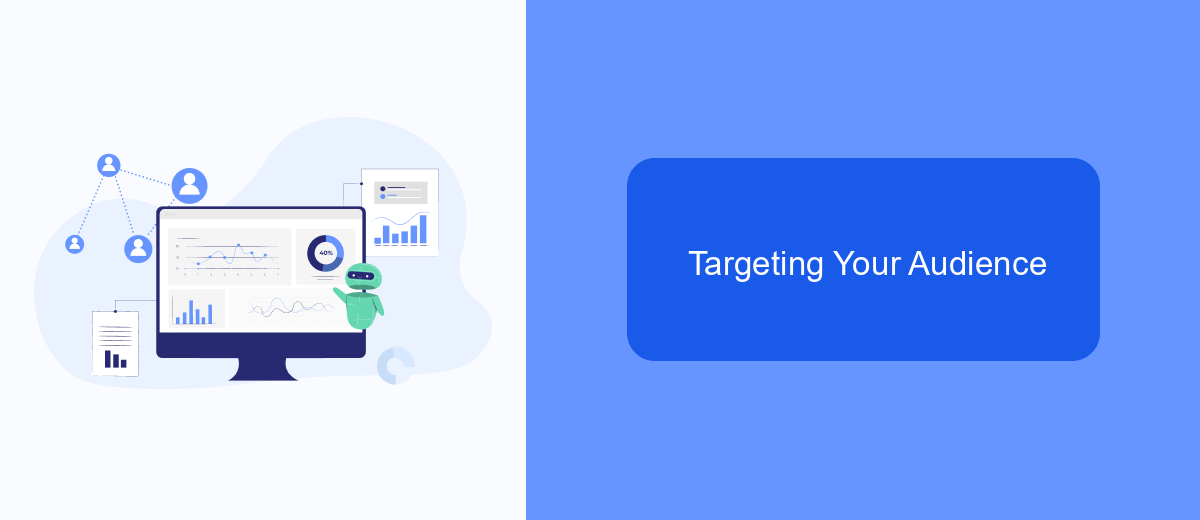
To effectively reach your desired audience on Facebook, it's crucial to understand who they are and what they want. Start by analyzing your existing customer data and identifying key demographics such as age, gender, location, and interests. This will help you create a detailed buyer persona that can guide your ad targeting strategy.
Facebook offers a variety of targeting options to ensure your ads reach the right people. You can target users based on their behaviors, interests, and even life events. Additionally, Facebook's Lookalike Audiences feature allows you to find new potential customers who share similar characteristics with your existing audience.
- Demographic targeting: Age, gender, education, job title, etc.
- Interest targeting: Hobbies, favorite brands, activities, etc.
- Behavior targeting: Purchase behavior, device usage, travel habits, etc.
- Custom Audiences: Upload your customer list to target specific users.
- Lookalike Audiences: Reach new users similar to your existing customers.
For seamless integration and automation of your Facebook ad campaigns, consider using a service like SaveMyLeads. This platform helps you connect Facebook Lead Ads with various CRM systems and other tools, ensuring that your leads are efficiently managed and followed up. By leveraging such integrations, you can optimize your ad performance and improve your overall marketing strategy.
Analyzing Your Results
Once your Facebook ads are up and running, it's crucial to analyze their performance to ensure you're getting the desired results. Start by diving into Facebook Ads Manager, where you can track key metrics such as click-through rates (CTR), conversion rates, and cost per conversion. These metrics will help you understand which ads are performing well and which ones may need adjustments. Pay attention to audience engagement and demographics to refine your targeting strategy.
To further streamline your analysis, consider using integrations with third-party services like SaveMyLeads. SaveMyLeads allows you to automatically transfer lead data from Facebook ads to your CRM or email marketing platform, ensuring no potential customer is overlooked. This integration not only saves time but also provides a more comprehensive view of your ad campaign's effectiveness. By regularly reviewing these insights and making data-driven decisions, you can optimize your ads for better performance and higher ROI.
- Automate the work with leads from the Facebook advertising account
- Empower with integrations and instant transfer of leads
- Don't spend money on developers or integrators
- Save time by automating routine tasks
FAQ
How do I create an ad on Facebook?
What types of ads can I run on Facebook?
How much does it cost to run ads on Facebook?
How can I target the right audience for my ads?
Can I automate and integrate my Facebook ads with other tools?
Would you like your employees to receive real-time data on new Facebook leads, and automatically send a welcome email or SMS to users who have responded to your social media ad? All this and more can be implemented using the SaveMyLeads system. Connect the necessary services to your Facebook advertising account and automate data transfer and routine work. Let your employees focus on what really matters, rather than wasting time manually transferring data or sending out template emails.

