Finding sponsored ads on Facebook has become an essential skill for marketers and businesses aiming to enhance their online presence. This article explores the strategies and tools you can use to identify and analyze sponsored content on the platform. Whether you're looking to understand competitor tactics or improve your own ad campaigns, this guide will provide you with valuable insights and practical tips.
Where Can You Find Sponsored Ads on Facebook
Sponsored ads on Facebook are strategically placed to maximize visibility and engagement. You can find these ads in various sections of the platform, ensuring they reach a broad audience.
- News Feed: These ads appear directly in your main feed as you scroll through posts from friends and pages you follow.
- Right Column: Desktop users often see ads in the right-hand sidebar of their Facebook interface.
- Marketplace: Ads can be integrated into the Facebook Marketplace, appearing alongside listings of items for sale.
- Stories: Sponsored content is also embedded in the Stories section, offering a full-screen, immersive experience.
- In-stream Videos: Ads may appear during video content, similar to traditional commercial breaks.
For businesses looking to streamline their ad campaigns, services like SaveMyLeads can be incredibly useful. SaveMyLeads automates the integration of Facebook lead ads with various CRMs and marketing tools, ensuring that leads are captured and managed efficiently without manual intervention.
How to Use Facebook Ad Library
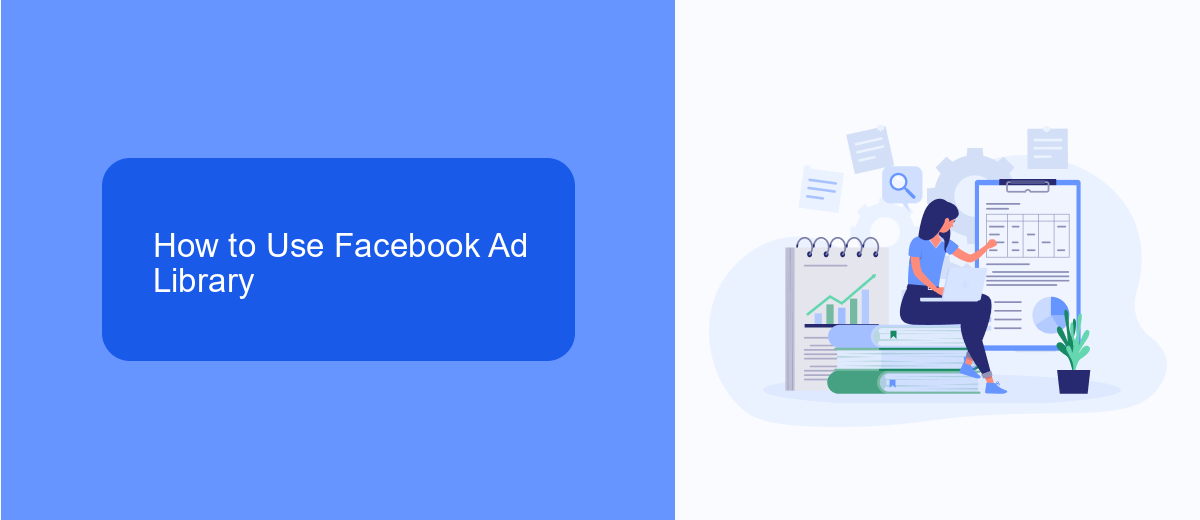
To effectively use Facebook Ad Library, start by visiting the official Facebook Ad Library website. This tool allows you to search for all active ads running across Facebook's platforms. Simply enter keywords, advertiser names, or topics into the search bar to find relevant ads. You can filter the results by location, ad type, and date range to refine your search. This is particularly useful for marketers who want to analyze competitors' strategies or for users who are curious about the types of ads being run on Facebook.
For those looking to streamline their advertising efforts, integrating tools like SaveMyLeads can be incredibly beneficial. SaveMyLeads automates the process of collecting and managing leads from your Facebook ads, ensuring that you never miss a potential customer. By setting up automated workflows, you can easily transfer lead data to your CRM, email marketing software, or other business tools. This not only saves time but also enhances the efficiency of your advertising campaigns.
Using Facebook's Search Bar

One of the simplest ways to find sponsored ads on Facebook is by using the search bar. This method allows you to quickly locate ads related to specific keywords or topics of interest. Here’s how you can do it:
- Open Facebook and locate the search bar at the top of the page.
- Type in keywords related to the ads you are looking for, such as "sponsored posts" or "advertisements."
- Press Enter and browse the results to find relevant sponsored ads.
- Click on the ads to learn more about the products or services being advertised.
Using the search bar is a straightforward way to filter through content and find specific ads on Facebook. For businesses looking to streamline their ad management and integration processes, services like SaveMyLeads can be invaluable. SaveMyLeads helps automate lead generation by connecting Facebook lead ads with various CRM systems, making it easier to manage and track ad performance.
Checking Your Own Facebook Ads
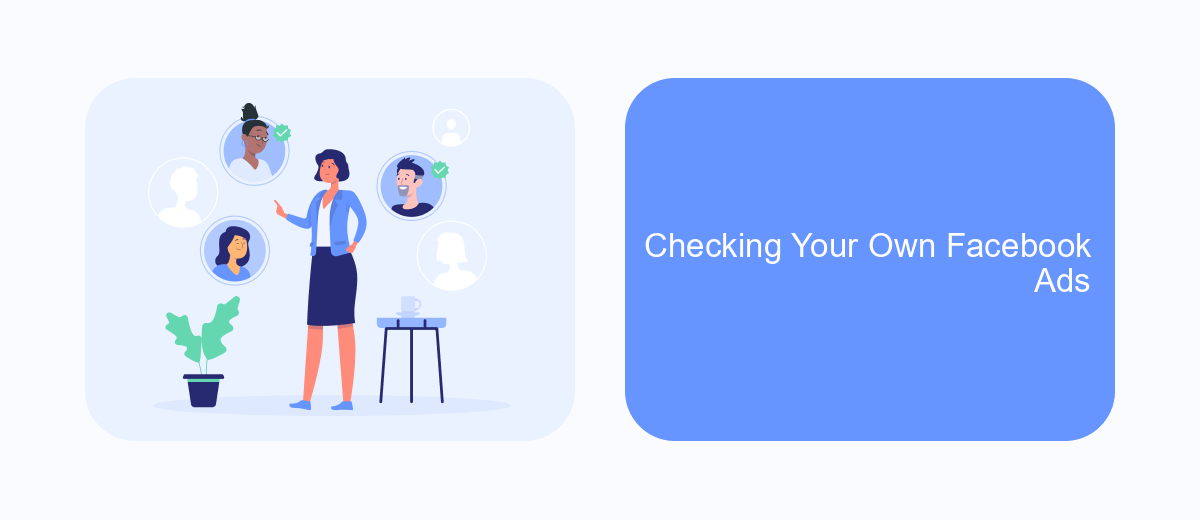
To check your own Facebook ads, you'll need to access the Ads Manager tool in your Facebook account. Ads Manager provides a comprehensive overview of your ad campaigns, allowing you to monitor performance, make adjustments, and ensure your ads are reaching the right audience.
First, log in to your Facebook account and navigate to the Ads Manager. You can find it by clicking on the menu icon in the upper-right corner and selecting "Ads Manager" from the dropdown menu. Once in Ads Manager, you'll see a dashboard displaying all your active and past campaigns.
- Review the performance metrics such as impressions, clicks, and conversions.
- Check the budget and spending to ensure you're within your limits.
- Analyze the audience demographics and behaviors to refine targeting.
- Adjust the ad creatives and copy based on performance data.
For seamless integration and automation of your ad campaigns, consider using a service like SaveMyLeads. SaveMyLeads allows you to automate lead processing from Facebook ads, making it easier to manage and respond to new leads efficiently. This integration can save you time and help you focus on optimizing your ad strategies.
SaveMyLeads Integration
Integrating SaveMyLeads with your Facebook Ads can significantly streamline your marketing efforts. SaveMyLeads is a powerful tool that automates the transfer of leads from Facebook Lead Ads to your CRM, email marketing platforms, or other applications. By setting up this integration, you can ensure that no lead is lost and that all information is promptly and accurately recorded in your preferred system. This not only saves time but also reduces the risk of manual errors, allowing you to focus more on optimizing your ad campaigns and engaging with potential customers.
The process of integrating SaveMyLeads with Facebook Ads is straightforward and user-friendly. You don't need any coding skills to set it up. Simply connect your Facebook account to SaveMyLeads, choose the destination where you want your leads to be sent, and map the fields between Facebook and your chosen platform. The intuitive interface guides you through each step, making it easy even for those without technical expertise. With SaveMyLeads, you can automate your lead management process and ensure that your marketing efforts are as efficient and effective as possible.
FAQ
How can I identify sponsored ads on Facebook?
Why am I seeing certain sponsored ads on Facebook?
Can I control the sponsored ads I see on Facebook?
How do I find out why I am seeing a specific sponsored ad?
Is there a way to automate and integrate my Facebook ad campaigns with other services?
SaveMyLeads is a simple and effective service that will help you automate routine tasks and optimize business processes. Stop wasting time uploading leads from Facebook manually – you can do it automatically, saving a lot of time and money. Eliminate routine from workflows and achieve more with minimal investment of money, effort and human resources.
