Sponsored ads on Facebook are a powerful tool for businesses to reach their target audience with precision. By leveraging Facebook's vast user data and sophisticated algorithms, advertisers can create highly targeted campaigns that appear in users' news feeds, stories, and sidebars. This article delves into the mechanics of how these ads work, from creation and targeting to performance tracking and optimization.
What are Facebook Sponsored Ads?
Facebook Sponsored Ads are a powerful tool that businesses use to reach their target audience on the Facebook platform. These ads appear in users' news feeds and are designed to look similar to organic posts, making them less intrusive and more engaging. Sponsored ads can be tailored to specific demographics, interests, and behaviors, ensuring that your message reaches the right people at the right time.
- Customizable: Tailor your ads to specific audiences based on demographics, interests, and behaviors.
- Cost-effective: Set your own budget and pay only when users interact with your ad.
- Measurable: Track performance with detailed analytics and insights.
- Flexible: Choose from various ad formats, including images, videos, and carousel ads.
To maximize the effectiveness of your Facebook Sponsored Ads, consider integrating with services like SaveMyLeads. SaveMyLeads automates the process of capturing and managing leads from your ads, allowing you to seamlessly connect your Facebook ad campaigns with your CRM or email marketing tools. This integration ensures that no lead is lost and helps streamline your marketing efforts.
Benefits of Using Facebook Sponsored Ads
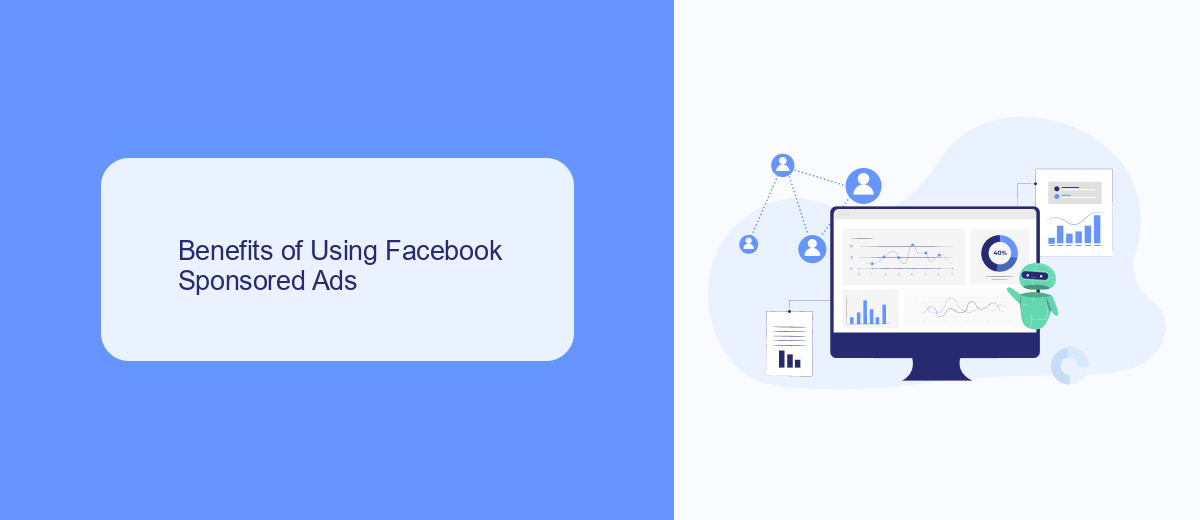
Facebook Sponsored Ads offer businesses a powerful way to reach a highly targeted audience. By leveraging Facebook's extensive data, advertisers can pinpoint their ads to specific demographics, interests, and behaviors, ensuring their message reaches the most relevant users. This level of precision helps in maximizing ROI, as ads are shown to people who are more likely to engage with the content or make a purchase.
In addition to targeting capabilities, Facebook Sponsored Ads provide robust analytics and integration options. Services like SaveMyLeads can streamline the process of capturing and managing leads generated from these ads. By automating the transfer of lead data to CRM systems or email marketing tools, businesses can respond to inquiries more quickly and efficiently. This integration not only saves time but also enhances the overall effectiveness of marketing campaigns by ensuring no potential customer is overlooked.
How to Create Facebook Sponsored Ads

Creating Facebook Sponsored Ads is a straightforward process that can help you reach a wider audience and achieve your marketing goals. To get started, follow these steps:
- Log into your Facebook Ads Manager account.
- Click on the "Create" button to start a new campaign.
- Select your campaign objective, such as brand awareness, traffic, or conversions.
- Define your target audience based on demographics, interests, and behaviors.
- Set your budget and schedule for the ad campaign.
- Choose your ad format, such as image, video, carousel, or slideshow.
- Create your ad by adding images, videos, and compelling ad copy.
- Review your ad settings and click "Confirm" to launch your campaign.
For enhanced performance and integration, consider using SaveMyLeads to automate lead data transfer from Facebook Ads to your CRM or email marketing services. This tool simplifies the process and ensures that you never miss a potential customer.
Optimizing Facebook Sponsored Ads
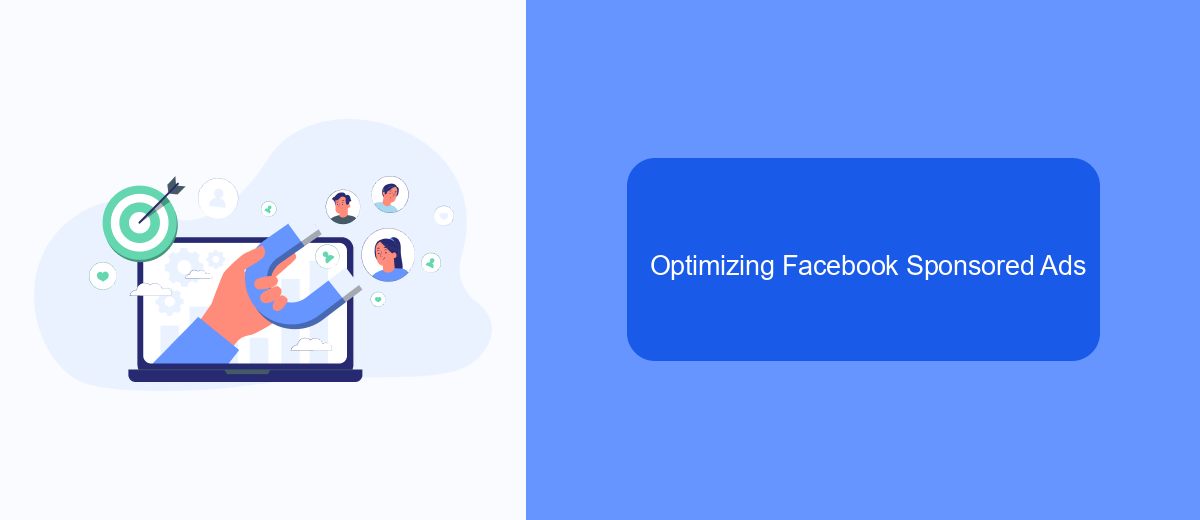
Optimizing Facebook Sponsored Ads involves a strategic approach to ensure your ads reach the right audience and achieve the desired results. Start by defining clear objectives for your campaign, such as increasing brand awareness, driving traffic to your website, or generating leads.
Next, leverage Facebook's targeting options to pinpoint your ideal audience. Use demographic data, interests, and behaviors to create a detailed audience profile. Additionally, take advantage of custom and lookalike audiences to reach users similar to your existing customers.
- Use high-quality images and videos to capture attention.
- Write compelling ad copy that speaks directly to your audience's needs.
- Test different ad formats and placements to see what works best.
- Monitor and adjust your budget to maximize ROI.
- Utilize tools like SaveMyLeads to automate lead generation and integration with your CRM.
Regularly analyze your ad performance using Facebook's analytics tools. Track key metrics such as click-through rates, conversion rates, and cost per acquisition. By continuously refining your strategy based on data insights, you can optimize your Facebook Sponsored Ads for better results.
Measuring the Results of Facebook Sponsored Ads
Measuring the results of Facebook sponsored ads is crucial for understanding their effectiveness and optimizing future campaigns. The primary metrics to monitor include reach, impressions, click-through rate (CTR), conversion rate, and return on ad spend (ROAS). Facebook Ads Manager provides comprehensive analytics that allow advertisers to track these metrics in real-time. Additionally, integrating third-party tools like SaveMyLeads can further enhance the tracking process by automatically collecting and organizing lead data, making it easier to analyze and act upon.
Using SaveMyLeads, businesses can seamlessly transfer lead information from Facebook ads to their CRM or email marketing platforms, ensuring no potential customer is overlooked. This integration not only saves time but also improves the accuracy of data, allowing for more precise measurement of campaign performance. By leveraging these insights, advertisers can make data-driven decisions to refine their targeting, ad creatives, and overall strategy, ultimately leading to more successful and cost-effective advertising efforts on Facebook.
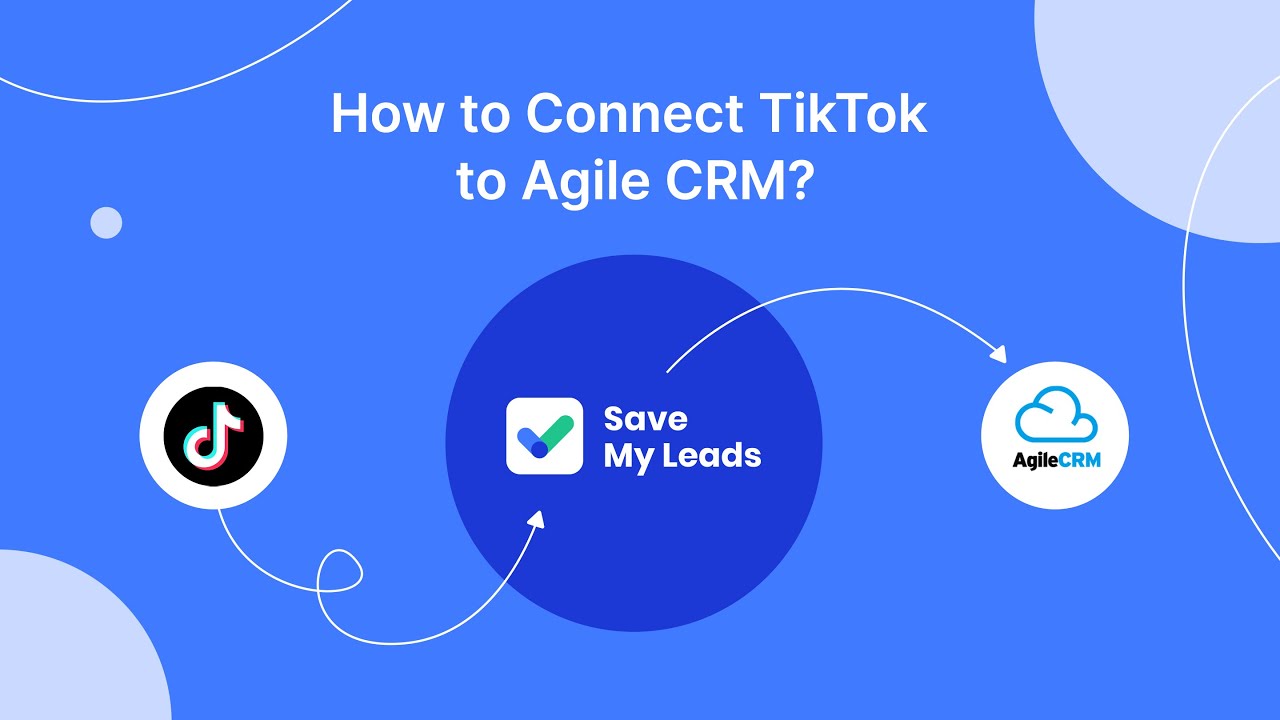

FAQ
What are Facebook Sponsored Ads?
How do I create a Sponsored Ad on Facebook?
How does Facebook determine who sees my Sponsored Ads?
How can I measure the effectiveness of my Sponsored Ads on Facebook?
Can I automate and integrate my Facebook ad campaigns with other tools?
Use the SaveMyLeads service to improve the speed and quality of your Facebook lead processing. You do not need to regularly check the advertising account and download the CSV file. Get leads quickly and in a convenient format. Using the SML online connector, you can set up automatic transfer of leads from Facebook to various services: CRM systems, instant messengers, task managers, email services, etc. Automate the data transfer process, save time and improve customer service.
