Meta ads, commonly known as Facebook ads, are a powerful tool for businesses to reach targeted audiences through the Facebook ecosystem, including Instagram and Messenger. By leveraging user data and sophisticated algorithms, Meta ads allow advertisers to create highly personalized and effective marketing campaigns. This article explores the mechanics behind Meta ads, from audience targeting to ad placement and performance tracking.
How Meta Ads Work
Meta Ads, also known as Facebook Ads, operate on a sophisticated algorithm that targets users based on their interests, demographics, and online behavior. By leveraging data from user interactions on Facebook, Instagram, and other Meta platforms, these ads are designed to reach the most relevant audience for your business.
- Targeting: Ads are shown to users based on their interests, location, and behavior.
- Ad Placement: Ads can appear in various locations, including the news feed, stories, and the right-hand column.
- Budget and Bidding: Advertisers set a budget and bid for ad placements, allowing for cost control and optimization.
- Performance Tracking: Detailed analytics help track the performance of ads, including metrics like reach, engagement, and conversions.
- Integration: Tools like SaveMyLeads can automate lead data transfer from Meta Ads to your CRM, ensuring seamless follow-up and management.
By utilizing these features, businesses can create highly targeted advertising campaigns that maximize engagement and return on investment. The integration of services like SaveMyLeads further enhances efficiency, enabling automated data management and improved lead handling.
Targeting Your Audience
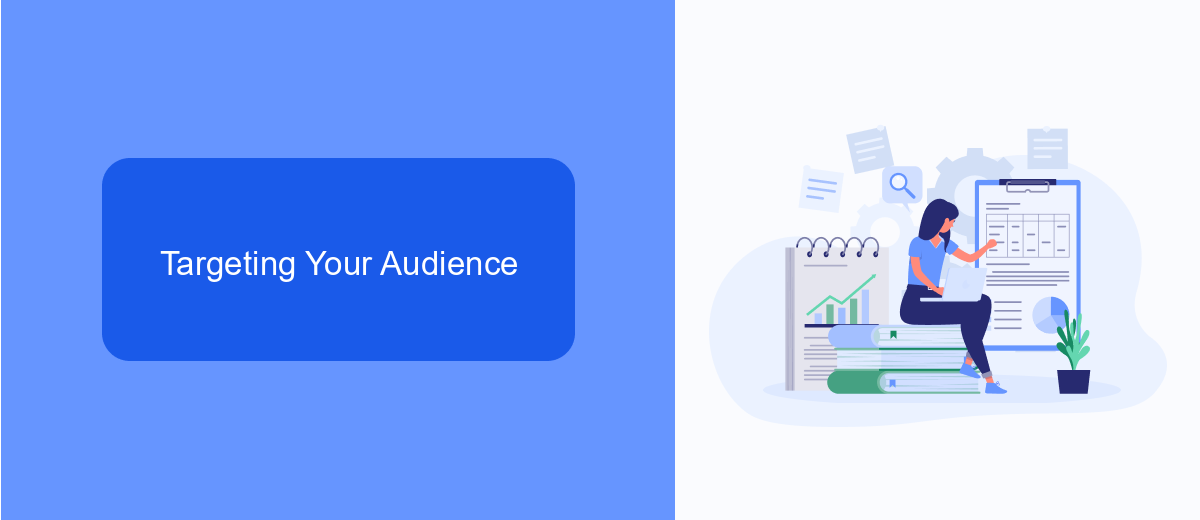
Targeting your audience is a crucial aspect of creating effective Meta ads. By understanding who your ideal customers are and what they are interested in, you can tailor your ad campaigns to reach the right people at the right time. Meta provides a range of targeting options, such as demographics, interests, behaviors, and custom audiences, allowing you to pinpoint your audience with precision. Utilizing these options helps ensure that your ads are seen by users who are most likely to engage with your content and convert into customers.
To further enhance your targeting efforts, consider integrating data from other platforms using services like SaveMyLeads. SaveMyLeads allows you to automatically transfer lead data from various sources into your Meta ad campaigns, ensuring that your targeting is always up-to-date and accurate. By leveraging such integrations, you can refine your audience segments based on real-time data, optimize your ad spend, and ultimately achieve better results from your advertising efforts.
Creating Your Ad Campaign

Creating an ad campaign on Meta platforms can significantly enhance your business's online presence. To get started, you'll need to follow a few essential steps to ensure your campaign is set up correctly and effectively targets your desired audience.
- Define Your Objective: Choose the primary goal of your campaign, such as increasing website traffic, generating leads, or boosting brand awareness.
- Select Your Audience: Use Meta's detailed targeting options to reach specific demographics, interests, and behaviors that align with your target market.
- Set Your Budget: Determine how much you're willing to spend daily or over the campaign's duration. This will help control costs and optimize your ad spend.
- Create Your Ad: Design compelling visuals and write persuasive copy that resonates with your audience. Ensure that your ad format aligns with your campaign objective.
- Integrate Tools: Utilize services like SaveMyLeads to automate lead data transfer from Meta ads to your CRM or email marketing platform, ensuring seamless follow-up and engagement.
- Monitor and Optimize: Regularly review your campaign's performance metrics and make necessary adjustments to improve results and achieve your objectives.
By carefully planning and executing these steps, you can create a Meta ad campaign that effectively reaches your target audience and drives meaningful results for your business. Remember to continuously monitor and refine your strategy to maximize your return on investment.
Tracking and Measuring Results
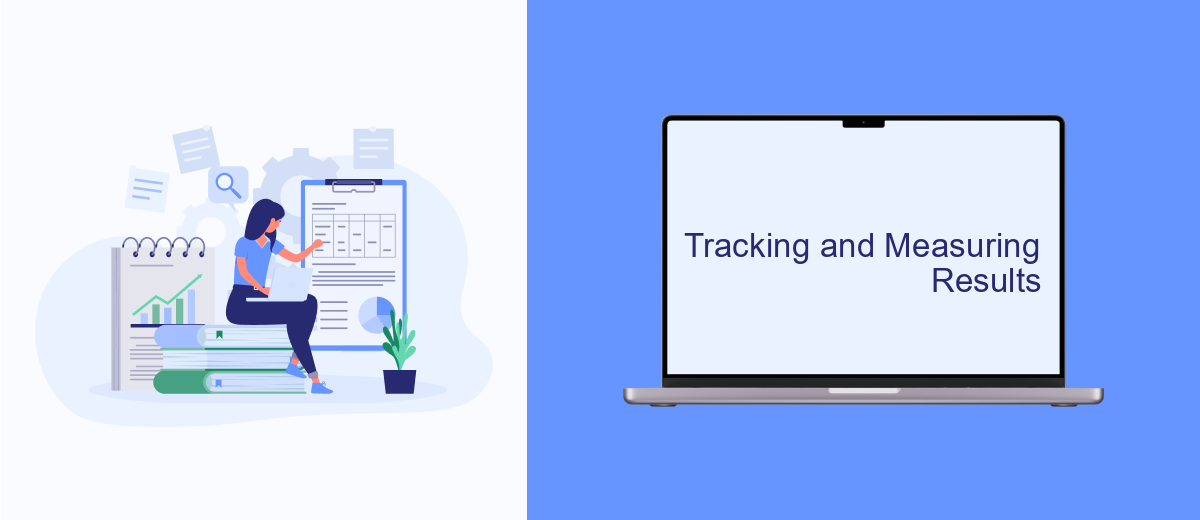
Tracking and measuring the results of your Meta ads is crucial for understanding their effectiveness and optimizing future campaigns. To begin, ensure that you have properly set up Meta's tracking tools, such as the Facebook Pixel, which allows you to monitor user interactions on your website.
Once the tracking is in place, you can access detailed analytics through Meta's Ads Manager. This platform provides comprehensive insights into various metrics, including impressions, clicks, conversions, and return on ad spend (ROAS). These metrics help you evaluate the performance of your ads and make data-driven decisions.
- Set up Facebook Pixel for tracking user interactions
- Use Meta's Ads Manager for detailed analytics
- Monitor key metrics like impressions, clicks, and conversions
- Calculate return on ad spend (ROAS) to assess profitability
For a more seamless experience, consider integrating your Meta ads with third-party services like SaveMyLeads. This tool automates the process of collecting and transferring lead data, ensuring that you have real-time access to critical information and can respond to potential customers promptly.
Optimizing Your Ads
To optimize your Meta ads, start by clearly defining your target audience. Use Meta's detailed targeting options to narrow down your audience based on demographics, interests, and behaviors. This ensures your ads reach the most relevant users, increasing the likelihood of engagement and conversions. Regularly review your ad performance metrics to identify which segments are responding best, and adjust your targeting parameters accordingly.
Another crucial aspect of optimization is utilizing integration services like SaveMyLeads. This tool can automate the process of capturing leads from your Meta ads and transferring them to your CRM or email marketing platform. By streamlining this workflow, you can respond to leads more quickly and efficiently, ultimately improving your conversion rates. Additionally, A/B testing different ad creatives, copy, and calls-to-action can provide valuable insights into what resonates most with your audience, allowing you to refine your strategy for better results.
FAQ
What are Meta Ads?
How do I target the right audience with Meta Ads?
What types of Meta Ads can I create?
How can I automate and integrate Meta Ads with other tools?
How do I measure the success of my Meta Ads?
Don't waste another minute manually transferring leads from Facebook to other systems. SaveMyLeads is a simple and effective tool that will allow you to automate this process so that you don't have to spend time on the routine. Try SaveMyLeads features, make sure that this tool will relieve your employees and after 5 minutes of settings your business will start working faster.
