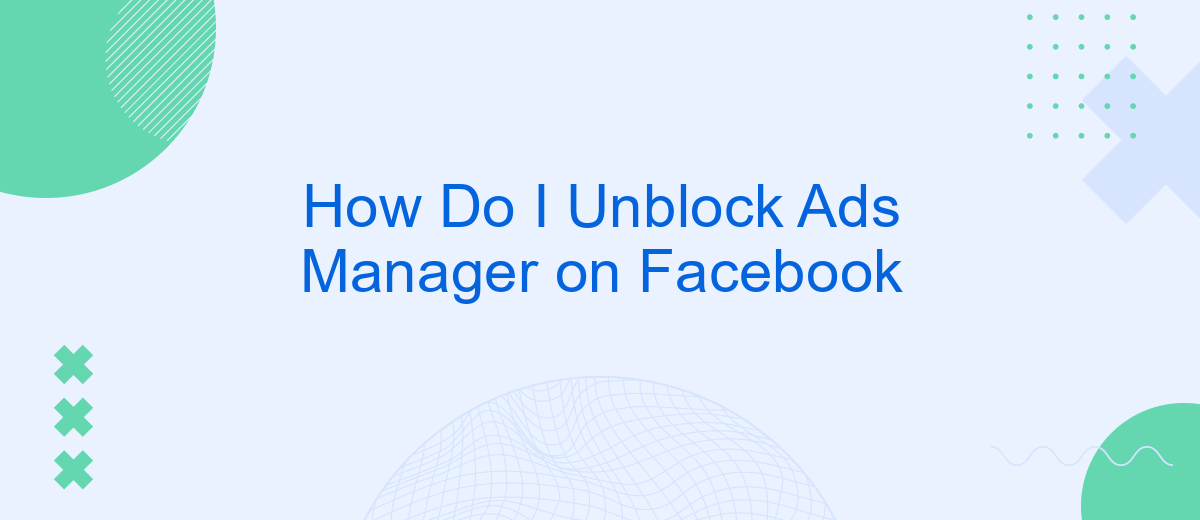Having trouble accessing your Ads Manager on Facebook? You're not alone. Many users face issues with blocked accounts, which can disrupt crucial marketing campaigns. In this article, we'll guide you through the steps to unblock your Ads Manager, ensuring you get back to managing your advertisements smoothly and efficiently. Follow our tips to resolve this common problem quickly.
Check Unblock Options
If you find that your Facebook Ads Manager is blocked, there are several options you can explore to resolve the issue. First, ensure that your account complies with Facebook's advertising policies. Violations of these policies can result in restrictions or bans.
- Review Facebook's advertising policies to ensure compliance.
- Check your account status in the Account Quality section of Facebook.
- Submit an appeal if you believe your account was blocked by mistake.
- Use SaveMyLeads to streamline your advertising processes and maintain compliance.
SaveMyLeads is a powerful tool that helps automate and integrate your Facebook Ads Manager with other services, ensuring smoother operations. By using SaveMyLeads, you can reduce the risk of policy violations and keep your advertising campaigns running efficiently. This can be particularly useful if you manage multiple accounts or complex campaigns, as it helps maintain consistency and compliance across all your advertising efforts.
Resolve Block Reasons

When your Facebook Ads Manager gets blocked, the first step to resolve the issue is to identify the reason behind the block. Common reasons include policy violations, suspicious activity, or payment issues. Carefully review Facebook's policies and guidelines to ensure compliance. If you suspect a policy violation, make the necessary adjustments to your ads or account settings. For payment issues, verify your payment method and ensure there are no outstanding balances.
Another effective approach to prevent and resolve blocks is to utilize integration services like SaveMyLeads. This platform helps streamline your marketing efforts by automating data transfer between your Facebook Ads Manager and other tools. By ensuring seamless data flow and reducing manual errors, SaveMyLeads can help maintain the integrity of your account. Regularly monitor your account activity and use such services to stay compliant with Facebook's policies, reducing the likelihood of future blocks.
Contact Facebook Support
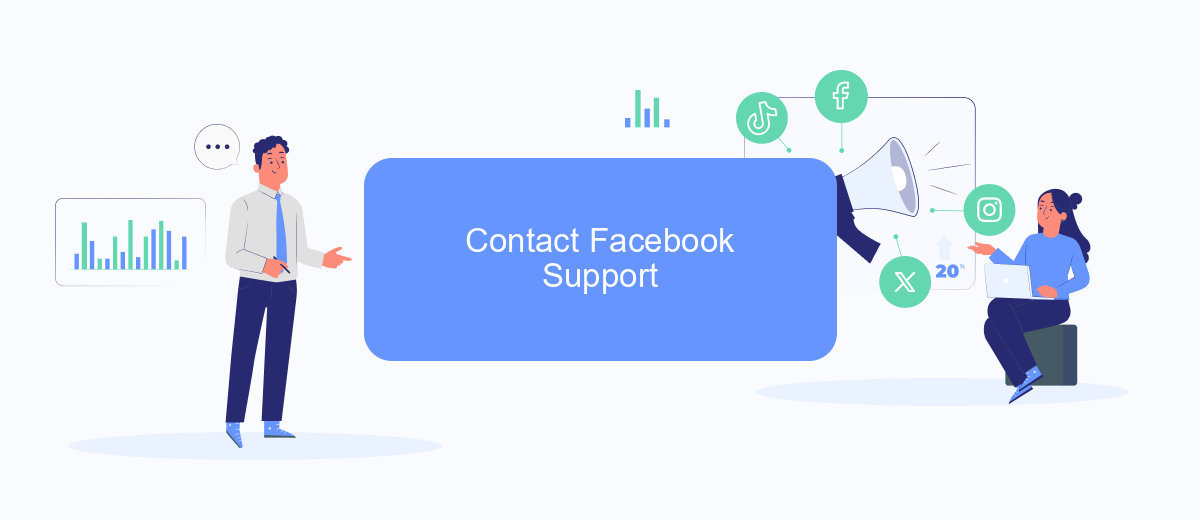
If you're experiencing issues with your Ads Manager on Facebook and need further assistance, contacting Facebook Support is a reliable option. They can provide detailed guidance and solutions tailored to your specific problem. To ensure a smooth process, follow these steps:
- Log in to your Facebook account and navigate to the Ads Manager.
- Click on the Help icon (a question mark) located in the top right corner of the screen.
- Select "Contact Support Team" from the dropdown menu.
- Choose the category that best matches your issue, such as "Account Issues" or "Ad Performance."
- Fill out the form with detailed information about your problem and submit it.
For businesses using integration services like SaveMyLeads, it's important to ensure that your integrations are correctly set up and functioning. SaveMyLeads can automate lead processing and help you maintain seamless communication between your Facebook Ads and other platforms. If you encounter any difficulties, their support team is also available to assist you with any technical issues related to their service.
Use SaveMyLeads
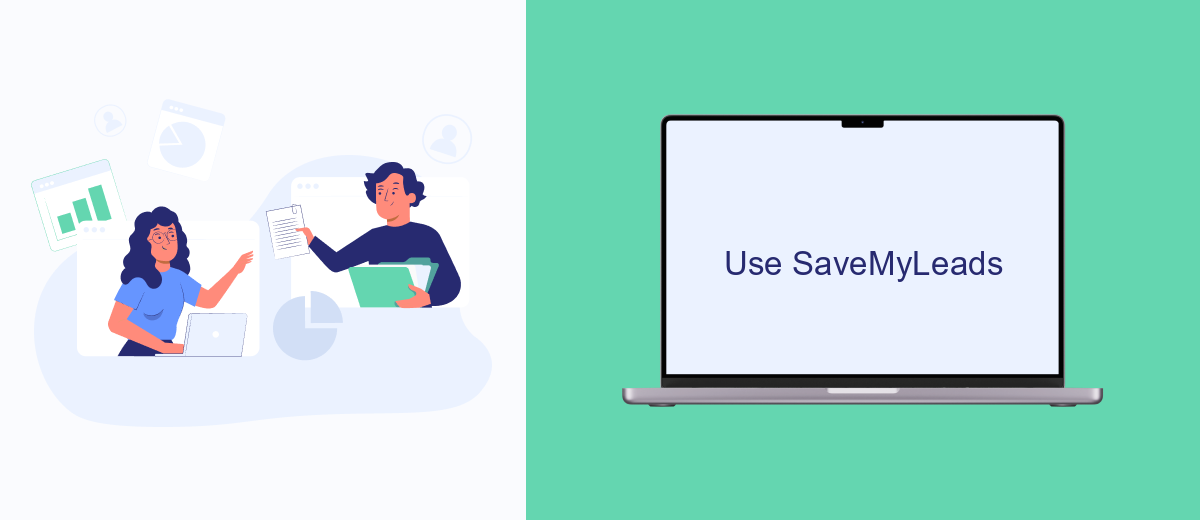
SaveMyLeads is an intuitive platform designed to help you streamline your Facebook Ads Manager experience by automating data transfers and integrations. With its user-friendly interface, you can effortlessly connect Facebook Ads Manager to various CRM systems, email marketing services, and other essential tools.
To get started with SaveMyLeads, you don't need any special technical skills. The platform offers a simple step-by-step setup process that allows you to configure integrations in just a few clicks. This ensures that your data flows seamlessly between Facebook Ads Manager and your preferred applications, saving you time and effort.
- Automate data transfers between Facebook Ads Manager and CRM systems
- Streamline email marketing by integrating with popular email services
- Monitor and manage leads more effectively
- Reduce manual data entry and minimize errors
By using SaveMyLeads, you can focus more on optimizing your ad campaigns and less on the tedious task of managing data. This powerful tool ensures that your marketing efforts are more efficient and effective, ultimately helping you achieve better results with Facebook Ads Manager.
Monitor Ad Account Status
Monitoring your ad account status on Facebook is crucial to ensure that your campaigns run smoothly without any interruptions. Regularly check your account's status in the Facebook Ads Manager by navigating to the "Account Quality" section. Here, you can see if there are any issues or restrictions that might affect your ad delivery. It's also a good practice to review notifications and email alerts from Facebook, as they often provide important updates regarding your account status.
In addition to manual checks, consider using integration services like SaveMyLeads to automate monitoring and receive real-time updates about your ad account status. SaveMyLeads can seamlessly integrate with your Facebook Ads Manager, providing automated alerts and detailed reports whenever there is a change in your account status. This proactive approach ensures that you can quickly address any issues and maintain the effectiveness of your advertising campaigns.
- Automate the work with leads from the Facebook advertising account
- Empower with integrations and instant transfer of leads
- Don't spend money on developers or integrators
- Save time by automating routine tasks
FAQ
How do I know if my Ads Manager is blocked?
What are the common reasons for Ads Manager being blocked?
How can I unblock my Ads Manager?
How long does it take to unblock Ads Manager?
Can automation tools help prevent Ads Manager from being blocked?
Are you using Facebook Lead Ads? Then you will surely appreciate our service. The SaveMyLeads online connector is a simple and affordable tool that anyone can use to set up integrations for Facebook. Please note that you do not need to code or learn special technologies. Just register on our website and create the necessary integration through the web interface. Connect your advertising account with various services and applications. Integrations are configured in just 5-10 minutes, and in the long run they will save you an impressive amount of time.