Navigating through Facebook can be a frustrating experience when bombarded with numerous ads. Whether you're seeking a cleaner interface or simply want to reduce distractions, turning off ads can significantly enhance your browsing experience. In this article, we'll guide you through the steps to minimize or completely turn off ads on Facebook, allowing for a more streamlined and enjoyable social media experience.
Understand How Ads Work on Facebook
Facebook employs a sophisticated advertising system that targets users based on their interests, behaviors, and demographics. This allows advertisers to reach specific audiences with tailored content, making ads more relevant and engaging. Understanding how this system works can help you manage your ad preferences more effectively.
- Targeting: Advertisers can target users based on their age, location, interests, and even online activities.
- Ad Formats: Facebook offers various ad formats, including image ads, video ads, carousel ads, and sponsored posts.
- Ad Preferences: Users can manage their ad preferences by adjusting settings in the "Ad Preferences" section of their Facebook account.
Additionally, services like SaveMyLeads can help businesses automate their lead generation process by integrating Facebook Ads with CRM systems and other tools. This allows for a seamless flow of information and more efficient management of ad campaigns. By understanding these elements, you can take control of your Facebook ad experience and tailor it to your needs.
Disable Ads in Settings
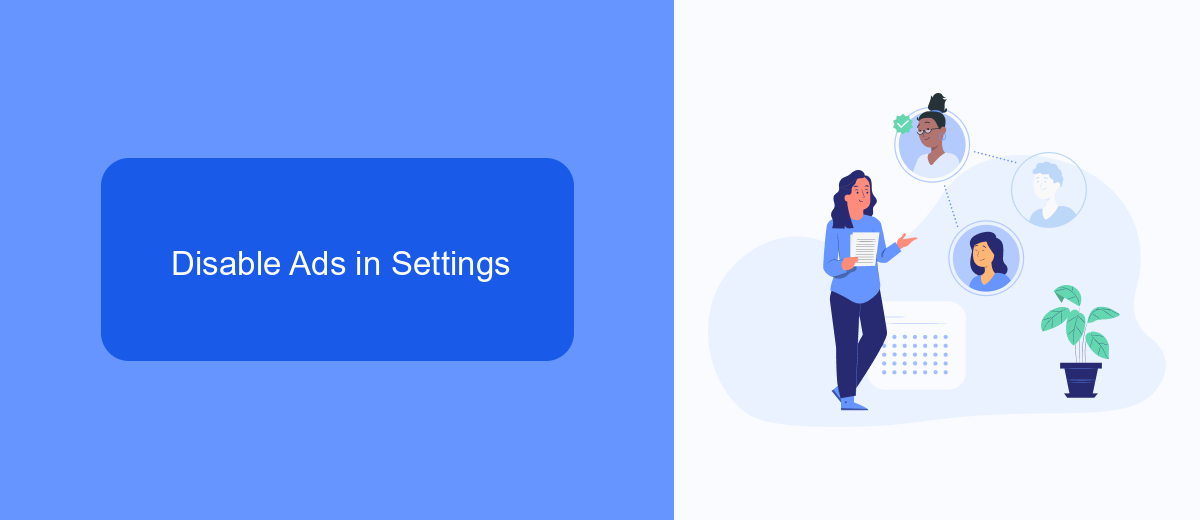
To disable ads on Facebook, start by navigating to your account settings. Click on the downward-facing arrow in the top right corner of the Facebook homepage, then select "Settings & Privacy" followed by "Settings." On the left-hand side, you'll see a menu; click on "Ads." Here, you can manage your ad preferences, including the types of ads you see and the information Facebook uses to show you ads. You can limit ad topics, turn off ads based on your activity on Facebook Company Products that you see elsewhere, and manage data used from partners.
If you're looking for a more comprehensive solution to manage your Facebook ad preferences and integrations, consider using services like SaveMyLeads. SaveMyLeads allows you to automate and streamline your ad management process by integrating various tools and platforms. This service can help you maintain control over your ad settings and ensure that your preferences are consistently applied across different devices and platforms. By using such a service, you can reduce the time spent manually adjusting settings and enjoy a more personalized and ad-free experience on Facebook.
Use Ad Blockers
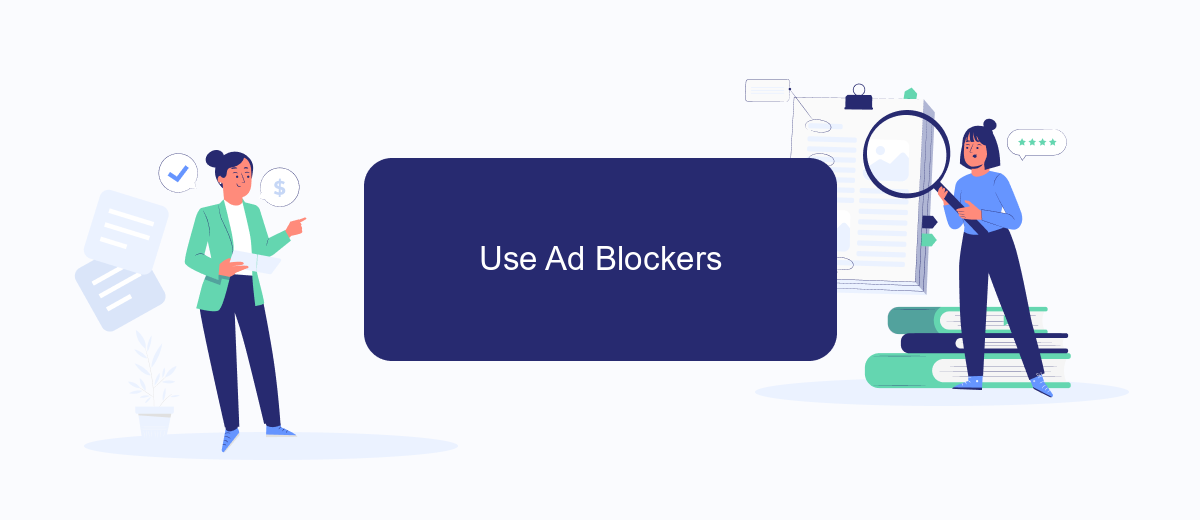
Using ad blockers is one of the most effective ways to eliminate ads on Facebook. These tools can help you enjoy a cleaner browsing experience by blocking intrusive advertisements. Here’s how to get started:
- Download and install a reputable ad blocker extension such as AdBlock, uBlock Origin, or AdGuard.
- Once installed, open the extension settings and ensure it is enabled for Facebook.
- Customize the settings to block specific types of ads or to whitelist certain websites if needed.
For those who want a more integrated solution, consider using services like SaveMyLeads. This platform not only helps manage your advertising preferences but also offers seamless integration with various tools and platforms, ensuring a smoother and more personalized online experience. By leveraging such services, you can further enhance your control over the content you see on Facebook.
Install Anti-Tracking Extensions
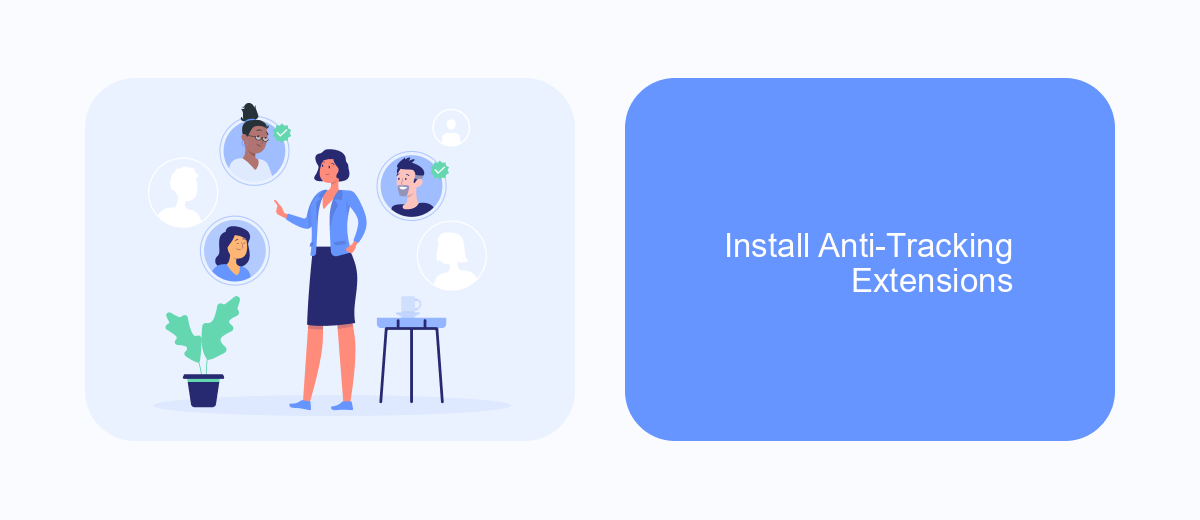
One effective way to minimize ads on Facebook is by installing anti-tracking extensions on your browser. These extensions work by blocking the trackers that collect your data, which advertisers use to target you with ads. By reducing the amount of data that can be collected about you, these tools help to limit the number of personalized ads you see.
There are several popular anti-tracking extensions available that you can easily install. Each of these tools offers unique features to enhance your browsing experience and protect your privacy. Here are some recommended options:
- uBlock Origin: A highly efficient blocker that stops ads and trackers without using much memory.
- Privacy Badger: Automatically learns to block invisible trackers based on your browsing behavior.
- Ghostery: Provides detailed information about trackers and allows you to block them selectively.
- Adblock Plus: Blocks ads and trackers while allowing non-intrusive ads by default.
In addition to using these extensions, consider integrating services like SaveMyLeads to streamline your data management. SaveMyLeads helps you automate data collection and integration, ensuring that your online activities are more secure and less prone to tracking. By combining these tools, you can significantly enhance your online privacy and reduce the number of ads you encounter on Facebook.
Set up Automation Tools
One effective way to manage and minimize ads on Facebook is by setting up automation tools. Automation tools like SaveMyLeads can help streamline the process of handling unwanted ads, ensuring that your Facebook experience remains as clutter-free as possible. SaveMyLeads allows you to integrate various services and automate workflows, which can aid in filtering out irrelevant advertisements. By connecting your Facebook account to SaveMyLeads, you can create custom rules and triggers that automatically manage your ad settings, reducing the manual effort required.
To get started with SaveMyLeads, you first need to create an account and link it to your Facebook profile. Once connected, you can explore the various automation options available. For instance, you can set up rules to hide ads from specific categories or advertisers, ensuring that only relevant content appears in your feed. Additionally, SaveMyLeads offers detailed analytics and reporting features, allowing you to monitor the effectiveness of your ad management strategies and make necessary adjustments. By leveraging these tools, you can significantly enhance your Facebook experience.

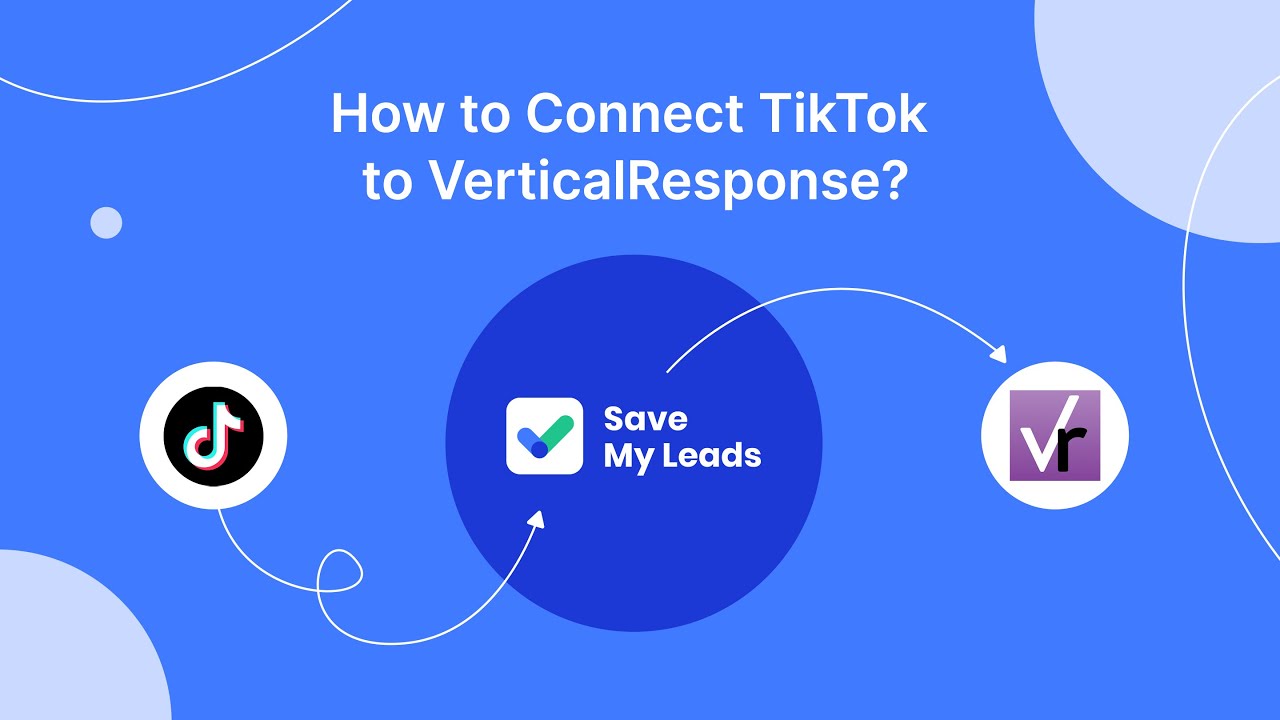
FAQ
How do I turn off ads on Facebook completely?
How can I manage my ad preferences on Facebook?
Can I stop seeing ads from specific advertisers?
Is there a way to limit the number of ads I see on Facebook?
Can I use third-party tools to manage Facebook ads?
SaveMyLeads is a simple and effective service that will help you automate routine tasks and optimize business processes. Stop wasting time uploading leads from Facebook manually – you can do it automatically, saving a lot of time and money. Eliminate routine from workflows and achieve more with minimal investment of money, effort and human resources.
