If you're tired of Facebook ads constantly interrupting your mobile experience, you're not alone. Many users find these advertisements intrusive and distracting. Fortunately, there are effective strategies to minimize or even eliminate these ads from dominating your phone. In this article, we'll explore practical steps you can take to regain control over your Facebook ad experience.
Identify the Source of Ads
Identifying the source of ads on your phone is the first step to regaining control over your browsing experience. Facebook ads can stem from various sources, and pinpointing them can help you take effective measures to limit their intrusion.
- Facebook App: Ads often appear directly within the Facebook app.
- Third-party Apps: Some apps integrate Facebook's ad services, displaying ads as part of their content.
- Browser Activity: Ads can also be a result of your browsing history and cookies tracked by Facebook.
- Email Subscriptions: Clicking on promotional emails linked to your Facebook account can trigger more ads.
To effectively manage these ads, consider using services like SaveMyLeads, which helps integrate and streamline your ad preferences across different platforms. By understanding where the ads are coming from, you can take targeted actions to reduce their frequency and improve your overall mobile experience.
Disable Push Notifications
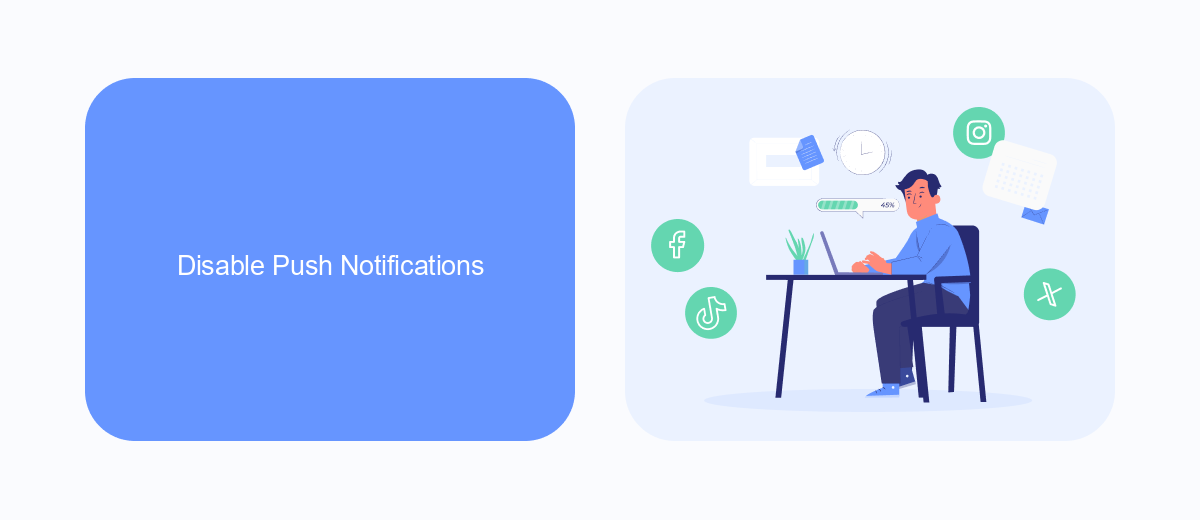
One effective way to stop Facebook ads from taking over your phone is by disabling push notifications. Push notifications are alerts that pop up on your device, often prompting you to check a new message or update. To turn off these notifications on Facebook, open the app and navigate to Settings & Privacy. From there, go to Settings, then scroll down to Notifications. Here, you can customize what types of notifications you receive or turn them off entirely.
If you use multiple platforms for your business and want to manage notifications more efficiently, consider using integration services like SaveMyLeads. SaveMyLeads can help you streamline and customize notifications across various apps, ensuring you only receive the most important alerts. By integrating Facebook with other tools through SaveMyLeads, you can reduce the clutter on your phone and maintain better control over your notifications. This way, you can focus on what truly matters without being constantly interrupted by ads and unnecessary alerts.
Block Ads Through Settings
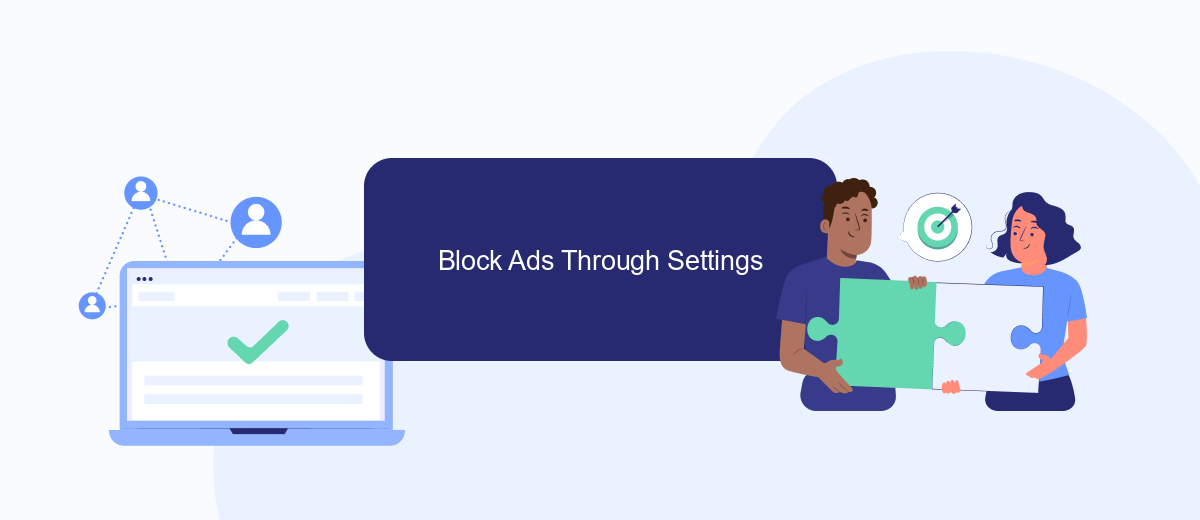
Blocking Facebook ads through your phone settings can significantly reduce the number of intrusive advertisements you see. This method is straightforward and doesn't require any third-party applications. Follow these steps to manage your ad preferences and limit ad tracking on your device:
- Open the Facebook app on your phone and navigate to the menu by tapping the three horizontal lines in the top-right corner.
- Scroll down and select "Settings & Privacy," then tap on "Settings."
- Under the "Ads" section, tap on "Ad Preferences."
- Here, you can manage your ad settings, including "Ad Settings," "Ad Topics," and "Advertisers."
- To limit ad tracking, go to your phone's settings and look for "Privacy" or "Ads" options. Disable "Ad Personalization" or "Limit Ad Tracking."
Additionally, if you are using services like SaveMyLeads to manage your Facebook integrations, ensure that your ad preferences are consistently updated across all platforms. This will help maintain a seamless experience while reducing the number of unwanted ads on your phone. Taking these steps can significantly enhance your browsing experience and give you more control over the content you see.
Use an Extension or App
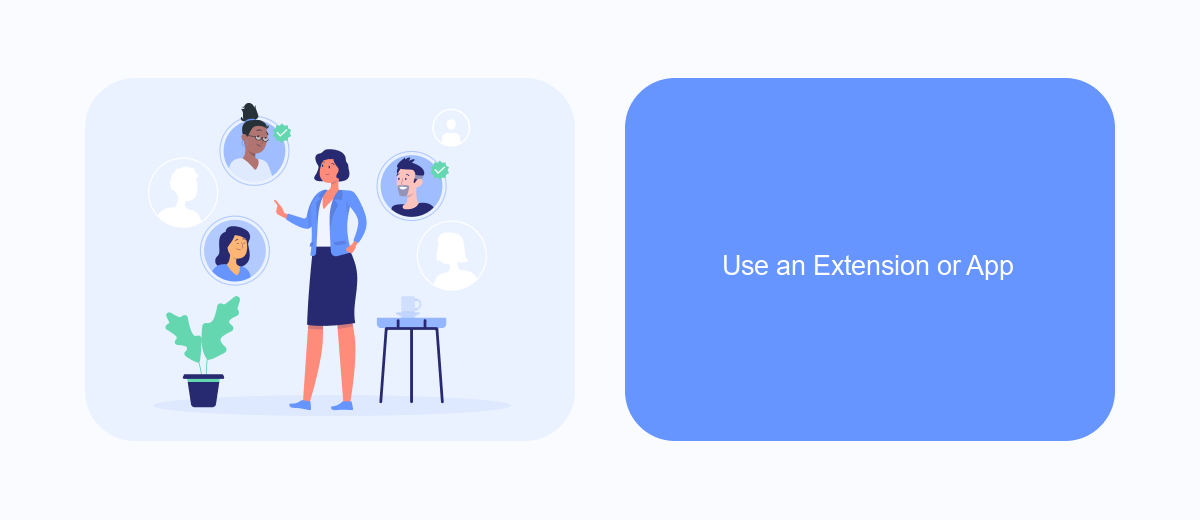
If you're tired of Facebook ads taking over your phone, consider using an extension or app designed to block or limit these ads. There are several tools available that can help you manage and reduce the number of ads you see while browsing Facebook on your mobile device.
One effective solution is to use browser extensions or mobile apps that specifically target ad-blocking. These tools can prevent ads from appearing in your Facebook feed and other places online, giving you a cleaner and more enjoyable browsing experience.
- AdBlock Plus: A popular extension that blocks ads on websites, including Facebook.
- SaveMyLeads: An app that helps manage and reduce Facebook ads through advanced integration settings.
- uBlock Origin: Another effective ad-blocking extension that works across multiple browsers.
By integrating these tools into your browsing routine, you can significantly cut down on the number of intrusive ads you encounter. SaveMyLeads, in particular, offers advanced settings to tailor your ad experience, ensuring that your Facebook feed remains as ad-free as possible.
Stop Facebook From Tracking
To prevent Facebook from tracking your activities, you need to adjust your privacy settings both within the Facebook app and on your device. Start by opening the Facebook app, navigating to Settings & Privacy, and selecting Privacy Shortcuts. From there, choose Manage Your Location Settings and turn off Location History. This will stop Facebook from tracking your movement in real-time. Additionally, you can limit ad tracking by going to Ad Preferences and adjusting the settings to restrict how your data is used for targeted advertising.
For a more comprehensive approach, consider using services like SaveMyLeads, which can help you manage and integrate your data more securely. SaveMyLeads offers tools that allow you to control how your information is shared across different platforms, reducing the risk of unwanted tracking. By integrating these services, you can enhance your privacy and keep your digital footprint minimal, ensuring that Facebook and other advertisers have less access to your personal data.


FAQ
How can I stop seeing Facebook ads on my phone?
Why am I seeing so many Facebook ads on my phone?
Can I completely block Facebook ads on my phone?
How do I manage the data Facebook uses for ads?
Is there a way to automate the process of managing Facebook ads?
Are you using Facebook Lead Ads? Then you will surely appreciate our service. The SaveMyLeads online connector is a simple and affordable tool that anyone can use to set up integrations for Facebook. Please note that you do not need to code or learn special technologies. Just register on our website and create the necessary integration through the web interface. Connect your advertising account with various services and applications. Integrations are configured in just 5-10 minutes, and in the long run they will save you an impressive amount of time.
