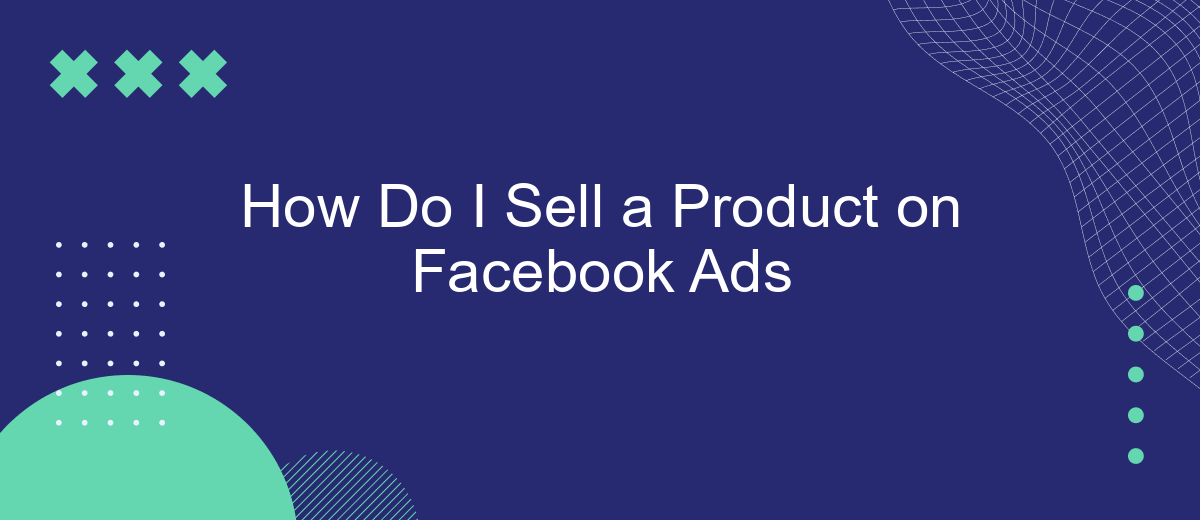Selling a product on Facebook Ads can be a game-changer for your business, but it requires a strategic approach to stand out in a crowded marketplace. In this article, we'll guide you through the essential steps to create, manage, and optimize your Facebook Ads campaigns, ensuring maximum reach and engagement for your product. Get ready to boost your sales and expand your customer base!
Identify Target Audience
Identifying your target audience is crucial for the success of your Facebook Ads campaign. By understanding who your ideal customers are, you can tailor your ads to meet their specific needs and preferences. This not only increases the effectiveness of your ads but also maximizes your return on investment.
- Analyze your current customer base to identify common characteristics.
- Use Facebook Audience Insights to gather demographic and behavioral data.
- Segment your audience based on interests, age, location, and purchasing behavior.
- Utilize tools like SaveMyLeads to integrate and streamline your data collection process.
Once you have a clear understanding of your target audience, you can create more personalized and engaging ads. This will help you attract the right customers and increase your chances of making a sale. Remember to continually monitor and adjust your audience settings to ensure your ads remain effective over time.
Create Engaging Ad Content

Creating engaging ad content for Facebook requires a deep understanding of your target audience and a clear message that resonates with them. Start by crafting a compelling headline that grabs attention and piques curiosity. Use high-quality images or videos that highlight the unique features and benefits of your product. Remember to keep your visuals consistent with your brand’s identity to build recognition and trust.
Incorporate a strong call-to-action (CTA) that encourages users to take the next step, whether it's visiting your website, making a purchase, or signing up for more information. Utilize Facebook's ad tools to experiment with different formats and placements to see what works best. Additionally, consider integrating SaveMyLeads to streamline your lead management process, ensuring that you can quickly and efficiently follow up with potential customers. By combining engaging content with effective tools, you can maximize the impact of your Facebook ads.
Set Ad Budget and Targeting Options
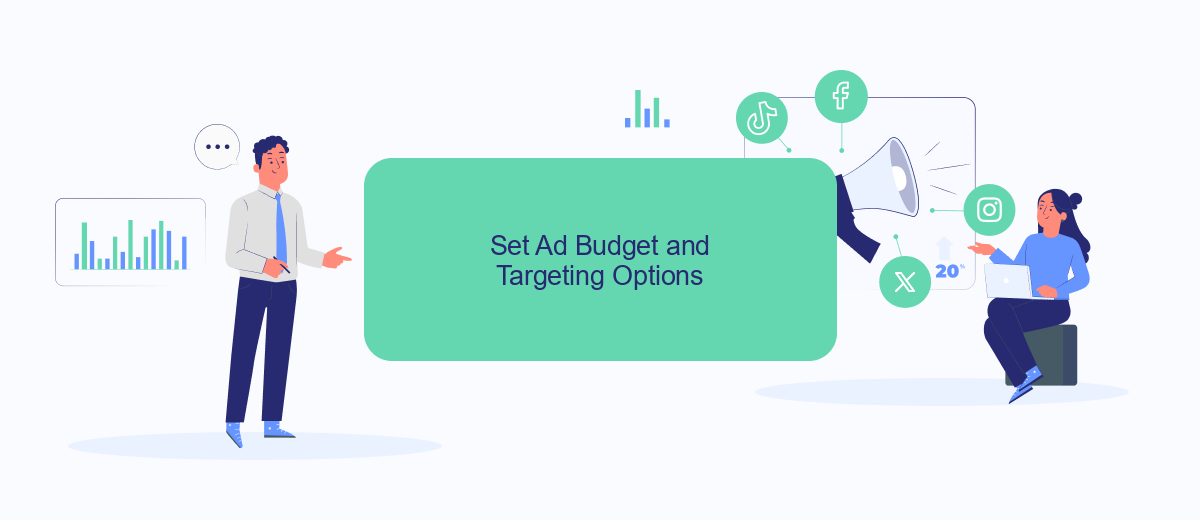
Setting your ad budget and targeting options is crucial for the success of your Facebook ad campaign. To start, you need to determine how much you're willing to spend and who exactly you want to reach with your ads. This ensures that your budget is used efficiently and your ads are shown to the right audience.
- Go to the Ads Manager and select your campaign.
- Set your daily or lifetime budget. This will control how much you spend over a period of time.
- Define your target audience based on demographics, interests, and behaviors.
- Use advanced targeting options such as Lookalike Audiences or Custom Audiences to reach potential customers who are similar to your existing ones.
- Consider using integration services like SaveMyLeads to streamline your targeting process by connecting your Facebook Ads to other platforms.
By carefully setting your ad budget and targeting options, you can maximize the effectiveness of your campaign. Using tools like SaveMyLeads can further enhance your targeting strategy, ensuring that your ads reach the most relevant audience. This approach will help you achieve better results and a higher return on investment.
Track and Measure Ad Performance
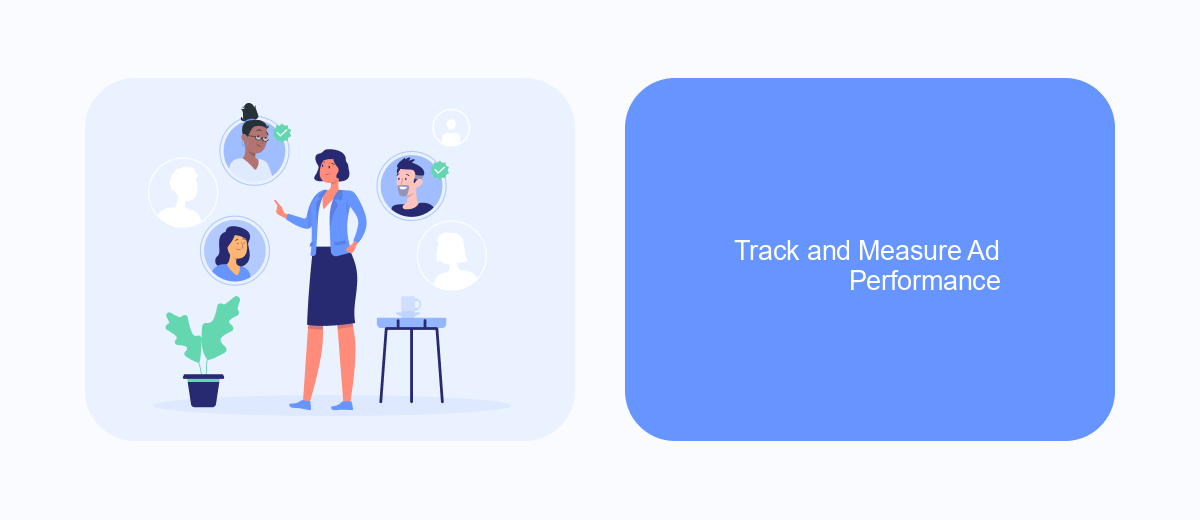
Tracking and measuring the performance of your Facebook ads is crucial to ensure you are getting the best return on your investment. By analyzing the results, you can make informed decisions and optimize your campaigns for better outcomes.
One effective way to track ad performance is by using Facebook's built-in analytics tools, such as Facebook Ads Manager and Facebook Pixel. These tools provide detailed insights into various metrics like reach, engagement, conversions, and more.
- Monitor key performance indicators (KPIs) such as click-through rates (CTR), cost per click (CPC), and return on ad spend (ROAS).
- Set up Facebook Pixel to track user actions on your website after they click on your ad.
- Use SaveMyLeads to integrate your Facebook Ads data with other platforms for a more comprehensive analysis.
By consistently tracking and measuring your ad performance, you can identify what works and what doesn’t. This allows you to make data-driven adjustments to your campaigns, ultimately leading to more effective advertising and higher sales.
Use SaveMyLeads for Automated Lead Generation
SaveMyLeads is an excellent tool for automating lead generation through Facebook Ads. By integrating Facebook Lead Ads with various CRM systems, email marketing platforms, and other business tools, SaveMyLeads helps streamline the entire process of capturing and managing leads. This not only saves time but also ensures that no potential customer falls through the cracks. With its user-friendly interface and robust features, even those without technical expertise can easily set up and manage their lead generation workflows.
To start using SaveMyLeads, simply sign up for an account and connect your Facebook Ads account. Once connected, you can choose from a variety of pre-built integrations or create custom workflows tailored to your specific needs. The platform supports real-time data transfer, meaning that as soon as a lead is captured on Facebook, the information is automatically sent to your chosen CRM or tool. This seamless integration allows you to focus on engaging with leads and converting them into customers, rather than getting bogged down by manual data entry.
- Automate the work with leads from the Facebook advertising account
- Empower with integrations and instant transfer of leads
- Don't spend money on developers or integrators
- Save time by automating routine tasks
FAQ
How do I create a Facebook ad to sell my product?
What type of ad format should I use to sell my product on Facebook?
How can I track the performance of my Facebook ads?
What budget should I set for my Facebook ads?
How can I automate and optimize my Facebook ad campaigns?
Are you using Facebook Lead Ads? Then you will surely appreciate our service. The SaveMyLeads online connector is a simple and affordable tool that anyone can use to set up integrations for Facebook. Please note that you do not need to code or learn special technologies. Just register on our website and create the necessary integration through the web interface. Connect your advertising account with various services and applications. Integrations are configured in just 5-10 minutes, and in the long run they will save you an impressive amount of time.