Running Facebook ads can significantly boost your business's online presence and drive targeted traffic to your website. Whether you're a small business owner or a seasoned marketer, understanding the basics of Facebook advertising is crucial for success. This guide will walk you through the essential steps to create, manage, and optimize your Facebook ads, ensuring you get the most out of your advertising budget.
Define Target Audience
Defining your target audience is crucial for the success of your Facebook ads. To effectively reach potential customers, you need to understand who they are, what they need, and where they spend their time online. Start by analyzing your current customer base and identifying common characteristics such as age, gender, location, and interests.
- Age: Determine the age range of your target audience.
- Gender: Identify whether your product or service appeals more to a specific gender.
- Location: Focus on geographical areas where your potential customers reside.
- Interests: Understand what hobbies, activities, and interests your audience has.
Utilize tools like Facebook Audience Insights to gather detailed information about your audience. Additionally, consider using services like SaveMyLeads to integrate your Facebook ads with other platforms, ensuring that you capture and organize leads efficiently. By clearly defining your target audience, you can tailor your ads to meet their specific needs, increasing the likelihood of engagement and conversions.
Create Compelling Ad Content
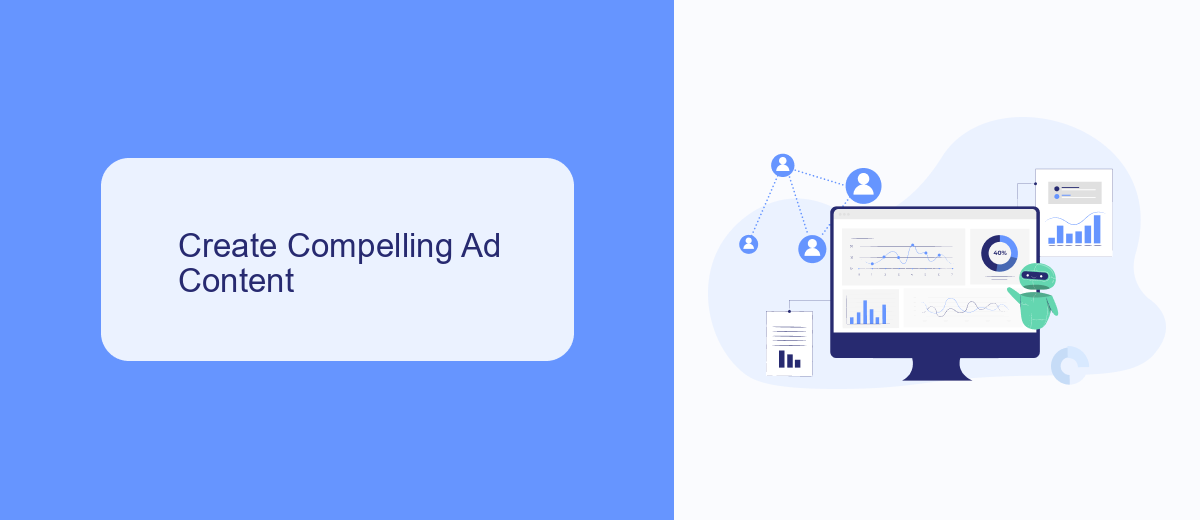
Creating compelling ad content is crucial for the success of your Facebook advertising campaigns. Start by understanding your target audience and crafting a message that resonates with their needs and interests. Use high-quality images or videos that capture attention, and ensure your visuals are relevant to the message you want to convey. A clear and concise headline, along with a strong call-to-action, can significantly increase engagement and conversion rates.
Another essential aspect is to utilize tools and services that enhance your ad's effectiveness. For instance, integrating SaveMyLeads can streamline your lead generation process, automatically transferring leads from Facebook ads to your CRM or email marketing platform. This ensures that you can quickly follow up with potential customers, improving your chances of conversion. By combining compelling content with efficient lead management, you can maximize the impact of your Facebook advertising efforts.
Set Budget and Ad Schedule

Setting a budget and schedule for your Facebook ads is crucial for effective campaign management. First, you need to determine how much you are willing to spend on your ads. This will help you control your expenses and ensure that you are getting the best return on your investment.
- Log in to your Facebook Ads Manager and navigate to the campaign level.
- Click on the "Budget & Schedule" section.
- Select either a daily budget or a lifetime budget, depending on your preference.
- Set the amount you want to allocate for your ads.
- Choose the start and end dates for your campaign, or opt for continuous running if you prefer.
- Review your settings and make any necessary adjustments.
For those who want to streamline their ad management, consider using integration services like SaveMyLeads. This tool can automate the process of capturing leads from your ads and sending them directly to your CRM or email marketing platform, saving you time and effort. By setting an efficient budget and schedule, and leveraging integration tools, you can maximize the effectiveness of your Facebook ad campaigns.
Use SaveMyLeads to Automate Ad Management
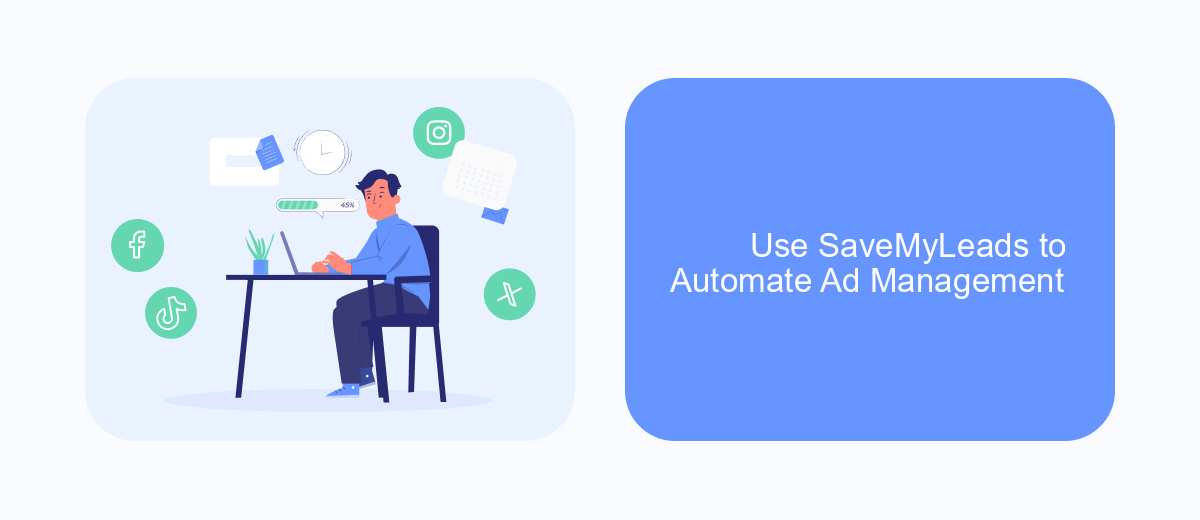
Managing Facebook ads can be time-consuming, but with SaveMyLeads, you can automate various aspects of your ad campaigns. This tool simplifies the process by allowing you to set up integrations that handle repetitive tasks, enabling you to focus on strategy and creativity.
SaveMyLeads connects your Facebook Ads account with other services, automating data transfers and updates. This ensures that your campaigns are always running smoothly and efficiently. You can easily set up triggers and actions to streamline your workflow.
- Automatically sync leads from Facebook Ads to your CRM
- Receive instant notifications when new leads are generated
- Update ad metrics and performance data in real-time
- Integrate with email marketing tools for seamless follow-ups
Using SaveMyLeads not only saves you time but also reduces the risk of human error. By automating routine tasks, you can ensure that your ad management is both efficient and effective, allowing you to achieve better results with less effort.
Track and Optimize Ad Performance
To ensure the effectiveness of your Facebook ads, it's crucial to track and optimize their performance regularly. Start by using Facebook Ads Manager to monitor key metrics such as click-through rates (CTR), conversion rates, and return on ad spend (ROAS). These insights will help you understand which ads are performing well and which ones need adjustments. Additionally, set up Facebook Pixel on your website to gather data on user interactions and conversions, providing a more comprehensive view of your ad performance.
For seamless integration and automation, consider using SaveMyLeads. This service allows you to connect Facebook Lead Ads with various CRM systems, email marketing tools, and other applications without requiring any coding skills. By automating the lead data transfer, you can ensure that your sales and marketing teams have immediate access to fresh leads, enabling quicker follow-ups and higher conversion rates. Regularly analyze the data and make necessary adjustments to your ad campaigns to maximize their effectiveness and ROI.
FAQ
How do I create a Facebook ad?
What are the different types of Facebook ads?
How do I target the right audience for my Facebook ads?
How can I track the performance of my Facebook ads?
Can I automate and integrate my Facebook ads with other tools?
Are you using Facebook Lead Ads? Then you will surely appreciate our service. The SaveMyLeads online connector is a simple and affordable tool that anyone can use to set up integrations for Facebook. Please note that you do not need to code or learn special technologies. Just register on our website and create the necessary integration through the web interface. Connect your advertising account with various services and applications. Integrations are configured in just 5-10 minutes, and in the long run they will save you an impressive amount of time.
