Running ads on Facebook can significantly boost your business's visibility and engagement. This guide will walk you through the essential steps to create, manage, and optimize your Facebook ad campaigns. Whether you're a small business owner or a marketing professional, mastering Facebook ads can help you reach your target audience more effectively and achieve your marketing goals.
Create Your Facebook Business Account
To get started with running ads on Facebook, the first step is to create a Facebook Business Account. This account will serve as the central hub for managing your advertisements, tracking performance, and collaborating with your team. Setting up a Facebook Business Account is straightforward and offers various tools to help you succeed in your advertising efforts.
- Go to the Facebook Business Manager website and click on "Create Account."
- Enter your business name, your name, and your business email address.
- Follow the prompts to complete the setup, including verifying your email address.
- Add your Facebook Page and Ad Account to the Business Manager.
- Set up roles and permissions for your team members to manage the account effectively.
Once your Facebook Business Account is set up, you can explore additional tools and integrations to enhance your advertising strategy. For instance, using services like SaveMyLeads can automate lead data transfer, making it easier to manage and respond to leads generated from your Facebook ads. This integration ensures that you never miss out on potential customers and can focus on optimizing your ad campaigns.
Target Your Audience
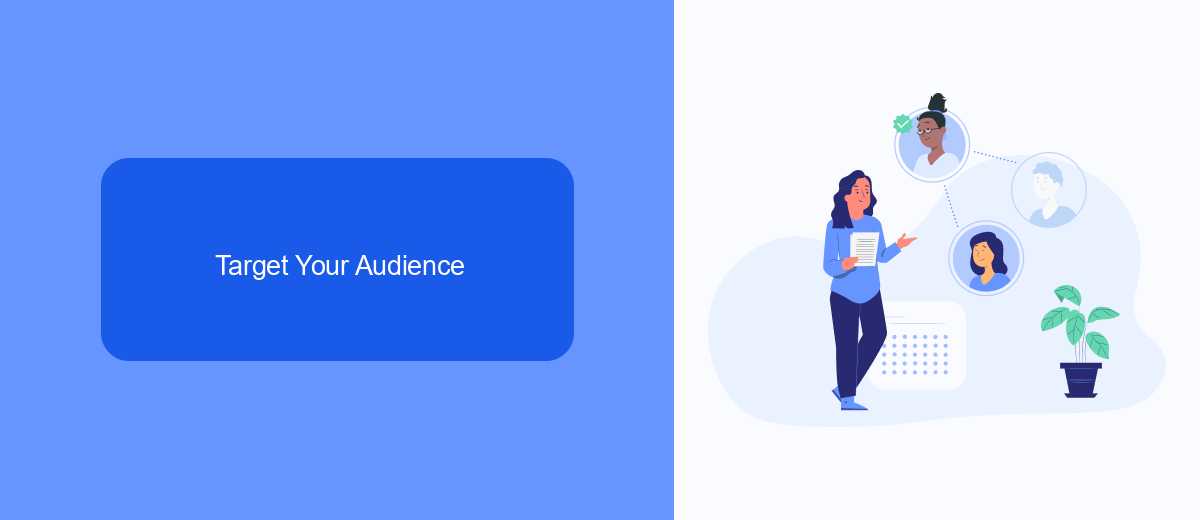
To effectively run ads on Facebook, it's crucial to target your audience accurately. Start by defining your audience demographics, including age, gender, location, and interests. Use Facebook's Audience Insights tool to gather data and understand your potential customers better. This tool allows you to analyze user behavior, preferences, and demographics, which can help you create more personalized and relevant ads. Additionally, consider creating custom audiences based on your existing customer data, such as email lists or website visitors. This ensures that your ads reach people who are already familiar with your brand.
For a more advanced approach, leverage integration services like SaveMyLeads to automate and optimize your audience targeting. SaveMyLeads allows you to connect your Facebook Ads account with various CRM systems, email marketing platforms, and other tools. This integration helps you sync customer data seamlessly, ensuring that your audience segments are always up-to-date. By using SaveMyLeads, you can also set up automated workflows to trigger specific ads based on user actions, such as visiting a particular page on your website or signing up for a newsletter. This level of automation and precision can significantly improve your ad performance and ROI.
Choose Your Ad Format

Choosing the right ad format is crucial for the success of your Facebook advertising campaign. Each format offers unique benefits and can cater to different marketing goals. Here are some popular ad formats you can consider:
- Image Ads: Simple and effective, image ads are great for driving traffic and engagement with a single, compelling visual.
- Video Ads: Perfect for storytelling, video ads capture attention and can convey a lot of information in a short amount of time.
- Carousel Ads: These ads allow you to showcase multiple images or videos within a single ad, ideal for displaying a range of products or features.
- Slideshow Ads: A lightweight alternative to video ads, slideshows can create motion and interest using a series of images.
- Collection Ads: These ads are designed for mobile users and offer a seamless browsing experience, making it easier to explore and purchase products.
When setting up your ads, consider using integration services like SaveMyLeads to streamline your marketing efforts. SaveMyLeads can help you automate lead generation and data management, ensuring your campaigns run smoothly and effectively. By choosing the right ad format and leveraging powerful tools, you can maximize your reach and achieve your marketing objectives on Facebook.
Set Your Budget
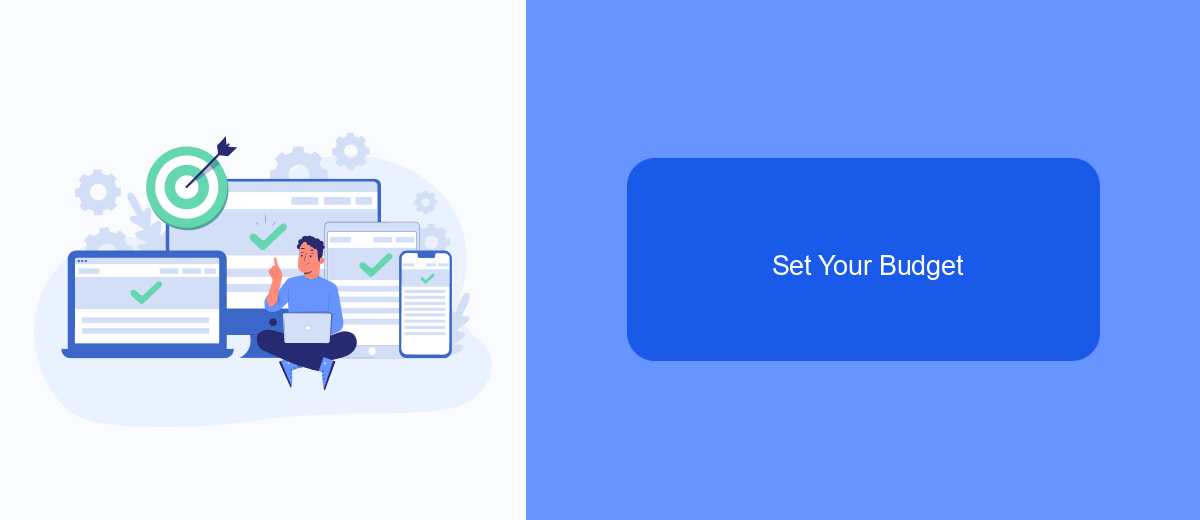
Setting your budget for Facebook ads is a crucial step in ensuring the success of your campaign. You need to determine how much you are willing to spend and how you want to allocate your budget over the duration of the ad. Facebook offers flexible budgeting options to suit different needs and goals.
You can choose between a daily budget or a lifetime budget. A daily budget is the average amount you're willing to spend on your ad each day, while a lifetime budget is the maximum amount you're willing to spend over the entire duration of your ad campaign.
- Daily Budget: Set an average amount to spend each day.
- Lifetime Budget: Set a total amount to spend over the campaign's lifetime.
- Automatic Bidding: Let Facebook optimize your bid to get the most results.
- Manual Bidding: Set your own bid control for specific objectives.
Additionally, using services like SaveMyLeads can help you automate lead generation and integration processes, ensuring that your budget is used efficiently. SaveMyLeads allows you to connect Facebook Lead Ads with various CRM systems and other tools, streamlining your marketing efforts and maximizing your return on investment.
Monitor and Analyze Your Ads
Once your Facebook ads are live, it's crucial to monitor their performance regularly. Use Facebook Ads Manager to track key metrics such as impressions, clicks, and conversions. This tool provides real-time data, allowing you to make informed decisions about your campaigns. Pay attention to the cost per result and return on ad spend (ROAS) to ensure your ads are cost-effective. Adjust your targeting, ad creatives, and budget based on the performance insights to optimize results continuously.
For a more comprehensive analysis, consider integrating third-party tools like SaveMyLeads. This service helps streamline your ad data by automatically transferring leads from Facebook to your CRM or email marketing platforms. By doing so, you can analyze the entire customer journey, from ad interaction to conversion. SaveMyLeads also offers customizable notifications, ensuring you never miss an important update. Utilizing such integrations can significantly enhance your ability to monitor and analyze your ad campaigns, leading to better decision-making and improved ROI.
FAQ
How do I create a Facebook ad?
What are the different types of Facebook ads?
How much does it cost to run ads on Facebook?
How can I target the right audience for my Facebook ads?
How can I automate and integrate my Facebook ad campaigns with other tools?
What do you do with the data you get from Facebook lead forms? Do you send them to the manager, add them to mailing services, transfer them to the CRM system, use them to implement feedback? Automate all of these processes with the SaveMyLeads online connector. Create integrations so that new Facebook leads are automatically transferred to instant messengers, mailing services, task managers and other tools. Save yourself and your company's employees from routine work.
