Adding a "Like" button to your Facebook ads can significantly enhance your page's visibility and engagement. This simple yet effective feature encourages users to connect with your brand, fostering a larger and more interactive community. In this article, we'll guide you through the steps to seamlessly integrate a "Like" button into your Facebook ads, making it easier for people to like your page.
Create New Ad
Creating a new ad on Facebook to include a like button for your page is a straightforward process. First, navigate to the Facebook Ads Manager and click on the "Create" button to start a new campaign. Choose your campaign objective based on your marketing goals; for promoting page likes, select "Engagement".
- Set up your ad account details, such as country, currency, and time zone.
- Define your target audience by specifying demographics, interests, and behaviors.
- Choose your ad placements, either automatic or manual, to determine where your ads will appear.
- Set your budget and schedule for the campaign, deciding between a daily or lifetime budget.
- Design your ad creative, including images, videos, and text that will attract users to like your page.
To enhance your ad's performance, consider integrating with SaveMyLeads. This service automates lead generation and helps you manage interactions more efficiently, ensuring that your efforts to gain page likes are maximized. Once your ad is set up, review all settings, and click "Publish" to launch your campaign.
Design Ad
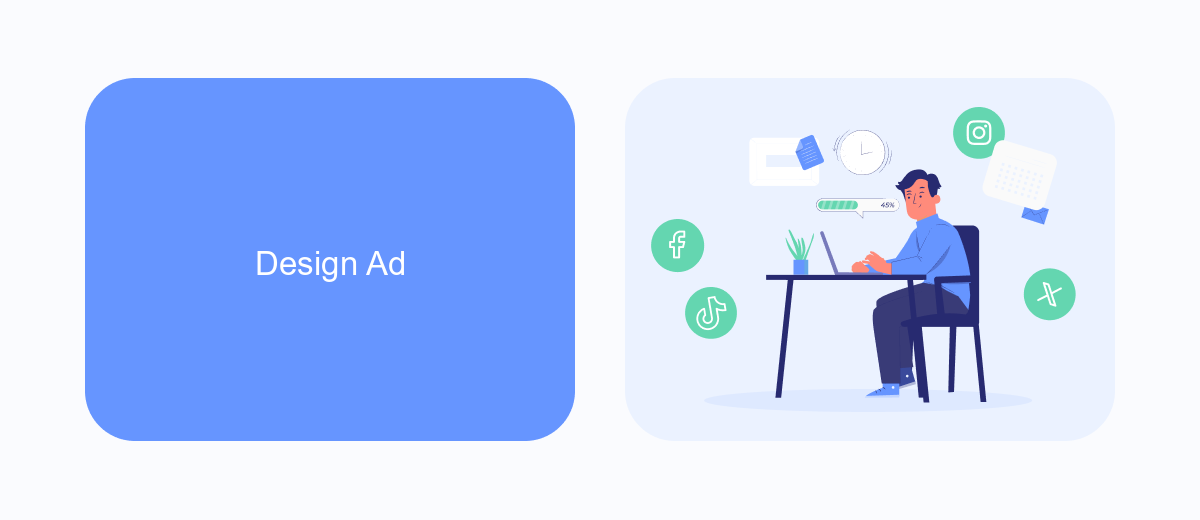
Designing an effective ad that encourages users to like your Facebook page involves a few essential steps. First, ensure that your ad is visually appealing and directly targets your audience's interests. Use high-quality images or videos that resonate with your target demographic. Your ad copy should be concise, engaging, and include a clear call-to-action (CTA) that encourages users to like your page. Phrases like "Like our page for more updates" or "Follow us for exclusive content" can be very effective. Additionally, make sure that your Facebook page is optimized with relevant information and attractive visuals to retain the interest of new visitors.
To streamline the process and enhance the effectiveness of your ad campaigns, consider integrating third-party services like SaveMyLeads. This platform allows you to automate lead generation and data transfer between various applications, ensuring that you capture valuable user information efficiently. By setting up these integrations, you can focus more on creating compelling ads while SaveMyLeads handles the backend processes, ultimately improving your ad performance and user engagement. This way, you can ensure that every like on your page translates into meaningful interactions and potential conversions.
Add Like Button
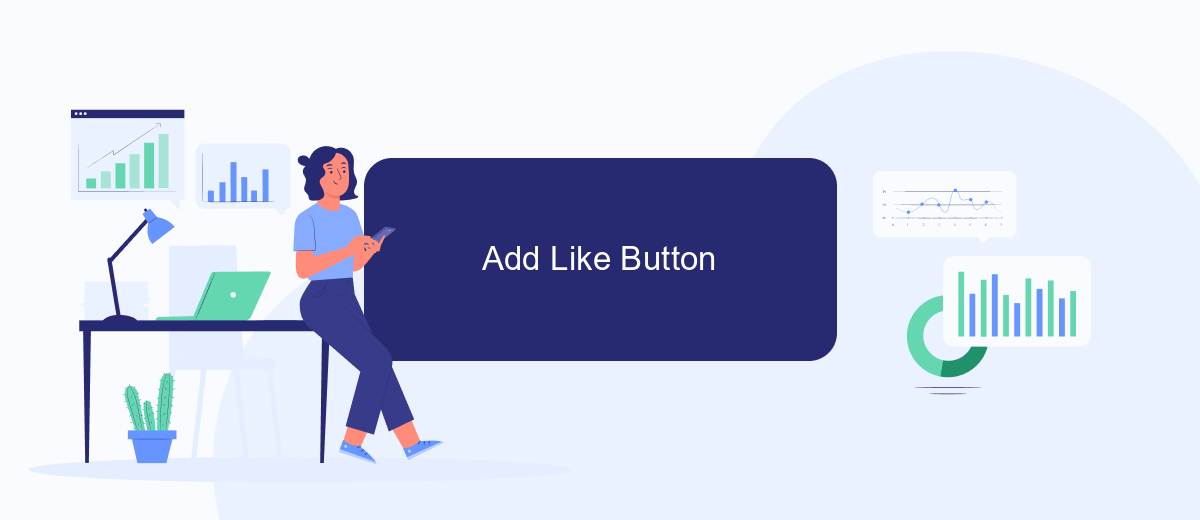
Adding a Like button to your Facebook ads is a great way to increase engagement and grow your page's audience. By integrating a Like button directly into your ads, you make it easier for users to show their support with just one click. Here’s how you can do it:
- Log in to your Facebook Ads Manager and create a new ad campaign or edit an existing one.
- Select the ad format that best suits your needs, such as a single image, video, or carousel.
- In the ad setup section, look for the "Call to Action" button options and choose "Like Page."
- Customize your ad text, images, and targeting options to ensure it appeals to your desired audience.
- Consider using tools like SaveMyLeads to automate the process of capturing user data and integrating it with your CRM for better follow-up and engagement.
- Review your ad settings and click "Publish" to start running your ad with the Like button included.
By following these steps, you can effectively add a Like button to your Facebook ads, making it easier for users to engage with your content and support your page. Utilizing services like SaveMyLeads can further enhance your ad campaigns by streamlining user data integration and follow-up processes.
Set Target Audience
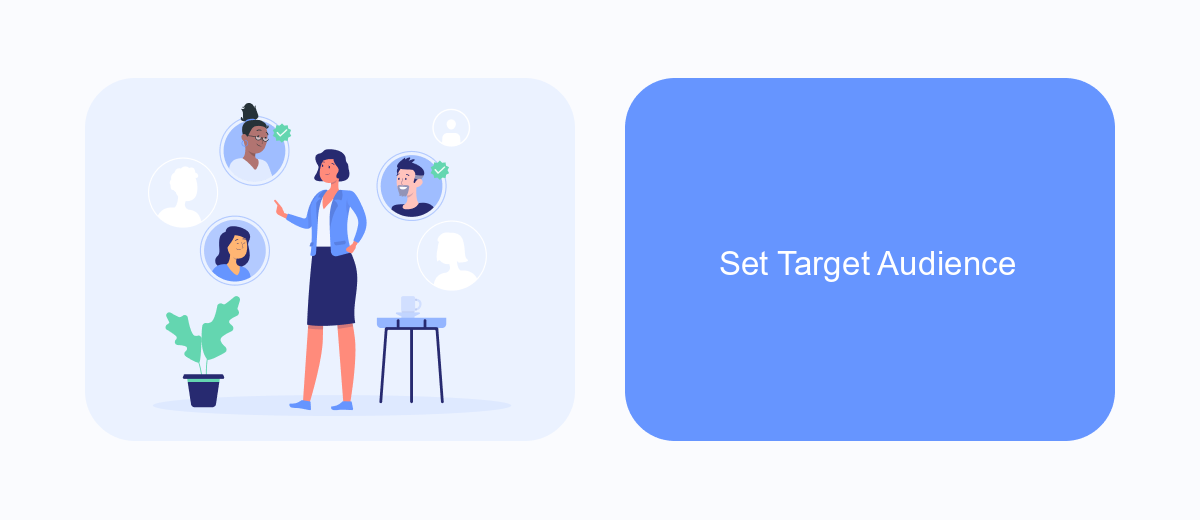
Setting the right target audience for your Facebook ads is crucial to maximize engagement and ensure your like button gets the attention it deserves. To start, navigate to the Ads Manager and select the campaign you wish to edit. From there, you can define your audience based on demographics, interests, and behaviors that align with your target market.
Utilizing Facebook's audience targeting tools allows you to narrow down your audience to those most likely to engage with your content. By focusing on users who have shown interest in similar pages or topics, you increase the likelihood of gaining more likes on your page.
- Age and Gender: Select the age range and gender that best matches your target audience.
- Location: Choose specific locations where your potential followers are based.
- Interests: Target users with interests related to your page's content.
- Behaviors: Consider user behaviors that indicate a likelihood to engage with your page.
For an even more streamlined process, consider integrating SaveMyLeads. This service automates the collection and segmentation of leads, ensuring your ads are shown to the most relevant audience. By leveraging these tools, you can enhance your ad performance and grow your page likes more effectively.
Track Results
To effectively track the results of your Facebook ads with the integrated like button, start by utilizing Facebook's built-in analytics tools such as Facebook Insights and Ads Manager. These platforms provide detailed metrics on engagement, including the number of likes your page receives from the ad, click-through rates, and overall audience interaction. By regularly monitoring these metrics, you can gain valuable insights into how well your ads are performing and make necessary adjustments to optimize your campaigns.
For a more advanced tracking solution, consider integrating third-party services like SaveMyLeads. SaveMyLeads allows you to automate the collection and analysis of data from your Facebook ads, providing real-time updates and comprehensive reports. This service can help you streamline your marketing efforts by automatically syncing your ad performance data with your CRM or other marketing tools. By leveraging SaveMyLeads, you can ensure that you are making data-driven decisions to enhance your ad campaigns and drive more likes to your Facebook page.


FAQ
How do I add a like button to my Facebook ad?
Can I customize the like button on my Facebook ad?
Why isn't the like button showing up on my Facebook ad?
Can I track how many likes my page gets from an ad?
Is there a way to automate the process of tracking new likes from my ads?
You probably know that the speed of leads processing directly affects the conversion and customer loyalty. Do you want to receive real-time information about new orders from Facebook and Instagram in order to respond to them as quickly as possible? Use the SaveMyLeads online connector. Link your Facebook advertising account to the messenger so that employees receive notifications about new leads. Create an integration with the SMS service so that a welcome message is sent to each new customer. Adding leads to a CRM system, contacts to mailing lists, tasks to project management programs – all this and much more can be automated using SaveMyLeads. Set up integrations, get rid of routine operations and focus on the really important tasks.
