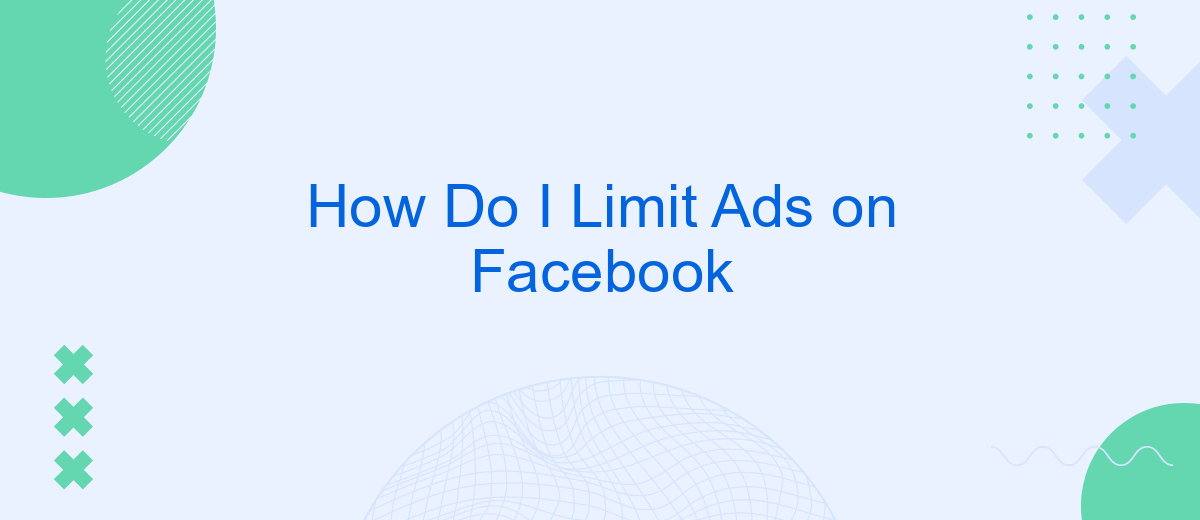In today's digital age, advertisements on social media platforms like Facebook can feel overwhelming. If you find yourself inundated with ads while scrolling through your feed, you're not alone. This article will guide you through effective strategies to limit the number of ads you see on Facebook, helping you create a more enjoyable and personalized browsing experience.
Control Ad Frequency
Controlling the frequency of ads you see on Facebook can significantly improve your browsing experience. While Facebook doesn't offer a direct way to limit the number of ads, there are several strategies you can implement to reduce their frequency and relevance.
- Adjust your ad preferences: Go to your Facebook settings and update your ad preferences by removing interests and advertisers you don't want to see.
- Use third-party tools: Services like SaveMyLeads can help you manage and filter the types of ads that appear on your feed by integrating with your Facebook account.
- Provide feedback: Use the "Why am I seeing this ad?" feature on Facebook to provide feedback and influence the types of ads shown to you.
By taking these steps, you can gain more control over the ads displayed on your Facebook feed. While it might not eliminate ads entirely, it will help tailor the ad experience to better suit your preferences and interests.
Use Ad Placements
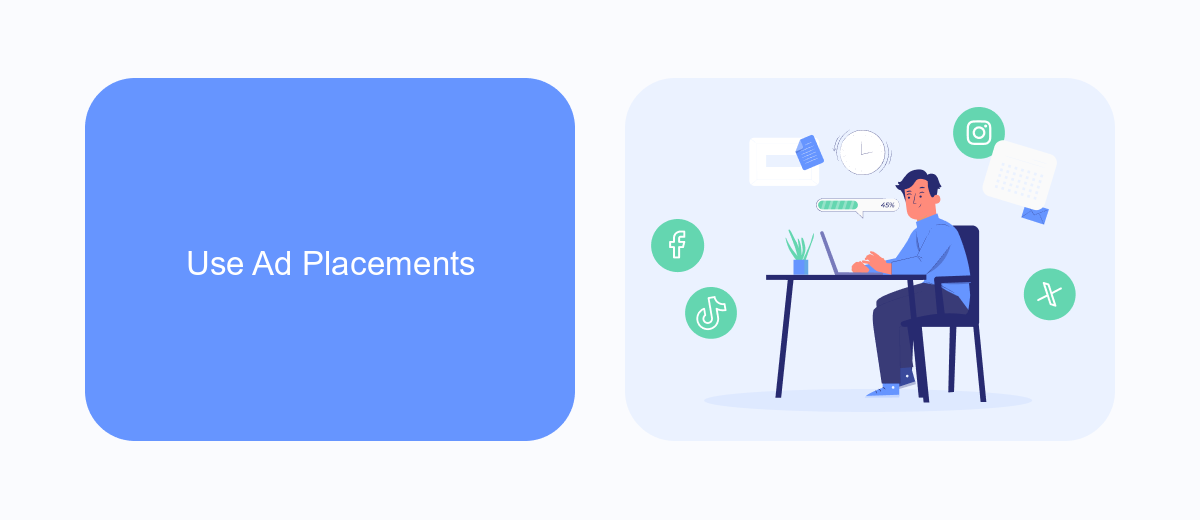
Ad placements on Facebook allow you to control where your ads appear across the platform and its partner networks. By customizing these placements, you can ensure your ads reach the right audience while avoiding areas where you don't want your ads to be shown. To do this, navigate to your Facebook Ads Manager, select your campaign, and click on the ad set level. From there, you can choose between automatic placements, which let Facebook decide the best spots for your ads, or manual placements, where you can handpick locations such as the Facebook News Feed, Instagram Stories, or Audience Network.
For businesses looking to streamline their ad management, integrating with services like SaveMyLeads can be highly beneficial. SaveMyLeads offers an easy-to-use platform that connects your Facebook Lead Ads with various CRM systems, email marketing tools, and other applications. This integration helps automate the process of capturing and managing leads, ensuring you can focus on optimizing your ad placements and strategies. By leveraging such tools, you can enhance your ad performance and limit unnecessary ad exposure, ultimately maximizing your advertising budget and improving ROI.
Create Advanced Audiences
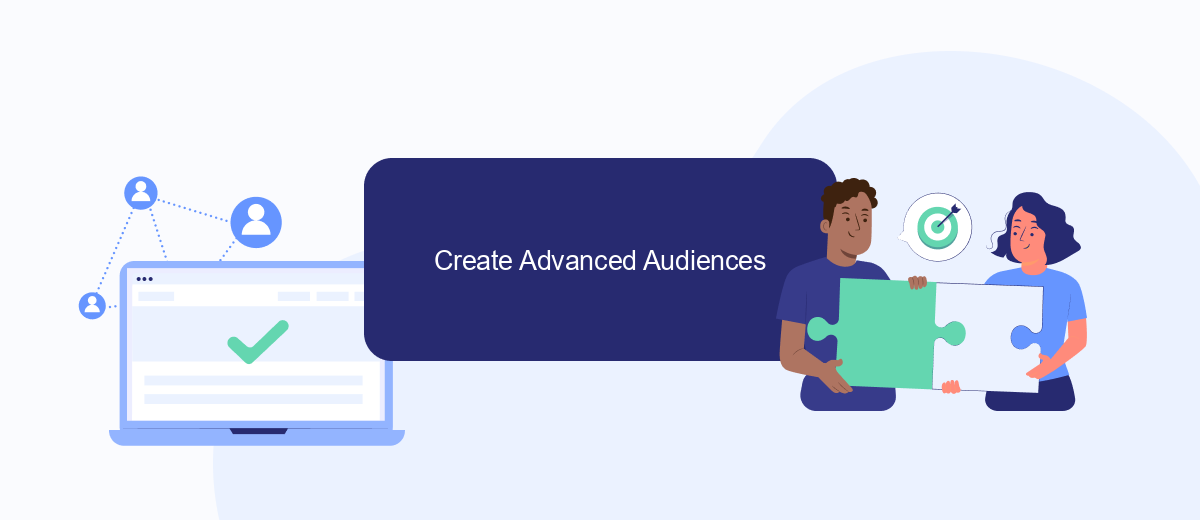
Creating advanced audiences on Facebook allows you to target your ads more effectively, ensuring they reach the right people. By using advanced audience features, you can refine your targeting based on specific criteria, such as user behavior, demographics, and interests. This approach can help you minimize ad spend and increase the relevance of your ads to your audience.
- Go to the Facebook Ads Manager and select "Audiences" from the main menu.
- Click on "Create Audience" and choose "Custom Audience" or "Lookalike Audience" based on your needs.
- Define your audience criteria, such as website visitors, customer lists, or app activity.
- Use tools like SaveMyLeads to integrate your customer data seamlessly, ensuring your audience is always up-to-date.
- Save your audience and use it in your ad campaigns to target users more precisely.
By leveraging advanced audience creation and integration tools like SaveMyLeads, you can ensure your Facebook ads are shown to the most relevant users. This not only improves the effectiveness of your advertising efforts but also helps in reducing unnecessary ad spend.
Optimize Ad Creative
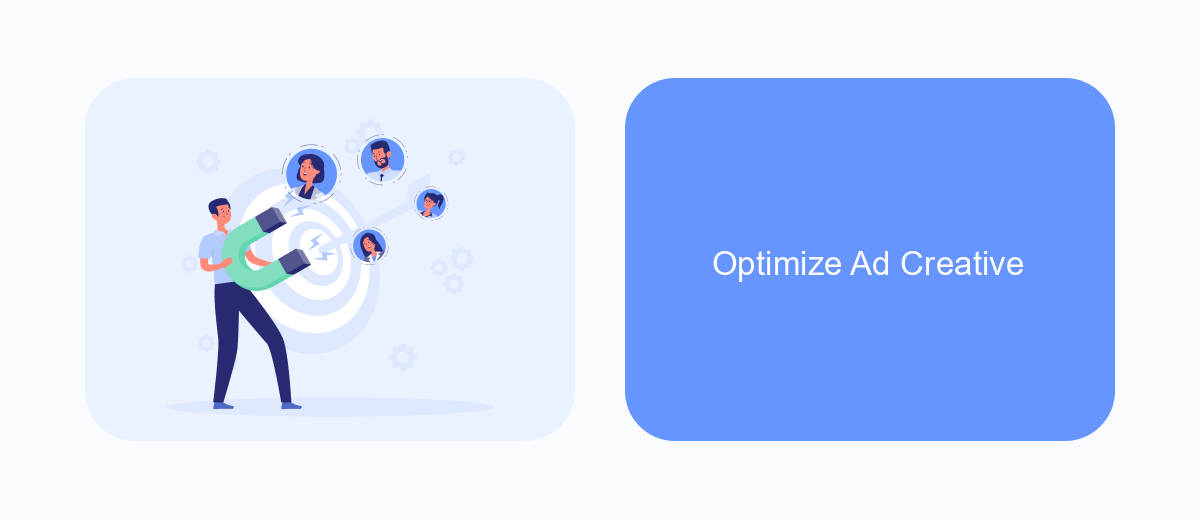
Optimizing your ad creative is essential for ensuring that your Facebook ads are both engaging and effective. Start by understanding your target audience and tailoring your content to meet their interests and needs. High-quality images and videos are crucial, as they capture attention more readily than text alone.
Another key aspect is to test different variations of your ad creative. A/B testing allows you to compare different versions of your ads to see which performs better. This can include variations in imagery, headlines, and calls to action. By continuously refining your ads, you can optimize performance and reduce costs.
- Use high-resolution images and videos
- Incorporate clear and compelling calls to action
- Test different ad formats and placements
- Leverage Facebook’s ad tools for insights
Additionally, consider integrating services like SaveMyLeads to streamline your ad management process. SaveMyLeads can help you automate lead data transfer between Facebook and your CRM, ensuring that your campaigns are as efficient as possible. By optimizing your ad creative and utilizing helpful tools, you can achieve better results and limit unnecessary ad spend.
Monitor Ad Performance
Monitoring ad performance is crucial to effectively limit ads on Facebook. By keeping a close eye on your ad metrics, you can identify which ads are underperforming and adjust your strategy accordingly. Utilize Facebook's Ads Manager to track key performance indicators (KPIs) such as click-through rates (CTR), conversion rates, and engagement metrics. Regularly reviewing these metrics will help you understand which ads resonate with your audience and which ones need improvement or removal.
For more advanced monitoring and integration, consider using services like SaveMyLeads. This platform allows you to automate data collection and streamline your ad performance analysis. With SaveMyLeads, you can easily integrate Facebook Ads data with various CRM systems, email marketing tools, and other platforms. This not only saves time but also provides a comprehensive view of your ad performance, enabling you to make more informed decisions and optimize your ad spend effectively.
- Automate the work with leads from the Facebook advertising account
- Empower with integrations and instant transfer of leads
- Don't spend money on developers or integrators
- Save time by automating routine tasks
FAQ
How can I limit the number of ads I see on Facebook?
Can I stop seeing ads from specific advertisers on Facebook?
Is there a way to limit ads based on my interests?
How do I manage ads based on my activity outside of Facebook?
Can I use automation tools to manage my Facebook ad preferences?
Personalized responses to new clients from Facebook/Instagram. Receiving data on new orders in real time. Prompt delivery of information to all employees who are involved in lead processing. All this can be done automatically. With the SaveMyLeads service, you will be able to easily create integrations for Facebook Lead Ads and implement automation. Set up the integration once and let it do the chores every day.