In today's digital age, Facebook has become a hub for social interaction and information sharing. However, the platform's increasing number of ads can be overwhelming and intrusive. If you're tired of being bombarded with advertisements while browsing your feed, you're not alone. This article will guide you through effective strategies to reduce the number of ads on Facebook and enhance your user experience.
Identify the Source of the Ads
Understanding the source of the ads you see on Facebook is crucial for managing and reducing their frequency. By identifying where these ads are coming from, you can take appropriate steps to limit their appearance. There are several common sources of ads on Facebook, including user interactions, third-party integrations, and advertiser targeting.
- User Interactions: Your likes, shares, and comments can influence the types of ads you see.
- Third-Party Integrations: Services like SaveMyLeads can integrate with Facebook, affecting the ads displayed based on your activity.
- Advertiser Targeting: Advertisers use data such as your location, age, and interests to target ads specifically to you.
By understanding these sources, you can better control your ad experience. For instance, adjusting your interaction habits and reviewing the permissions of third-party services like SaveMyLeads can help reduce unwanted ads. Additionally, you can manage your ad preferences directly on Facebook to further customize your experience.
Use Ad Blockers
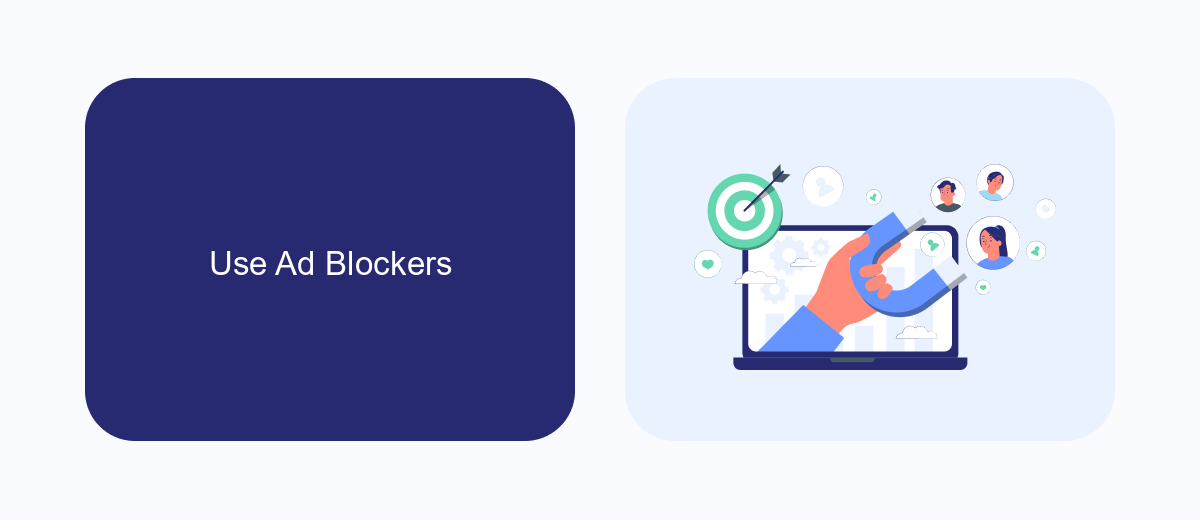
One of the most effective ways to reduce the number of ads you see on Facebook is to use ad blockers. Ad blockers are browser extensions or software that prevent advertisements from appearing on web pages. By installing an ad blocker, you can enjoy a cleaner and less cluttered browsing experience. Popular ad blockers like AdBlock Plus, uBlock Origin, and Privacy Badger can be easily added to your web browser and configured to block ads on Facebook and other websites. These tools not only block ads but also enhance your privacy by preventing trackers from collecting your browsing data.
For those looking to streamline their ad-blocking setup, integrating ad blockers with automation services like SaveMyLeads can be highly beneficial. SaveMyLeads allows you to automate the process of managing your ad blocker settings across multiple devices and browsers. By using SaveMyLeads, you can ensure that your ad blocker is consistently updated and configured to provide optimal performance, making it easier to maintain an ad-free Facebook experience without the hassle of manual adjustments.
Manage Your Ad Preferences
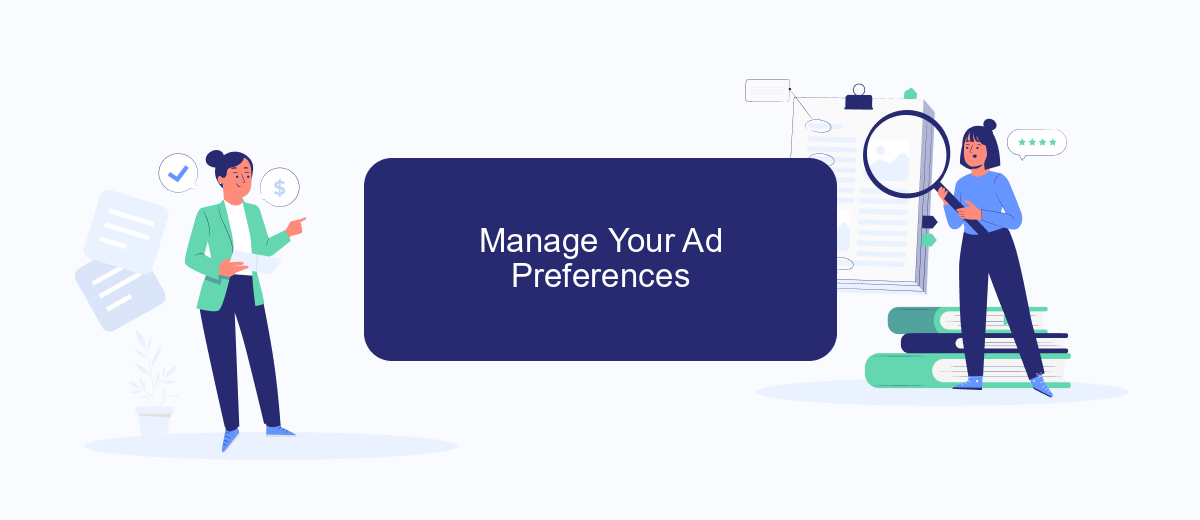
Managing your ad preferences on Facebook can significantly reduce the number of unwanted ads you see. By customizing your preferences, you can ensure that the ads you encounter are more relevant to your interests.
- Go to your Facebook account settings and select "Ad Preferences."
- Review the "Your Interests" section and remove any topics that do not interest you.
- Navigate to the "Advertisers and Businesses" section to hide ads from specific advertisers.
- Adjust your settings in the "Ad Settings" section to control how data is used to show you ads.
- Consider using services like SaveMyLeads to manage your ad preferences more efficiently. SaveMyLeads allows you to integrate and automate your preferences, making the process seamless.
By following these steps, you can take control of your ad experience on Facebook. Regularly updating your ad preferences will help ensure that the ads you see are relevant and less intrusive, making your time on the platform more enjoyable.
Report Inappropriate Ads
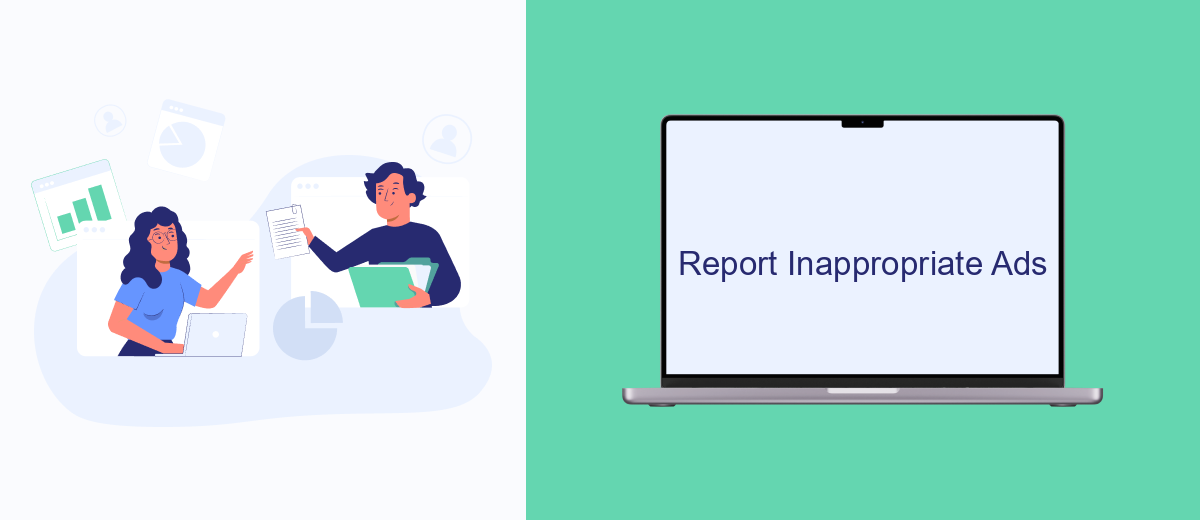
Encountering inappropriate ads on Facebook can be frustrating and disruptive. Fortunately, Facebook provides tools to report such ads, ensuring a safer and more enjoyable experience for all users. By taking a few simple steps, you can help improve the quality of advertisements you see on the platform.
To report an inappropriate ad, follow these steps:
- Click on the three dots in the upper right corner of the ad.
- Select "Report ad" from the dropdown menu.
- Choose the reason for reporting the ad from the options provided.
- Submit your report for Facebook's review.
By reporting inappropriate ads, you contribute to a better community on Facebook. Additionally, you can use services like SaveMyLeads to manage and filter your ad preferences more effectively. SaveMyLeads offers integration tools that help you customize your ad experiences, ensuring that you see ads that are relevant and appropriate for you.
Utilize SaveMyLeads
One effective way to reduce the number of ads you see on Facebook is to utilize SaveMyLeads. SaveMyLeads is a powerful tool that allows you to automate the process of managing your Facebook leads, integrating seamlessly with various CRM systems, email marketing platforms, and other business tools. By streamlining these processes, you can focus more on your core activities and less on dealing with intrusive ads.
SaveMyLeads offers a user-friendly interface that makes it easy to set up and configure your integrations. You can customize your lead management workflows to filter out unwanted ads and improve the quality of your interactions on Facebook. Additionally, the platform provides robust analytics and reporting features, helping you to better understand your audience and optimize your ad preferences. By leveraging SaveMyLeads, you can significantly enhance your Facebook experience, making it more productive and less cluttered with unnecessary advertisements.
- Automate the work with leads from the Facebook advertising account
- Empower with integrations and instant transfer of leads
- Don't spend money on developers or integrators
- Save time by automating routine tasks
FAQ
How can I reduce the number of ads I see on Facebook?
Why am I seeing so many ads on Facebook?
Can I completely remove all ads from my Facebook feed?
Is there a way to block specific types of ads?
How can I automate the process of managing my ad preferences?
What do you do with the data you get from Facebook lead forms? Do you send them to the manager, add them to mailing services, transfer them to the CRM system, use them to implement feedback? Automate all of these processes with the SaveMyLeads online connector. Create integrations so that new Facebook leads are automatically transferred to instant messengers, mailing services, task managers and other tools. Save yourself and your company's employees from routine work.

