Are you tired of being bombarded with ads every time you scroll through Facebook? You're not alone. Many users find the constant advertisements disruptive and annoying. In this article, we'll explore effective strategies to minimize or even eliminate ads from your Facebook experience, helping you enjoy a more streamlined and enjoyable social media journey.
How to Use Browser Extensions
One effective way to eliminate ads on Facebook is by using browser extensions. These extensions are easy to install and can significantly improve your browsing experience by blocking unwanted advertisements. There are several popular ad-blocking extensions available for different browsers.
- AdBlock Plus: A widely used extension that blocks ads on Facebook and other websites.
- uBlock Origin: A lightweight and efficient ad blocker that also offers privacy protection features.
- AdGuard: Provides comprehensive ad-blocking and privacy protection across multiple platforms.
- SaveMyLeads: Although primarily a service for automating lead integrations, it can also help streamline your online experience by reducing distractions from ads.
To get started, simply visit the extension store for your browser (such as Chrome Web Store or Firefox Add-ons), search for the desired ad-blocking extension, and follow the installation instructions. Once installed, these extensions will automatically filter out most ads, allowing you to enjoy a cleaner and more focused Facebook experience.
Blocking Ads with Third-Party Apps
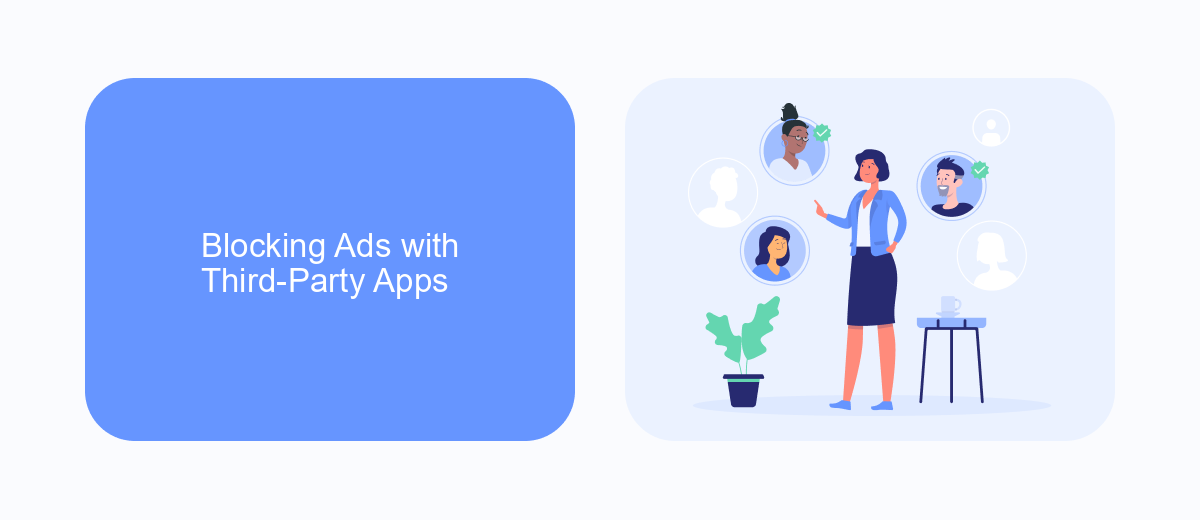
One effective way to block ads on Facebook is by using third-party apps specifically designed for this purpose. These apps can filter out advertisements, making your browsing experience smoother and more enjoyable. Many of these third-party tools are available for both desktop and mobile platforms, allowing you to customize your ad-blocking preferences across all your devices. They often come with additional features such as privacy protection and enhanced security, ensuring that your personal data remains safe while you surf the web.
SaveMyLeads is a notable service that can help you manage your ad-blocking needs. While primarily known for its ability to automate lead generation and integration processes, SaveMyLeads also offers tools to customize and optimize your Facebook experience. By setting up specific filters and rules through SaveMyLeads, you can effectively reduce the number of ads you see on your feed. This not only enhances your user experience but also helps you focus on the content that truly matters to you.
Adjusting Facebook Settings
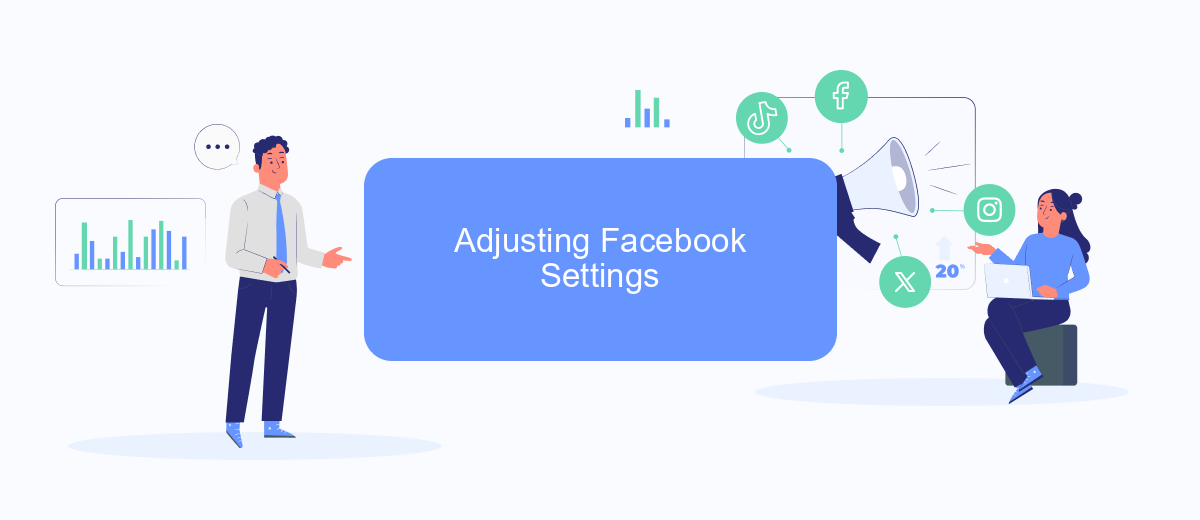
To reduce the number of ads you see on Facebook, you can adjust your settings to better control your ad preferences. By following these steps, you can tailor your Facebook experience to be less cluttered with advertisements.
- Go to your Facebook account settings by clicking on the downward arrow in the top-right corner of the screen and selecting "Settings & Privacy."
- Navigate to the "Ad Preferences" section where you can manage your ad settings.
- Under "Ad Settings," you can control the types of ads you see by adjusting your preferences for ad topics, advertisers, and data used to show ads.
- Consider using third-party services like SaveMyLeads to further refine your ad experience. SaveMyLeads allows you to integrate various tools and platforms to streamline your ad preferences and reduce unwanted advertisements.
By taking these steps, you can significantly decrease the number of ads displayed on your Facebook feed. Regularly updating your ad settings and leveraging services like SaveMyLeads can help maintain a more enjoyable and ad-free browsing experience.
Using Ad-Free Browsers
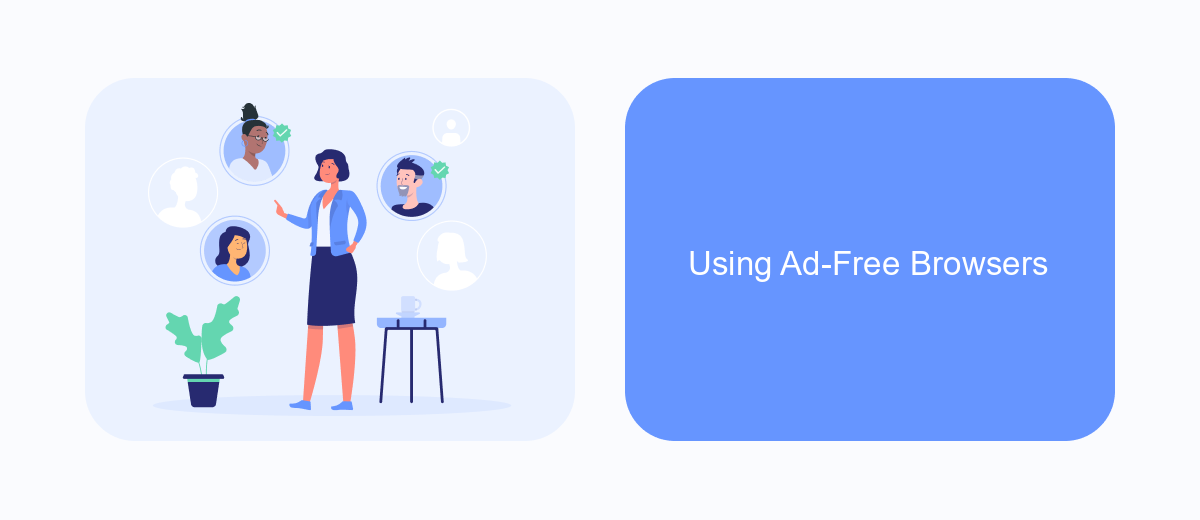
One effective way to eliminate ads on Facebook is by using ad-free browsers. These browsers are designed to block ads and trackers, providing a cleaner and faster browsing experience. By integrating such browsers into your daily routine, you can enjoy a more seamless and distraction-free Facebook experience.
There are several ad-free browsers available that can help you achieve this. Many of these browsers come with built-in ad-blocking features, while others allow you to add extensions or plugins to block ads. Here are some popular options:
- Brave Browser: Known for its robust ad-blocking capabilities and privacy features.
- Mozilla Firefox: Offers various ad-blocking extensions like uBlock Origin.
- Opera Browser: Comes with a built-in ad blocker and VPN for enhanced privacy.
To make the most out of these ad-free browsers, consider using services like SaveMyLeads to automate your Facebook integrations. SaveMyLeads can help you streamline your workflow by automatically sending leads from Facebook to your CRM or other tools, ensuring you stay productive while enjoying an ad-free experience.
SaveMyLeads Integration
Integrating SaveMyLeads into your Facebook account can significantly reduce the number of ads you encounter. SaveMyLeads allows you to streamline your data management and automate lead processing, which helps in filtering out unwanted advertisements. By setting up specific parameters and rules, you can ensure that only relevant content reaches your feed, making your Facebook experience more enjoyable and less cluttered with ads.
To get started, simply create an account on SaveMyLeads and connect it to your Facebook profile. The platform offers an intuitive interface that guides you through the setup process, enabling you to customize the integration according to your preferences. With SaveMyLeads, you can automate data workflows, manage leads more efficiently, and ultimately, minimize the distraction caused by excessive advertising on your Facebook feed.
FAQ
How can I block ads on Facebook using browser extensions?
Is there a way to reduce the number of ads I see on Facebook without using third-party tools?
Can I use automation services to manage my Facebook ads settings?
What are some privacy settings I can adjust to see fewer targeted ads on Facebook?
Can I completely remove all ads from Facebook?
Don't waste another minute manually transferring leads from Facebook to other systems. SaveMyLeads is a simple and effective tool that will allow you to automate this process so that you don't have to spend time on the routine. Try SaveMyLeads features, make sure that this tool will relieve your employees and after 5 minutes of settings your business will start working faster.
