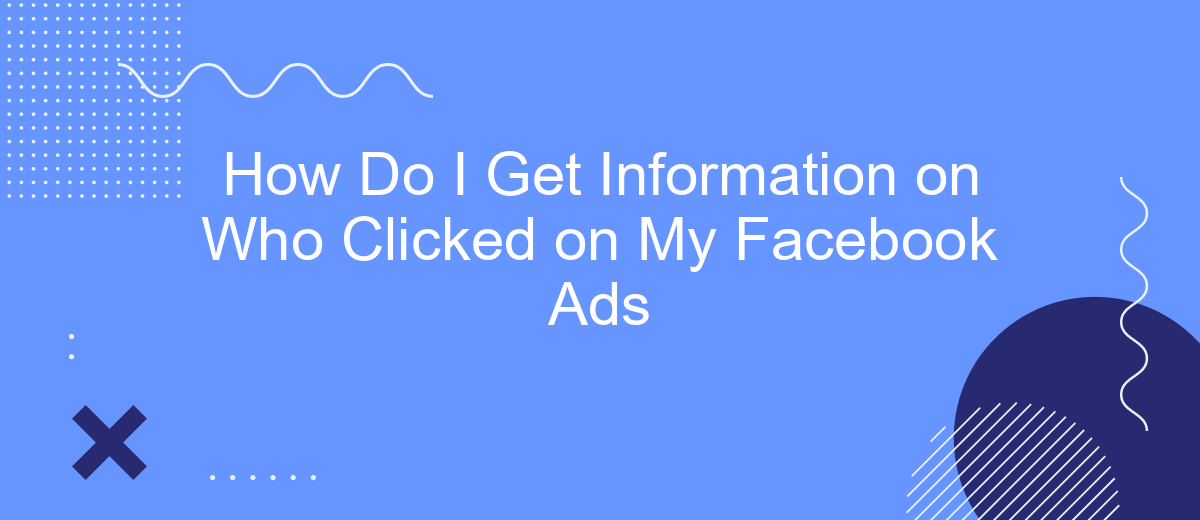Understanding who engages with your Facebook ads is crucial for optimizing your marketing strategy and maximizing ROI. This article will guide you through the steps to gather detailed insights on the users who clicked on your ads. From utilizing Facebook's built-in analytics tools to leveraging third-party software, we’ll cover everything you need to make informed decisions and improve your ad performance.
Access Facebook Ads Manager
To access detailed information about who clicked on your Facebook ads, you first need to navigate to Facebook Ads Manager. This platform provides comprehensive insights and metrics regarding your ad performance and audience engagement. Here’s a quick guide to get you started:
- Log in to your Facebook account and go to the Ads Manager.
- Select the campaign, ad set, or ad you want to analyze.
- Click on the "View Charts" button to see performance metrics.
- Navigate to the "Breakdown" section to filter data by demographics, actions, or time.
- Use the "Export" option to download detailed reports for further analysis.
By following these steps, you can gain valuable insights into who is interacting with your ads. For enhanced data integration and automation, consider using services like SaveMyLeads. This platform allows you to seamlessly connect Facebook Ads with other tools, helping you to better manage and analyze your advertising efforts.
Review Ad Performance
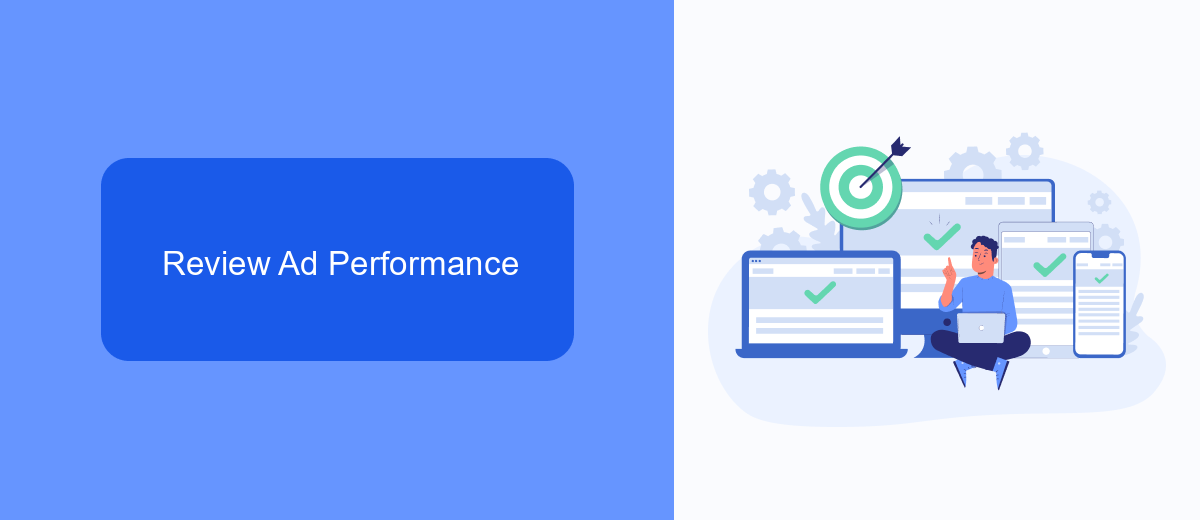
To effectively review your ad performance on Facebook, start by navigating to the Facebook Ads Manager. This tool provides a comprehensive overview of your ad campaigns, including metrics such as impressions, clicks, and conversions. By examining these metrics, you can gain insights into which ads are performing well and which ones may need adjustments. Utilize the breakdown options to segment your data by age, gender, location, and device, allowing you to identify trends and optimize your targeting strategy.
For a more detailed analysis, consider integrating third-party services like SaveMyLeads. This platform can help you automate the process of collecting and analyzing data from your Facebook ads, ensuring you have real-time insights at your fingertips. With SaveMyLeads, you can seamlessly transfer your ad performance data to your preferred CRM or email marketing tools, enabling you to make data-driven decisions and improve your overall campaign effectiveness. By leveraging these tools, you can ensure your ad strategy is continuously refined for better results.
Use SaveMyLeads to Track Clicks
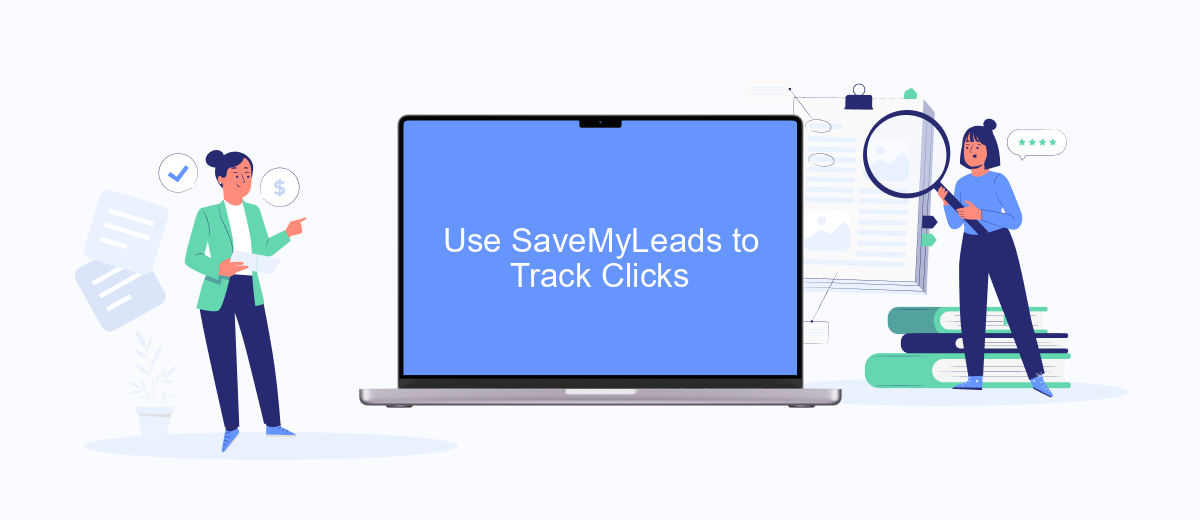
Tracking who clicks on your Facebook ads can be crucial for optimizing your marketing strategy and understanding your audience better. SaveMyLeads offers a seamless way to gather this valuable data without needing advanced technical skills.
- Sign up for a SaveMyLeads account and connect it to your Facebook Ads account.
- Set up a new lead processing scenario and choose the Facebook Ads source.
- Configure the scenario to track clicks and gather information such as names, emails, and other relevant data from users who interact with your ads.
- Integrate this data with your preferred CRM or email marketing tool to streamline your workflow and enhance your marketing efforts.
By using SaveMyLeads, you can automate the process of tracking ad clicks and collecting user information, allowing you to focus on analyzing the data and making informed decisions. This tool simplifies the integration process, making it accessible even for those without extensive technical knowledge.
Utilize Facebook Pixel
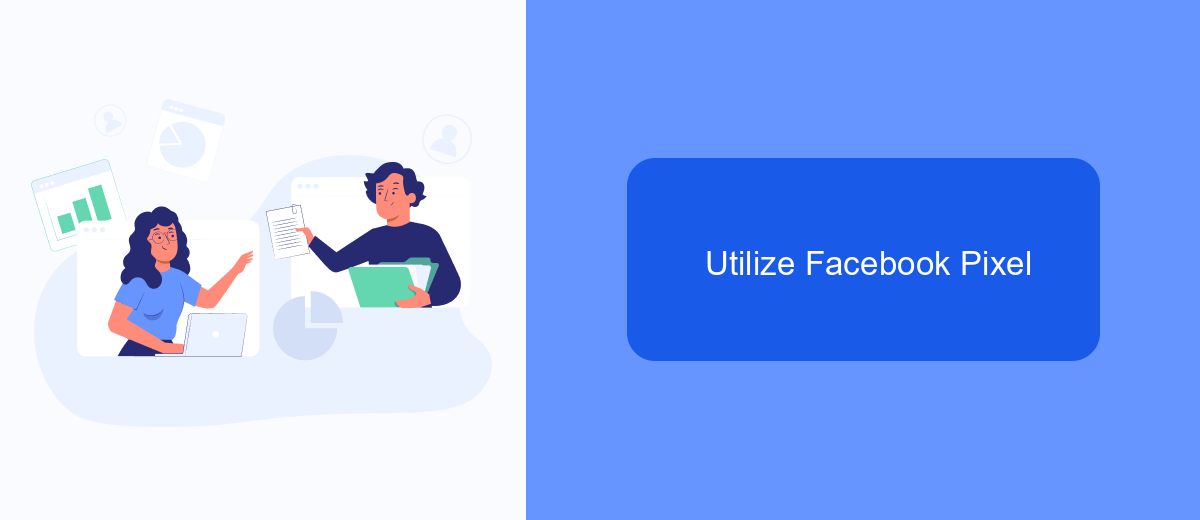
Facebook Pixel is a powerful tool that allows you to track the actions of users who interact with your ads. By installing the pixel on your website, you can gather valuable data on user behavior, which can help you optimize your ad campaigns and target the right audience more effectively.
To set up Facebook Pixel, you'll need to generate a unique pixel code from your Facebook Ads Manager and add it to the header of your website. This code will track user activity and send the data back to Facebook. If you are not familiar with coding, you can use integration services like SaveMyLeads to simplify the process.
- Log in to your Facebook Ads Manager and navigate to the Events Manager.
- Select "Pixels" and click "Add" to create a new pixel.
- Follow the instructions to add the pixel code to your website.
- Use SaveMyLeads to automate the integration and ensure accurate data collection.
Once your pixel is set up, you can start tracking various events such as page views, purchases, and form submissions. This data will provide insights into who is clicking on your ads and how they are interacting with your website, allowing you to refine your marketing strategies and improve your ROI.
Manage Audience Insights
Understanding your audience is crucial for optimizing your Facebook ads. Facebook's Audience Insights tool provides valuable data on who is interacting with your ads, including demographics, interests, and behaviors. By regularly monitoring these insights, you can refine your targeting strategy to better reach your desired audience. This data can help you identify which segments of your audience are most engaged and which ads are performing best, allowing you to allocate your budget more effectively.
For more advanced audience management, consider integrating third-party services like SaveMyLeads. This tool can automate the process of capturing lead information from your Facebook ads and transferring it to your CRM or email marketing platform. By streamlining this data flow, you can ensure that you are not only collecting valuable audience insights but also acting on them promptly. SaveMyLeads helps you maintain a seamless connection between your Facebook ad campaigns and your broader marketing efforts, making it easier to nurture leads and convert them into customers.
FAQ
How can I see who clicked on my Facebook ads?
Can I track specific user interactions with my Facebook ads?
Is there a way to get more detailed information about my ad clicks?
How do I set up Facebook Pixel to track ad interactions?
What kind of data can I get from Facebook Ads Manager about my ad clicks?
SaveMyLeads is a simple and effective service that will help you automate routine tasks and optimize business processes. Stop wasting time uploading leads from Facebook manually – you can do it automatically, saving a lot of time and money. Eliminate routine from workflows and achieve more with minimal investment of money, effort and human resources.