Finding ads on Facebook can be a useful skill for both marketers and everyday users. Whether you're looking to analyze competitors' strategies or simply want to revisit an ad you saw earlier, knowing how to locate ads on this platform can save you time and effort. In this article, we'll guide you through the steps to easily find ads on Facebook.
Searching Through Facebook's Ad Library
Facebook's Ad Library is a powerful tool for discovering ads running across Facebook's platforms. This feature allows users to search for ads by keyword, advertiser, or topic, providing transparency and insights into advertising trends.
- Visit the Facebook Ad Library at https://www.facebook.com/ads/library/.
- Enter a keyword, advertiser name, or topic in the search bar.
- Filter results by country and ad category to narrow down your search.
- Review the list of ads, including details such as ad impressions and spending.
For businesses and marketers looking to streamline their ad management and integrate data across platforms, services like SaveMyLeads can be invaluable. SaveMyLeads automates the process of collecting leads from Facebook ads and integrating them with your CRM or email marketing tools, ensuring a seamless workflow and efficient lead management.
Utilizing Facebook's Graph API
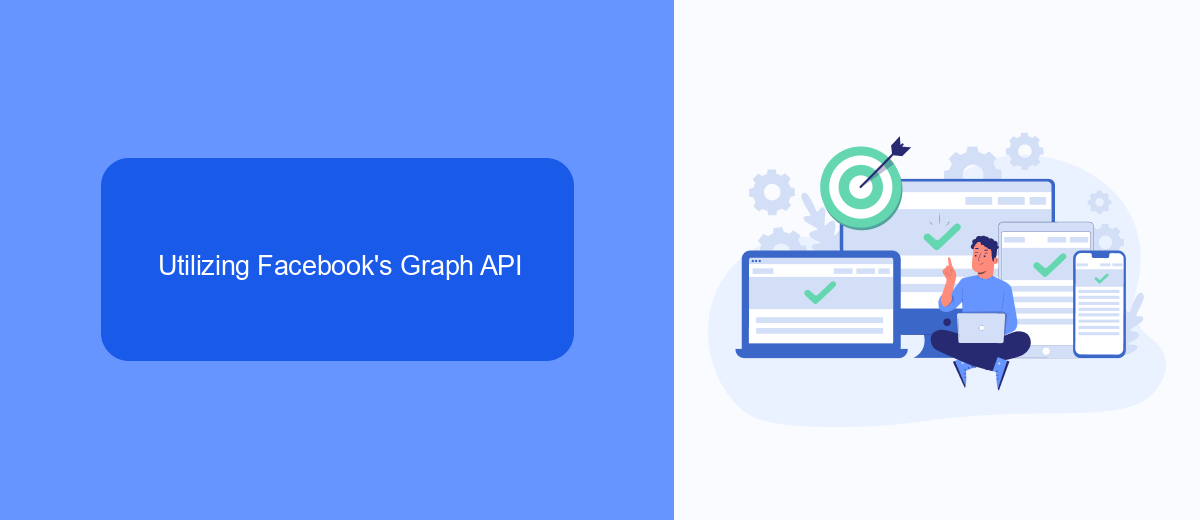
One effective way to find ads on Facebook is by utilizing Facebook's Graph API. This powerful tool allows developers to query data from the Facebook platform, including information about ads. To get started, you will need to create a Facebook Developer account and set up an app. Once your app is configured, you can generate an access token, which will grant you the necessary permissions to access ad data. This method is particularly useful for businesses and developers looking to analyze ad performance or gather insights on competitors' advertising strategies.
For those who may not have extensive technical expertise, services like SaveMyLeads can simplify the integration process. SaveMyLeads offers a user-friendly interface that allows you to connect your Facebook account and pull ad data without writing any code. This service automates the data retrieval process, making it easier for marketers and business owners to access valuable advertising information. By leveraging tools like SaveMyLeads, you can streamline your workflow and focus on optimizing your ad campaigns for better performance.
Employing Third-party Extensions (SaveMyLeads)

Using third-party extensions can significantly streamline the process of finding ads on Facebook. One such tool is SaveMyLeads, which offers a range of features to help you automate and manage your ad data more efficiently.
- Sign up for a SaveMyLeads account and log in to the dashboard.
- Navigate to the integration section and select Facebook Ads from the available options.
- Follow the prompts to connect your Facebook Ads account with SaveMyLeads.
- Set up the desired data flows and automation rules to capture and organize your ad information.
- Monitor and manage your integrations through the SaveMyLeads dashboard.
By utilizing SaveMyLeads, you can automate the collection and organization of your Facebook Ads data, making it easier to track performance and optimize your campaigns. This tool is especially useful for marketers looking to save time and improve the accuracy of their ad tracking efforts.
Analyzing Competitor Strategies
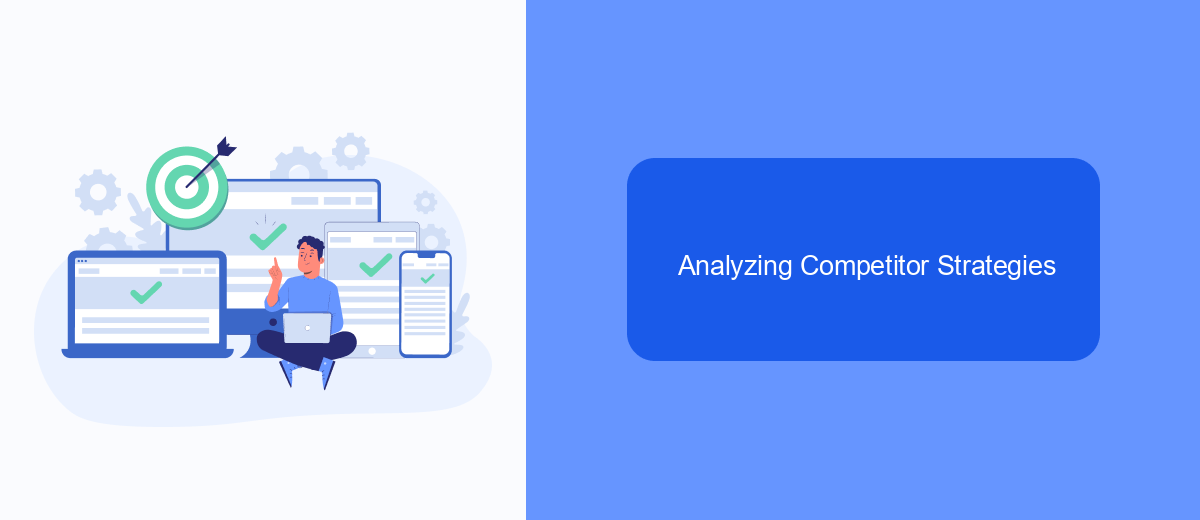
Understanding competitor strategies on Facebook can provide valuable insights to refine your own advertising efforts. By analyzing their ads, you can uncover what works well in your industry and apply similar tactics to your campaigns.
Start by visiting your competitors' Facebook pages and exploring their active ads. Pay attention to the type of content they use, the messaging, and the visual elements. This will help you identify trends and preferences within your target audience.
- Use Facebook’s Ad Library to search for ads by your competitors.
- Note the frequency and timing of their ads.
- Analyze the engagement metrics such as likes, comments, and shares.
- Identify the call-to-action (CTA) strategies they employ.
For a more in-depth analysis, consider using tools like SaveMyLeads to automate data collection and integration. SaveMyLeads can help you gather and organize information from various sources, making it easier to monitor competitor activities and adjust your strategies accordingly.
Using Browser Extensions
Browser extensions can be incredibly useful for finding ads on Facebook. These tools often provide additional features that allow you to track, save, and analyze ads more efficiently. One popular extension is SaveMyLeads, which helps you automate the collection and organization of Facebook ads data. By integrating SaveMyLeads with your browser, you can easily capture ad information and streamline your marketing processes.
To get started, simply install the SaveMyLeads extension from your browser's store and follow the setup instructions. Once installed, you can configure it to automatically save leads and ad data directly to your preferred CRM or email marketing platform. This not only saves time but also ensures that you have all the necessary information at your fingertips for effective ad analysis and optimization. With the right browser extension, managing and finding ads on Facebook becomes a seamless experience.
FAQ
How can I see the ads a Facebook Page is running?
Can I search for ads by keywords on Facebook?
Is there a way to automate the process of tracking ads on Facebook?
How can I find ads related to a specific topic or industry on Facebook?
Can I see ads that are no longer active on Facebook?
Would you like your employees to receive real-time data on new Facebook leads, and automatically send a welcome email or SMS to users who have responded to your social media ad? All this and more can be implemented using the SaveMyLeads system. Connect the necessary services to your Facebook advertising account and automate data transfer and routine work. Let your employees focus on what really matters, rather than wasting time manually transferring data or sending out template emails.
