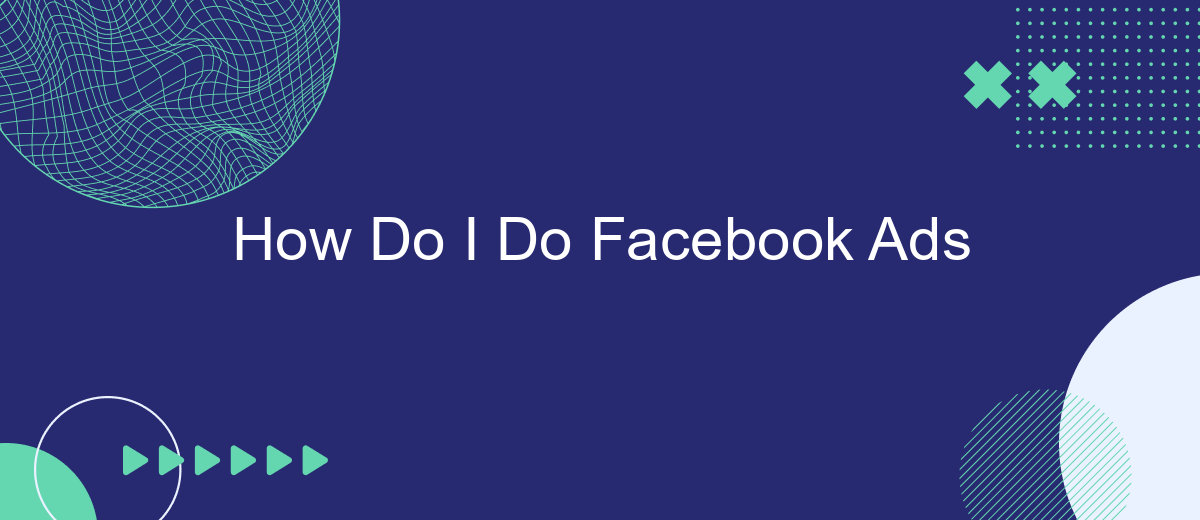Creating effective Facebook ads can be a game-changer for your business, allowing you to reach a vast audience with targeted messaging. Whether you're a beginner or looking to refine your strategy, this guide will walk you through the essential steps to set up, manage, and optimize your Facebook ads to achieve your marketing goals.
How to Create a Facebook Ad
Creating a Facebook ad can be a straightforward process if you follow the right steps. First, ensure you have a clear objective for your ad, such as increasing brand awareness, driving traffic to your website, or generating leads. Next, you'll need to set up a Facebook Ads Manager account if you don't already have one.
- Log in to Facebook Ads Manager and click on "Create" to start a new campaign.
- Select your campaign objective based on your goal.
- Define your target audience by specifying demographics, interests, and behaviors.
- Set your budget and schedule for the ad campaign.
- Choose your ad format, such as image, video, carousel, or slideshow.
- Upload your ad creative and write compelling ad copy.
- Review your ad settings and click "Confirm" to launch your ad.
For those looking to streamline their lead generation process, consider using SaveMyLeads. This service integrates with Facebook Lead Ads and automatically transfers leads to your CRM or email marketing platform, saving you time and ensuring no lead is missed.
Targeting Your Audience
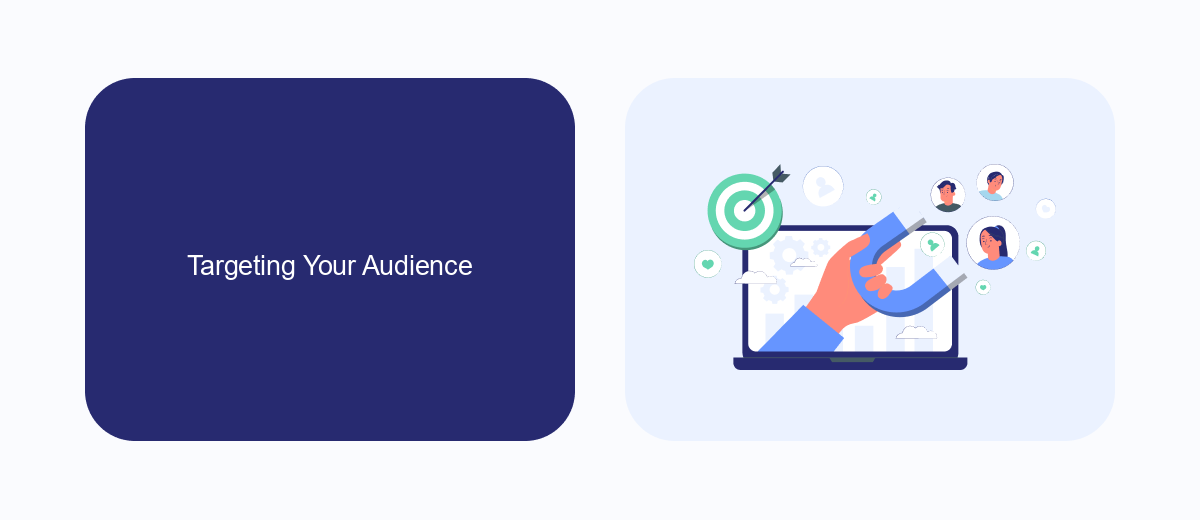
One of the most crucial steps in creating successful Facebook ads is targeting your audience effectively. Start by defining your ideal customer based on demographics such as age, gender, location, and interests. Utilize Facebook's Audience Insights tool to gain a deeper understanding of your potential customers' behaviors and preferences. This will help you create more personalized and relevant ads that are likely to resonate with your audience.
To further refine your targeting, consider using integration services like SaveMyLeads. This platform allows you to automate the process of collecting and managing leads from your Facebook ads, ensuring that you can quickly respond to potential customers. With SaveMyLeads, you can seamlessly integrate your Facebook ad campaigns with your CRM, email marketing tools, and other essential business applications. This not only saves time but also enhances your ability to engage with your audience more effectively.
Setting Your Budget
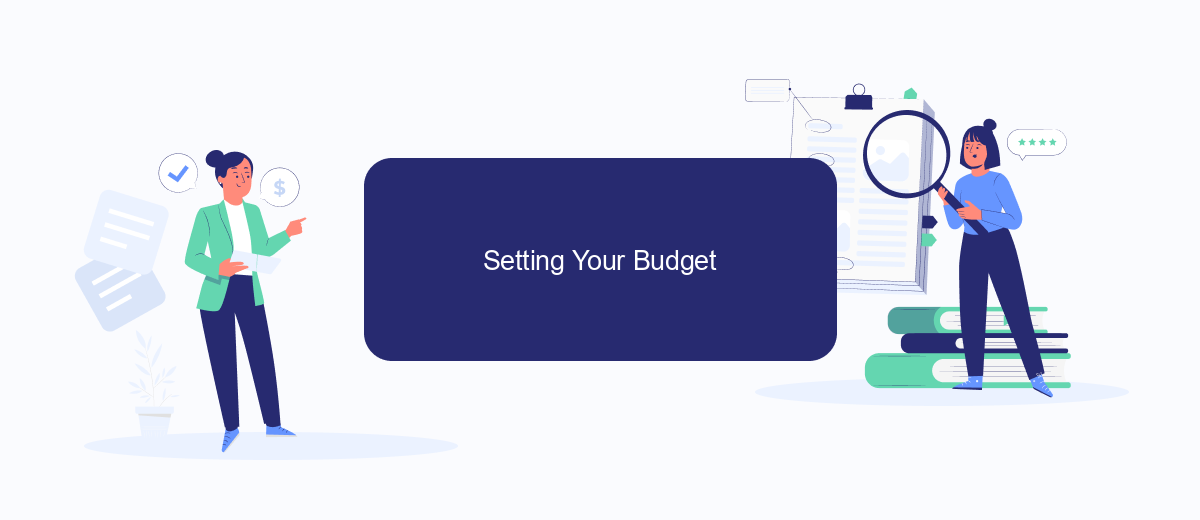
Setting your budget for Facebook ads is a crucial step in ensuring that your advertising campaign is both effective and cost-efficient. By carefully planning your budget, you can maximize your return on investment and reach your target audience more effectively.
- Determine your overall advertising budget. This is the total amount you are willing to spend on your Facebook ads over a specific period.
- Decide on your daily or lifetime budget. A daily budget limits how much you spend each day, while a lifetime budget sets a cap for the entire duration of your campaign.
- Allocate funds based on your campaign goals. If you aim to increase brand awareness, you might allocate more to reach a broader audience. For conversion-focused campaigns, invest in targeting specific user actions.
- Utilize tools like SaveMyLeads to integrate your Facebook ads with other marketing platforms. This can help automate lead management and optimize your budget allocation.
By following these steps, you can set a budget that aligns with your marketing objectives and ensures that your Facebook ads generate the best possible results. Remember to monitor your campaign's performance and adjust your budget as needed to maintain optimal effectiveness.
Tracking Your Results
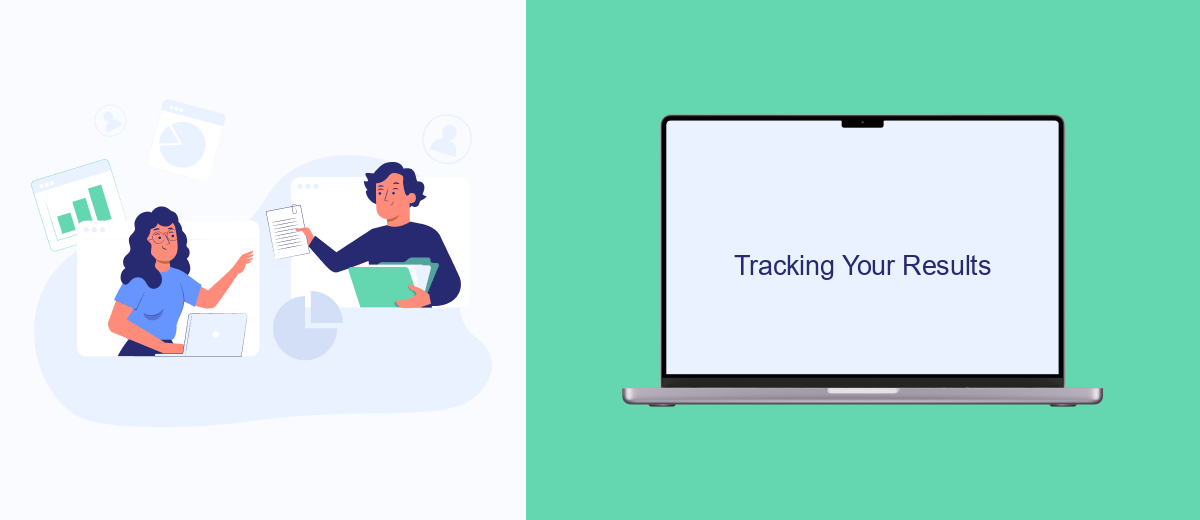
Tracking the performance of your Facebook ads is crucial for understanding their effectiveness and optimizing future campaigns. By monitoring key metrics, you can make data-driven decisions to improve your return on investment.
Start by setting up Facebook Pixel on your website, which allows you to track user actions and conversions. Additionally, integrating with third-party services like SaveMyLeads can help streamline the process of collecting and analyzing data from your ad campaigns.
- Install Facebook Pixel on your website to track user behavior.
- Use Facebook Ads Manager to monitor metrics such as impressions, clicks, and conversions.
- Integrate with SaveMyLeads to automate data collection and analysis.
- Regularly review your ad performance to identify trends and areas for improvement.
By consistently tracking and analyzing your Facebook ad results, you can make informed adjustments to your strategy, ensuring that your campaigns are as effective as possible. Utilizing tools like Facebook Pixel and SaveMyLeads will provide you with the insights needed to optimize your advertising efforts.
Optimizing Your Ads
Optimizing your Facebook ads is crucial for maximizing your return on investment. Start by analyzing your ad performance metrics such as click-through rates, conversion rates, and cost per acquisition. Use Facebook's Ads Manager to identify which ads are performing well and which ones need improvement. A/B testing different ad creatives, headlines, and calls-to-action can provide valuable insights into what resonates with your audience. Additionally, ensure your targeting is precise by using Facebook's detailed targeting options to reach the right audience.
Another effective strategy is to integrate your Facebook ads with other marketing tools to streamline your workflow and enhance performance. For instance, using a service like SaveMyLeads can help you automate lead data transfers from Facebook to your CRM or email marketing platform. This ensures that you can quickly follow up with leads and nurture them through your sales funnel. By continuously monitoring and adjusting your ads based on performance data and leveraging integration tools, you can significantly improve the effectiveness of your Facebook ad campaigns.
FAQ
How much does it cost to run Facebook Ads?
What are the different types of Facebook Ads?
How do I target the right audience for my Facebook Ads?
How can I measure the effectiveness of my Facebook Ads?
Can I automate and integrate my Facebook Ads with other marketing tools?
Don't waste another minute manually transferring leads from Facebook to other systems. SaveMyLeads is a simple and effective tool that will allow you to automate this process so that you don't have to spend time on the routine. Try SaveMyLeads features, make sure that this tool will relieve your employees and after 5 minutes of settings your business will start working faster.