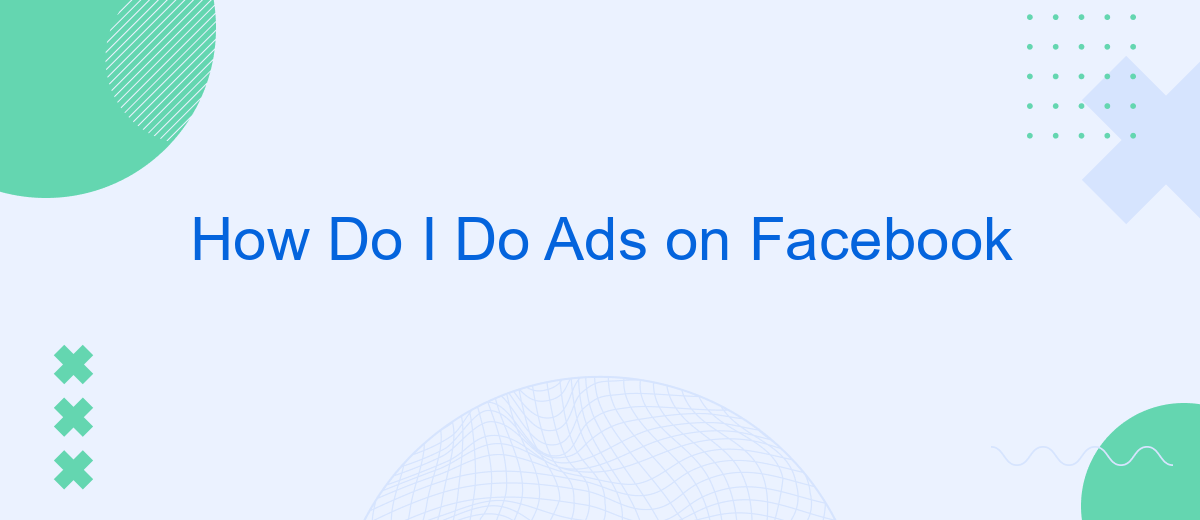Creating effective ads on Facebook can significantly boost your business's visibility and engagement. This guide will walk you through the essential steps to set up, manage, and optimize your Facebook ads. Whether you're a seasoned marketer or a beginner, you'll find valuable tips and strategies to make the most of your advertising budget and reach your target audience.
Identify Ad Objectives
Before you start creating ads on Facebook, it's crucial to identify your ad objectives. Knowing what you want to achieve will help you tailor your ads to meet specific goals and measure their success effectively. Here are some common ad objectives to consider:
- Brand Awareness: Increase awareness of your brand among potential customers.
- Traffic: Drive visitors to your website or landing page.
- Engagement: Boost interactions with your posts, such as likes, comments, and shares.
- Lead Generation: Collect contact information from potential customers.
- Conversions: Encourage people to take specific actions, like making a purchase or signing up for a service.
Once you have identified your ad objectives, consider using integration services like SaveMyLeads to streamline your marketing efforts. SaveMyLeads can help you automate lead generation and data transfer processes, ensuring that your leads are efficiently captured and managed. This will allow you to focus more on optimizing your ad campaigns and achieving your business goals.
Create Facebook Ad Account
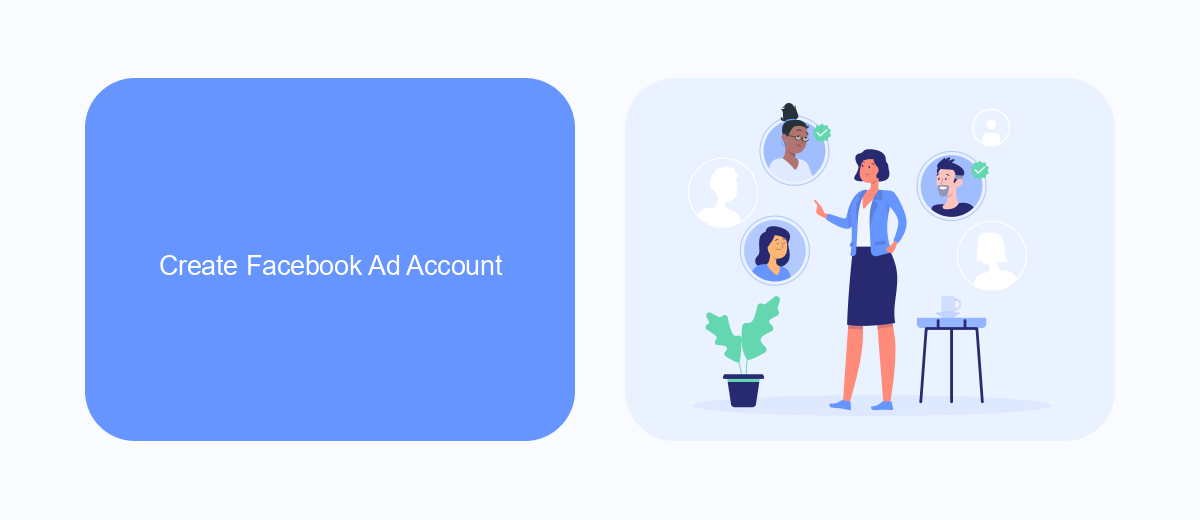
To create a Facebook Ad Account, you first need to log in to your Facebook account and navigate to the Facebook Business Manager. If you don't have a Business Manager account, you'll need to create one. Once you're in the Business Manager, click on the "Business Settings" tab, then select "Accounts" and "Ad Accounts." Click the "Add" button and choose "Create a New Ad Account." Follow the prompts to enter your ad account details such as the name, time zone, and currency. Finally, assign the appropriate roles to team members who will manage the ad account.
For seamless integration and management of your advertising data, consider using SaveMyLeads. This service automates the process of transferring leads from Facebook to various CRM systems, email marketing platforms, and other tools. By using SaveMyLeads, you can ensure that your leads are instantly and accurately transferred, saving you time and reducing the risk of manual errors. This helps you focus more on optimizing your ad campaigns rather than handling data transfers.
Set Facebook Ad Budget and Target Audience

Setting your Facebook ad budget and defining your target audience are crucial steps in creating effective ad campaigns. Proper budgeting ensures you get the best return on investment, while precise audience targeting helps you reach potential customers who are most likely to engage with your ads.
- Determine Your Budget: Decide on a daily or lifetime budget for your ad campaign. A daily budget limits how much you spend per day, while a lifetime budget spreads your spending across the entire campaign duration.
- Choose Your Audience: Use Facebook's audience targeting tools to define your audience based on demographics, interests, and behaviors. You can also create custom audiences from your customer data or lookalike audiences to reach new people similar to your existing customers.
- Utilize Tools: Consider using integration services like SaveMyLeads to streamline your advertising efforts. SaveMyLeads can help you automate lead generation and ensure your ad spend is used efficiently by connecting Facebook with other platforms you use.
By carefully setting your ad budget and targeting the right audience, you can maximize the effectiveness of your Facebook ad campaigns. Remember to monitor and adjust your strategies based on performance data to achieve the best results.
Design Engaging Facebook Ads
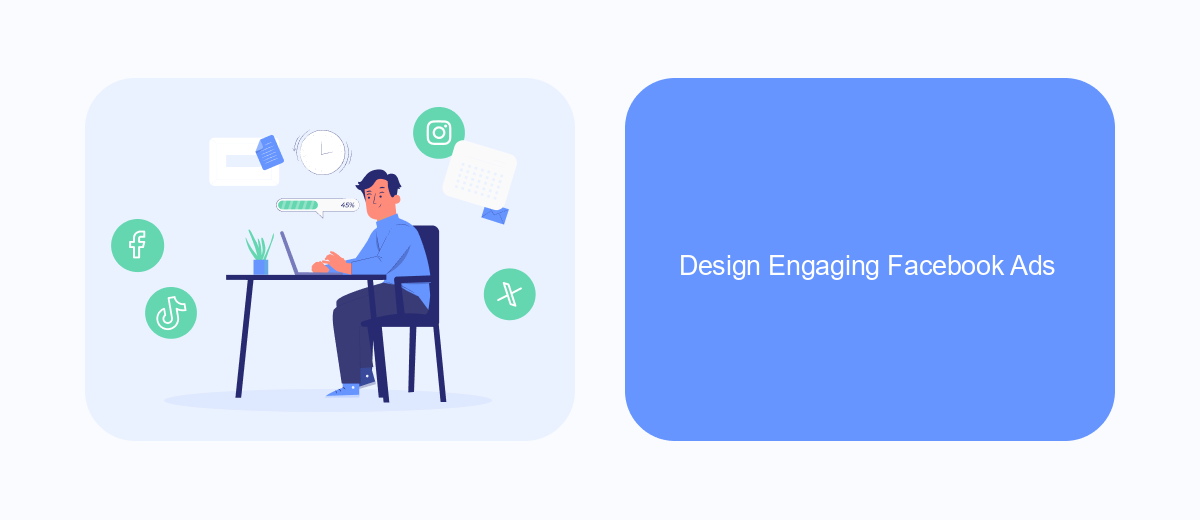
Creating engaging Facebook ads is crucial for capturing your audience's attention and driving conversions. Start by understanding your target audience and crafting a message that resonates with them. Use compelling visuals and concise, persuasive text to convey your message effectively.
Next, focus on the design elements of your ad. High-quality images or videos, vibrant colors, and clear calls-to-action (CTAs) can significantly enhance the appeal of your ad. Make sure your visuals are relevant to the product or service you are promoting and are optimized for Facebook's ad specifications.
- Use eye-catching visuals that stand out in the news feed.
- Incorporate clear and concise messaging.
- Include a strong call-to-action (CTA).
- Test different ad formats (carousel, video, slideshow).
- Utilize Facebook's A/B testing tools to optimize your ads.
To streamline your ad campaigns and enhance their effectiveness, consider integrating services like SaveMyLeads. This tool automates lead data transfer from Facebook ads to your CRM, ensuring you never miss a potential customer. By leveraging such integrations, you can focus more on creative aspects and less on manual data management.
Use SaveMyLeads to Automate Ad Management
Managing Facebook ads can be a complex and time-consuming task, especially when you have multiple campaigns running simultaneously. SaveMyLeads offers an effective solution by automating various aspects of your ad management process. With SaveMyLeads, you can seamlessly integrate your Facebook Ads account with other essential tools and platforms, ensuring that your leads are captured, processed, and followed up on without manual intervention. This not only saves you time but also reduces the risk of human error, allowing you to focus on optimizing your ad strategies.
SaveMyLeads provides an intuitive interface and a wide range of pre-built integrations, making it easy to set up automated workflows tailored to your specific needs. Whether you need to sync leads with your CRM, send automated email responses, or trigger notifications for your sales team, SaveMyLeads has you covered. By leveraging this powerful tool, you can enhance your ad management efficiency, improve lead conversion rates, and ultimately achieve better ROI on your Facebook advertising efforts.
FAQ
How do I create a Facebook ad?
What are the best practices for targeting an audience on Facebook?
How much should I budget for Facebook ads?
How can I track the performance of my Facebook ads?
Can I automate and integrate my Facebook ad campaigns with other tools?
SaveMyLeads is a simple and effective service that will help you automate routine tasks and optimize business processes. Stop wasting time uploading leads from Facebook manually – you can do it automatically, saving a lot of time and money. Eliminate routine from workflows and achieve more with minimal investment of money, effort and human resources.