Facebook Sponsored Ads are a powerful tool for businesses to reach targeted audiences with precision. By leveraging user data and sophisticated algorithms, these ads appear seamlessly within users' news feeds, stories, and sidebars. This article explores the mechanics behind Facebook Sponsored Ads, from ad creation and targeting options to bidding strategies and performance tracking, providing a comprehensive understanding of how they drive engagement and conversions.
Introduction to Facebook Sponsored Ads
Facebook Sponsored Ads are a powerful tool for businesses looking to reach a wider audience and drive engagement. These ads appear in users' news feeds and are designed to look like regular posts, making them less intrusive and more likely to capture attention. With Facebook's advanced targeting options, advertisers can reach specific demographics, interests, and behaviors, ensuring their ads are seen by the most relevant audience.
- Target specific demographics, interests, and behaviors
- Appear in users' news feeds for a seamless experience
- Utilize advanced analytics to measure ad performance
To further enhance the effectiveness of your Facebook Sponsored Ads, consider using integration services like SaveMyLeads. This platform allows you to automate data transfer from Facebook Lead Ads to your CRM or email marketing tools, ensuring you never miss a lead. By streamlining the lead management process, SaveMyLeads helps businesses respond more quickly to potential customers, ultimately driving higher conversion rates.
Targeting and Segmentation

Targeting and segmentation are crucial components of Facebook Sponsored Ads, enabling businesses to reach specific audiences with tailored messages. By leveraging Facebook's robust data, advertisers can segment their audience based on demographics, interests, behaviors, and more. This ensures that ads are shown to users who are most likely to be interested in the product or service, increasing the chances of engagement and conversion.
Additionally, integrating tools like SaveMyLeads can further enhance the efficiency of your ad campaigns. SaveMyLeads allows for seamless automation of lead data from Facebook Ads to your CRM or other marketing platforms. This integration ensures that you can quickly follow up with leads, maintain accurate data, and streamline your marketing efforts. By combining precise targeting with effective lead management, businesses can maximize the return on their advertising investment.
Setting a Budget and Schedule
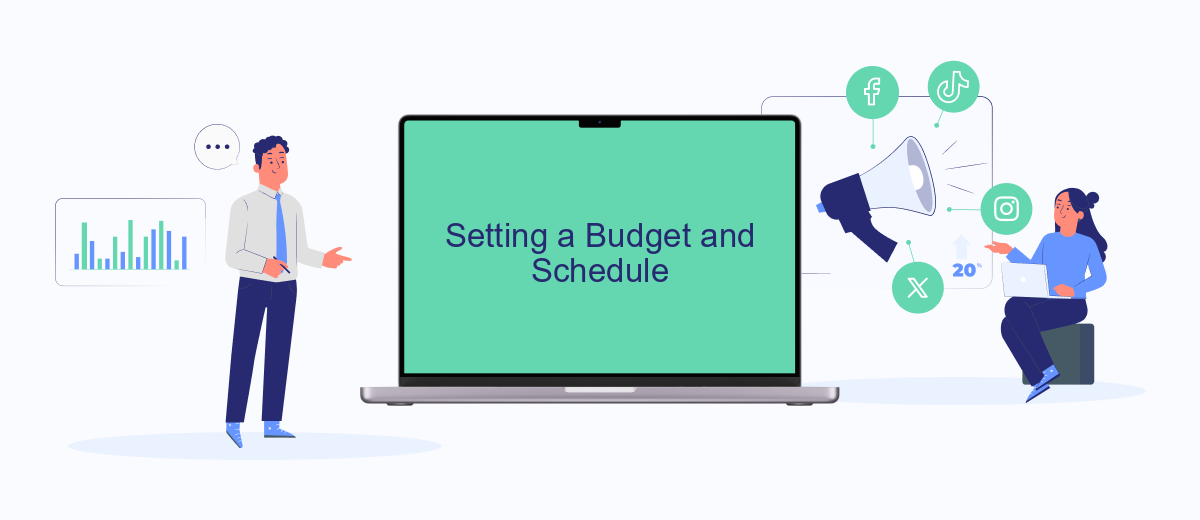
Setting a budget and schedule for your Facebook sponsored ads is crucial to ensure optimal performance and cost-effectiveness. By carefully planning these aspects, you can control your ad spend and make the most out of your advertising efforts.
- Determine your daily or lifetime budget: Decide how much you are willing to spend on your ads either on a daily basis or over the entire duration of the campaign.
- Set your ad schedule: Choose whether you want your ads to run continuously or during specific times and days when your target audience is most active.
- Use tools like SaveMyLeads: Integrate services such as SaveMyLeads to automate and optimize your ad campaigns, ensuring that your budget and schedule are adhered to efficiently.
By setting a clear budget and schedule, you can avoid overspending and ensure that your ads reach the right audience at the right time. Utilizing tools like SaveMyLeads can further streamline this process, making it easier to manage and adjust your campaigns as needed.
Types of Facebook Sponsored Ads

Facebook offers a variety of sponsored ad types to help businesses reach their target audience effectively. Each type serves a unique purpose and can be tailored to meet specific marketing goals. Understanding the different types of Facebook sponsored ads can help you choose the best format for your campaign.
One of the most popular ad types is the image ad, which allows you to showcase a single photo with a compelling caption. Video ads are another engaging format, providing a dynamic way to capture users' attention. Carousel ads let you display multiple images or videos within a single ad, making it perfect for showcasing a range of products or features.
- Image Ads
- Video Ads
- Carousel Ads
- Slideshow Ads
- Collection Ads
- Instant Experience Ads
For businesses looking to streamline their ad management and integrations, services like SaveMyLeads can be incredibly useful. SaveMyLeads helps automate the process of capturing leads from Facebook ads and integrating them with your CRM or email marketing tools, ensuring you never miss a potential customer.
Measuring and Optimizing Results
Measuring the effectiveness of your Facebook sponsored ads is crucial for optimizing your marketing strategy. Utilize Facebook Ads Manager to track key performance metrics such as click-through rates, conversion rates, and return on ad spend. By analyzing these metrics, you can identify which ads are performing well and which ones need adjustments. Additionally, Facebook Insights provides valuable data on audience engagement and demographics, helping you refine your targeting for better results.
To further enhance your ad performance, consider integrating third-party tools like SaveMyLeads. This service allows you to automate the process of capturing and managing leads generated from your Facebook ads. With SaveMyLeads, you can seamlessly transfer lead information to your CRM or email marketing platforms, ensuring timely follow-ups and improved conversion rates. By continuously monitoring and optimizing your ads based on these insights, you can maximize your advertising budget and achieve better outcomes.
- Automate the work with leads from the Facebook advertising account
- Empower with integrations and instant transfer of leads
- Don't spend money on developers or integrators
- Save time by automating routine tasks
FAQ
What are Facebook Sponsored Ads?
How do I set up a Facebook Sponsored Ad?
What targeting options are available for Facebook Sponsored Ads?
How can I measure the effectiveness of my Facebook Sponsored Ads?
Can I automate and integrate my Facebook Sponsored Ads with other tools?
Would you like your employees to receive real-time data on new Facebook leads, and automatically send a welcome email or SMS to users who have responded to your social media ad? All this and more can be implemented using the SaveMyLeads system. Connect the necessary services to your Facebook advertising account and automate data transfer and routine work. Let your employees focus on what really matters, rather than wasting time manually transferring data or sending out template emails.

