Facebook Lead Ads are a powerful tool for businesses seeking to streamline their customer acquisition process. By allowing users to submit their information directly through the ad without leaving the platform, Facebook Lead Ads simplify data collection and enhance user experience. This article explores how Facebook Lead Ads work, their benefits, and best practices to maximize your campaign's effectiveness.
What Are Facebook Lead Ads?
Facebook Lead Ads are a powerful tool designed to help businesses collect information from potential customers directly through Facebook. These ads simplify the process of gathering leads by allowing users to fill out forms without leaving the Facebook platform, making it more convenient for both businesses and users.
- Easy-to-use forms: Pre-filled forms with user information.
- Higher conversion rates: Simplified process increases form submissions.
- Customizable fields: Tailor forms to collect specific information.
- Integration options: Seamlessly integrate with CRM systems and email marketing tools.
To make the most of Facebook Lead Ads, it’s essential to integrate them with your existing marketing tools. Services like SaveMyLeads can automate this process, ensuring that all collected leads are instantly transferred to your CRM or email marketing system. This helps streamline your lead management process and allows for quicker follow-ups, ultimately increasing your chances of converting leads into customers.
How to Create Facebook Lead Ads
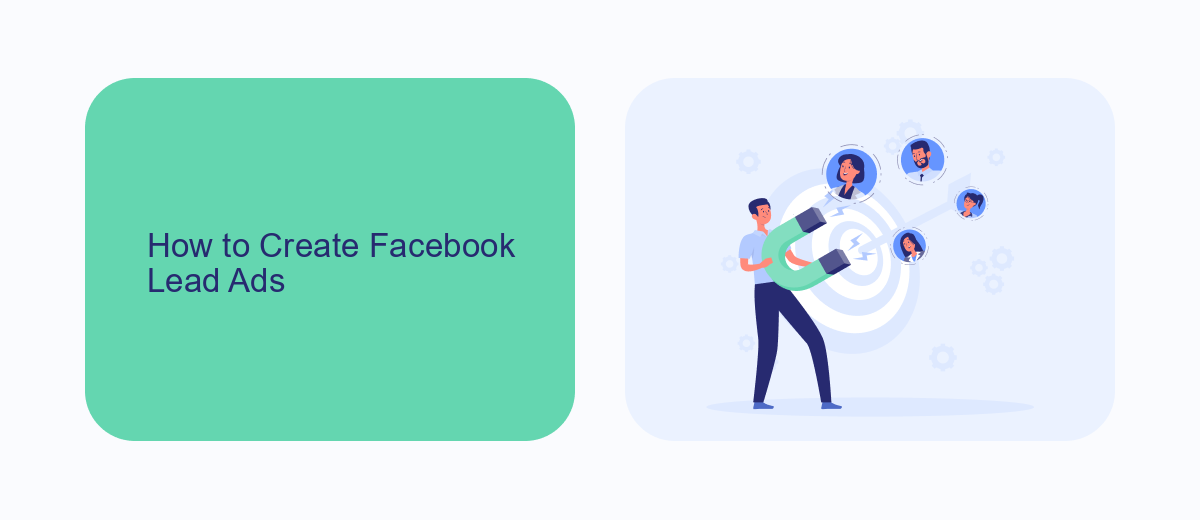
Creating Facebook Lead Ads is a straightforward process that begins within the Facebook Ads Manager. Start by selecting the "Lead Generation" objective and then choose your target audience, ad placement, and budget. Next, design your ad by adding compelling visuals and a persuasive call-to-action. You will also need to create a lead form, where you can customize the questions to gather the information you need from potential customers. Make sure to include a clear privacy policy to build trust with your audience.
Once your ad is live, it's essential to manage and utilize the leads you collect effectively. Integrating with a service like SaveMyLeads can simplify this process by automatically sending the lead data to your CRM, email marketing tool, or other applications you use. This automation ensures that you can quickly follow up with new leads, improving your chances of converting them into customers. By leveraging these tools, you can streamline your lead generation process and maximize the effectiveness of your Facebook Lead Ads.
Types of Facebook Lead Ads

Facebook Lead Ads offer a variety of formats to capture user information efficiently and effectively. These formats cater to different marketing goals and help businesses gather valuable leads directly from the platform. Below are the primary types of Facebook Lead Ads:
- Standard Lead Ads: These are the most common type, featuring a simple form that users can fill out without leaving Facebook. They are ideal for collecting basic information such as names, email addresses, and phone numbers.
- Dynamic Ads for Lead Generation: These ads use dynamic product feeds to show personalized ads to users, encouraging them to fill out a lead form. This type is particularly effective for e-commerce businesses looking to retarget potential customers.
- Messenger Lead Ads: These ads initiate a conversation in Facebook Messenger, allowing businesses to interact with potential leads directly. It's a great way to provide immediate responses and gather more detailed information through chat.
Integrating your Facebook Lead Ads with CRM and email marketing tools can significantly enhance your lead management process. Services like SaveMyLeads offer seamless integration, allowing you to automate the transfer of lead data to your preferred platforms, ensuring no lead is missed and follow-ups are timely.
Tips for Using Facebook Lead Ads
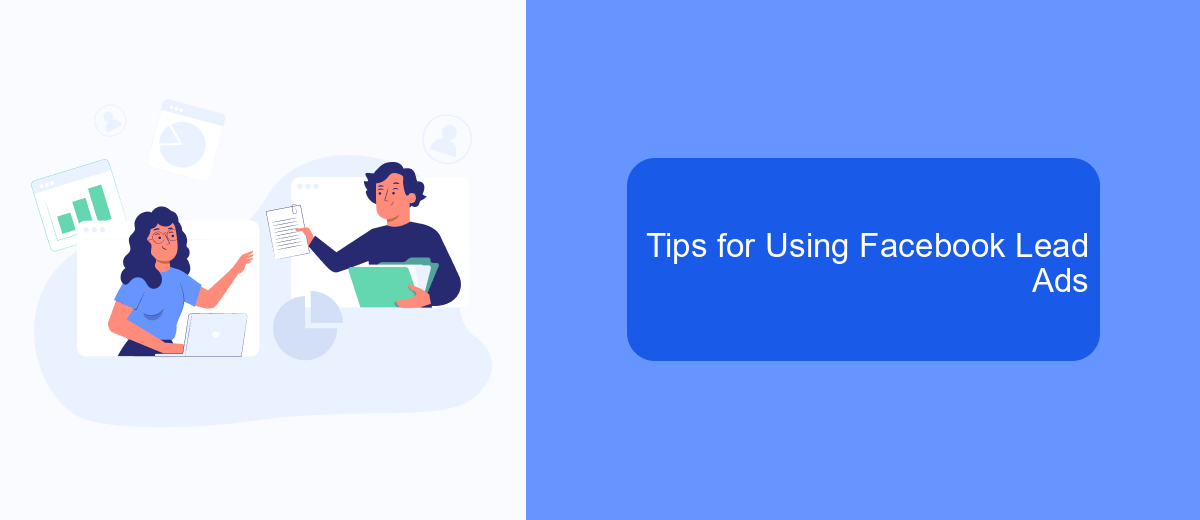
Facebook Lead Ads can be a powerful tool for capturing potential customers' information directly through the platform. However, to make the most out of your campaigns, it's crucial to follow some best practices.
First, always ensure that your ad copy is clear and compelling. Your audience should immediately understand the value they will receive by providing their information. Additionally, the form should be as short as possible to reduce friction for the user.
- Use high-quality images or videos to grab attention.
- Include a strong call-to-action (CTA) that encourages users to fill out the form.
- Test different versions of your ad to see what resonates best with your audience.
- Integrate your lead ads with CRM systems using tools like SaveMyLeads to streamline the follow-up process.
Finally, don't forget to monitor your campaign's performance regularly. Use Facebook's analytics tools to track metrics such as click-through rates and conversion rates. This data will help you make informed decisions and optimize your future campaigns for better results.
Integrating Facebook Lead Ads with SaveMyLeads
Integrating Facebook Lead Ads with SaveMyLeads can significantly streamline your lead management process. SaveMyLeads is an intuitive platform that allows you to automate the transfer of leads from Facebook Lead Ads directly into your CRM or other marketing tools. This eliminates the need for manual data entry, ensuring that your leads are promptly and accurately recorded, which can improve your response time and overall efficiency.
To set up the integration, you simply need to connect your Facebook account to SaveMyLeads and configure the desired data flow. The platform supports a wide range of CRM systems and applications, making it versatile for various business needs. With its user-friendly interface, even those with minimal technical expertise can easily set up and manage their integrations. By leveraging SaveMyLeads, you can ensure that no lead is lost and that your marketing efforts are maximized.


FAQ
What are Facebook Lead Ads?
How do I create a Facebook Lead Ad?
What information can I collect with Facebook Lead Ads?
How can I automate the process of managing leads from Facebook Lead Ads?
Are Facebook Lead Ads mobile-friendly?
If you use Facebook Lead Ads, then you should know what it means to regularly download CSV files and transfer data to various support services. How many times a day do you check for new leads in your ad account? How often do you transfer data to a CRM system, task manager, email service or Google Sheets? Try using the SaveMyLeads online connector. This is a no-code tool with which anyone can set up integrations for Facebook. Spend just a few minutes and you will receive real-time notifications in the messenger about new leads. Another 5-10 minutes of work in SML, and the data from the FB advertising account will be automatically transferred to the CRM system or Email service. The SaveMyLeads system will do the routine work for you, and you will surely like it.
