Facebook Ads have revolutionized the way businesses reach their target audiences. By leveraging advanced algorithms and vast amounts of user data, Facebook allows advertisers to create highly targeted campaigns that can maximize engagement and conversion rates. This article delves into the mechanics of Facebook Ads, explaining how they work, what makes them effective, and how you can harness their power for your marketing strategy.
How Facebook Ads Work
Facebook Ads operate by targeting specific audiences based on user data and behaviors. Advertisers create campaigns, select objectives, and design ads to reach potential customers. The platform's algorithm then places these ads in users' feeds, stories, and other placements to maximize engagement and conversions.
- Create a campaign and select your objective (e.g., brand awareness, lead generation).
- Define your audience using demographics, interests, and behaviors.
- Design your ad with compelling visuals and copy.
- Set your budget and schedule.
- Launch the campaign and monitor performance through Facebook's analytics tools.
For businesses looking to streamline their marketing efforts, integrating Facebook Ads with other platforms can be beneficial. Services like SaveMyLeads automate lead data transfers from Facebook Ads to CRMs or email marketing tools, ensuring timely and efficient follow-ups. This integration helps businesses optimize their ad spend and improve overall campaign effectiveness.
Creating Effective Facebook Ads

Creating effective Facebook ads begins with understanding your target audience. Utilize Facebook's Audience Insights tool to gather data on demographics, interests, and behaviors. This information will help you craft a message that resonates with your audience. Next, choose the right ad format; options include image, video, carousel, and slideshow ads. Ensure your visuals are high-quality and your copy is compelling, with a clear call-to-action (CTA) that encourages users to engage with your ad.
Another crucial aspect is setting up proper tracking and integrations to measure the success of your ads. SaveMyLeads is a valuable service that helps automate the process of capturing and organizing leads from your Facebook ads. By integrating SaveMyLeads with your CRM or email marketing platform, you can streamline your workflow and ensure no potential customer slips through the cracks. Monitor your ad performance regularly and make data-driven adjustments to optimize your campaigns for better results.
Targeting the Right Audience

Targeting the right audience is crucial for the success of your Facebook Ads campaigns. By ensuring your ads reach the people who are most likely to be interested in your product or service, you can maximize your return on investment and achieve your marketing goals. Here are some steps to effectively target your audience:
- Define Your Audience: Identify the demographics, interests, and behaviors of your ideal customers. Use Facebook's Audience Insights tool to gather data and create detailed audience profiles.
- Use Custom Audiences: Upload customer lists or use website traffic data to create custom audiences. This helps you target people who have already shown interest in your business.
- Employ Lookalike Audiences: Create lookalike audiences based on your best customers. Facebook will find users who share similar characteristics, increasing the chances of reaching potential new customers.
- Leverage SaveMyLeads: Integrate SaveMyLeads to automate lead data transfer from Facebook Ads to your CRM or email marketing platform. This ensures timely follow-up and better audience targeting.
By following these steps, you can refine your targeting strategy and ensure your ads are seen by the right people. Proper audience targeting not only improves ad performance but also helps in building long-term customer relationships.
Tracking Your Results
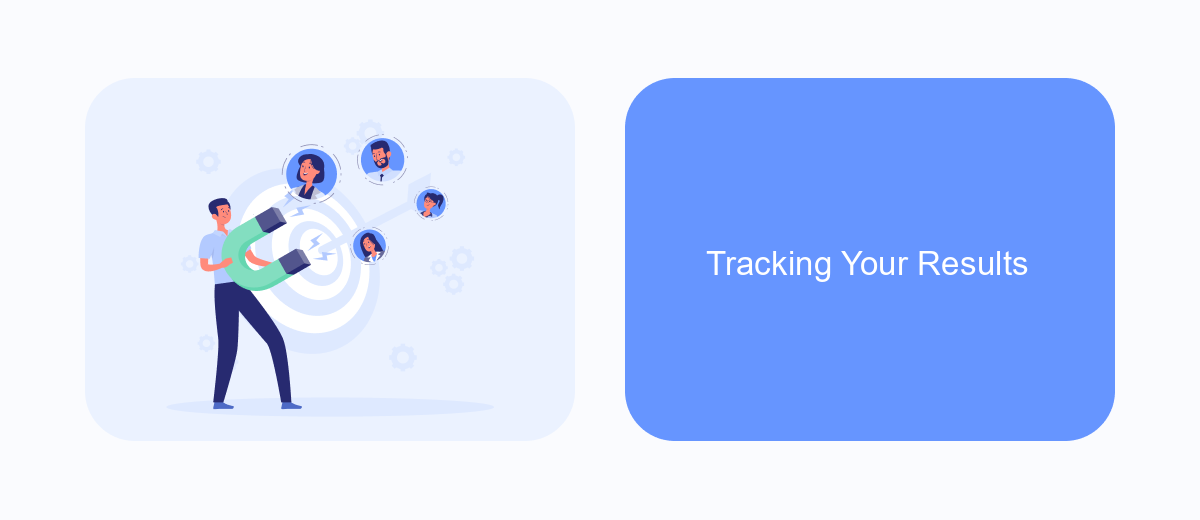
Tracking the results of your Facebook Ads is crucial for understanding their effectiveness and optimizing future campaigns. By analyzing key metrics, you can see what's working and what needs improvement. Facebook provides a robust set of tools to help you monitor your ad performance.
One of the most important tools is Facebook Ads Manager, where you can view detailed reports on metrics such as reach, engagement, and conversions. To get the most out of your tracking, consider setting up custom reports that focus on your specific goals and KPIs.
- Use Facebook Pixel to track user actions on your website.
- Set up conversion tracking to measure specific outcomes like sales or sign-ups.
- Utilize A/B testing to compare different ad variations.
- Integrate with third-party tools like SaveMyLeads to streamline data collection and analysis.
SaveMyLeads is a powerful service that helps automate the process of tracking and integrating your Facebook Ads data with various CRM systems. This ensures you have all the necessary information at your fingertips to make informed decisions and improve your ad strategies.
Improving Your Facebook Ad Performance
To improve your Facebook ad performance, it's essential to continuously monitor and analyze your ad metrics. Use Facebook's Ads Manager to track key performance indicators (KPIs) such as click-through rates (CTR), conversion rates, and return on ad spend (ROAS). By understanding which ads are performing well and which aren't, you can make data-driven decisions to optimize your campaigns. Adjust your targeting options, ad creatives, and bidding strategies based on the insights you gather to ensure you're reaching the right audience effectively.
Another way to enhance your ad performance is by leveraging automation and integration tools. Services like SaveMyLeads can help streamline your lead management process by automatically transferring leads from Facebook ads to your CRM or email marketing platform. This ensures that you can respond to potential customers promptly and maintain a consistent follow-up strategy. By integrating your Facebook ads with other marketing tools, you can create a more cohesive and efficient marketing funnel, ultimately driving better results and higher ROI.
- Automate the work with leads from the Facebook advertising account
- Empower with integrations and instant transfer of leads
- Don't spend money on developers or integrators
- Save time by automating routine tasks
FAQ
How do Facebook Ads work?
How can I target the right audience with Facebook Ads?
What are the different types of Facebook Ads?
How do I measure the success of my Facebook Ads?
Can I automate and integrate my Facebook Ads with other tools?
Use the SaveMyLeads service to improve the speed and quality of your Facebook lead processing. You do not need to regularly check the advertising account and download the CSV file. Get leads quickly and in a convenient format. Using the SML online connector, you can set up automatic transfer of leads from Facebook to various services: CRM systems, instant messengers, task managers, email services, etc. Automate the data transfer process, save time and improve customer service.

