Facebook Ads have revolutionized digital marketing by offering highly targeted advertising solutions. This precision is achieved through sophisticated algorithms that analyze user data, such as interests, behaviors, and demographics. By leveraging this data, advertisers can create personalized campaigns that reach specific audiences, maximizing engagement and conversion rates. In this article, we explore how Facebook Ads effectively target specific users.
How Facebook Knows Your Interests
Facebook leverages a variety of methods to determine your interests and preferences. By analyzing your online behavior, the platform can serve you ads that are more relevant to you. This data collection is both extensive and sophisticated, ensuring that advertisers can reach their target audience effectively.
- Interactions: Likes, comments, shares, and reactions on posts.
- Browsing history: Websites you visit and links you click on.
- Engagement: Time spent on different types of content.
- Demographics: Age, gender, location, and other personal details.
- Third-party data: Information from external partners and services.
For businesses looking to streamline their ad targeting, tools like SaveMyLeads can be invaluable. SaveMyLeads integrates seamlessly with Facebook Ads, automating data collection and analysis. This ensures that businesses can focus on crafting effective ad campaigns while the tool handles the complex task of data integration and synchronization.
Custom Audiences: Who Do You Want to Reach?

Custom Audiences allow you to tailor your ad campaigns to specific groups of people based on their interests, behaviors, and past interactions with your business. By utilizing data from your website, app, or CRM, you can create a highly targeted audience that is more likely to engage with your ads. For example, you can target users who have visited your website in the past 30 days or those who have added items to their cart but haven’t completed the purchase.
To streamline the process of creating and managing Custom Audiences, you can use integration services like SaveMyLeads. SaveMyLeads automates the transfer of data between your advertising platforms and CRM systems, ensuring that your audience lists are always up-to-date. This not only saves time but also enhances the accuracy of your targeting, helping you reach the right people with the right message at the right time.
Lookalike Audiences: Finding People Similar to Your Fans
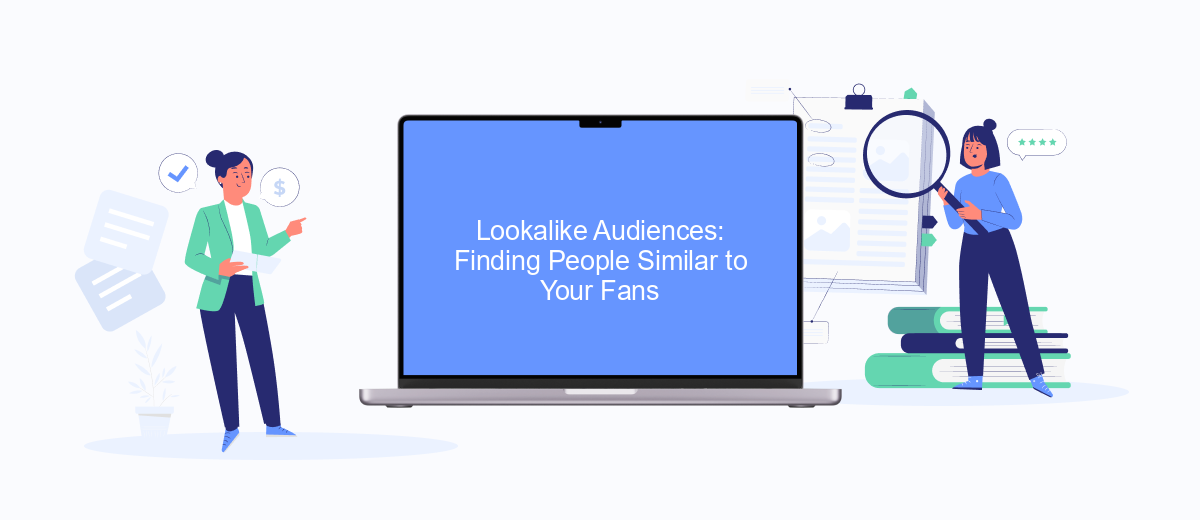
Lookalike Audiences on Facebook allow advertisers to reach new people who are likely to be interested in their business because they are similar to their existing customers. This powerful tool leverages data from your current audience to find users with similar characteristics, increasing the chances of engagement and conversions.
- Upload your source audience: Start by uploading a list of your existing customers or fans. This can be done through Facebook's Custom Audiences feature.
- Create a Lookalike Audience: Once your source audience is uploaded, navigate to the Audiences section in Facebook Ads Manager and select the option to create a Lookalike Audience.
- Set your targeting criteria: Choose the location and the size of your Lookalike Audience. Facebook will then find users who share similar traits to your source audience.
- Integrate with SaveMyLeads: To streamline the process, use SaveMyLeads to automatically update your source audience with new customer data, ensuring your Lookalike Audiences are always based on the most current information.
By leveraging Lookalike Audiences, businesses can efficiently expand their reach and target potential customers who are more likely to engage with their content. This method, combined with tools like SaveMyLeads, ensures that your marketing efforts are both effective and up-to-date.
Remarketing Campaigns: Getting Back into Touch

Remarketing campaigns are a powerful way to re-engage users who have previously interacted with your brand but have not yet converted. By targeting these users with specific ads, you can remind them of your offerings and encourage them to complete their purchase or desired action.
One effective method to set up remarketing campaigns is by using integration services like SaveMyLeads. This platform allows you to seamlessly connect your Facebook Ads account with various CRM systems, email marketing tools, and other platforms, ensuring that your audience data is always up-to-date and accurate.
- Automatically sync user data between Facebook Ads and your CRM
- Trigger personalized ads based on user behavior and interactions
- Segment your audience for more targeted remarketing efforts
- Track and analyze the performance of your remarketing campaigns
By leveraging the capabilities of SaveMyLeads, you can streamline the process of creating and managing remarketing campaigns. This not only saves time but also enhances the effectiveness of your advertising efforts, helping you to reconnect with potential customers and drive conversions more efficiently.
Targeting Options: Fine-Tuning Your Reach
Facebook Ads offers a variety of targeting options to help advertisers reach their ideal audience. These options include demographic targeting, which allows you to specify age, gender, and location, as well as interests and behaviors, enabling you to target users based on their hobbies, activities, and purchasing habits. Additionally, you can use Custom Audiences to reach people who have already interacted with your business, and Lookalike Audiences to find new users similar to your existing customers.
To further fine-tune your reach, consider integrating third-party services like SaveMyLeads. This platform automates the process of collecting and organizing lead data from Facebook Ads, ensuring that your targeting is as precise as possible. By using SaveMyLeads, you can seamlessly transfer leads to your CRM or email marketing tools, allowing for more effective follow-up and engagement. This integration helps you maximize the efficiency of your ad campaigns, ensuring that you reach the most relevant audience with minimal effort.

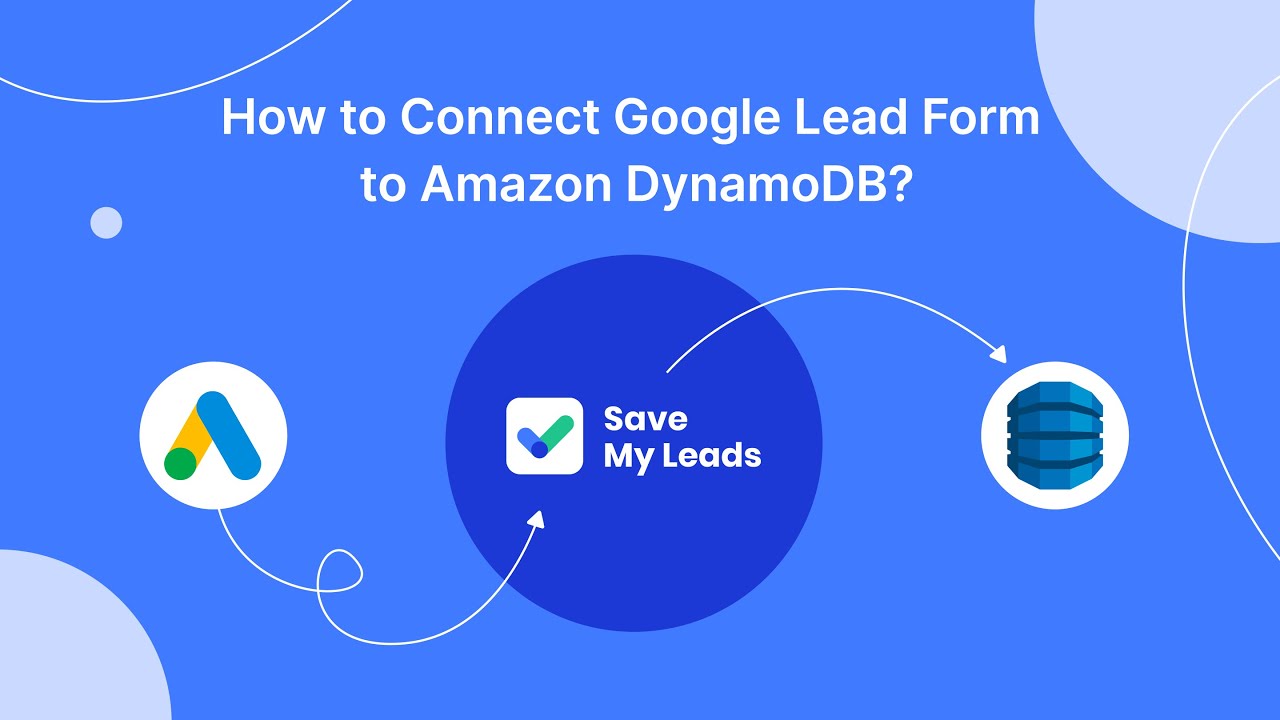
FAQ
How do Facebook ads target specific users?
What data does Facebook use to target ads?
Can businesses target users based on their interests?
How can I automate my Facebook ad campaigns?
Is it possible to target users based on their past interactions with my business?
Use the SaveMyLeads service to improve the speed and quality of your Facebook lead processing. You do not need to regularly check the advertising account and download the CSV file. Get leads quickly and in a convenient format. Using the SML online connector, you can set up automatic transfer of leads from Facebook to various services: CRM systems, instant messengers, task managers, email services, etc. Automate the data transfer process, save time and improve customer service.
