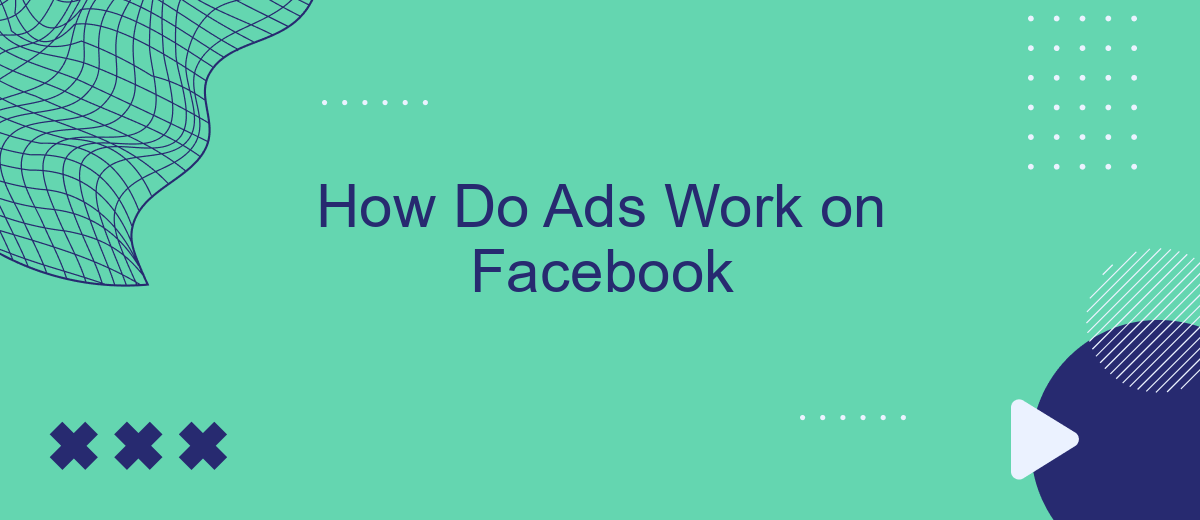Facebook ads operate through a sophisticated system that targets users based on their interests, behaviors, and demographics. By leveraging user data, Facebook ensures that advertisements reach the most relevant audience. This article delves into the mechanics behind Facebook's ad platform, exploring how businesses can effectively utilize this tool to enhance their marketing strategies and achieve optimal results.
Targeting Your Audience
Targeting the right audience is crucial for the success of your Facebook ads. By focusing on specific segments of users, you can ensure that your ads reach the people most likely to be interested in your products or services, thereby maximizing your return on investment (ROI). Facebook offers a variety of targeting options to help you narrow down your audience effectively.
- Demographics: Target users based on age, gender, education, job title, and more.
- Location: Reach people in specific countries, states, cities, or even neighborhoods.
- Interests: Focus on users who have shown interest in topics related to your business.
- Behavior: Target users based on their past activities and purchasing behaviors.
- Custom Audiences: Upload your customer list to reach existing customers or use website traffic data to target visitors.
Additionally, utilizing services like SaveMyLeads can streamline the integration of your Facebook ads with other marketing tools. SaveMyLeads allows you to automate data transfer from Facebook Lead Ads to your CRM, email marketing platform, or other applications, ensuring that you can efficiently manage and nurture your leads.
Crafting Engaging Content
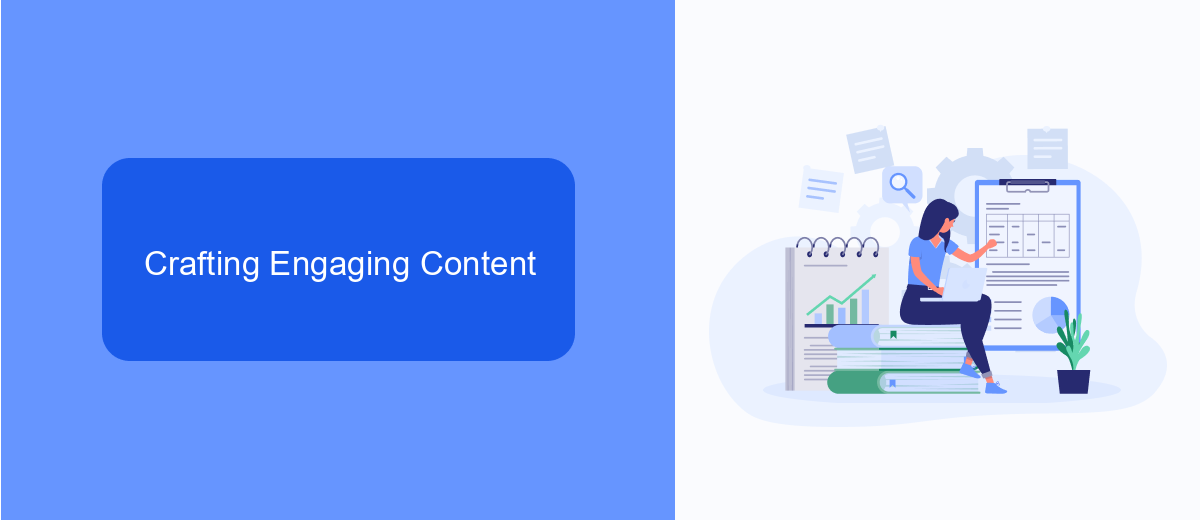
Creating engaging content for Facebook ads is crucial for capturing your audience's attention and driving conversions. Start by understanding your target audience and what resonates with them. Use compelling visuals and concise, persuasive copy to convey your message effectively. Incorporate a clear call-to-action (CTA) that guides users on what to do next, whether it's visiting your website, signing up for a newsletter, or making a purchase. Experiment with different formats, such as carousel ads, video ads, and slideshow ads, to see what works best for your audience.
To streamline the process and enhance your ad campaigns, consider integrating services like SaveMyLeads. This platform automates data transfer between Facebook Lead Ads and your CRM, email marketing tools, or other applications, ensuring you never miss a lead. By automating these tasks, you can focus more on crafting high-quality content and optimizing your ad strategies. SaveMyLeads simplifies the integration process, allowing you to connect Facebook Lead Ads with over 200 different services without any coding skills, thereby boosting your efficiency and effectiveness in managing ad campaigns.
Monitor and Optimize
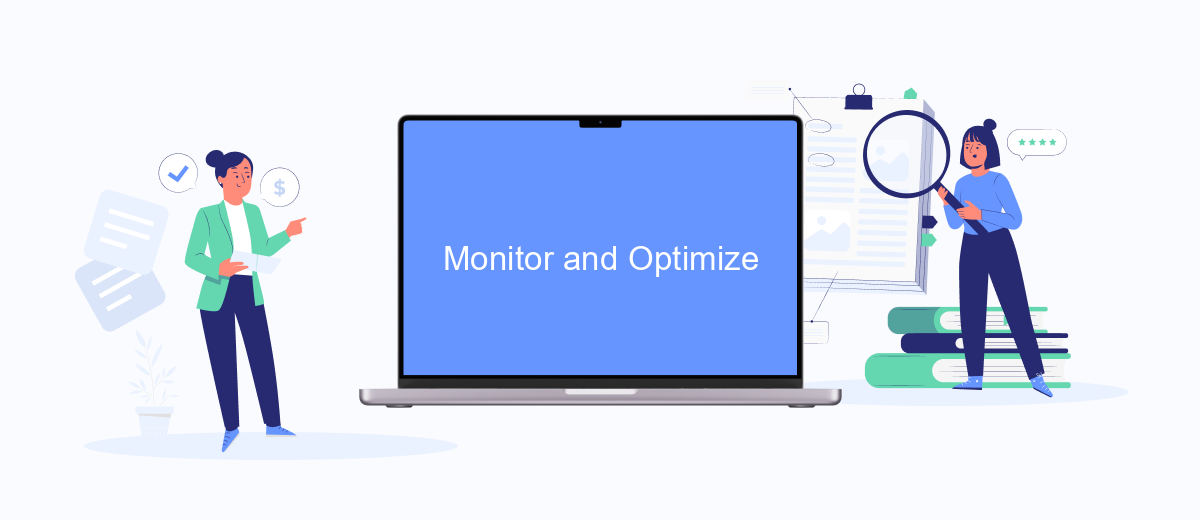
Monitoring and optimizing your Facebook ads is crucial to ensure that your campaigns are performing at their best. By continually assessing and adjusting your ads, you can maximize your return on investment and reach your target audience more effectively.
- Track key performance metrics such as click-through rate (CTR), conversion rate, and cost per acquisition (CPA).
- Utilize A/B testing to compare different ad variations and determine which performs better.
- Integrate tools like SaveMyLeads to automate data collection and streamline your optimization process.
Regularly reviewing your ad performance allows you to identify areas for improvement and make data-driven decisions. By leveraging services like SaveMyLeads, you can automate the integration of your Facebook ad data with other platforms, making it easier to monitor and optimize your campaigns. This continuous cycle of monitoring and optimization helps you stay ahead of the competition and achieve your advertising goals.
Track Results
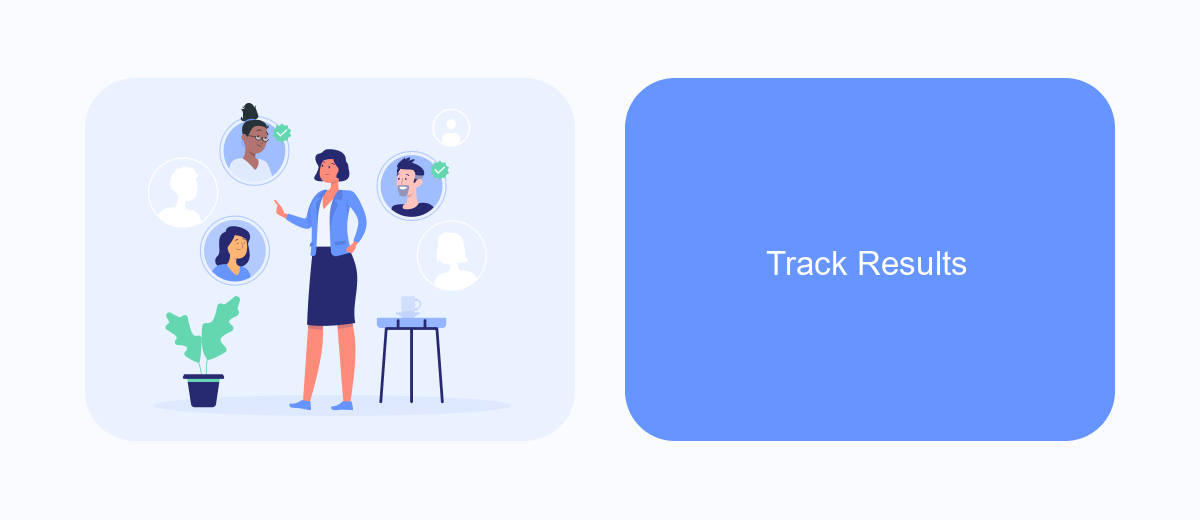
Tracking the results of your Facebook ads is crucial to understanding their effectiveness and optimizing future campaigns. Facebook provides a range of tools and metrics to help you measure the performance of your ads in real-time.
One of the most effective ways to track your ad results is by using Facebook's Ads Manager. This platform offers detailed insights into various metrics such as impressions, clicks, conversions, and more. By regularly monitoring these metrics, you can make informed decisions about which ads are performing well and which need adjustments.
- Impressions: The number of times your ad is displayed.
- Clicks: How many times users click on your ad.
- Conversions: The number of desired actions (e.g., purchases, sign-ups) taken by users.
- Cost per Result: The average cost for each desired action.
For advanced tracking and integration, consider using services like SaveMyLeads. This platform allows you to automatically send Facebook ad leads to your CRM or other applications, ensuring that you can follow up promptly and efficiently. By leveraging such tools, you can streamline your marketing efforts and achieve better results.
Leverage Facebook Features
Facebook offers a variety of features that can significantly enhance the effectiveness of your advertising campaigns. One such feature is the Facebook Pixel, which allows you to track user interactions on your website and optimize your ads for conversions. By installing the Pixel, you can gather valuable data on user behavior, which can be used to create custom audiences and retarget users who have already shown interest in your products or services. Additionally, Facebook's Lookalike Audiences feature enables you to reach new potential customers who share similar characteristics with your existing audience, thereby expanding your reach and increasing the likelihood of conversions.
Another powerful tool to leverage is the integration of Facebook ads with other platforms and services. SaveMyLeads, for instance, provides seamless integration solutions that can automate the transfer of leads from Facebook to your CRM or email marketing system. This not only saves time but also ensures that you can follow up with leads promptly and efficiently. By utilizing such integrations, you can streamline your marketing efforts, improve lead management, and ultimately, enhance the overall performance of your Facebook advertising campaigns.
FAQ
How do Facebook ads target specific audiences?
What is the Facebook Pixel, and how does it work?
How can I measure the success of my Facebook ads?
Can I automate my Facebook ad campaigns?
What are Lookalike Audiences on Facebook?
Are you using Facebook Lead Ads? Then you will surely appreciate our service. The SaveMyLeads online connector is a simple and affordable tool that anyone can use to set up integrations for Facebook. Please note that you do not need to code or learn special technologies. Just register on our website and create the necessary integration through the web interface. Connect your advertising account with various services and applications. Integrations are configured in just 5-10 minutes, and in the long run they will save you an impressive amount of time.