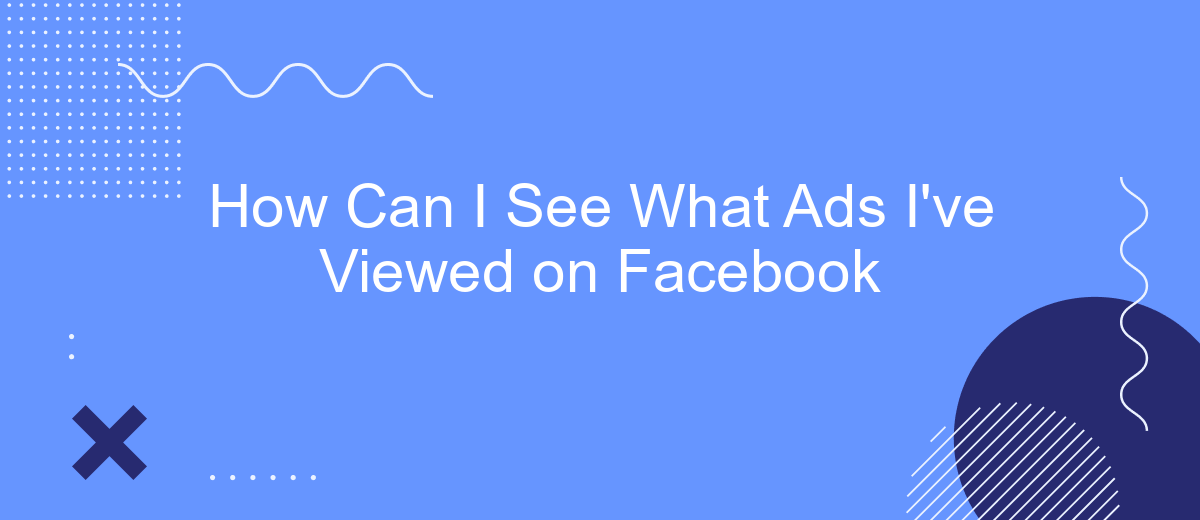Keeping track of the ads you've viewed on Facebook can be a valuable way to understand your online activity and manage your advertising preferences. Whether you're curious about past promotions or want to refine the ads you see in the future, Facebook provides tools to review your ad history. In this article, we'll guide you through the steps to see what ads you've viewed on Facebook.
How to See Facebook Ads Viewed
To see the ads you've viewed on Facebook, you need to access the Ad Activity section within your account settings. This feature allows you to review the ads you have interacted with, making it easier to find products or services you previously showed interest in.
- Open the Facebook app or website and log in to your account.
- Navigate to the menu by tapping the three horizontal lines (on mobile) or clicking the downward arrow in the top-right corner (on desktop).
- Select "Settings & Privacy" and then choose "Settings."
- Scroll down and find the "Ads" section.
- Click on "Ad Activity" to view the ads you've interacted with.
If you are looking to streamline your ad management and integrations, consider using SaveMyLeads. This service automates the process of integrating Facebook lead ads with various CRMs and marketing tools, enhancing your ability to track and manage ad interactions effectively.
Using Facebook Ad Library
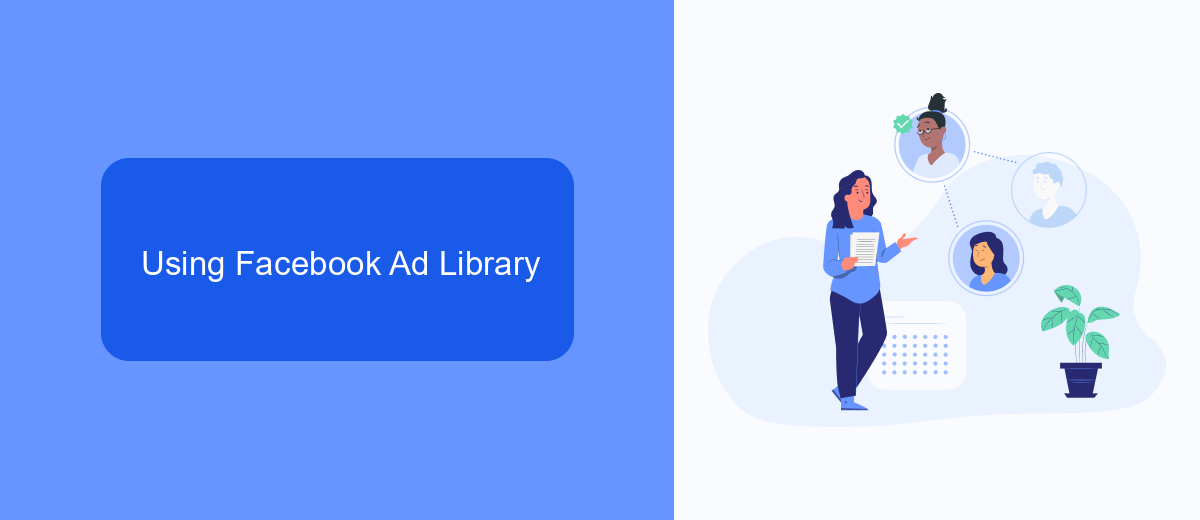
Facebook Ad Library is a powerful tool that allows users to view all the ads currently running across Facebook's platforms. To access it, simply go to the Facebook Ad Library website and use the search bar to enter the name of the page or keywords related to the ads you want to see. This tool is particularly useful for those who want to monitor ad campaigns, research competitors, or ensure transparency in advertising practices. By using Facebook Ad Library, you can gain insights into the types of ads being run, their reach, and how they are targeted to different audiences.
For those looking to streamline their ad management and integration processes, services like SaveMyLeads can be incredibly beneficial. SaveMyLeads offers a platform to automate lead data transfers from Facebook to various CRM systems and other applications, ensuring that you never miss out on potential leads. By integrating SaveMyLeads with your Facebook ad campaigns, you can automate the collection and organization of lead information, making your ad management more efficient and effective. This integration helps you focus on optimizing your ad strategies while SaveMyLeads handles the data flow seamlessly.
Accessing Your Ad History
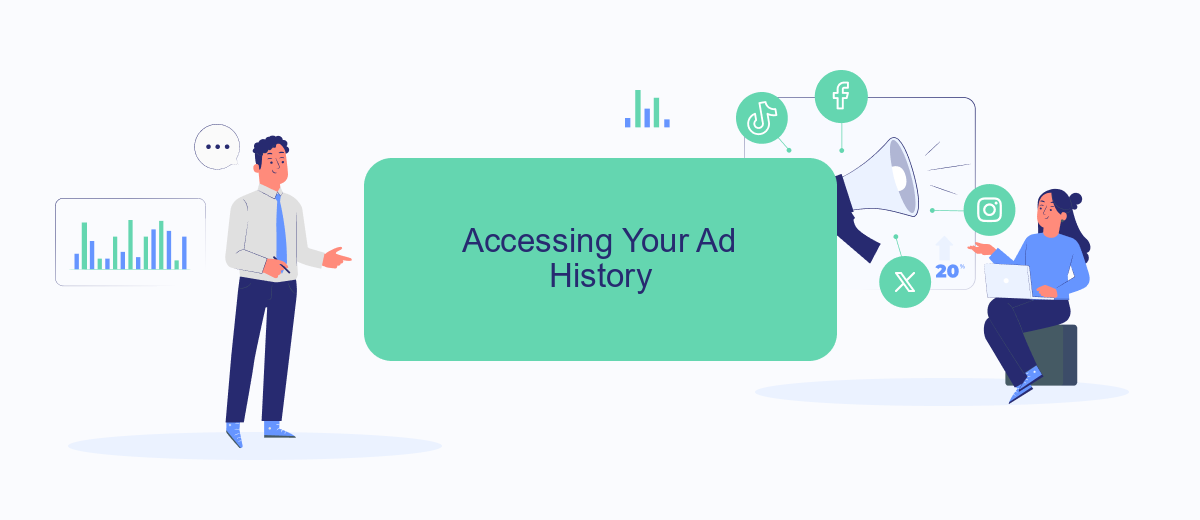
To view the ads you've interacted with on Facebook, follow these simple steps to access your ad history. This feature allows you to keep track of the advertisements you've clicked on or engaged with, providing better control over your Facebook experience.
- Open the Facebook app on your mobile device or go to the Facebook website on your computer.
- Tap on the menu icon (three horizontal lines) in the bottom right corner of the app or the top right corner of the website.
- Scroll down and select "Settings & Privacy," then tap on "Settings."
- In the "Settings" menu, scroll down to the "Your Facebook Information" section and select "Ads Activity."
- Here, you will see a list of ads you have recently viewed or interacted with. You can click on each ad for more details.
For businesses looking to streamline their ad management and integration processes, services like SaveMyLeads can be incredibly useful. SaveMyLeads helps automate the collection and organization of leads from your Facebook ads, ensuring you never miss an opportunity to connect with potential customers.
Expanding Activity Log
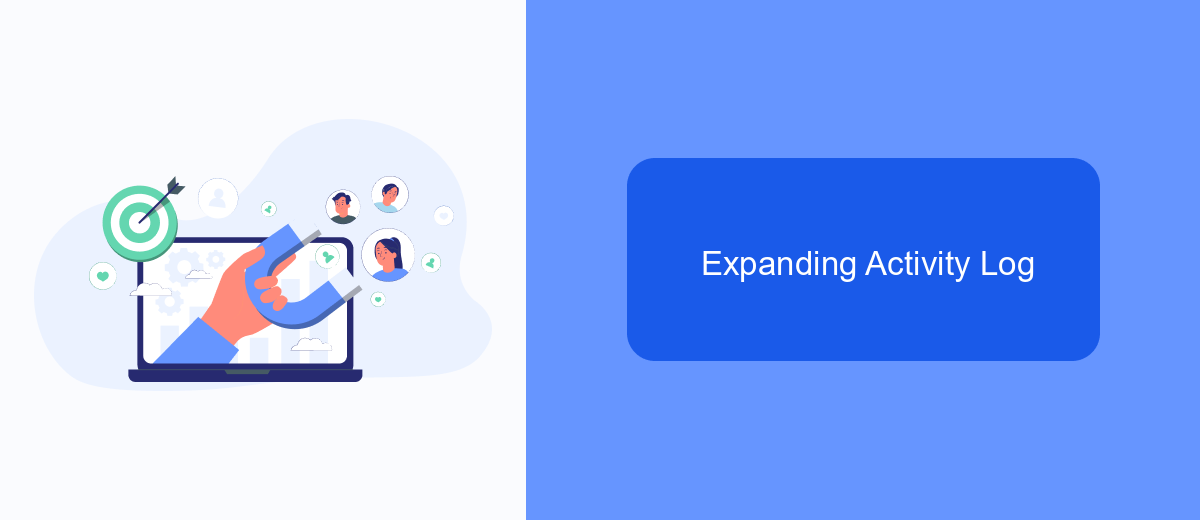
To get a detailed view of the ads you've interacted with on Facebook, you can expand your Activity Log. This feature allows you to see a chronological list of all your activities, including the ads you've clicked on or viewed. Accessing this log can help you understand your engagement patterns and manage your ad preferences more effectively.
First, navigate to your Facebook profile and click on the "Activity Log" button. This will open a comprehensive list of your activities on the platform. From here, you can filter the activities to show only the ads you've interacted with. This is particularly useful for keeping track of ads that caught your interest but you didn't have time to explore further.
- Go to your Facebook profile.
- Click on the "Activity Log" button.
- Use the filters to select "Ads" from the activity types.
- Browse through the list of ads you've interacted with.
For those who use multiple platforms for marketing and want to streamline their ad management, integrating services like SaveMyLeads can be beneficial. SaveMyLeads helps automate the process of collecting and analyzing ad data, making it easier to manage your campaigns across different platforms seamlessly.
Syncing Ads with SaveMyLeads
Syncing your ads with SaveMyLeads can streamline your marketing efforts by automatically transferring data between Facebook and other platforms. SaveMyLeads offers a seamless integration process that allows you to connect your Facebook ad account with various CRM systems, email marketing tools, and other applications. This ensures that you have a centralized repository of all your ad interactions, making it easier to analyze performance and optimize future campaigns.
To set up the integration, simply create an account on SaveMyLeads and follow the step-by-step instructions to link your Facebook ad account. Once connected, you can customize the data flow according to your needs, whether it's syncing leads, tracking conversions, or sending follow-up emails. The intuitive interface and automation capabilities of SaveMyLeads help you save time and focus on what matters most—growing your business. With all your ad data in one place, you can make more informed decisions and enhance your overall marketing strategy.
- Automate the work with leads from the Facebook advertising account
- Empower with integrations and instant transfer of leads
- Don't spend money on developers or integrators
- Save time by automating routine tasks
FAQ
How can I see what ads I've viewed on Facebook?
Can I see the ads I've clicked on Facebook?
Is there a way to see all the ads I've interacted with on Facebook?
How can I manage my ad preferences on Facebook?
Can I automate the tracking of ads I've viewed on Facebook?
SaveMyLeads is a simple and effective service that will help you automate routine tasks and optimize business processes. Stop wasting time uploading leads from Facebook manually – you can do it automatically, saving a lot of time and money. Eliminate routine from workflows and achieve more with minimal investment of money, effort and human resources.