In today's digital age, advertisements have become an integral part of our online experience, especially on platforms like Facebook. While ads can be useful, they can also be intrusive and overwhelming. If you're looking to enjoy a more streamlined and personalized Facebook experience, this article will guide you through effective strategies to see fewer ads on your feed.
Reduce Interest-Based Ads
Interest-based ads on Facebook are tailored to your online behavior, which can sometimes feel intrusive. To reduce these ads, you can adjust your ad preferences and manage the information Facebook uses to show you ads. Here’s how to do it:
- Go to your Facebook settings and click on "Ad Preferences".
- Select "Ad Settings" and choose "Ads based on data from partners".
- Toggle off the option to disable ads based on data from partners.
- Review and remove interests listed under "Your Interests".
- Use services like SaveMyLeads to automate the management of your ad preferences and data integrations.
By taking these steps, you can significantly reduce the number of interest-based ads you see on Facebook. Additionally, leveraging tools like SaveMyLeads can help streamline this process, ensuring your preferences are consistently updated without manual intervention.
Customize Ad Preferences

To customize your ad preferences on Facebook, start by navigating to the "Ad Preferences" section in your account settings. Here, you can review and manage the information Facebook uses to show you ads. You can adjust your interests, remove topics you're no longer interested in, and control which advertisers can reach you. Additionally, you can limit the use of data from partners and control how your activity off Facebook is used for ad targeting.
For those looking to streamline their ad preferences across multiple platforms and integrations, services like SaveMyLeads can be incredibly useful. SaveMyLeads allows you to automate data transfer and manage your marketing efforts more efficiently. By integrating your Facebook ad preferences with SaveMyLeads, you can ensure a more personalized and relevant ad experience, reducing the number of unwanted ads you see. This service helps you maintain control over your data and ad preferences, making your online experience more enjoyable.
Use AdBlockers
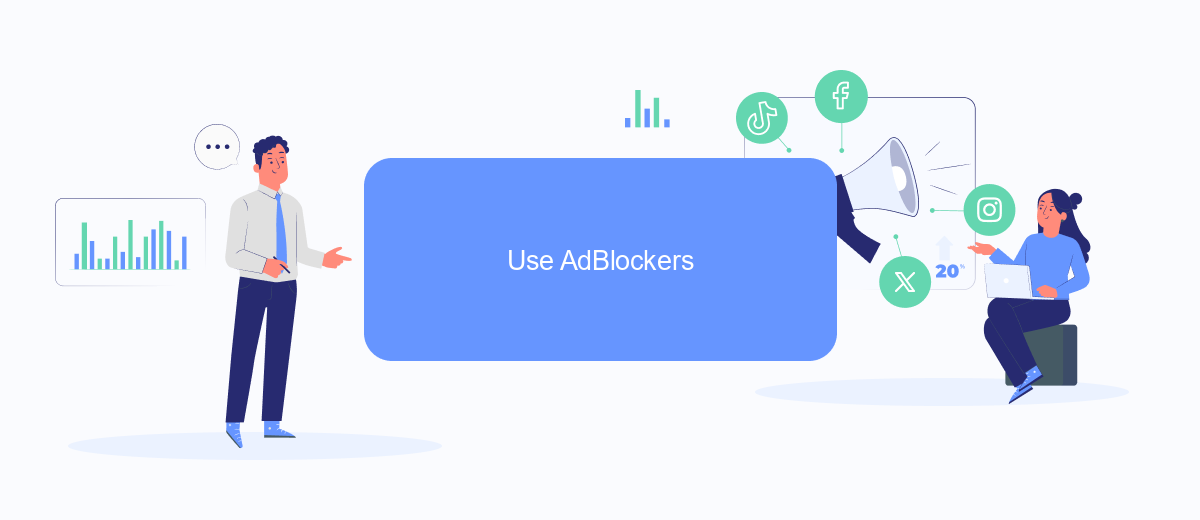
One effective way to see fewer ads on Facebook is by using ad blockers. Ad blockers are browser extensions that prevent ads from being displayed on websites, including Facebook. They can significantly enhance your browsing experience by removing intrusive advertisements.
- Install an ad blocker extension such as AdBlock, uBlock Origin, or AdGuard on your preferred web browser.
- Navigate to Facebook and log in to your account. The ad blocker should automatically start filtering out ads.
- Customize the ad blocker settings if necessary. Most ad blockers allow you to whitelist specific sites or adjust the level of filtering.
In addition to using ad blockers, you can explore services like SaveMyLeads to manage your Facebook integrations more efficiently. SaveMyLeads allows you to automate and streamline your marketing processes, helping you maintain a cleaner, less ad-cluttered Facebook experience. By combining ad blockers with smart integration tools, you can enjoy a more focused and enjoyable time on Facebook.
Limit App Permissions
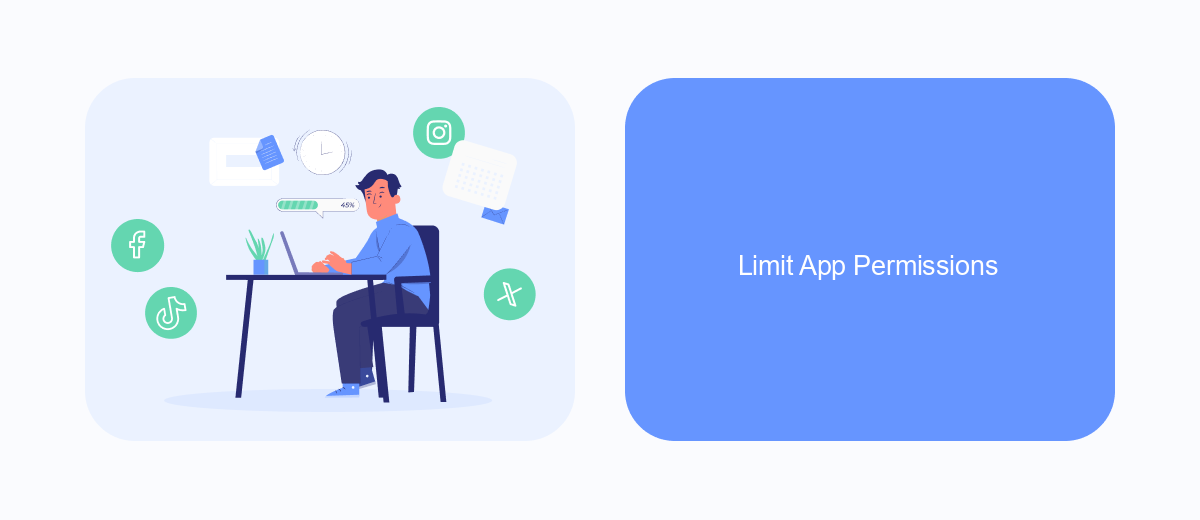
To reduce the number of ads you see on Facebook, it's essential to limit the permissions granted to various apps. Many third-party apps request access to your Facebook data, which can be used to target you with ads. By controlling these permissions, you can minimize the amount of data shared and, consequently, the number of ads you encounter.
Start by reviewing the apps and websites connected to your Facebook account. Navigate to the settings menu and look for the "Apps and Websites" section. Here, you can see all the apps that have access to your data and adjust their permissions accordingly.
- Go to Facebook settings.
- Select "Apps and Websites."
- Review the list of connected apps.
- Remove or edit permissions for each app.
For those looking for a more streamlined approach, services like SaveMyLeads can help you manage your app permissions efficiently. SaveMyLeads offers tools to automate the process of reviewing and adjusting app permissions, ensuring that your data remains secure and reducing the number of targeted ads you see on Facebook.
Install Browser Extensions
One effective way to see fewer ads on Facebook is by installing browser extensions designed to block ads. Extensions like AdBlock Plus, uBlock Origin, and Privacy Badger can significantly reduce the number of ads that appear in your Facebook feed. These tools work by identifying and blocking ad scripts and trackers, ensuring a cleaner and less cluttered browsing experience. Simply search for these extensions in your browser’s web store, install them, and configure the settings according to your preferences.
Additionally, you can explore specialized services like SaveMyLeads, which help optimize your Facebook experience by integrating various tools and settings. SaveMyLeads offers a range of features that streamline your social media interactions, including ad management and data synchronization. By leveraging such services, you can not only reduce the number of ads you see but also enhance your overall Facebook experience. Visit the SaveMyLeads website to learn more about their offerings and how they can help you achieve a more tailored and efficient social media environment.
FAQ
How can I reduce the number of ads I see on Facebook?
Can I completely turn off ads on Facebook?
Why am I seeing specific ads on Facebook?
How can I hide ads from a specific advertiser?
Is there a way to automate the process of managing my ad preferences on Facebook?
Use the SaveMyLeads service to improve the speed and quality of your Facebook lead processing. You do not need to regularly check the advertising account and download the CSV file. Get leads quickly and in a convenient format. Using the SML online connector, you can set up automatic transfer of leads from Facebook to various services: CRM systems, instant messengers, task managers, email services, etc. Automate the data transfer process, save time and improve customer service.
