If you're looking to understand how to see ads on Facebook, you're in the right place. This guide will walk you through the steps to ensure you don't miss out on any relevant advertisements. Whether you're a business owner aiming to monitor your own ads or a user curious about targeted content, we've got you covered.
How to See Ads on Facebook
To see ads on Facebook, you need to understand where these ads are typically displayed and how you can access them. Facebook shows ads in various sections, including your News Feed, Stories, and the right-hand column on desktop. If you want to view specific ads from a particular page or advertiser, you can use Facebook's Ad Library.
- Go to the Facebook Ad Library at https://www.facebook.com/ads/library.
- Enter the name of the page or advertiser in the search bar.
- Filter the results by country and ad category if needed.
- Browse through the ads to see what has been published.
For businesses looking to manage their ad campaigns and integrations more effectively, services like SaveMyLeads can be incredibly useful. SaveMyLeads allows you to automate lead data transfers from Facebook ads to various CRM systems and other tools, ensuring you never miss an opportunity to engage with potential customers.
Create and Publish an Ad

Creating and publishing an ad on Facebook is a straightforward process that allows businesses to reach a targeted audience effectively. Begin by navigating to the Facebook Ads Manager and selecting the "Create" button. You'll be prompted to choose an objective for your ad campaign, such as brand awareness, traffic, or conversions. After selecting your objective, you can define your target audience based on demographics, interests, and behaviors. This ensures that your ad reaches the right people who are most likely to be interested in your product or service.
Once your audience is defined, you can move on to creating the ad itself. Choose the format that best suits your campaign goals, whether it's a single image, video, carousel, or slideshow. Upload your media, write compelling ad copy, and include a strong call-to-action. To streamline the process and integrate your ad campaigns with other tools, consider using services like SaveMyLeads. This platform automates the transfer of leads from Facebook to your CRM or email marketing service, ensuring you can follow up with potential customers promptly. Finally, set your budget and schedule, review your ad, and click "Publish" to go live.
Use the Ad Library
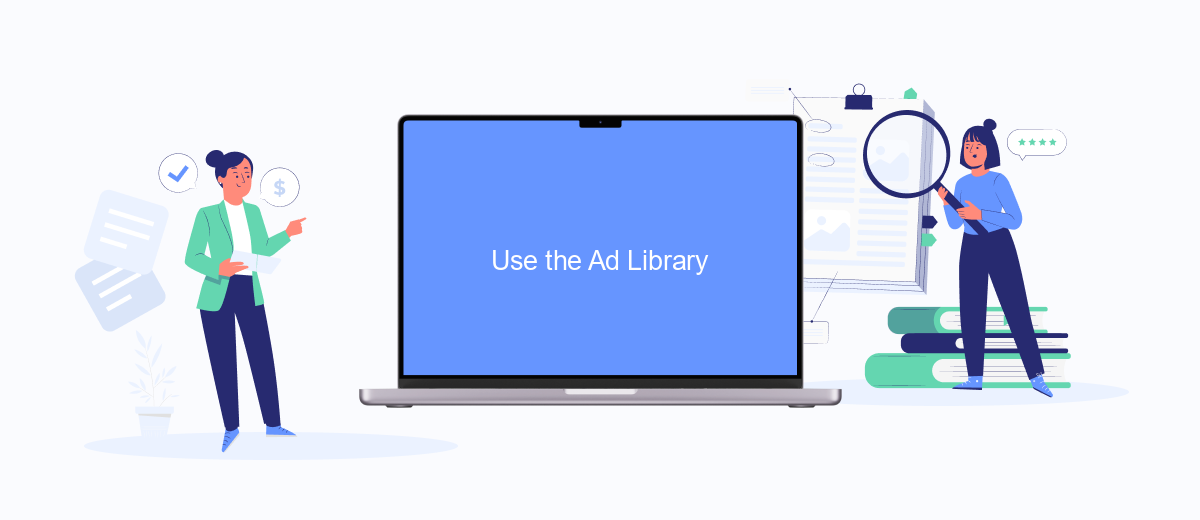
Facebook's Ad Library is a powerful tool that allows users to see all the ads currently running on the platform. This feature is particularly useful for marketers, researchers, and anyone interested in understanding advertising trends and strategies. To access the Ad Library, follow these simple steps:
- Navigate to the Facebook Ad Library by visiting this link.
- Use the search bar to enter the name of the page or keywords related to the ads you want to see.
- Filter the results by selecting the country, ad category, and active status to narrow down your search.
- Click on the ads to view more details, including the ad's performance metrics and targeting information.
For businesses looking to streamline their ad management and integration processes, services like SaveMyLeads can be incredibly helpful. SaveMyLeads automates the transfer of leads from Facebook ads to various CRM systems and other tools, saving time and reducing the risk of manual errors. By using such services, businesses can focus more on optimizing their ad strategies and less on administrative tasks.
Monitor Competitor Ads
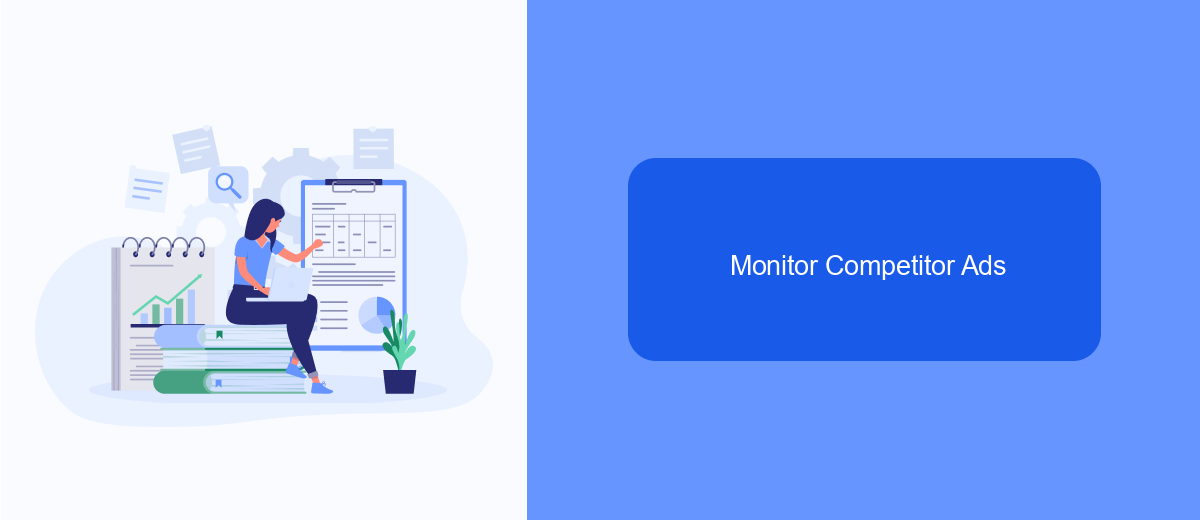
Monitoring competitor ads on Facebook can provide valuable insights into their marketing strategies, helping you stay ahead in the competitive landscape. By understanding what types of ads your competitors are running, you can refine your own advertising efforts and discover new opportunities for engagement.
One effective way to monitor competitor ads is by using Facebook's Ad Library. This tool allows you to search for ads by keyword, advertiser, or category, giving you a comprehensive view of the ad content and targeting strategies used by your competitors. Additionally, you can set up alerts to stay informed about new ads as they are launched.
- Visit the Facebook Ad Library and enter your competitor's name.
- Use filters to narrow down the search results by date, region, and ad type.
- Analyze the ad creatives, copy, and targeting options used by your competitors.
- Set up alerts for new ads from your competitors using a service like SaveMyLeads.
SaveMyLeads is a powerful tool that can automate the process of tracking competitor ads by integrating with Facebook's Ad Library. This service allows you to receive real-time notifications whenever your competitors launch new ads, ensuring you never miss an important update. By leveraging these insights, you can optimize your own ad campaigns and maintain a competitive edge.
Check Targeted Ads
To check targeted ads on Facebook, you first need to access your ad preferences. Navigate to your Facebook settings and select "Ad Preferences" from the menu. Here, you will find a list of advertisers who have shown you ads, as well as the topics and interests that Facebook uses to target ads specifically to you. This section gives you a clear view of how your online behavior and interactions influence the ads you see.
If you are managing ads and want to ensure they are effectively targeted, consider using integration services like SaveMyLeads. SaveMyLeads allows you to automate the process of collecting and managing leads from Facebook ads, making it easier to tailor your ad campaigns based on real-time data. By integrating SaveMyLeads with your Facebook account, you can streamline your marketing efforts and improve the accuracy of your targeted ads, ultimately enhancing your advertising strategy.
FAQ
How can I start seeing ads on Facebook?
Why am I not seeing any ads on my Facebook account?
How can I manage the types of ads I see on Facebook?
Can I see ads from specific advertisers on Facebook?
How do I report an ad on Facebook that I find inappropriate?
SaveMyLeads is a simple and effective service that will help you automate routine tasks and optimize business processes. Stop wasting time uploading leads from Facebook manually – you can do it automatically, saving a lot of time and money. Eliminate routine from workflows and achieve more with minimal investment of money, effort and human resources.
