Are you tired of seeing ads clutter your Facebook feed? You're not alone. Many users seek ways to enjoy a cleaner, ad-free experience on the platform. This article will guide you through practical steps and tools to minimize or eliminate ads from your Facebook experience, allowing you to focus on what truly matters – connecting with friends and family.
Clear Browser Cache and Cookies
Clearing your browser cache and cookies can help remove ads from Facebook by resetting your browsing data. This process can solve many issues related to website performance and ad tracking. Follow these steps to clear your browser cache and cookies:
- Open your browser settings. This is usually found in the menu or toolbar.
- Navigate to the "Privacy" or "History" section.
- Select "Clear browsing data" or a similar option.
- Choose the time range for which you want to clear data. For a thorough clean, select "All time".
- Check the boxes for "Cookies and other site data" and "Cached images and files".
- Click "Clear data" to complete the process.
After clearing your browser cache and cookies, you may notice fewer targeted ads on Facebook. For more advanced ad management, you can use services like SaveMyLeads, which help you automate and optimize your Facebook integrations. This can improve your overall experience and provide better control over the ads you see.
Use Ad Blocker Extensions
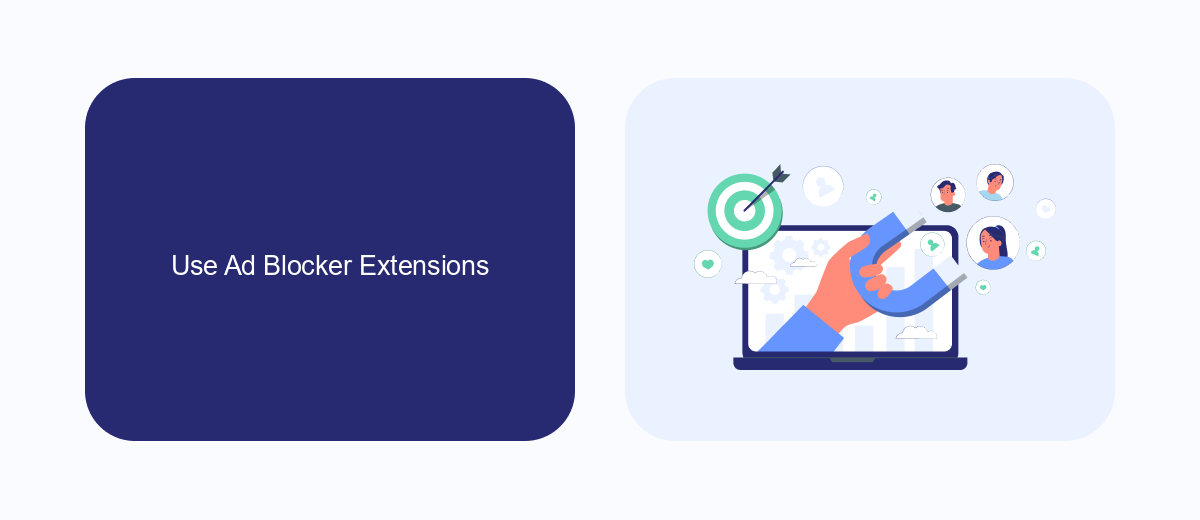
One of the most effective ways to remove ads from your Facebook feed is by using ad blocker extensions. These browser extensions are designed to filter out advertisements and prevent them from being displayed on your screen. Popular ad blockers like AdBlock, uBlock Origin, and AdGuard can be easily installed on browsers such as Chrome, Firefox, and Safari. Once installed, these extensions work automatically to block various types of ads, including those on Facebook, providing you with a cleaner and more enjoyable browsing experience.
In addition to blocking ads, some of these extensions offer customization options that allow you to whitelist certain websites or types of content. This can be particularly useful if you want to support specific content creators or websites by allowing their ads to be displayed. For those looking to streamline their online experience further, services like SaveMyLeads can help integrate various tools and platforms, ensuring that your ad blocker works seamlessly with other online services you use. This way, you can enjoy an ad-free Facebook experience without compromising on the functionality of other essential tools.
Investigate Social Media Management Tools

Exploring social media management tools can be a game-changer in your quest to remove ads from Facebook. These tools offer various features that help streamline your social media experience and minimize unwanted advertisements. One such tool is SaveMyLeads, which simplifies the process of setting up integrations and managing your social media platforms more efficiently.
- Visit the SaveMyLeads website and sign up for an account.
- Navigate to the integrations section to connect your Facebook account.
- Select the specific integrations you want to set up, such as filtering out ads or managing your feed.
- Follow the step-by-step instructions provided by SaveMyLeads to complete the integration process.
- Monitor your Facebook feed to ensure that the changes have taken effect and that ads are being filtered out.
By using SaveMyLeads and similar social media management tools, you can take control of your Facebook experience. These tools not only help in removing ads but also offer additional features to enhance your overall social media management, making your online interactions more enjoyable and efficient.
Explore SaveMyLeads Integration
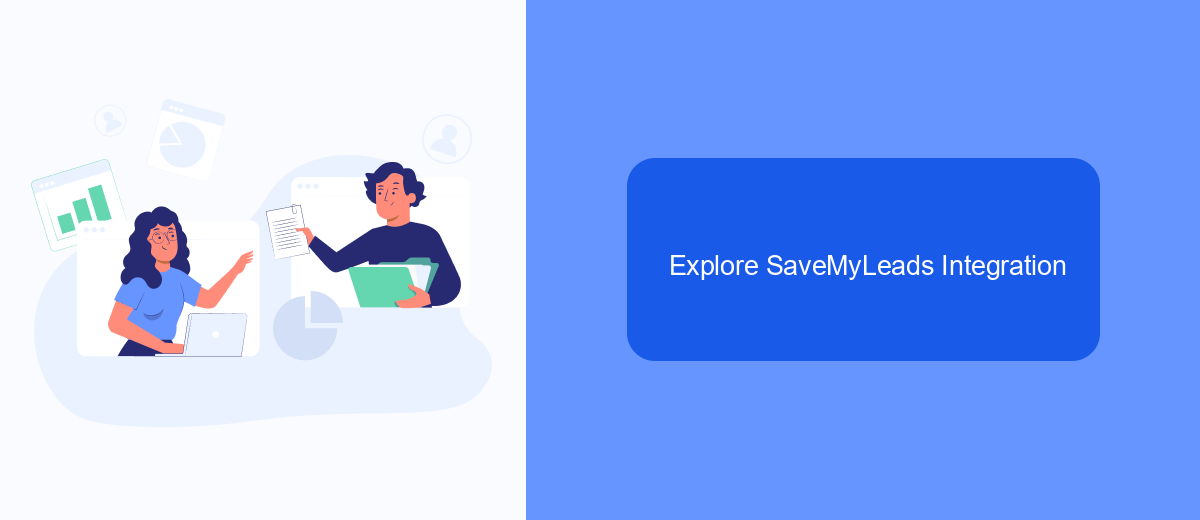
Integrating SaveMyLeads can significantly enhance your experience by automating the process of managing leads from Facebook. This tool simplifies the workflow, allowing you to focus on more critical aspects of your business without the constant interruption of ads and manual lead handling.
SaveMyLeads offers a seamless connection between Facebook and various CRM systems, email marketing services, and other applications. This integration ensures that your leads are automatically transferred, organized, and ready for immediate action, thus optimizing your marketing efforts.
- Automated lead transfer from Facebook to your CRM
- Instant notifications for new leads
- Customizable workflows to fit your business needs
- Integration with multiple platforms and services
- Easy setup with no coding required
By leveraging SaveMyLeads, you can streamline your lead management process, reduce the time spent on manual data entry, and improve your overall productivity. This integration is an excellent way to ensure that you never miss an opportunity and can focus on growing your business.
Adjust Facebook Privacy Settings
Adjusting your Facebook privacy settings can help you reduce the number of ads you see. Start by navigating to the 'Settings & Privacy' section in your Facebook account. From there, go to 'Privacy Shortcuts' and select 'Ad Preferences.' Here, you can manage the types of ads you see by adjusting your interests and removing any that are no longer relevant to you. Additionally, you can limit the data Facebook collects about you by disabling 'Ads based on data from partners' and 'Ads based on your activity on Facebook Company Products that you see elsewhere.'
For a more streamlined approach to managing your Facebook settings and integrations, consider using services like SaveMyLeads. SaveMyLeads helps automate the process of adjusting your privacy settings by integrating directly with your Facebook account. This tool allows you to easily manage your ad preferences and data sharing options, ensuring that your personal information is kept secure while minimizing the number of targeted ads you encounter. By using such services, you can maintain better control over your online privacy with minimal effort.
FAQ
How can I remove ads from my Facebook feed?
Can I block specific advertisers on Facebook?
Is there a way to limit the types of ads I see on Facebook?
Can I use third-party tools to remove ads from Facebook?
How can I automate the process of managing my Facebook ad preferences?
Are you using Facebook Lead Ads? Then you will surely appreciate our service. The SaveMyLeads online connector is a simple and affordable tool that anyone can use to set up integrations for Facebook. Please note that you do not need to code or learn special technologies. Just register on our website and create the necessary integration through the web interface. Connect your advertising account with various services and applications. Integrations are configured in just 5-10 minutes, and in the long run they will save you an impressive amount of time.
