Paying for Facebook ads can seem daunting, but it’s a straightforward process once you understand the options available. Whether you’re a small business or a large enterprise, Facebook offers various payment methods to suit your needs. In this article, we will explore the different ways you can pay for Facebook ads, ensuring a smooth and efficient advertising experience.
Pay with Credit Card
Paying for Facebook ads with a credit card is a straightforward and convenient option for many businesses. It allows you to manage your advertising budget efficiently and ensures your campaigns run smoothly without interruptions. To get started, you need to add your credit card information to your Facebook Ads account.
- Log in to your Facebook Ads Manager.
- Navigate to the Billing section.
- Select "Payment Settings."
- Click "Add Payment Method."
- Enter your credit card details and save.
For businesses looking to streamline this process further, integrating payment methods using services like SaveMyLeads can be beneficial. SaveMyLeads automates the data transfer between Facebook Ads and your CRM or other tools, ensuring that all payment information and ad performance metrics are synchronized seamlessly. This integration helps you maintain a clear overview of your advertising expenses and optimize your marketing strategies effectively.
Pay with Debit Card
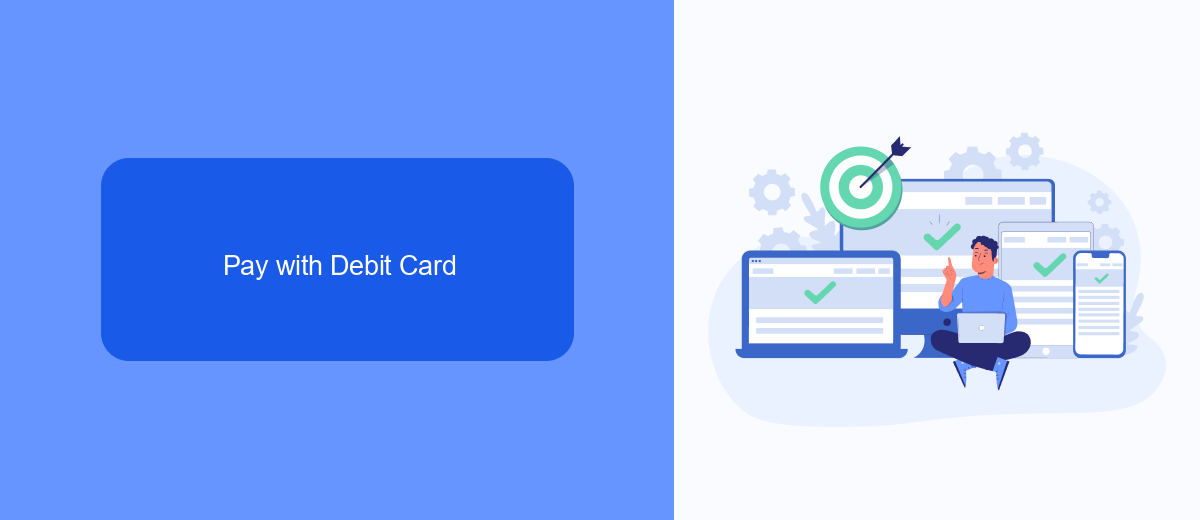
Paying for Facebook ads with a debit card is a straightforward process. First, ensure that your debit card is active and has sufficient funds. Navigate to your Facebook Ads Manager, and in the billing section, select 'Add Payment Method'. Choose 'Debit Card' from the available options and enter your card details, including the card number, expiration date, and security code. After inputting the necessary information, click 'Save' to confirm your payment method. This will link your debit card to your Facebook ads account, allowing for seamless transactions.
If you encounter any issues while adding your debit card or managing payments, consider using integration services like SaveMyLeads. SaveMyLeads can help streamline the process by automating the transfer of payment information and ensuring that your billing details are always up-to-date. This service can save you time and reduce the risk of payment disruptions, allowing you to focus on optimizing your ad campaigns and achieving your marketing goals.
Pay with PayPal
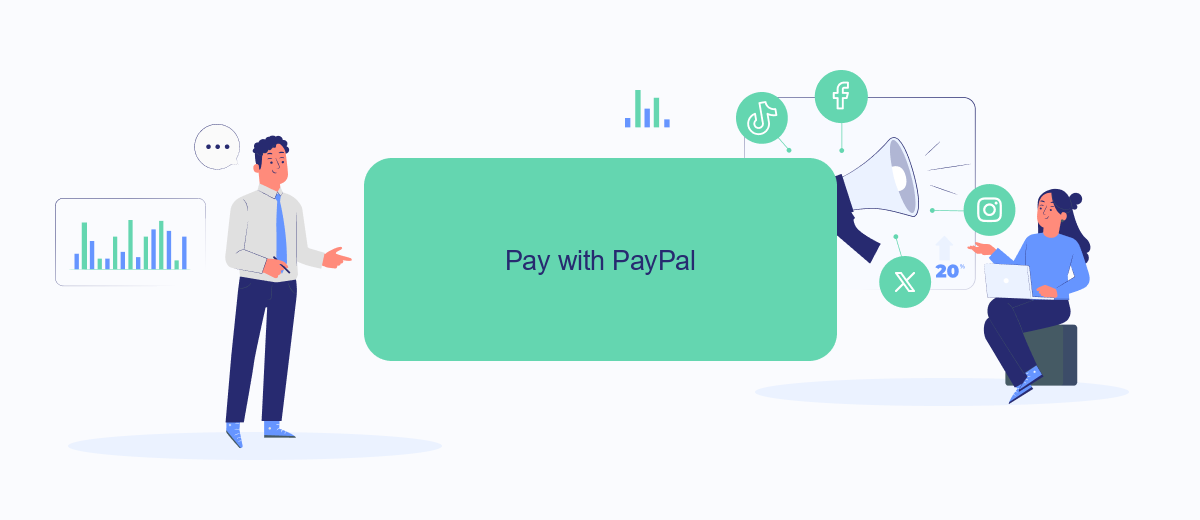
Paying for Facebook ads with PayPal is a convenient and secure way to manage your advertising expenses. To start using PayPal for your Facebook ads, follow these steps:
- Log in to your Facebook Ads Manager account.
- Navigate to the "Billing" section in the settings menu.
- Select "Add Payment Method" and choose PayPal from the list of available options.
- Log in to your PayPal account and authorize the connection to Facebook Ads Manager.
- Confirm the addition of PayPal as your payment method.
Once integrated, you can easily manage your payments and track your advertising spend directly through PayPal. For a more streamlined experience, consider using SaveMyLeads to automate the integration process and ensure all transactions are efficiently handled. This service simplifies the setup and management of your PayPal payments, allowing you to focus more on your advertising strategies and less on administrative tasks.
Pay with Wire Transfer
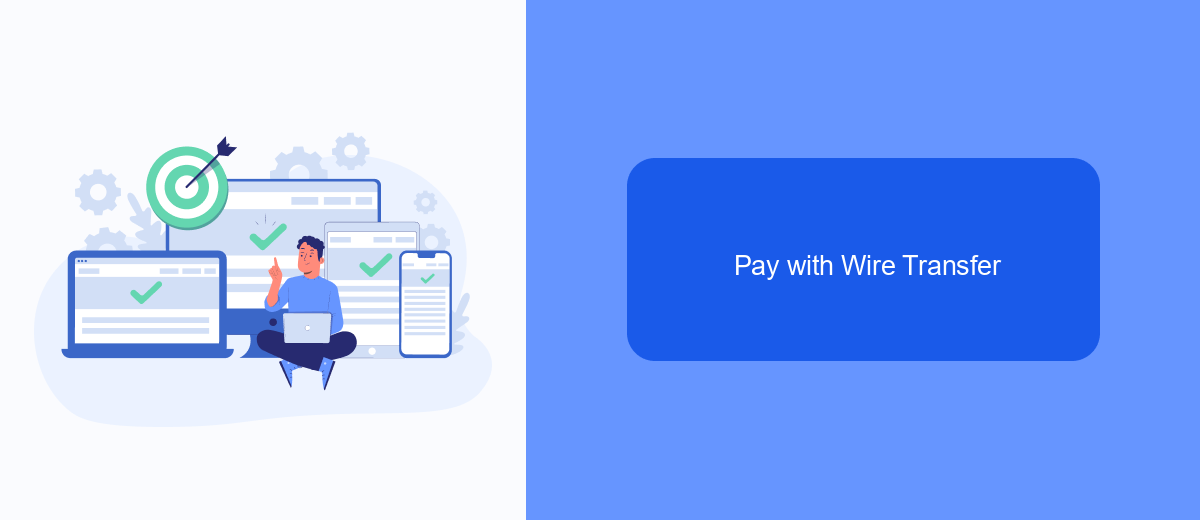
Paying for Facebook Ads via wire transfer is a convenient option for businesses that prefer traditional banking methods. This method is particularly suitable for companies with larger advertising budgets or those that require more stringent financial controls. Wire transfers are a secure way to ensure that funds are correctly allocated to your Facebook Ads account.
To set up wire transfer payments, you need to follow a few straightforward steps. First, you must have a Facebook Ads account with a billing threshold that allows wire transfers. Next, you will need the bank details provided by Facebook to initiate the transfer from your financial institution.
- Log in to your Facebook Ads account and navigate to the billing section.
- Select wire transfer as your payment method.
- Note down the bank details provided by Facebook for the transfer.
- Initiate the wire transfer from your bank, ensuring all details are correct.
- Confirm the transfer in your Facebook Ads account once the payment is processed.
For businesses looking to streamline the integration of wire transfers and other payment methods, services like SaveMyLeads can be incredibly useful. SaveMyLeads helps automate the process, reducing manual effort and minimizing errors. By using such services, you can focus more on optimizing your ad campaigns and less on managing payments.
Pay with SaveMyLeads
SaveMyLeads is an innovative service that simplifies the process of paying for Facebook ads by automating data transfer between various platforms. With SaveMyLeads, you can effortlessly connect Facebook Ads with your preferred CRM, email marketing services, or other applications. This means you can streamline your workflow and ensure your ad budget is managed efficiently without manual intervention.
By using SaveMyLeads, you can set up automatic integrations that handle payment details and ad performance data, ensuring that your advertising campaigns run smoothly. The platform supports a wide range of integrations, making it a versatile tool for businesses of all sizes. With its user-friendly interface and reliable support, SaveMyLeads helps you focus on creating effective ads while it takes care of the technical aspects of payment processing and data management.
FAQ
How can I pay for Facebook Ads?
What currencies does Facebook accept for ad payments?
Can I automate my Facebook Ad payments?
How can I manage my Facebook Ad invoices?
What should I do if my payment for Facebook Ads fails?
Are you using Facebook Lead Ads? Then you will surely appreciate our service. The SaveMyLeads online connector is a simple and affordable tool that anyone can use to set up integrations for Facebook. Please note that you do not need to code or learn special technologies. Just register on our website and create the necessary integration through the web interface. Connect your advertising account with various services and applications. Integrations are configured in just 5-10 minutes, and in the long run they will save you an impressive amount of time.
