Navigating through Facebook can be an enjoyable experience, but the constant barrage of ads can quickly become overwhelming. Whether you're using Facebook for socializing, networking, or entertainment, unwanted advertisements can disrupt your experience. This article will guide you through effective methods to reduce or eliminate ads on Facebook, offering you a more streamlined and enjoyable browsing experience.
Restrict Ad Targeting
One effective way to reduce the number of ads you see on Facebook is to restrict ad targeting. By adjusting your ad preferences, you can limit how advertisers reach you based on your interests and activities. This can make your Facebook experience more enjoyable and less cluttered with unwanted advertisements.
- Go to your Facebook settings and select "Ad Preferences."
- Review the categories under "Your Interests" and remove any that you do not want advertisers to use.
- Under "Advertisers and Businesses," you can hide ads from specific advertisers.
- In the "Ad Settings" section, turn off options for ads based on data from partners and ads based on your activity on Facebook Company Products that you see elsewhere.
For businesses looking to streamline their ad targeting and integration processes, SaveMyLeads offers a convenient solution. This service allows you to automate the process of collecting leads from Facebook and integrating them with various CRM systems and marketing tools, ensuring that your ad campaigns are more efficient and targeted.
Use Ad Blockers

One effective way to eliminate ads on Facebook is by using ad blockers. Ad blockers are browser extensions or software that prevent advertisements from appearing on web pages. They work by identifying and blocking ad scripts, ensuring a cleaner and more streamlined browsing experience. Popular ad blockers include AdBlock, uBlock Origin, and AdGuard. These tools are easy to install and configure, and they can significantly reduce the number of ads you see on Facebook and other websites.
For users looking to streamline their ad-blocking experience further, integrating ad blockers with services like SaveMyLeads can be beneficial. SaveMyLeads offers automation solutions that can help you manage your Facebook interactions more efficiently. By setting up integrations with ad blockers, you can ensure that your ad preferences are consistently applied across different platforms and devices. This not only saves time but also enhances your overall online experience by minimizing disruptions caused by ads.
Contact Facebook Support

If you're still seeing unwanted ads on Facebook despite adjusting your ad preferences, you might need to contact Facebook Support for further assistance. Their support team can help you understand why certain ads are appearing and provide additional steps to minimize or eliminate them.
- Visit the Facebook Help Center and log in to your account.
- Navigate to the "Support Inbox" section.
- Click on "Create New Support Request" and choose the relevant category related to ads.
- Provide detailed information about the issue you're experiencing with ads.
- Submit your request and wait for a response from the support team.
For those who use Facebook for business purposes and require advanced ad management, consider using services like SaveMyLeads. This platform can help you automate your lead generation processes and integrate with various CRM systems, reducing the need for manual ad management and improving overall efficiency.
Report Inappropriate Ads
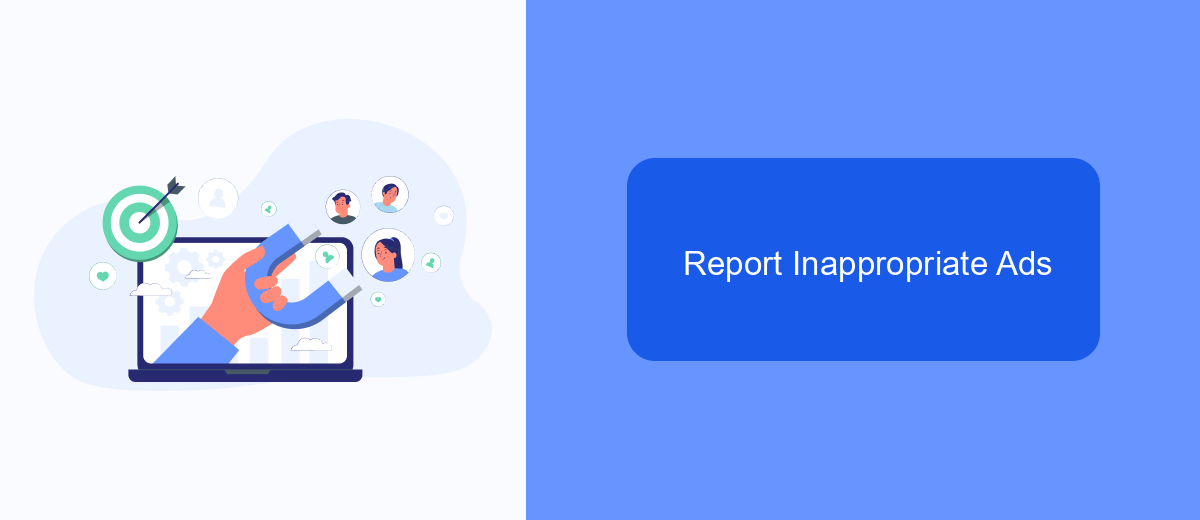
Seeing inappropriate ads on Facebook can be frustrating and disruptive. Fortunately, Facebook provides a straightforward way to report such ads to ensure they are reviewed and potentially removed. Reporting inappropriate ads helps maintain a safer and more pleasant browsing experience for everyone.
To report an inappropriate ad, follow these steps:
- Click the three dots in the top right corner of the ad.
- Select "Report ad."
- Choose the reason for reporting the ad from the provided options.
- Follow the on-screen instructions to complete the report.
By reporting inappropriate ads, you contribute to a better online environment. Additionally, consider using services like SaveMyLeads to manage your ad preferences and integrations more effectively. SaveMyLeads helps you streamline your ad settings, ensuring you see only relevant and appropriate content. Taking control of your ad experience can significantly enhance your time on Facebook.
Install SaveMyLeads
One effective way to reduce or eliminate ads on Facebook is by using automation tools like SaveMyLeads. SaveMyLeads is a service that simplifies the process of integrating various applications and services with your Facebook account. By automating tasks and data transfers, SaveMyLeads can help you manage your Facebook activities more efficiently, potentially reducing the number of ads you encounter as a result of more streamlined operations.
To install SaveMyLeads, visit the official website and sign up for an account. Once registered, you can start creating integrations by selecting the apps you want to connect. The platform offers a user-friendly interface that guides you through each step, making it easy even for those without technical expertise. By leveraging SaveMyLeads, you can automate your workflow, improve your Facebook experience, and focus more on what matters to you without the constant interruption of ads.


FAQ
How can I block ads on Facebook?
Why am I seeing specific ads on Facebook?
Can I completely remove ads from my Facebook feed?
Is there a way to see fewer ads on Facebook?
Can I use automation tools to manage my Facebook ad experience?
Would you like your employees to receive real-time data on new Facebook leads, and automatically send a welcome email or SMS to users who have responded to your social media ad? All this and more can be implemented using the SaveMyLeads system. Connect the necessary services to your Facebook advertising account and automate data transfer and routine work. Let your employees focus on what really matters, rather than wasting time manually transferring data or sending out template emails.
