Understanding how ads work on Facebook is crucial for businesses aiming to maximize their online presence. Facebook's sophisticated advertising platform allows companies to target specific demographics, interests, and behaviors, ensuring that their messages reach the right audience. This article delves into the mechanics of Facebook ads, exploring how they function, their benefits, and strategies for creating effective ad campaigns.
Facebook Ad Targeting
Facebook Ad Targeting allows advertisers to reach specific audiences based on various criteria, ensuring their ads are shown to the most relevant users. By leveraging Facebook's vast amount of user data, businesses can create highly targeted campaigns that maximize engagement and return on investment.
- Demographic targeting: age, gender, education, job title, etc.
- Location targeting: country, state, city, or even a specific radius around a location.
- Interest targeting: based on users' likes, interests, and activities.
- Behavior targeting: based on users' purchasing behaviors, device usage, and other activities.
- Custom Audiences: targeting users who have already interacted with your business.
To further enhance ad targeting, businesses can integrate Facebook Ads with external tools like SaveMyLeads. SaveMyLeads automates the process of sending leads from Facebook Lead Ads to various CRM systems, email marketing platforms, and other services. This ensures a seamless flow of data, enabling more precise targeting and efficient follow-up with potential customers.
Creating Effective Ads
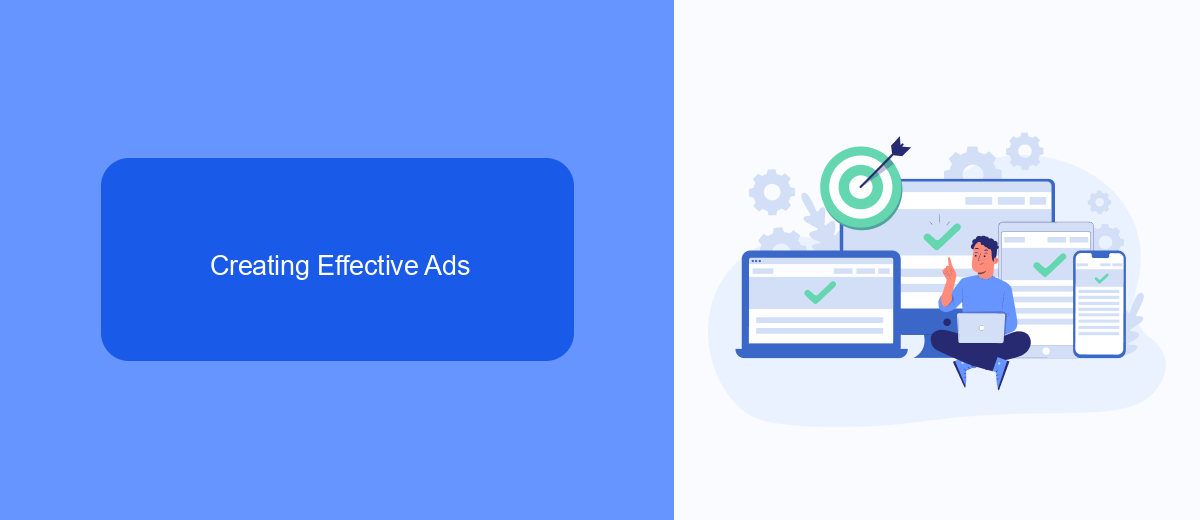
Creating effective ads on Facebook begins with understanding your target audience. Utilize Facebook's Audience Insights tool to gather data on demographics, interests, and behaviors. This helps in tailoring your ad content to resonate with your audience. High-quality visuals and compelling copy are essential. Ensure your images or videos are eye-catching and relevant to your message. The text should be concise, engaging, and include a clear call-to-action (CTA) to guide users on what to do next, whether it's visiting your website, signing up for a newsletter, or making a purchase.
Another crucial aspect is leveraging integrations to streamline your ad campaigns. Services like SaveMyLeads can automate data transfer between Facebook and your CRM or email marketing tools. This ensures that leads generated from your ads are instantly captured and nurtured, improving your conversion rates. Additionally, regularly monitor and analyze your ad performance using Facebook's Ads Manager. Experiment with different ad formats, placements, and bidding strategies to find what works best for your business. Continuous optimization is key to maintaining effective and successful Facebook ads.
Measuring Ad Performance
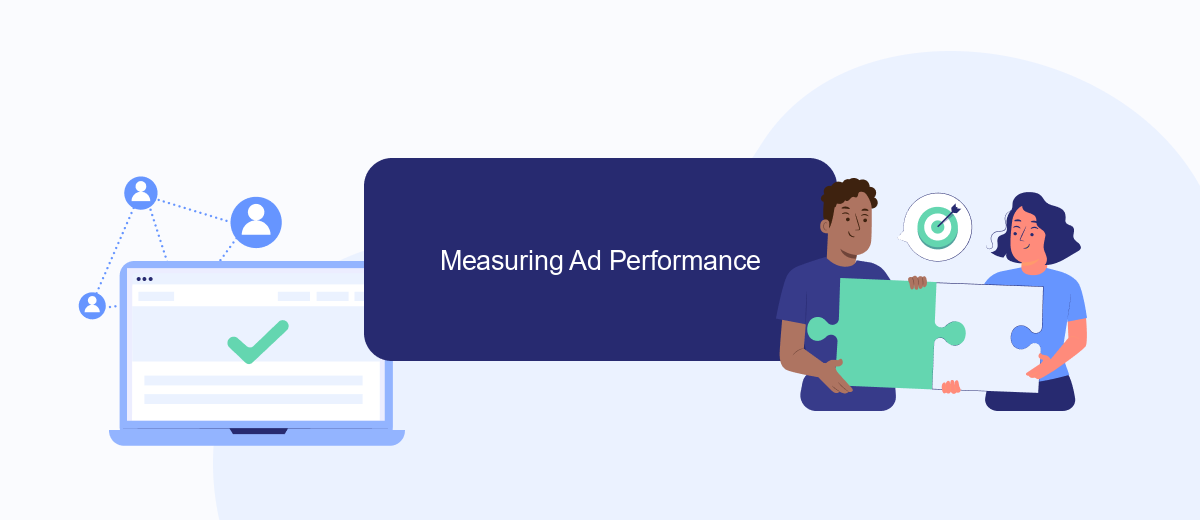
Measuring the performance of your ads on Facebook is crucial for understanding their effectiveness and optimizing future campaigns. By analyzing key metrics, you can gain insights into what works and what doesn't, allowing you to make data-driven decisions.
- Reach and Impressions: Track how many people see your ads and how often they are displayed.
- Click-Through Rate (CTR): Measure the percentage of people who click on your ad after seeing it.
- Conversion Rate: Determine the percentage of users who complete a desired action, such as making a purchase or signing up for a newsletter.
- Cost Per Click (CPC) and Cost Per Conversion: Analyze the cost-effectiveness of your ad spend.
- Engagement Metrics: Monitor likes, comments, and shares to gauge audience interaction with your ads.
To streamline the process of measuring and optimizing ad performance, consider integrating your Facebook Ads with analytics tools using services like SaveMyLeads. SaveMyLeads enables seamless data transfer between platforms, providing you with real-time insights and automating routine tasks, so you can focus on refining your ad strategies.
Optimizing Ad Campaigns
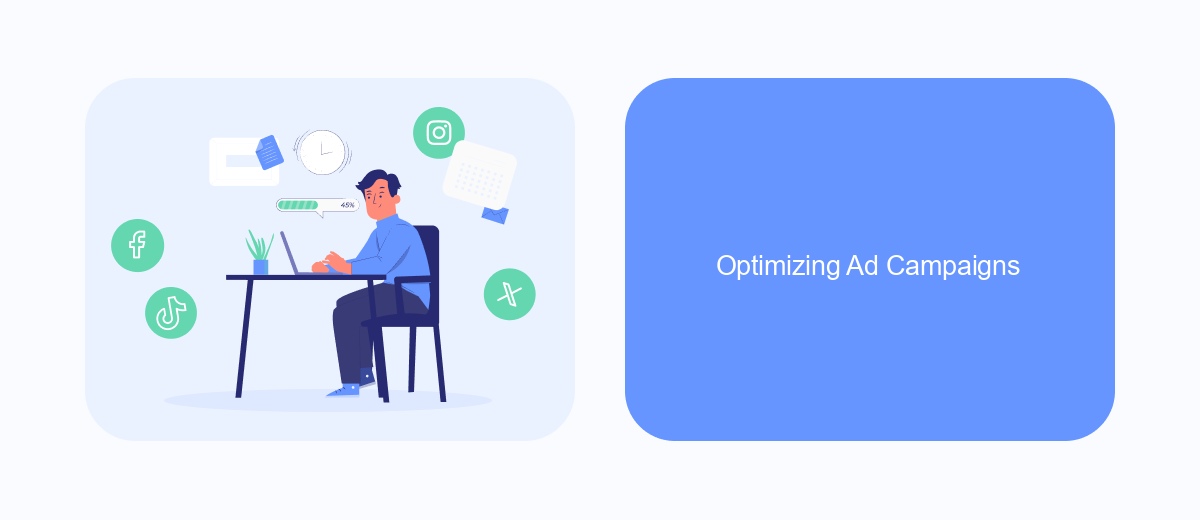
Optimizing your ad campaigns on Facebook is crucial for maximizing your return on investment. Start by identifying your target audience and setting clear objectives. This will help in creating ads that resonate with the right people and achieve your marketing goals.
Next, leverage Facebook's robust analytics tools to monitor the performance of your ads. Pay attention to metrics such as click-through rates, conversion rates, and engagement levels. These insights will guide you in making data-driven adjustments to your campaigns.
- Utilize A/B testing to compare different ad variations.
- Refine your audience targeting based on performance data.
- Adjust your budget allocation to focus on high-performing ads.
- Incorporate retargeting strategies to re-engage potential customers.
For seamless integration and automation of your ad campaigns, consider using services like SaveMyLeads. This platform helps you connect Facebook Ads with various CRM systems and other tools, ensuring that your leads are efficiently managed and followed up on. By optimizing your ad campaigns and leveraging the right tools, you can achieve better results and grow your business more effectively.
Using Facebook Ads Manager
Using Facebook Ads Manager is essential for creating, managing, and optimizing your advertising campaigns on the platform. The Ads Manager interface provides a comprehensive suite of tools that allow you to set up ad campaigns, define your target audience, manage your budget, and analyze performance metrics. By navigating through the Ads Manager, you can choose from various ad formats, such as image, video, carousel, and more, to effectively reach your audience and achieve your marketing goals.
For businesses looking to streamline their marketing efforts, integrating external services can be highly beneficial. One such service is SaveMyLeads, which helps automate lead management by connecting Facebook Lead Ads with various CRM systems and other applications. SaveMyLeads simplifies the process of transferring lead data, ensuring that you never miss an opportunity to engage with potential customers. By using SaveMyLeads, you can enhance the efficiency of your ad campaigns and focus on what matters most—growing your business.
- Automate the work with leads from the Facebook advertising account
- Empower with integrations and instant transfer of leads
- Don't spend money on developers or integrators
- Save time by automating routine tasks
FAQ
How do Facebook ads target specific audiences?
How much do Facebook ads cost?
What types of ads can I run on Facebook?
How can I measure the effectiveness of my Facebook ads?
Can I automate and integrate my Facebook ad campaigns with other tools?
If you use Facebook Lead Ads, then you should know what it means to regularly download CSV files and transfer data to various support services. How many times a day do you check for new leads in your ad account? How often do you transfer data to a CRM system, task manager, email service or Google Sheets? Try using the SaveMyLeads online connector. This is a no-code tool with which anyone can set up integrations for Facebook. Spend just a few minutes and you will receive real-time notifications in the messenger about new leads. Another 5-10 minutes of work in SML, and the data from the FB advertising account will be automatically transferred to the CRM system or Email service. The SaveMyLeads system will do the routine work for you, and you will surely like it.

