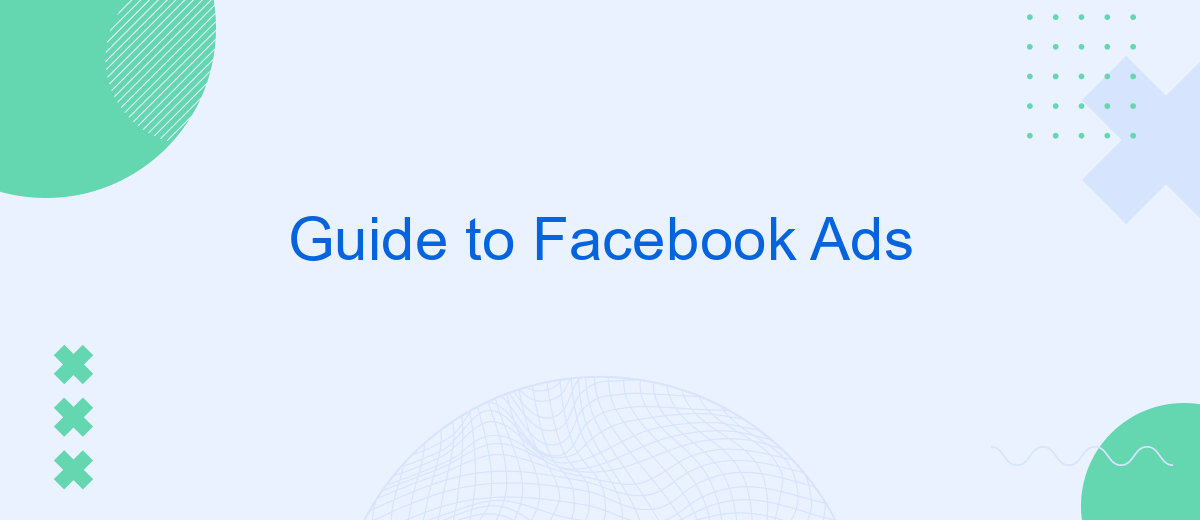In today's digital age, Facebook Ads have become an essential tool for businesses looking to expand their reach and engage with a targeted audience. With over 2.8 billion active users, Facebook offers unparalleled opportunities for marketers to promote their products and services. This guide will walk you through the fundamentals of creating effective Facebook Ads, helping you maximize your advertising budget and achieve your marketing goals.
Facebook Ads: Getting Started Guide
Facebook Ads is a powerful tool for businesses looking to reach a larger audience and increase their online presence. To get started, you first need to create a Facebook Business Manager account. This will allow you to manage your ads, pages, and the people who work on them, all in one place. Once your account is set up, you can start creating ads tailored to your target audience.
- Define your advertising goals and objectives.
- Identify your target audience by demographics, interests, and behaviors.
- Set a budget that aligns with your marketing strategy.
- Create engaging ad content that resonates with your audience.
- Choose the right ad format, such as image, video, carousel, or collection.
- Monitor and analyze ad performance to optimize results.
After launching your ads, it's crucial to monitor their performance regularly. Use Facebook's Ads Manager to track metrics like reach, engagement, and conversion rates. By analyzing these results, you can make informed decisions to adjust your strategy, ensuring your ads are effective and your marketing goals are met. Continuous optimization is key to successful Facebook advertising.
Creating Effective Facebook Ads Campaigns

Creating an effective Facebook Ads campaign begins with understanding your target audience. Clearly define your audience's demographics, interests, and behaviors to tailor your ads specifically to them. Utilize Facebook's audience insights to refine your targeting strategy further. Craft compelling ad copy that resonates with your audience and use high-quality visuals to capture their attention. Remember, the first few seconds are crucial, so make sure your message is clear and engaging from the start.
Once your ads are live, continuous monitoring and optimization are key to success. Analyze performance metrics such as click-through rates and conversions to identify areas for improvement. Consider integrating automation tools like SaveMyLeads to streamline your lead management process. SaveMyLeads allows you to automatically transfer new leads from Facebook Ads to your CRM or email marketing platforms, ensuring you follow up promptly and effectively. By leveraging these insights and tools, you can refine your campaigns to achieve better results and maximize your advertising ROI.
Targeting the Right Audience with Facebook Ads

Effectively targeting the right audience is crucial for maximizing the impact of your Facebook Ads. By honing in on specific demographics, interests, and behaviors, you can ensure that your ads reach the people most likely to engage with your content. This not only increases the chances of conversion but also optimizes your advertising budget, allowing you to achieve better results with fewer resources.
- Define your target audience by identifying key demographics such as age, gender, and location.
- Utilize Facebook's detailed targeting options to select interests and behaviors that align with your product or service.
- Leverage custom audiences by uploading your customer lists to retarget existing clients or create lookalike audiences to find new potential customers.
- Continuously monitor and analyze the performance of your ads to refine your targeting strategy and improve results over time.
By taking a strategic approach to audience targeting, businesses can significantly enhance the effectiveness of their Facebook Ads campaigns. It's important to regularly review and adjust your targeting parameters based on the performance data and evolving market trends. This ensures that your ads remain relevant and continue to resonate with the intended audience, ultimately driving greater engagement and conversion rates.
Optimizing Your Facebook Ads with SaveMyLeads
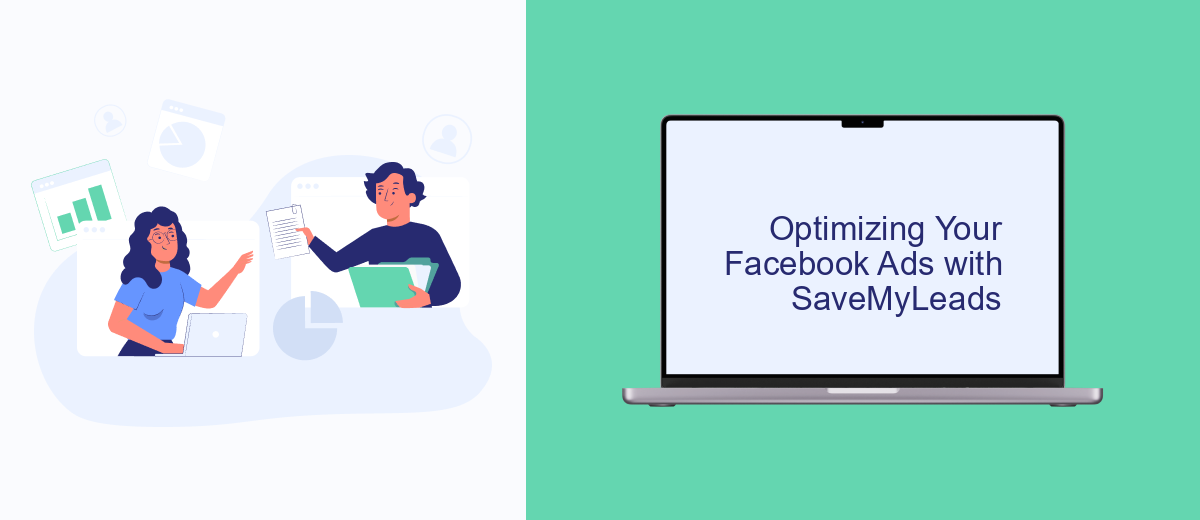
Optimizing your Facebook Ads can significantly enhance their performance and ROI. One effective way to achieve this is by integrating SaveMyLeads into your advertising strategy. SaveMyLeads is a powerful tool that automates the lead data transfer process, ensuring you never miss an opportunity to connect with potential customers.
By using SaveMyLeads, you can streamline your workflow and focus more on crafting compelling ad content. The tool allows you to set up automated processes that capture leads from your Facebook Ads and send them directly to your CRM or email marketing platform. This seamless integration helps in maintaining a consistent follow-up process, which is crucial for converting leads into loyal customers.
- Automate lead data transfer from Facebook Ads to your CRM.
- Ensure immediate follow-up with potential customers.
- Eliminate manual data entry errors and save time.
- Enhance your marketing automation strategy with seamless integration.
Incorporating SaveMyLeads into your Facebook Ads strategy not only optimizes your ad performance but also maximizes your marketing efforts. By automating lead management, you can ensure that your team focuses on nurturing and converting leads, ultimately leading to increased sales and business growth.
- Automate the work with leads from the Facebook advertising account
- Empower with integrations and instant transfer of leads
- Don't spend money on developers or integrators
- Save time by automating routine tasks
Measuring and Analyzing Facebook Ads Results
To effectively measure and analyze the results of your Facebook Ads, it's crucial to utilize Facebook's Ads Manager. This tool provides comprehensive insights into various metrics such as reach, engagement, and conversions. By examining these metrics, you can determine which ads are performing well and which need adjustments. Pay close attention to the Cost Per Click (CPC) and Click-Through Rate (CTR) to evaluate the efficiency of your ad spend. Additionally, use Facebook's split testing feature to experiment with different ad elements and optimize your campaigns for better results.
Integrating third-party services can further enhance your ability to analyze ad performance. SaveMyLeads, for instance, offers seamless integration with Facebook Ads, allowing you to automatically transfer lead data to your CRM or email marketing tools. This automation not only saves time but also ensures that your sales team can act on leads promptly. By leveraging such integrations, you can streamline your marketing efforts and gain deeper insights into your audience's behavior, ultimately leading to more effective ad strategies and improved ROI.
FAQ
What are Facebook Ads and how do they work?
How can I create a Facebook Ads campaign?
What is the cost of advertising on Facebook?
How can I measure the success of my Facebook Ads campaign?
How can I automate and integrate my Facebook Ads data with other platforms?
If you use Facebook Lead Ads, then you should know what it means to regularly download CSV files and transfer data to various support services. How many times a day do you check for new leads in your ad account? How often do you transfer data to a CRM system, task manager, email service or Google Sheets? Try using the SaveMyLeads online connector. This is a no-code tool with which anyone can set up integrations for Facebook. Spend just a few minutes and you will receive real-time notifications in the messenger about new leads. Another 5-10 minutes of work in SML, and the data from the FB advertising account will be automatically transferred to the CRM system or Email service. The SaveMyLeads system will do the routine work for you, and you will surely like it.