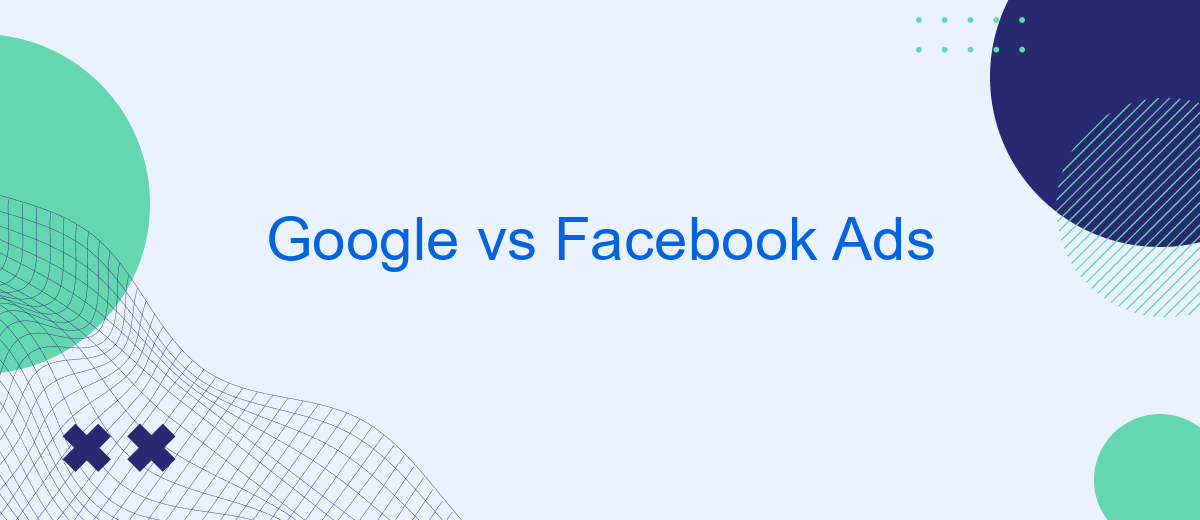In the ever-evolving digital marketing landscape, businesses are constantly seeking the most effective platforms to reach their target audiences. Google Ads and Facebook Ads have emerged as two of the most powerful advertising tools available today. This article delves into the strengths and weaknesses of each platform, helping marketers make informed decisions on where to allocate their advertising budgets for maximum impact.
Google Ads vs Facebook Ads: Overview
Google Ads and Facebook Ads are two of the most powerful online advertising platforms available today, each offering unique advantages for businesses looking to reach their target audience. Google Ads, known for its extensive reach and intent-driven search ads, allows advertisers to target users actively searching for specific products or services. In contrast, Facebook Ads leverage detailed demographic data, enabling advertisers to reach users based on interests, behaviors, and demographics, making it ideal for brand awareness and engagement campaigns.
- Targeting: Google Ads focuses on keyword targeting, while Facebook Ads offers detailed demographic targeting.
- Ad Formats: Google provides search, display, and video ads; Facebook offers image, video, carousel, and more.
- Objectives: Google is typically used for direct response campaigns, whereas Facebook excels in brand awareness.
- Cost: Both platforms offer flexible budgeting, but costs can vary based on competition and targeting.
Choosing between Google Ads and Facebook Ads depends on your business goals, target audience, and budget. For businesses aiming for immediate conversions, Google Ads may be more effective, while Facebook Ads are suitable for building a brand presence and engaging with a broader audience. Ultimately, a strategic combination of both platforms can maximize reach and results.
Targeting Options: Google vs Facebook
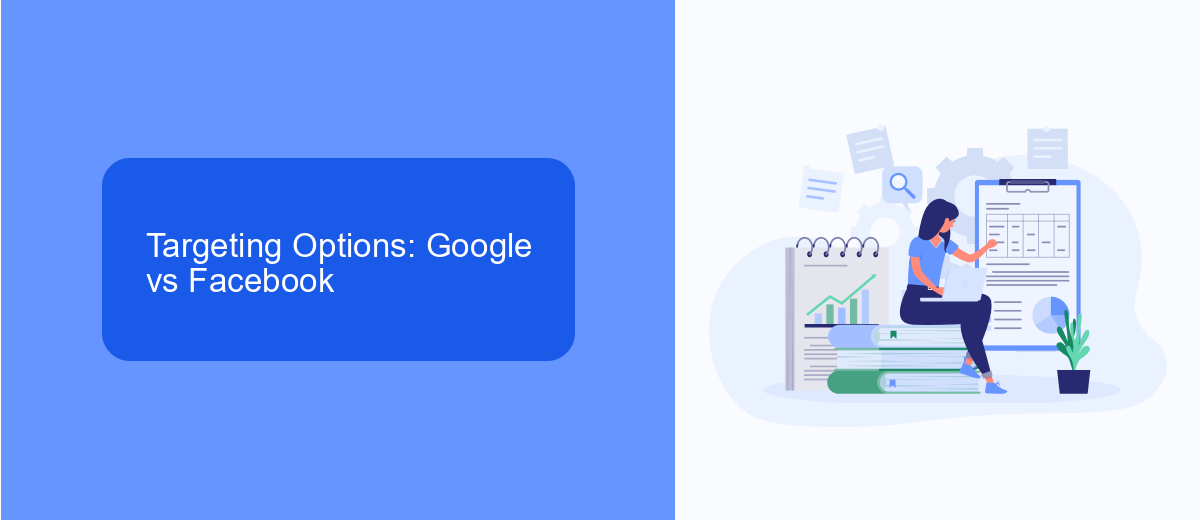
When it comes to targeting options, Google Ads and Facebook Ads offer distinct approaches tailored to their platforms. Google Ads primarily focuses on intent-based targeting, leveraging keywords to reach users actively searching for specific products or services. Advertisers can refine their audience by selecting geographic locations, languages, and device types. Additionally, Google Ads provides demographic targeting, allowing marketers to reach users based on age, gender, and household income. This intent-driven model is ideal for capturing potential customers at the moment they express interest in a particular topic or product.
In contrast, Facebook Ads excel in audience-based targeting, utilizing the wealth of user data available on the platform. Advertisers can create highly detailed audience profiles based on interests, behaviors, and demographics, such as age, gender, and location. Facebook's Lookalike Audiences feature allows businesses to reach new users who share characteristics with their existing customers. Furthermore, integrating services like SaveMyLeads can enhance targeting by automating lead management and ensuring seamless data flow between platforms, optimizing the efficiency of ad campaigns. This approach is especially effective for building brand awareness and engaging users who may not yet be searching for specific products but fit the desired customer profile.
Ad Formats: Google vs Facebook

When it comes to advertising, both Google and Facebook offer unique ad formats that cater to different marketing needs. Google Ads primarily focus on search-based advertising, allowing businesses to target users actively looking for specific products or services. Facebook Ads, on the other hand, leverage the power of social media, enabling advertisers to reach users based on their interests, behaviors, and demographics.
- Google Search Ads: Text ads that appear on Google's search results pages.
- Google Display Ads: Visual ads displayed across Google's network of partner websites.
- Facebook News Feed Ads: Ads that appear directly in a user's news feed, blending with organic content.
- Facebook Carousel Ads: Interactive ads that allow multiple images or videos in a single ad.
Both platforms provide robust tools for targeting and analytics, but the choice between them depends on your advertising goals. If you aim to capture demand from users actively searching for your offerings, Google Ads might be your best bet. However, if you want to build brand awareness and engage users based on their interests, Facebook Ads offer powerful targeting capabilities. Ultimately, the decision should align with your overall marketing strategy and audience preferences.
Conversion Tracking: Google vs Facebook
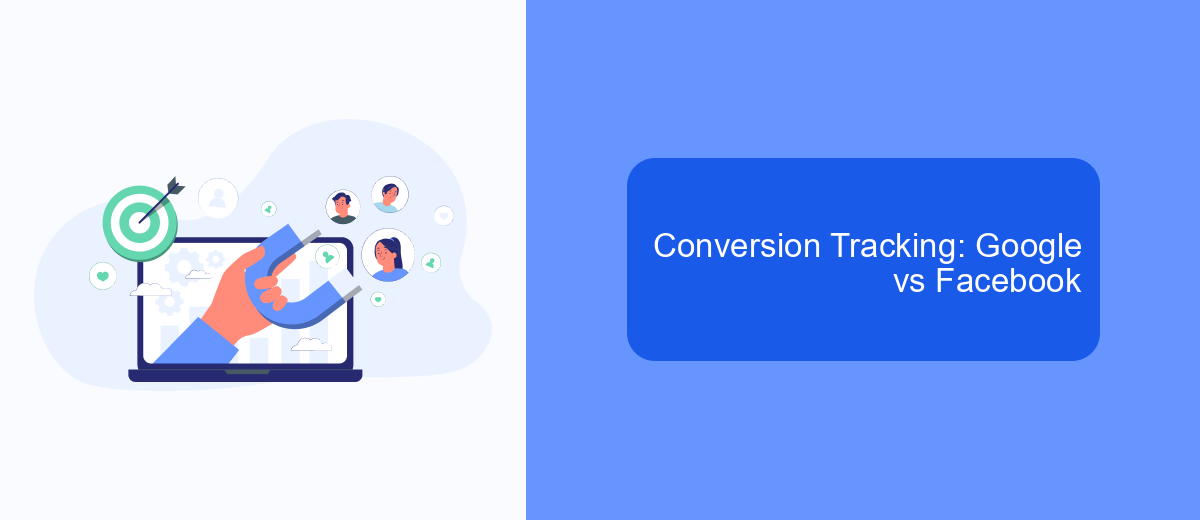
Conversion tracking is a critical component of any digital advertising strategy, allowing businesses to measure the effectiveness of their campaigns. Google Ads and Facebook Ads offer distinct approaches to conversion tracking, each with its own set of tools and methodologies. Understanding these differences can help advertisers optimize their campaigns for better performance.
Google Ads utilizes a comprehensive conversion tracking system that integrates seamlessly with Google Analytics. This allows advertisers to track a wide range of conversions, from online sales to app downloads, across multiple devices and platforms. Facebook Ads, on the other hand, employs the Facebook Pixel, a piece of code that tracks user interactions on a website and attributes them to specific ad campaigns.
- Google Ads: Offers cross-device tracking and integration with Google Analytics.
- Facebook Ads: Uses the Facebook Pixel for detailed user interaction tracking.
- Google Ads: Supports a variety of conversion actions including calls and app installs.
- Facebook Ads: Focuses on user behavior and engagement metrics.
Both platforms provide robust conversion tracking capabilities, but the choice between them often depends on specific business goals and target audiences. Google Ads is ideal for advertisers seeking detailed analytics and cross-platform insights, while Facebook Ads excels in tracking social interactions and user engagement.


SaveMyLeads: Google & Facebook Ads
In the competitive landscape of online advertising, both Google and Facebook Ads offer unique advantages. Google Ads, with its vast reach and intent-driven searches, allows businesses to target potential customers precisely when they are searching for related products or services. On the other hand, Facebook Ads excel in audience targeting through detailed demographic and interest-based filters, making it ideal for brand awareness and engagement campaigns. To maximize the effectiveness of these platforms, businesses often need seamless integration solutions to manage leads efficiently.
SaveMyLeads provides an automated integration service that connects Google and Facebook Ads with various CRMs and other applications. This enables businesses to streamline their advertising efforts by automatically transferring leads from ad campaigns into their preferred platforms, ensuring no potential customer is lost in the process. By simplifying the lead management workflow, SaveMyLeads allows businesses to focus on optimizing their ad strategies and enhancing customer interactions, ultimately driving better conversion rates and ROI from their advertising investments.
FAQ
What are the main differences between Google Ads and Facebook Ads in terms of audience targeting?
Which platform is generally more cost-effective for small businesses?
How can I automate and integrate my Google and Facebook Ads campaigns?
Which platform is better for driving website traffic?
Can I use both Google Ads and Facebook Ads simultaneously for my marketing strategy?
You probably know that the speed of leads processing directly affects the conversion and customer loyalty. Do you want to receive real-time information about new orders from Facebook and Instagram in order to respond to them as quickly as possible? Use the SaveMyLeads online connector. Link your Facebook advertising account to the messenger so that employees receive notifications about new leads. Create an integration with the SMS service so that a welcome message is sent to each new customer. Adding leads to a CRM system, contacts to mailing lists, tasks to project management programs – all this and much more can be automated using SaveMyLeads. Set up integrations, get rid of routine operations and focus on the really important tasks.