In today's digital age, having a robust online presence is crucial for businesses of all sizes. Google My Business (GMB) offers a powerful, free tool for enhancing your visibility and attracting potential customers. This article explores how to leverage GMB for lead generation, providing actionable tips to optimize your profile, engage your audience, and ultimately drive more business through your virtual doors.
What is Google My Business Lead Generation
Google My Business Lead Generation refers to the process of leveraging Google My Business (GMB) to attract potential customers and generate leads for your business. By optimizing your GMB profile, you can increase your visibility in local search results, making it easier for customers to find and contact you.
- Optimize your GMB profile with accurate information and keywords.
- Encourage customer reviews to build trust and credibility.
- Utilize posts and updates to engage with your audience.
- Integrate with services like SaveMyLeads to automate lead management.
Using tools like SaveMyLeads can streamline the process by automatically capturing and organizing leads generated through your GMB profile. This allows you to focus on engaging with potential customers and converting leads into sales, ultimately enhancing your overall marketing strategy.
Benefits of Google My Business Lead Generation

Google My Business (GMB) Lead Generation offers numerous benefits for businesses looking to enhance their online presence and attract potential customers. By optimizing your GMB listing, you can improve your visibility in local search results, making it easier for potential clients to find your business. This increased visibility can lead to more website visits, phone calls, and ultimately, more sales. Additionally, GMB provides valuable insights into how customers interact with your listing, allowing you to make data-driven decisions to improve your marketing strategies.
Another significant advantage of using GMB for lead generation is the ability to integrate with various services to streamline your marketing efforts. For instance, SaveMyLeads is a powerful tool that automates the process of capturing and managing leads from your GMB listing. By connecting GMB with SaveMyLeads, you can automatically transfer lead information to your CRM or email marketing platform, ensuring that no potential customer falls through the cracks. This seamless integration saves time and enhances the efficiency of your lead management process, ultimately boosting your business growth.
How to Generate Leads with Google My Business

Google My Business (GMB) is a powerful tool for generating leads, especially for local businesses. By optimizing your GMB profile, you can attract more potential customers and convert them into leads. Here are some steps to help you generate leads using GMB:
- Complete Your Profile: Ensure all your business information is accurate and up-to-date, including address, phone number, and business hours.
- Add Photos and Videos: High-quality images and videos can make your profile more appealing and trustworthy.
- Encourage Reviews: Ask satisfied customers to leave positive reviews. Respond to all reviews to show your engagement.
- Use Posts and Updates: Regularly update your GMB profile with news, offers, and events to keep your audience engaged.
- Integrate with SaveMyLeads: Use SaveMyLeads to automate the process of collecting leads from your GMB profile and integrating them into your CRM or marketing tools.
By following these steps, you can maximize the potential of your Google My Business profile to generate high-quality leads. Regularly monitor and update your profile to keep it relevant and engaging for potential customers.
Tools for Google My Business Lead Generation (e.g., SaveMyLeads)
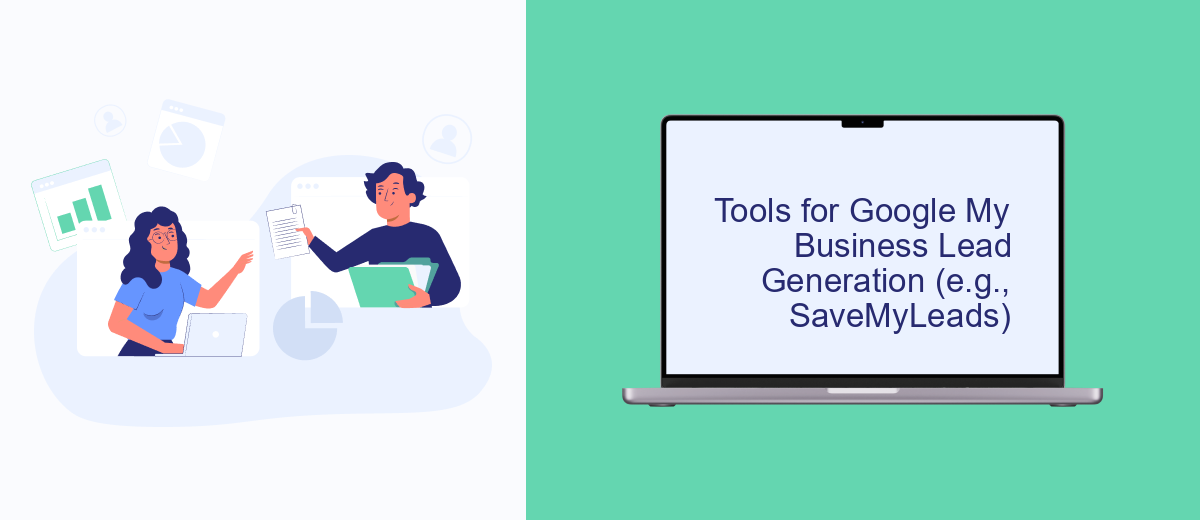
Effective lead generation through Google My Business (GMB) often requires the use of specialized tools. These tools can help automate processes, manage customer interactions, and ultimately improve conversion rates. One such tool is SaveMyLeads, which simplifies the integration of GMB with various CRM systems and marketing platforms.
SaveMyLeads offers a user-friendly interface and a wide range of features that make it easier to capture and manage leads generated through GMB. By automating data transfer between GMB and your CRM, you can ensure that no potential customer falls through the cracks.
- Automated lead capture from GMB
- Easy integration with various CRM systems
- Real-time data synchronization
- User-friendly dashboard for monitoring leads
- Customizable workflows and notifications
Utilizing tools like SaveMyLeads can significantly enhance your lead generation strategy on Google My Business. By automating and streamlining the process, you can focus more on engaging with potential customers and less on manual data entry and management.
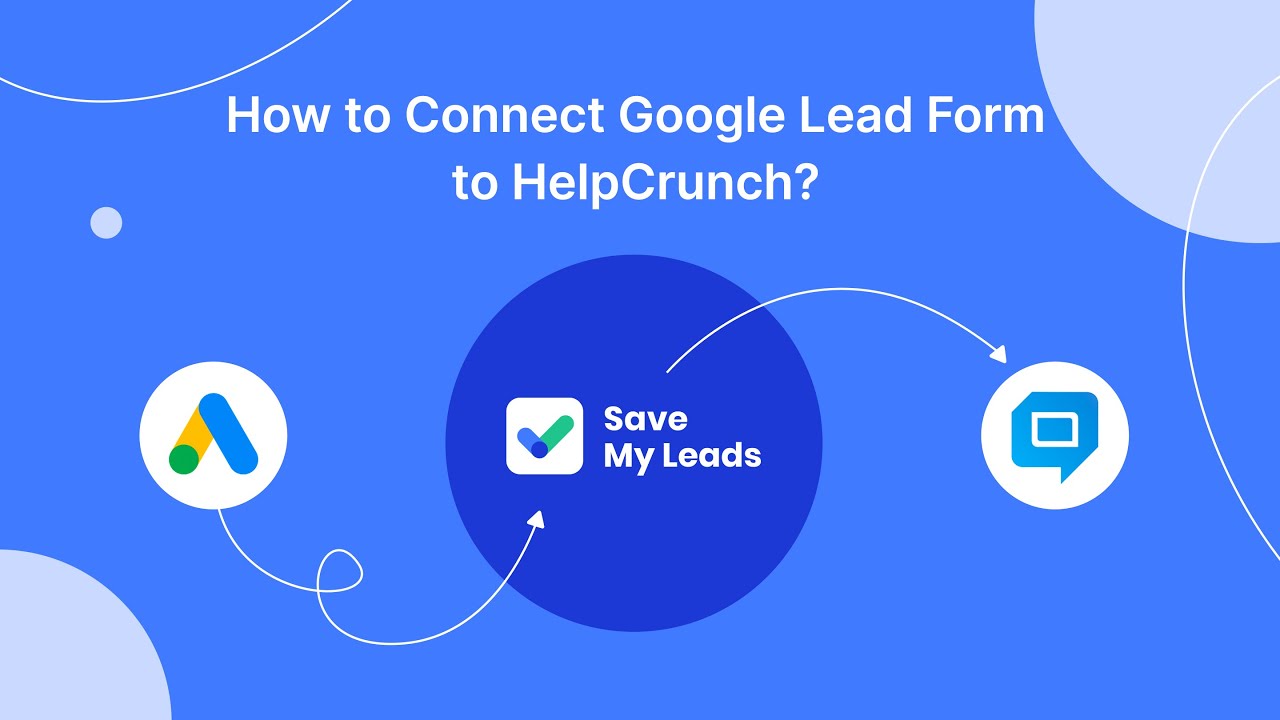

Best Practices for Google My Business Lead Generation
To optimize your Google My Business (GMB) profile for lead generation, ensure that all information is accurate and up-to-date. This includes your business name, address, phone number, and website URL. Additionally, regularly update your business hours and add high-quality photos to make your profile more appealing. Encourage satisfied customers to leave positive reviews, as a strong review profile can significantly boost your credibility and attract more leads.
Utilize Google My Business features such as posts, Q&A, and messaging to engage with potential customers. Regularly posting updates, promotions, and events can keep your audience informed and interested. For enhanced lead management, consider integrating your GMB account with SaveMyLeads. This service automates the process of capturing and organizing leads, ensuring that no potential customer is overlooked. By leveraging these best practices, you can maximize the lead generation potential of your GMB profile.
FAQ
How can Google My Business help in lead generation?
What information should I include in my Google My Business profile to attract more leads?
How can I track leads generated from Google My Business?
Can I automate the process of managing leads from Google My Business?
How important are customer reviews on Google My Business for lead generation?
SaveMyLeads is a simple and effective service that will help you automate routine tasks and optimize business processes. Stop wasting time uploading leads from Facebook manually – you can do it automatically, saving a lot of time and money. Eliminate routine from workflows and achieve more with minimal investment of money, effort and human resources.
