In the digital age, advertising has evolved to become more sophisticated and targeted, with Google and Meta (formerly Facebook) leading the charge. These tech giants offer powerful advertising platforms that enable businesses to reach specific audiences with precision. This article explores the key features, benefits, and strategies of Google and Meta Ads, helping you make informed decisions for your marketing campaigns.
Google and Meta Ads: A Comprehensive Guide
Google and Meta Ads are powerful tools for digital marketing, offering businesses the ability to reach a wide audience through targeted advertising. Both platforms provide unique features and benefits that can help enhance your marketing strategy and drive growth. Understanding the capabilities of each can significantly impact your advertising success.
- Google Ads: Leverage search intent with keyword targeting and reach users actively seeking your products or services.
- Meta Ads: Utilize advanced audience targeting based on user behavior and demographics across Facebook, Instagram, and other Meta platforms.
- Performance Tracking: Both platforms offer robust analytics tools to measure campaign effectiveness and optimize strategies.
- Ad Formats: Diverse ad formats including text, image, video, and carousel ads to engage users creatively.
By combining the strengths of Google and Meta Ads, businesses can create a comprehensive advertising strategy that maximizes reach and engagement. Whether aiming for brand awareness or direct conversions, these platforms offer versatile solutions to meet various marketing objectives.
Comparing Google and Meta Ads
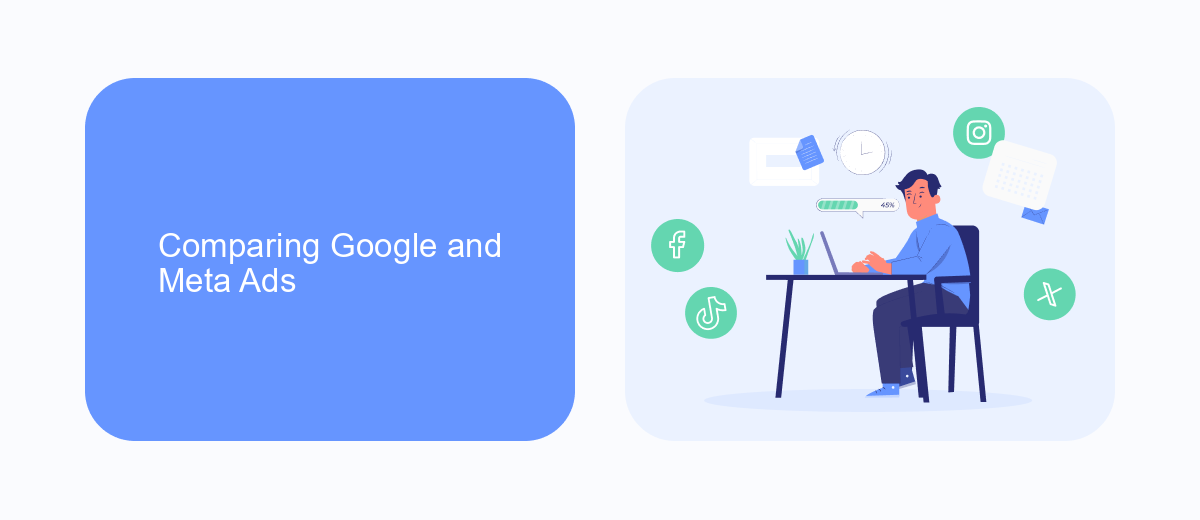
When comparing Google and Meta Ads, it's essential to understand that each platform offers unique advantages. Google Ads, known for its extensive reach through search and display networks, allows advertisers to target users based on search queries, locations, and browsing behavior. This makes it particularly effective for capturing high-intent users actively searching for specific products or services. Additionally, Google Ads provides a variety of ad formats, including text, display, shopping, and video ads, offering flexibility to match different marketing goals.
On the other hand, Meta Ads, formerly known as Facebook Ads, excel in social media advertising by leveraging detailed user data from Facebook, Instagram, and other Meta-owned platforms. This allows for precise audience targeting based on demographics, interests, and behaviors. Meta Ads are particularly effective for brand awareness and engagement campaigns, thanks to their visually appealing formats like carousel and video ads. For businesses looking to streamline their ad campaigns across both platforms, services like SaveMyLeads can automate the integration process, ensuring seamless data transfer and optimizing ad performance.
Optimizing Google and Meta Ads
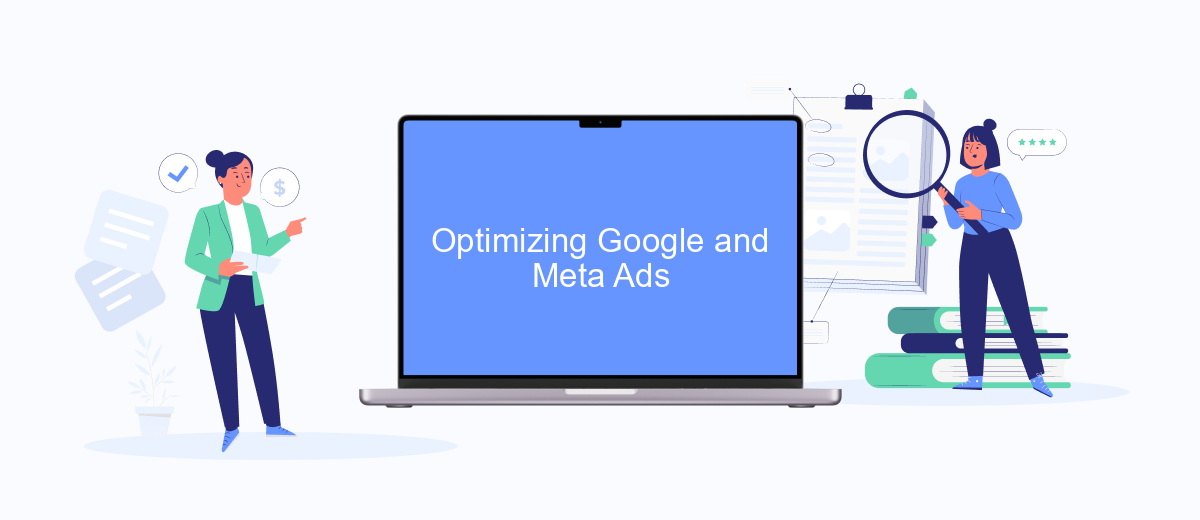
Optimizing your Google and Meta Ads is crucial for maximizing your return on investment and reaching your target audience effectively. Both platforms offer robust tools and analytics to help you fine-tune your campaigns. Here are some key steps to optimize your ads:
- Define clear objectives: Establish what you aim to achieve, whether it's brand awareness, lead generation, or sales.
- Audience targeting: Use the advanced targeting options to reach specific demographics, interests, and behaviors.
- Ad creatives: Design compelling visuals and write engaging copy that resonates with your audience.
- A/B testing: Experiment with different ad variations to see what performs best.
- Monitor and adjust: Regularly review analytics and make necessary adjustments to improve performance.
By following these steps, you can ensure that your Google and Meta Ads are not only reaching the right people but also delivering the best possible results. Continuous optimization is key to staying ahead of the competition and achieving your marketing goals.
Integrating Google and Meta Ads with SaveMyLeads
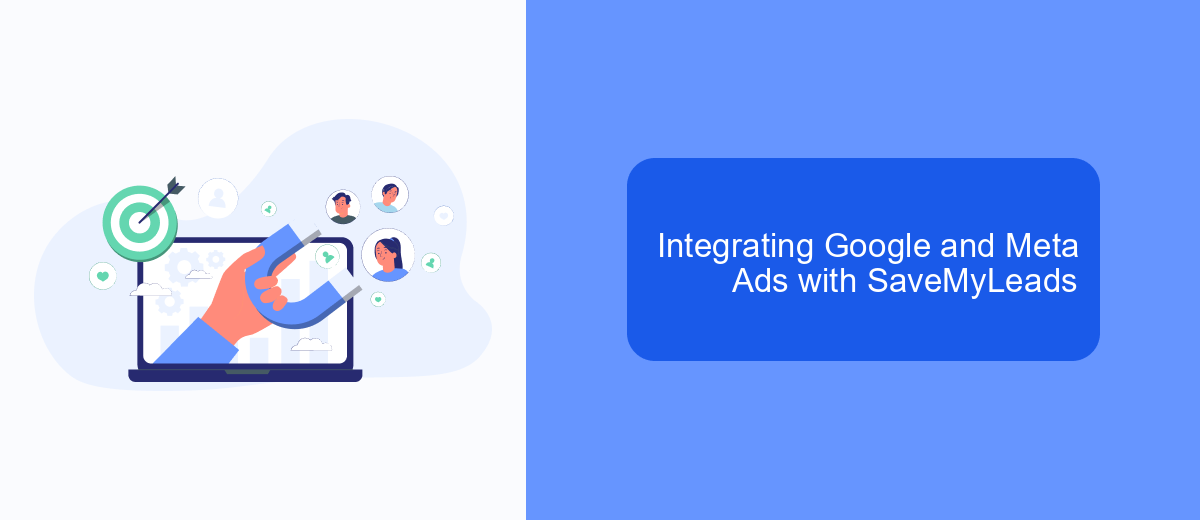
Integrating Google and Meta Ads with SaveMyLeads can significantly streamline your marketing efforts by automating lead data collection and management. SaveMyLeads acts as a bridge between your advertising platforms and your CRM or email marketing systems, ensuring that no potential customer slips through the cracks.
By connecting Google and Meta Ads with SaveMyLeads, you can automatically transfer lead information such as names, emails, and phone numbers into your preferred databases. This eliminates the need for manual data entry and reduces the risk of human error, allowing you to focus on optimizing your ad campaigns and engaging with leads more effectively.
- Automated lead data transfer
- Seamless integration with CRM and email systems
- Reduction in manual data entry
- Minimization of human error
- Enhanced focus on campaign optimization
SaveMyLeads simplifies the process of managing leads from Google and Meta Ads, making it easier for businesses to maintain accurate and up-to-date records. This integration empowers marketing teams to operate more efficiently and effectively, ultimately leading to better conversion rates and improved ROI.
Conclusion
In conclusion, both Google and Meta Ads offer robust platforms for businesses aiming to enhance their online presence and reach a broader audience. Each platform has its unique strengths: Google Ads excels in search engine marketing, while Meta Ads provide unparalleled targeting options through social media channels. The choice between the two should be guided by your specific marketing goals, audience demographics, and budget constraints.
For businesses looking to streamline their ad management and integrations, services like SaveMyLeads can be invaluable. SaveMyLeads simplifies the process of connecting your ad platforms with various CRM systems and other tools, ensuring that your marketing efforts are both efficient and effective. By leveraging such integrations, companies can optimize their ad campaigns, track performance metrics more accurately, and ultimately achieve better ROI.
FAQ
How can I track the performance of my Google Ads campaigns?
What are the key differences between Google Ads and Meta Ads?
How can I optimize my Meta Ads for better performance?
What budget should I allocate for Google and Meta Ads?
Can I automate the reporting and analysis of my ad campaigns?
Personalized responses to new clients from Facebook/Instagram. Receiving data on new orders in real time. Prompt delivery of information to all employees who are involved in lead processing. All this can be done automatically. With the SaveMyLeads service, you will be able to easily create integrations for Facebook Lead Ads and implement automation. Set up the integration once and let it do the chores every day.
