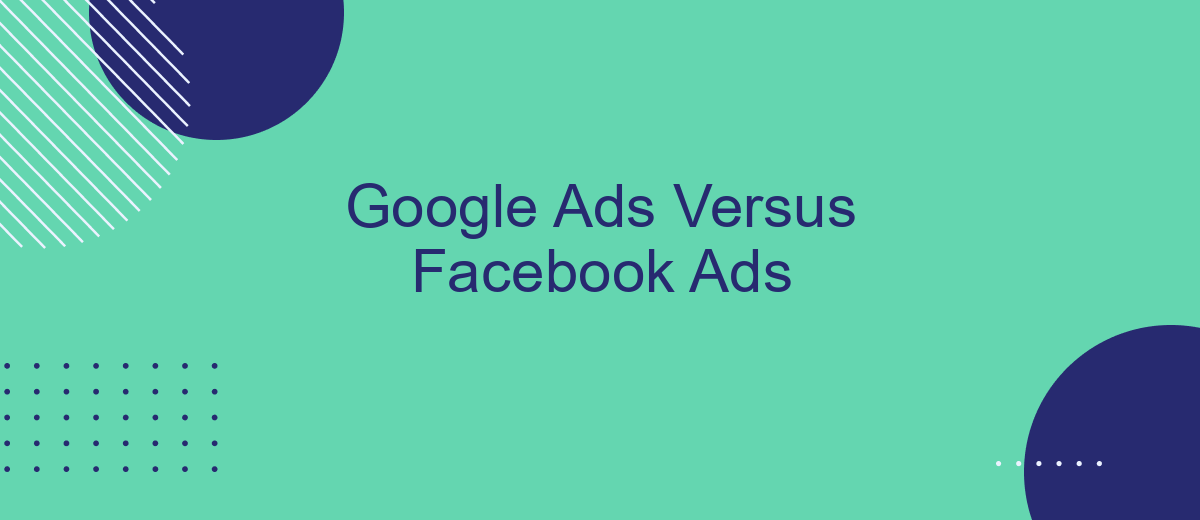In the ever-evolving landscape of digital marketing, businesses are often faced with the challenge of choosing the right advertising platform to reach their target audience. Google Ads and Facebook Ads are two of the most popular options, each offering unique advantages. This article explores the key differences, strengths, and potential drawbacks of both platforms to help you make an informed decision for your marketing strategy.
Google Ads vs Facebook Ads: Core Differences
When comparing Google Ads and Facebook Ads, it's essential to understand their core differences to determine which platform best suits your marketing objectives. Both platforms offer unique features and advantages, catering to different advertising needs and strategies.
- Audience Targeting: Google Ads targets users based on keywords and search intent, while Facebook Ads focuses on demographic, interest, and behavior data.
- Ad Format: Google Ads primarily uses text-based search ads, whereas Facebook Ads offers a variety of visual formats, including image and video ads.
- Cost Structure: Google Ads operates on a pay-per-click model, while Facebook Ads can be optimized for impressions, clicks, or other engagement metrics.
- Reach: Google Ads reaches users actively searching for products or services, whereas Facebook Ads targets users based on their social interactions and preferences.
In summary, choosing between Google Ads and Facebook Ads depends on your specific marketing goals and audience. Google Ads is ideal for capturing high-intent users actively searching for solutions, while Facebook Ads excels in brand awareness and targeting specific demographics through engaging visual content.
Targeting Options: Google Ads vs Facebook Ads
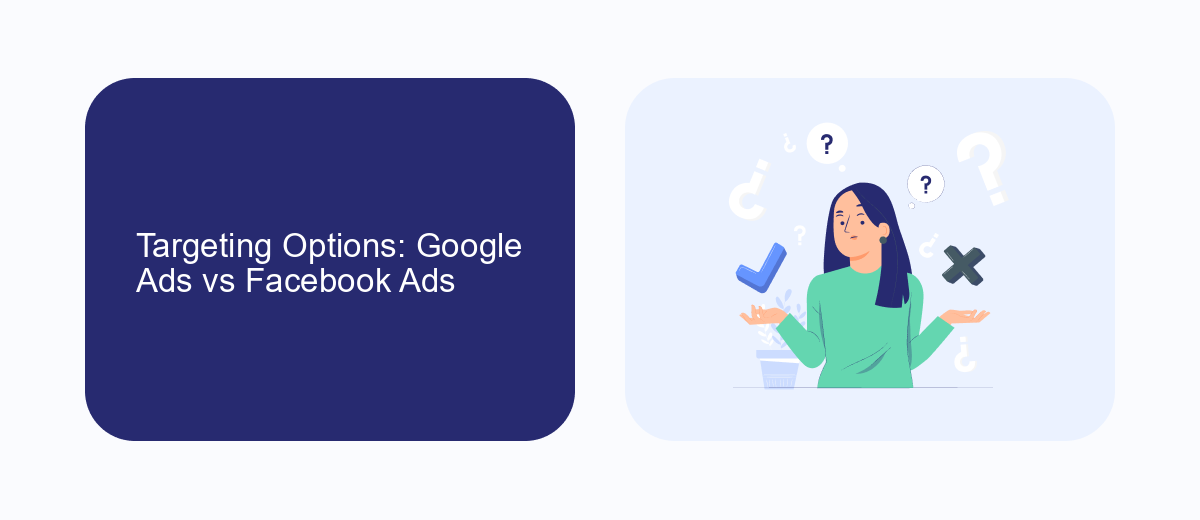
Google Ads and Facebook Ads offer distinct targeting options that cater to different advertising goals. Google Ads primarily focuses on keyword-based targeting, allowing advertisers to reach users actively searching for specific products or services. This platform excels in capturing intent-driven audiences through search queries. Advertisers can refine their targeting using demographic filters, location settings, and device preferences to ensure their ads reach the most relevant users. Google Ads also provides options for remarketing, enabling businesses to reconnect with previous website visitors and enhance conversion rates.
In contrast, Facebook Ads leverages its vast user data to offer highly granular targeting based on user demographics, interests, and behaviors. This social media platform excels at reaching audiences based on lifestyle, hobbies, and online activities, making it ideal for brand awareness and engagement campaigns. Facebook’s lookalike audience feature allows advertisers to find new potential customers similar to their existing ones. For businesses seeking seamless integration of leads, services like SaveMyLeads can automate the process of transferring Facebook leads into CRM systems, streamlining follow-up and nurturing efforts. Both platforms offer unique advantages, and choosing between them depends on the specific marketing objectives and audience characteristics.
Ad Formats: Google Ads vs Facebook Ads

When choosing between Google Ads and Facebook Ads, understanding the ad formats available on each platform is crucial for maximizing your campaign's impact. Both platforms offer a variety of formats to suit different marketing goals, but they cater to distinct user behaviors and preferences.
- Google Ads Formats: Google Ads primarily focuses on search ads, which appear on the search engine results page (SERP). Other formats include display ads, which are visual banners on websites within Google's Display Network, shopping ads for e-commerce, and video ads on YouTube.
- Facebook Ads Formats: Facebook Ads offers a range of formats designed to engage users within the social media environment. These include image ads, video ads, carousel ads that showcase multiple products or images, slideshow ads, and collection ads for mobile shopping experiences.
Ultimately, the choice between Google Ads and Facebook Ads formats depends on your target audience and campaign objectives. Google Ads excels in capturing intent-driven searches, while Facebook Ads is ideal for engaging users through visually appealing and interactive content. Understanding these differences will help you craft a more effective advertising strategy.
Conversion Tracking: Google Ads vs Facebook Ads

Conversion tracking is a critical component of any advertising strategy, allowing marketers to measure the effectiveness of their campaigns. Google Ads and Facebook Ads offer robust conversion tracking tools, but each platform has its unique features and advantages. Understanding these differences can help advertisers optimize their campaigns for better results.
Google Ads uses a system of conversion tracking that is integrated with Google Analytics. This allows advertisers to track a wide range of actions, from website purchases to app downloads. Facebook Ads, on the other hand, relies on the Facebook Pixel, a piece of code placed on a website to track user interactions. Both platforms provide valuable insights, but they do so in different ways.
- Google Ads offers more detailed attribution models, allowing for in-depth analysis of the customer journey.
- Facebook Ads excels in tracking user behavior across devices, thanks to its social media integration.
- Google Ads is ideal for search-based conversions, while Facebook Ads is better for social engagement.
Ultimately, the choice between Google Ads and Facebook Ads for conversion tracking depends on the specific goals of your campaign. By leveraging the strengths of each platform, advertisers can gain a comprehensive view of their audience's behavior and make data-driven decisions to enhance their advertising efforts.
- Automate the work with leads from the Facebook advertising account
- Empower with integrations and instant transfer of leads
- Don't spend money on developers or integrators
- Save time by automating routine tasks
SaveMyLeads: Google Ads vs Facebook Ads Integration
Integrating Google Ads and Facebook Ads can significantly enhance your marketing strategy by allowing seamless data transfer and campaign management. SaveMyLeads offers a streamlined solution for connecting these two powerful advertising platforms. By automating data synchronization between Google Ads and Facebook Ads, businesses can save time and reduce the risk of manual errors. With SaveMyLeads, you can effortlessly transfer leads captured from Facebook Ads into your Google Ads campaigns, ensuring a consistent and efficient workflow.
SaveMyLeads simplifies the integration process with its user-friendly interface and robust features. This service allows marketers to focus on optimizing their ad strategies rather than getting bogged down in technical details. With automated lead transfers, you can quickly respond to potential customers and tailor your marketing efforts to maximize conversions. Whether you're a small business or a large enterprise, leveraging SaveMyLeads for Google Ads and Facebook Ads integration can drive better results and improve your overall advertising efficiency.
FAQ
What are the main differences between Google Ads and Facebook Ads?
Which platform is better for a small business with a limited budget?
How can I track conversions from my ads on both platforms?
What type of ad creative works best on each platform?
Is it possible to run campaigns on both platforms simultaneously?
What do you do with the data you get from Facebook lead forms? Do you send them to the manager, add them to mailing services, transfer them to the CRM system, use them to implement feedback? Automate all of these processes with the SaveMyLeads online connector. Create integrations so that new Facebook leads are automatically transferred to instant messengers, mailing services, task managers and other tools. Save yourself and your company's employees from routine work.