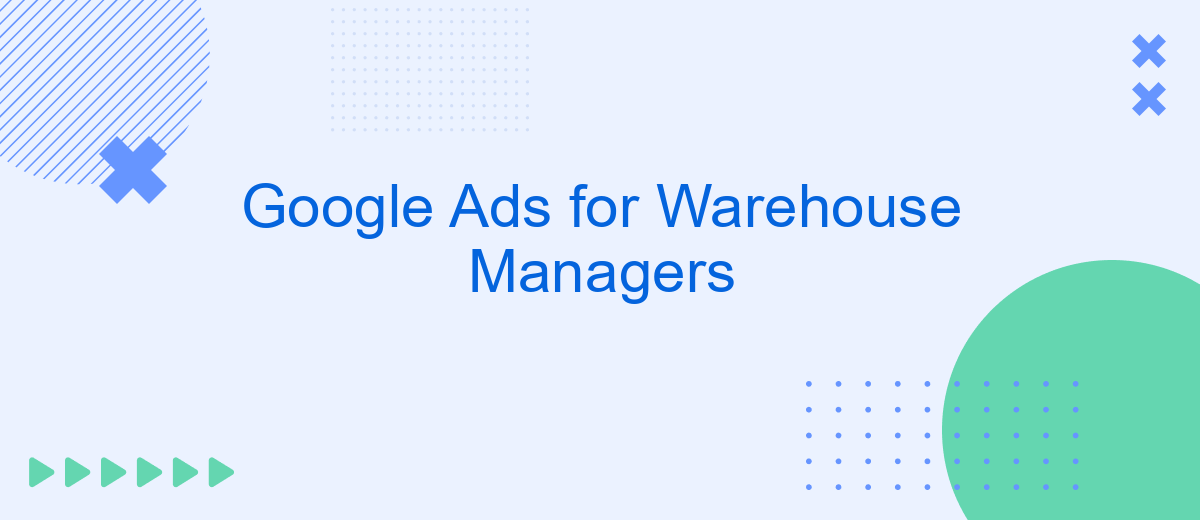In today's competitive market, effective advertising is crucial for warehouse managers looking to optimize their operations and reach potential clients. Google Ads provides a powerful platform to target specific audiences, increase visibility, and drive traffic to your business. This article explores how warehouse managers can leverage Google Ads to enhance their marketing strategies and achieve operational excellence.
What is Google Ads?
Google Ads is a powerful online advertising platform developed by Google, allowing businesses to display ads on Google's search engine results pages, YouTube, and other websites within Google's ad network. It operates on a pay-per-click (PPC) model, meaning advertisers pay each time a user clicks on their ad. This platform is highly effective for businesses of all sizes, including warehouse managers looking to increase their visibility and attract more clients.
- Target specific keywords relevant to your business.
- Reach potential customers across various devices.
- Control your advertising budget with flexible spending options.
- Track and measure the performance of your ad campaigns.
For warehouse managers, integrating Google Ads with other business tools can streamline operations and enhance marketing efforts. Services like SaveMyLeads can automate the process of capturing leads from Google Ads and transferring them into your CRM or other systems. This ensures that no potential customer is missed and allows you to focus on managing your warehouse more efficiently.
Benefits of Google Ads for Warehouse Managers
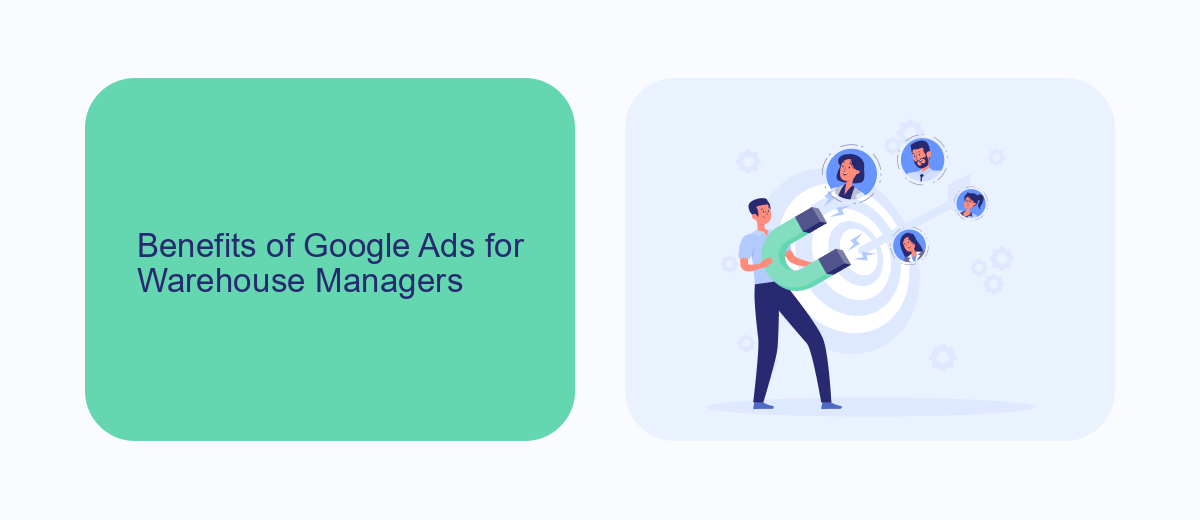
Google Ads offers warehouse managers a powerful tool to reach potential clients and streamline their operations. By leveraging targeted advertising, warehouse managers can attract businesses in need of storage and logistics solutions. With precise audience targeting, ads can be tailored to specific industries, geographic locations, and even business sizes, ensuring that marketing efforts are both efficient and effective. This not only increases visibility but also drives higher-quality leads, ultimately boosting revenue and growth.
Moreover, integrating Google Ads with services like SaveMyLeads can further enhance the efficiency of marketing campaigns. SaveMyLeads automates the process of capturing leads from Google Ads and transferring them directly into CRM systems or other business tools. This seamless integration reduces manual data entry, minimizes errors, and ensures that leads are promptly followed up on. By optimizing lead management, warehouse managers can focus more on operational excellence and customer satisfaction, leading to improved business outcomes.
How to Set Up a Google Ads Campaign

Setting up a Google Ads campaign for warehouse managers can be a game-changer in driving targeted traffic and increasing operational efficiency. To get started, follow these steps to ensure your campaign is set up correctly and effectively.
- Sign in to your Google Ads account and click on the "New Campaign" button.
- Select your campaign goal, such as "Sales" or "Leads," and choose the campaign type (e.g., Search, Display).
- Define your target audience by setting location, language, and demographics.
- Set your budget and bidding strategy based on your campaign goals.
- Create compelling ad copy and select relevant keywords to target your audience effectively.
- Use ad extensions to provide additional information and increase ad visibility.
- Integrate your campaign with SaveMyLeads to automate lead management and streamline your workflow.
- Review your settings and launch your campaign.
By following these steps, you can create a well-structured Google Ads campaign that targets the right audience and maximizes your return on investment. Additionally, leveraging tools like SaveMyLeads can help automate and optimize your lead management process, ensuring you get the most out of your advertising efforts.
Tips for Optimizing a Google Ads Campaign

Optimizing a Google Ads campaign is crucial for warehouse managers aiming to maximize their return on investment. The first step is to clearly define your campaign goals, whether it’s increasing website traffic, generating leads, or boosting sales. Once your objectives are set, you can tailor your ads and keywords to align with these goals.
Another essential aspect is conducting thorough keyword research. Utilize tools like Google's Keyword Planner to find relevant keywords that your target audience is searching for. Make sure to include both broad and long-tail keywords to capture a wider range of search queries.
- Use negative keywords to filter out irrelevant traffic.
- Optimize your ad copy to be clear, concise, and compelling.
- Set up conversion tracking to measure the effectiveness of your ads.
- Utilize ad extensions to provide additional information and increase click-through rates.
- Regularly review and adjust your bids based on performance data.
For seamless integration and better data management, consider using SaveMyLeads. This service helps automate the process of transferring leads from your Google Ads campaign to your CRM or other marketing tools, ensuring that no potential customer is overlooked. By following these tips and utilizing the right tools, you can optimize your Google Ads campaign for better performance and higher ROI.
Conclusion: Get Started with Google Ads Today
Embracing Google Ads can be a game-changer for warehouse managers looking to optimize their marketing strategies and drive more business. With its robust targeting options, real-time analytics, and cost-effective solutions, Google Ads provides a powerful platform to reach potential clients and partners. By leveraging these tools, you can enhance your visibility, attract quality leads, and ultimately increase your warehouse's operational efficiency and profitability.
To streamline your Google Ads campaigns and ensure seamless integration with other tools, consider using services like SaveMyLeads. This platform automates lead data transfers, helping you save time and reduce errors. By integrating SaveMyLeads with your Google Ads account, you can effortlessly manage and analyze your leads, allowing you to focus on what truly matters: growing your business. Start today and unlock the full potential of Google Ads for your warehouse management needs.
- Automate the work with leads from the Facebook advertising account
- Empower with integrations and instant transfer of leads
- Don't spend money on developers or integrators
- Save time by automating routine tasks
FAQ
How can Google Ads benefit warehouse managers?
What type of Google Ads campaigns are best for warehouse services?
How can I track the effectiveness of my Google Ads campaigns?
Is it possible to automate Google Ads lead management?
What budget should I allocate for Google Ads?
Use the SaveMyLeads service to improve the speed and quality of your Facebook lead processing. You do not need to regularly check the advertising account and download the CSV file. Get leads quickly and in a convenient format. Using the SML online connector, you can set up automatic transfer of leads from Facebook to various services: CRM systems, instant messengers, task managers, email services, etc. Automate the data transfer process, save time and improve customer service.