In today's digital age, virtual assistants play a crucial role in helping businesses manage their online presence. Google Ads offers an invaluable tool for these professionals to enhance visibility, attract potential clients, and drive business growth. This article explores how virtual assistants can effectively leverage Google Ads to maximize their impact and deliver outstanding results for their clients.
Benefits of Google Ads for Virtual Assistants
Google Ads offers numerous advantages for virtual assistants looking to expand their client base and enhance their online presence. By leveraging this powerful advertising platform, virtual assistants can effectively target potential clients who are actively searching for their services.
- Increased Visibility: Google Ads allows your services to appear at the top of search results, ensuring that potential clients see your offerings first.
- Targeted Advertising: You can tailor your ads to specific demographics, interests, and locations, ensuring that your marketing efforts reach the right audience.
- Cost-Effective: With pay-per-click (PPC) pricing, you only pay when someone clicks on your ad, making it a budget-friendly option.
- Measurable Results: Google Ads provides detailed analytics, allowing you to track the performance of your campaigns and adjust your strategy accordingly.
- Integration with SaveMyLeads: Easily connect your Google Ads account with SaveMyLeads to automate lead management and improve efficiency.
By utilizing Google Ads, virtual assistants can significantly boost their visibility and attract more clients. Additionally, integrating with services like SaveMyLeads helps streamline lead management, allowing you to focus more on providing exceptional service to your clients.
Setting Up Google Ads for Virtual Assistant Services
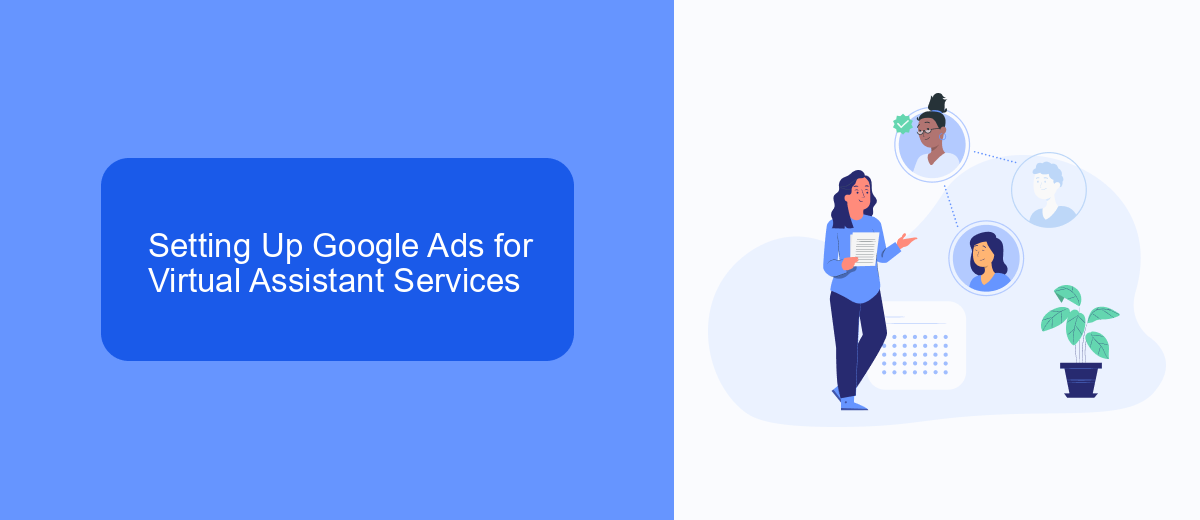
Setting up Google Ads for virtual assistant services begins with identifying your target audience and selecting the right keywords. Start by creating a list of keywords that potential clients might use when searching for virtual assistant services. Utilize Google’s Keyword Planner to refine this list and identify high-traffic, low-competition keywords. Once you have your keywords, create compelling ad copy that highlights the unique benefits of your services and includes a strong call to action. Ensure your ads are visually appealing and relevant to your target audience.
Next, set up your campaign by choosing the appropriate campaign type and budget. Use geographic targeting to reach potential clients in specific locations. To streamline the process and improve efficiency, consider integrating SaveMyLeads with your Google Ads account. SaveMyLeads automates the transfer of leads from your ads to your CRM or email marketing software, ensuring that you never miss a potential client. Regularly monitor and optimize your campaigns based on performance data to maximize your return on investment.
Optimizing Google Ads for Virtual Assistants

Optimizing Google Ads for Virtual Assistants involves a strategic approach to targeting, budgeting, and ad design. By understanding your audience and leveraging the right tools, you can maximize your return on investment.
- Targeting: Use specific keywords related to virtual assistant services. Employ negative keywords to filter out irrelevant traffic.
- Ad Design: Create compelling ad copy that highlights unique selling points. Use ad extensions to provide additional information and increase visibility.
- Budgeting: Set a daily budget that aligns with your business goals. Monitor your campaigns regularly to adjust bids and optimize spending.
- Integration: Utilize services like SaveMyLeads to automate lead capture and streamline your workflow. This ensures you can respond to inquiries promptly and efficiently.
By following these steps, you can enhance the performance of your Google Ads campaigns for virtual assistants. Regularly review analytics to make data-driven decisions and continuously refine your strategy for better results.
Measuring Success of Google Ads for Virtual Assistants

Measuring the success of Google Ads for virtual assistants is crucial to ensure that your advertising budget is well-spent and driving the desired results. Start by setting clear objectives, such as increasing website traffic, generating leads, or boosting sales. Utilize Google Analytics to track these goals and gain insights into user behavior and campaign performance.
Another essential tool for measuring success is conversion tracking. By setting up conversion tracking in Google Ads, you can monitor actions like form submissions, phone calls, and purchases. This data helps you understand which ads are most effective and where to allocate your budget for maximum impact.
- Track key performance indicators (KPIs) such as click-through rates (CTR), cost per click (CPC), and conversion rates.
- Use A/B testing to compare different ad variations and optimize for better performance.
- Leverage SaveMyLeads to integrate Google Ads with your CRM for seamless lead management and follow-up.
Regularly reviewing and analyzing these metrics allows you to make informed decisions and continuously refine your Google Ads strategy. By focusing on measurable outcomes, virtual assistants can maximize their return on investment and achieve their business goals more efficiently.
Best Practices for Google Ads for Virtual Assistants
To maximize the effectiveness of Google Ads for virtual assistants, it is crucial to target the right keywords. Focus on specific, long-tail keywords that potential clients might use when searching for virtual assistant services. Additionally, ensure that your ad copy is clear, concise, and highlights the unique benefits of your services. A compelling call-to-action (CTA) can significantly improve your click-through rate (CTR), encouraging users to engage with your ad.
Another best practice is to leverage integration tools like SaveMyLeads to streamline your lead management process. SaveMyLeads allows you to automatically transfer leads from Google Ads to your CRM or other marketing tools, ensuring no potential client is missed. Regularly monitor and analyze your ad performance, making adjustments as necessary to optimize your campaigns. By combining targeted keywords, compelling ad copy, and efficient lead management, you can effectively use Google Ads to grow your virtual assistant business.
FAQ
How can Google Ads benefit a virtual assistant business?
What budget should I start with for Google Ads?
How do I choose the right keywords for my Google Ads campaign?
Can I automate my Google Ads campaigns?
How do I measure the success of my Google Ads campaigns?
What do you do with the data you get from Facebook lead forms? Do you send them to the manager, add them to mailing services, transfer them to the CRM system, use them to implement feedback? Automate all of these processes with the SaveMyLeads online connector. Create integrations so that new Facebook leads are automatically transferred to instant messengers, mailing services, task managers and other tools. Save yourself and your company's employees from routine work.
