In today's competitive educational landscape, tutoring services need effective marketing strategies to stand out. Google Ads offers a powerful platform to reach potential students and parents actively searching for academic assistance. This article explores how tutoring services can leverage Google Ads to increase visibility, attract new clients, and ultimately grow their business. Discover key tips and best practices to maximize your advertising efforts.
Target Specific Audience with Google Ads
Google Ads offers powerful targeting options to help tutoring services reach their specific audience. By leveraging these tools, you can ensure your ads are seen by the right people at the right time, maximizing your return on investment.
- Demographic Targeting: Focus on age, gender, parental status, and household income to reach potential clients.
- Location Targeting: Narrow down your audience based on geographic locations, such as cities, regions, or even specific neighborhoods.
- Keyword Targeting: Use relevant keywords related to tutoring services to attract users actively searching for tutoring help.
- Interest Targeting: Target users based on their interests and online behaviors that align with your tutoring services.
To further enhance your targeting efforts, consider integrating your Google Ads with SaveMyLeads. This service automates lead data transfer from your ads to your CRM, ensuring you capture and follow up with leads efficiently. By combining precise targeting with seamless lead management, you can significantly boost your tutoring service's effectiveness and growth.
Create Irresistible Ad Copy for Tutoring Services

Creating irresistible ad copy for tutoring services starts with understanding your audience's needs and pain points. Highlight the unique benefits of your tutoring services, such as personalized learning plans, flexible scheduling, and experienced tutors. Use compelling headlines and strong calls to action to grab attention and encourage clicks. For example, "Boost Your Grades with Expert Tutors – Sign Up Today!" emphasizes the immediate benefit and urges potential clients to take action.
To enhance your ad performance, consider integrating automation tools like SaveMyLeads. This service allows you to seamlessly connect your Google Ads account with your CRM or email marketing platform, ensuring that leads are captured and followed up promptly. By automating lead management, you can focus on crafting even more compelling ad copy and refining your campaigns to maximize ROI. Remember, the key to irresistible ad copy is clarity, relevance, and a strong value proposition that resonates with your target audience.
Set up Accurate Targeting Options for Tutoring Ads

Effective targeting is crucial for maximizing the impact of your Google Ads for tutoring services. By fine-tuning your targeting options, you can ensure that your ads reach the most relevant audience, increasing the likelihood of conversions and optimizing your ad spend.
- Demographic Targeting: Specify the age, gender, and parental status of your ideal audience. For tutoring services, targeting parents of school-aged children can be particularly effective.
- Geographic Targeting: Focus on specific locations where your tutoring services are available. This can be as broad as a country or as narrow as a city or ZIP code.
- Keyword Targeting: Use keywords that potential clients are likely to search for, such as "math tutor near me" or "online tutoring for high school."
- Custom Audiences: Create custom audiences based on users' online behavior, interests, and previous interactions with your website.
To streamline the process and ensure accurate targeting, consider integrating SaveMyLeads with your Google Ads account. SaveMyLeads automates lead data collection and helps you refine your targeting options based on real-time insights, making your ad campaigns more efficient and effective.
Utilize Google Ads Extensions for Tutoring Services
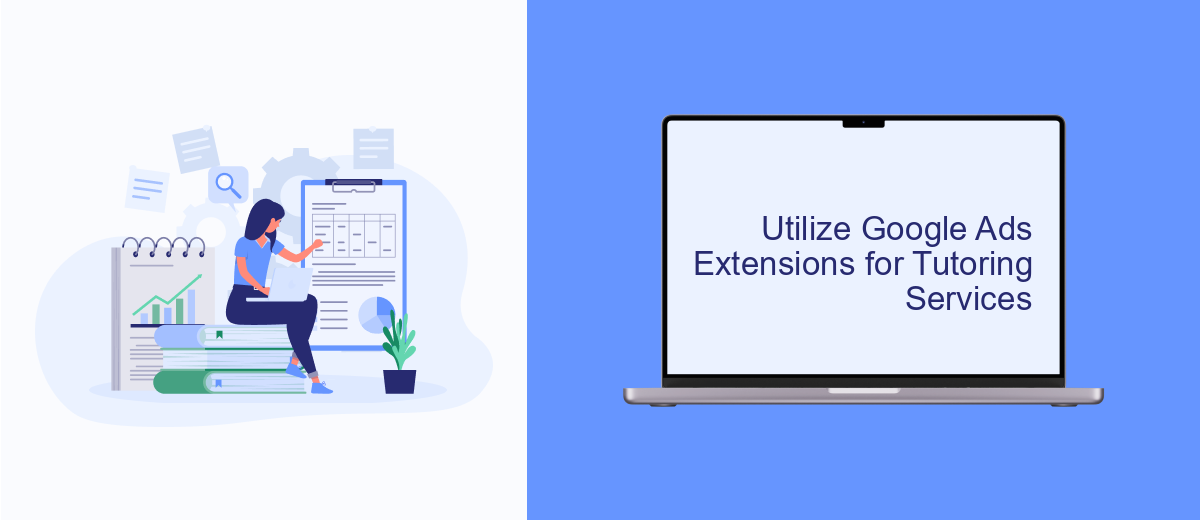
Google Ads extensions are a powerful tool to enhance your tutoring services' online visibility and engagement. By utilizing these extensions, you can provide potential clients with more information and options directly within your ads, making them more compelling and effective.
There are several types of Google Ads extensions that can be particularly beneficial for tutoring services. These include sitelink extensions, call extensions, and location extensions, each offering unique advantages.
- Sitelink Extensions: Direct users to specific pages on your website, such as pricing, testimonials, or subject-specific tutoring.
- Call Extensions: Allow potential clients to call you directly from the ad, increasing the chances of immediate engagement.
- Location Extensions: Show your tutoring center's address, making it easier for local clients to find you.
For seamless integration and effective management of these extensions, consider using services like SaveMyLeads. This platform automates data transfer between your Google Ads and CRM, ensuring you never miss a lead and can respond promptly to inquiries, ultimately boosting your tutoring services' efficiency and client satisfaction.
Track and Analyze Results for Tutoring Ads
Tracking and analyzing the results of your Google Ads for tutoring services is crucial to ensure your campaigns are effective and delivering the desired outcomes. Start by integrating Google Analytics with your Google Ads account. This integration will provide you with detailed insights into user behavior, conversion rates, and the overall performance of your ads. Utilize conversion tracking to measure actions such as form submissions, phone calls, or sign-ups for tutoring sessions. These metrics will help you understand which ads are driving the most valuable interactions and allow you to refine your strategy accordingly.
Additionally, consider using services like SaveMyLeads to streamline your data collection and integration processes. SaveMyLeads can automatically transfer leads from Google Ads to your CRM or other marketing tools, ensuring that you never miss an opportunity to follow up with potential students. Regularly review your ad performance through Google Ads reports and adjust your bids, keywords, and ad copy based on the data collected. By continuously monitoring and optimizing your campaigns, you can maximize your return on investment and attract more students to your tutoring services.


FAQ
How can Google Ads benefit my tutoring services?
What budget should I set for my Google Ads campaign?
How do I choose the right keywords for my tutoring services?
Can I automate my Google Ads campaigns?
How do I measure the success of my Google Ads campaign?
Personalized responses to new clients from Facebook/Instagram. Receiving data on new orders in real time. Prompt delivery of information to all employees who are involved in lead processing. All this can be done automatically. With the SaveMyLeads service, you will be able to easily create integrations for Facebook Lead Ads and implement automation. Set up the integration once and let it do the chores every day.
