In today's digital age, effective online advertising is crucial for businesses of all sizes, including tool rental services. Google Ads offers a powerful platform to reach potential customers precisely when they need your services. This article explores how tool rental businesses can leverage Google Ads to increase visibility, attract more clients, and ultimately drive growth in a competitive market.
Google Ads for Tool Rental Services
Google Ads can be a powerful tool for boosting visibility and driving traffic to your tool rental services. By targeting specific keywords and demographics, you can reach potential customers who are actively searching for the services you offer. Setting up a well-structured campaign can help you manage your budget effectively and maximize your return on investment.
- Target specific keywords related to tool rentals.
- Use location targeting to reach customers in your service area.
- Utilize ad extensions to provide additional information and contact options.
- Monitor and adjust your bids to stay competitive.
- Track conversions to measure the success of your campaigns.
Integrating Google Ads with other services can streamline your marketing efforts. For instance, SaveMyLeads allows you to automate the process of capturing leads from your Google Ads campaigns and sending them directly to your CRM or email marketing tools. This ensures that you can follow up promptly and efficiently, improving your chances of converting leads into customers.
Target Specific Keywords
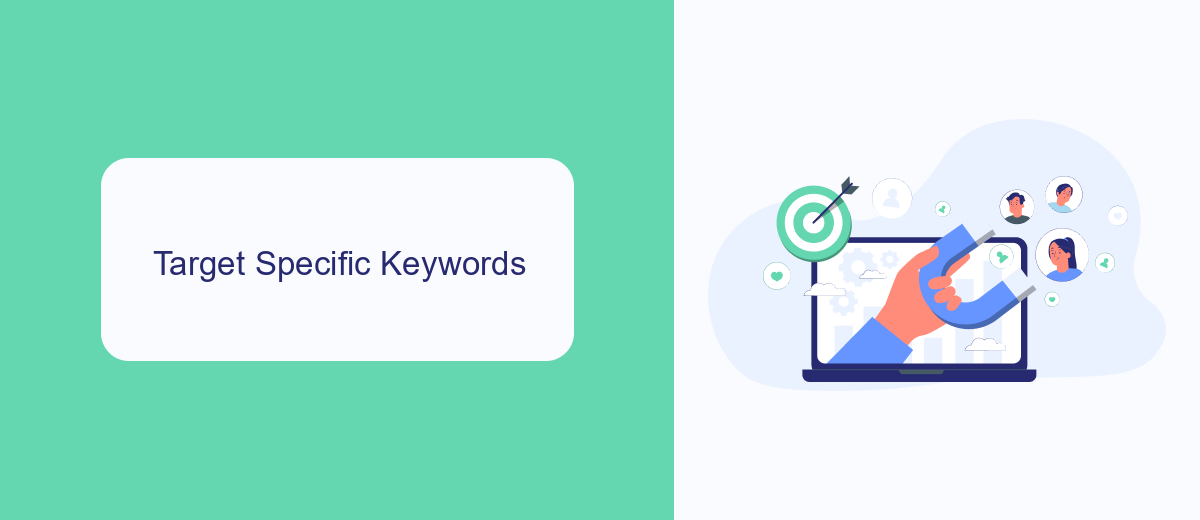
When crafting a Google Ads campaign for tool rental services, targeting specific keywords is crucial for reaching your ideal audience. Start by conducting thorough keyword research to identify terms that potential customers are likely to use when searching for tool rentals. Focus on both broad and long-tail keywords, such as "tool rental near me" or "rent power tools," to capture a wide range of search intents. Utilize Google's Keyword Planner to discover high-traffic keywords with low competition, ensuring that your ads appear in front of the right people at the right time.
Additionally, integrating your Google Ads account with a service like SaveMyLeads can streamline your keyword management process. SaveMyLeads allows you to automate lead generation and follow-up, ensuring that you never miss an opportunity to engage with potential customers. By leveraging this integration, you can focus on refining your keyword strategy and optimizing your ad copy, while SaveMyLeads handles the lead nurturing process. This synergy between targeted keywords and efficient lead management will maximize your campaign's effectiveness and drive more qualified traffic to your tool rental services.
Create Relevant Ad Copy

Creating relevant ad copy for your tool rental services is crucial for attracting the right audience and maximizing your return on investment. To craft compelling and effective ads, follow these essential steps:
- Identify Your Target Audience: Know who your ideal customers are and what they are looking for in a tool rental service.
- Highlight Key Features: Emphasize the unique features and benefits of your tool rental services, such as competitive pricing, wide selection, and flexible rental periods.
- Use Strong Call-to-Actions: Encourage potential customers to take immediate action with clear and persuasive calls-to-action, such as "Rent Now" or "Get a Free Quote".
- Incorporate Keywords: Ensure your ad copy includes relevant keywords that potential customers might use when searching for tool rental services.
- Leverage Ad Extensions: Utilize ad extensions to provide additional information and make your ads more appealing, such as location, contact information, and customer reviews.
For seamless integration and efficient lead management, consider using SaveMyLeads. This service automates the process of capturing and organizing leads from Google Ads, ensuring you never miss an opportunity to connect with potential customers. By following these steps and leveraging the right tools, you can create ad copy that effectively drives traffic and conversions for your tool rental services.
Optimize for Mobile Devices
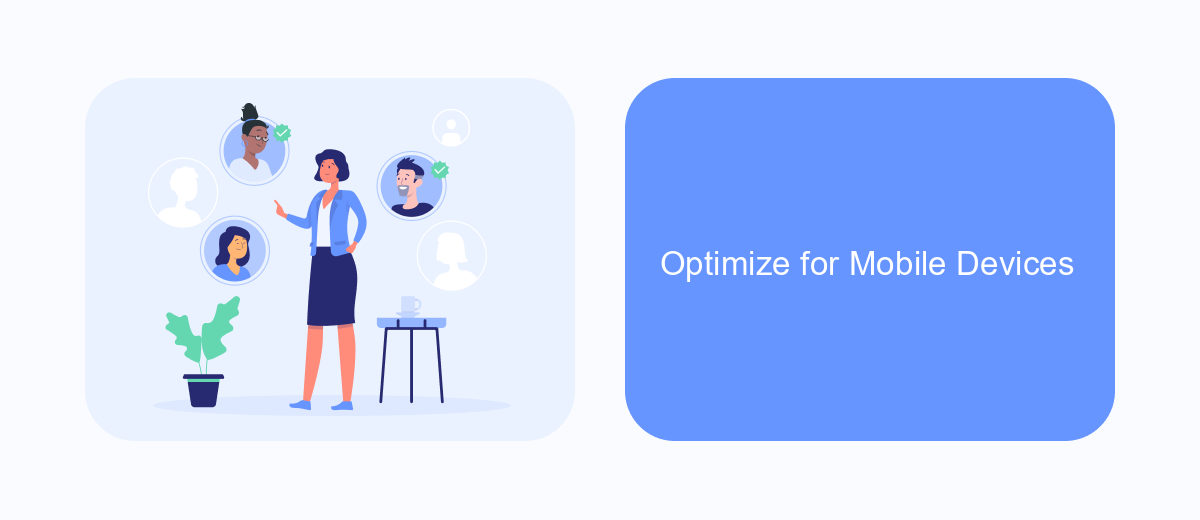
In today's digital age, optimizing your Google Ads for mobile devices is crucial, especially for tool rental services. Mobile users make up a significant portion of online traffic, and ensuring that your ads are mobile-friendly can greatly enhance user experience and conversion rates.
First, make sure that your website is fully responsive and loads quickly on mobile devices. Slow loading times can deter potential customers from exploring your services. Additionally, create mobile-specific ad campaigns that target users on the go, emphasizing quick and easy access to your tool rental services.
- Use concise and compelling ad copy tailored for mobile screens.
- Utilize call extensions to allow users to contact you directly from the ad.
- Ensure your landing pages are mobile-optimized with clear calls to action.
- Leverage location targeting to reach users near your rental locations.
For seamless integration and tracking of leads from your mobile ads, consider using a service like SaveMyLeads. This platform allows you to automate lead data collection and integration with your CRM, ensuring no potential customer slips through the cracks. By optimizing for mobile devices, you can capture a broader audience and drive more conversions for your tool rental services.
Track and Measure Results
To ensure the success of your Google Ads campaigns for tool rental services, it's crucial to track and measure the results accurately. Utilize Google Analytics to monitor key performance indicators (KPIs) such as click-through rates (CTR), conversion rates, and cost per acquisition (CPA). By setting up conversion tracking, you can gain insights into which ads and keywords are driving the most valuable actions, such as bookings or inquiries. Regularly review this data to make informed decisions about budget allocation and campaign adjustments.
For seamless integration and more comprehensive tracking, consider using services like SaveMyLeads. This platform allows you to automate the transfer of leads from your Google Ads campaigns directly into your CRM or other marketing tools. By automating this process, you can ensure that no lead is missed and that you have a complete view of your customer journey. SaveMyLeads simplifies the integration process, enabling you to focus on optimizing your campaigns and improving your ROI.
- Automate the work with leads from the Facebook advertising account
- Empower with integrations and instant transfer of leads
- Don't spend money on developers or integrators
- Save time by automating routine tasks
FAQ
How can Google Ads benefit my tool rental business?
What budget should I start with for Google Ads?
How do I choose the right keywords for my Google Ads campaign?
Can I automate my Google Ads campaigns?
How can I measure the success of my Google Ads campaigns?
What do you do with the data you get from Facebook lead forms? Do you send them to the manager, add them to mailing services, transfer them to the CRM system, use them to implement feedback? Automate all of these processes with the SaveMyLeads online connector. Create integrations so that new Facebook leads are automatically transferred to instant messengers, mailing services, task managers and other tools. Save yourself and your company's employees from routine work.

